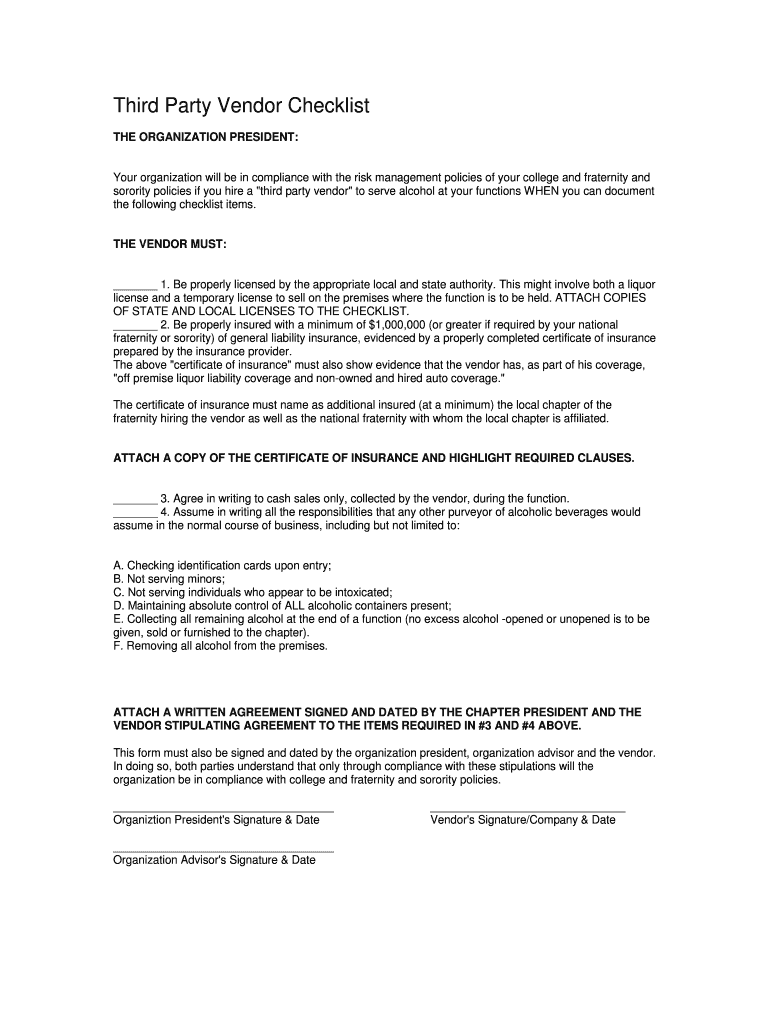
Third Party Vendor Checklist Hope College Form


What is the Third Party Vendor Checklist Hope College
The Third Party Vendor Checklist at Hope College is a comprehensive document designed to assist in the evaluation and onboarding of external vendors. It ensures that all necessary compliance and risk management measures are in place before engaging with third-party service providers. This checklist typically includes a series of criteria that vendors must meet, such as financial stability, insurance requirements, and adherence to legal and regulatory standards. By utilizing this checklist, Hope College aims to safeguard its operations and maintain a high standard of service delivery.
How to use the Third Party Vendor Checklist Hope College
Using the Third Party Vendor Checklist involves several key steps. First, gather all relevant information about the vendor, including their business history, financial documents, and any previous contracts. Next, review each item on the checklist to ensure that the vendor meets the necessary criteria. This may include verifying insurance coverage, checking references, and assessing compliance with applicable laws. Once the evaluation is complete, document the findings and make an informed decision about whether to proceed with the vendor. This structured approach helps mitigate risks associated with third-party engagements.
Key elements of the Third Party Vendor Checklist Hope College
The key elements of the Third Party Vendor Checklist include various compliance and risk assessment criteria. These typically cover:
- Financial stability: Assessment of the vendor's financial health through documentation such as balance sheets and income statements.
- Insurance requirements: Verification that the vendor holds adequate insurance coverage, including liability and workers' compensation.
- Legal compliance: Ensuring the vendor adheres to all relevant federal, state, and local laws.
- References: Gathering feedback from previous clients to evaluate the vendor's reliability and quality of service.
- Data security measures: Assessing the vendor's protocols for protecting sensitive information.
Steps to complete the Third Party Vendor Checklist Hope College
Completing the Third Party Vendor Checklist involves a systematic approach. Follow these steps:
- Collect all necessary documentation from the vendor.
- Review each checklist item thoroughly to ensure compliance.
- Document any findings or concerns related to the vendor's qualifications.
- Consult with relevant departments, such as legal or finance, for additional insights.
- Make a final decision based on the comprehensive evaluation.
Legal use of the Third Party Vendor Checklist Hope College
The legal use of the Third Party Vendor Checklist is crucial for ensuring compliance with various regulations. It serves as a protective measure for Hope College by documenting the due diligence process undertaken before engaging with a vendor. This documentation can be vital in the event of disputes or audits, demonstrating that the college has taken appropriate steps to assess vendor qualifications and mitigate risks. Additionally, maintaining compliance with federal and state laws helps to uphold the institution's reputation and integrity.
Required Documents for the Third Party Vendor Checklist Hope College
To effectively complete the Third Party Vendor Checklist, several key documents are typically required. These may include:
- Vendor's business license and registration documents.
- Proof of insurance coverage.
- Financial statements, such as balance sheets and income statements.
- References from previous clients or contracts.
- Compliance certifications relevant to the services provided.
Quick guide on how to complete third party vendor checklist hope college
Effortlessly Prepare [SKS] on Any Device
Digital document management has become increasingly favored by businesses and individuals alike. It offers an ideal eco-friendly solution compared to conventional printed and signed documents, as you can access the necessary forms and securely store them online. airSlate SignNow provides all the tools you need to create, modify, and eSign your documents promptly without delays. Manage [SKS] on any platform using airSlate SignNow's Android or iOS applications and streamline any document-related process today.
How to Modify and eSign [SKS] with Ease
- Find [SKS] and click Get Form to begin.
- Use the tools we provide to fill out your document.
- Emphasize important sections of your documents or redact sensitive information with the tools that airSlate SignNow specifically offers for this purpose.
- Generate your signature using the Sign tool, which takes mere seconds and holds the same legal validity as an ink signature.
- Review all the details and click on the Done button to save your modifications.
- Select your preferred method to share your form, whether by email, SMS, invitation link, or download it to your computer.
Eliminate concerns about lost or misplaced documents, tedious searches for forms, or mistakes that require printing new copies. airSlate SignNow meets all your document management needs in just a few clicks from any device you choose. Modify and eSign [SKS] and ensure outstanding communication at every step of your form preparation process with airSlate SignNow.
Create this form in 5 minutes or less
Create this form in 5 minutes!
How to create an eSignature for the third party vendor checklist hope college
How to create an electronic signature for a PDF online
How to create an electronic signature for a PDF in Google Chrome
How to create an e-signature for signing PDFs in Gmail
How to create an e-signature right from your smartphone
How to create an e-signature for a PDF on iOS
How to create an e-signature for a PDF on Android
People also ask
-
What is the Third Party Vendor Checklist Hope College?
The Third Party Vendor Checklist Hope College is a comprehensive guide designed to help businesses ensure compliance and streamline their vendor management processes. It outlines essential steps and requirements for engaging with third-party vendors, making it easier for organizations to maintain standards and mitigate risks.
-
How can airSlate SignNow assist with the Third Party Vendor Checklist Hope College?
airSlate SignNow provides a user-friendly platform that allows businesses to easily send, sign, and manage documents related to the Third Party Vendor Checklist Hope College. With its eSignature capabilities, organizations can expedite the approval process and ensure that all necessary documentation is completed efficiently.
-
What are the pricing options for using airSlate SignNow with the Third Party Vendor Checklist Hope College?
airSlate SignNow offers flexible pricing plans that cater to various business needs, making it an affordable solution for managing the Third Party Vendor Checklist Hope College. You can choose from different tiers based on your organization's size and requirements, ensuring you get the best value for your investment.
-
What features does airSlate SignNow offer for the Third Party Vendor Checklist Hope College?
Key features of airSlate SignNow include customizable templates, secure eSigning, and document tracking, all of which enhance the management of the Third Party Vendor Checklist Hope College. These tools help streamline workflows and ensure that all vendor-related documents are handled efficiently and securely.
-
What are the benefits of using airSlate SignNow for the Third Party Vendor Checklist Hope College?
Using airSlate SignNow for the Third Party Vendor Checklist Hope College offers numerous benefits, including increased efficiency, reduced paperwork, and enhanced compliance. By digitizing the vendor management process, businesses can save time and resources while ensuring that they meet all necessary requirements.
-
Can airSlate SignNow integrate with other tools for managing the Third Party Vendor Checklist Hope College?
Yes, airSlate SignNow seamlessly integrates with various business applications, allowing for a more streamlined approach to managing the Third Party Vendor Checklist Hope College. This integration capability ensures that your existing workflows are enhanced without disrupting your current processes.
-
Is airSlate SignNow secure for handling the Third Party Vendor Checklist Hope College?
Absolutely! airSlate SignNow prioritizes security and compliance, making it a safe choice for handling the Third Party Vendor Checklist Hope College. With features like encryption and secure access controls, you can trust that your sensitive vendor information is protected.
Get more for Third Party Vendor Checklist Hope College
Find out other Third Party Vendor Checklist Hope College
- Electronic signature Virginia Prenuptial Agreement Template Free
- How Do I Electronic signature Maryland Affidavit of Residence
- Electronic signature Florida Child Support Modification Simple
- Electronic signature North Dakota Child Support Modification Easy
- Electronic signature Oregon Child Support Modification Online
- How Can I Electronic signature Colorado Cohabitation Agreement
- Electronic signature Arkansas Leave of Absence Letter Later
- Electronic signature New Jersey Cohabitation Agreement Fast
- Help Me With Electronic signature Alabama Living Will
- How Do I Electronic signature Louisiana Living Will
- Electronic signature Arizona Moving Checklist Computer
- Electronic signature Tennessee Last Will and Testament Free
- Can I Electronic signature Massachusetts Separation Agreement
- Can I Electronic signature North Carolina Separation Agreement
- How To Electronic signature Wyoming Affidavit of Domicile
- Electronic signature Wisconsin Codicil to Will Later
- Electronic signature Idaho Guaranty Agreement Free
- Electronic signature North Carolina Guaranty Agreement Online
- eSignature Connecticut Outsourcing Services Contract Computer
- eSignature New Hampshire Outsourcing Services Contract Computer