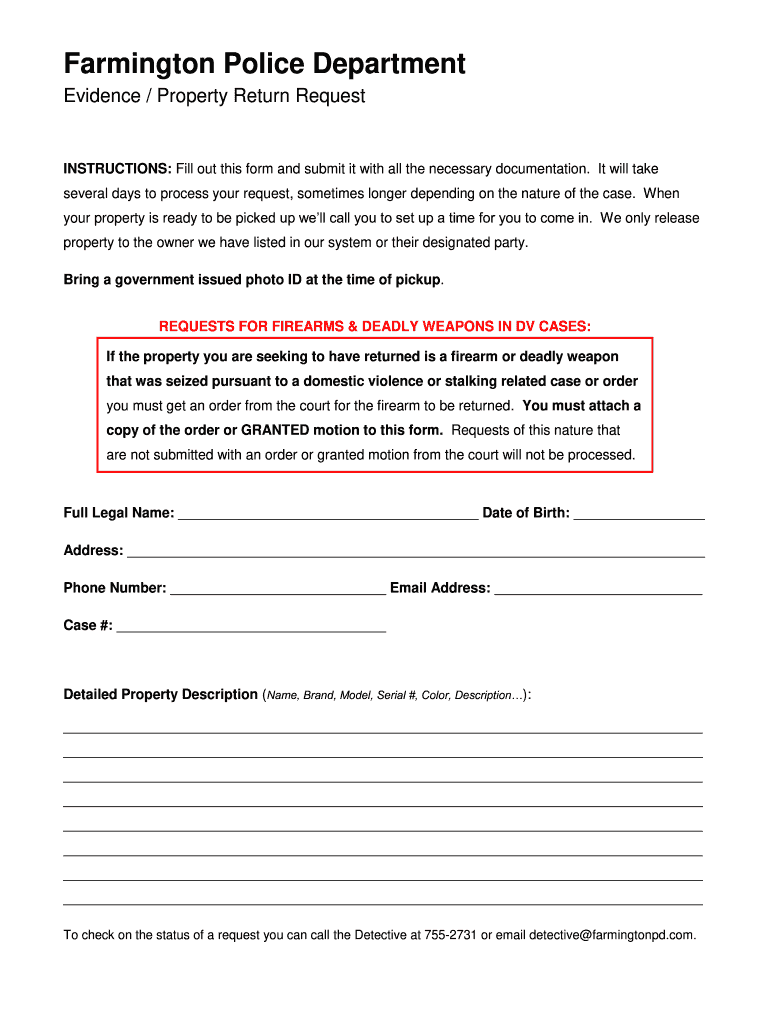
Evidence Property Return Request Form


What is the motion to suppress evidence template?
The motion to suppress evidence template is a legal document used in court proceedings to request the exclusion of certain evidence from being presented during a trial. This motion is typically filed by a defendant who believes that the evidence was obtained in violation of their constitutional rights, such as through illegal search and seizure. The template provides a structured format for presenting the arguments and legal basis for the suppression of evidence, ensuring that all necessary information is included for the court's consideration.
Key elements of the motion to suppress evidence template
When drafting a motion to suppress evidence, it is crucial to include specific elements to strengthen the argument. Key components typically include:
- Caption: This section identifies the court, the parties involved, and the case number.
- Introduction: A brief overview of the motion's purpose and the evidence in question.
- Factual Background: A detailed account of the circumstances surrounding the evidence collection, including dates and locations.
- Legal Argument: Citing relevant laws and precedents that support the claim for suppression, such as violations of the Fourth Amendment.
- Conclusion: A summary of the request for the court to grant the motion, emphasizing the importance of excluding the evidence.
Steps to complete the motion to suppress evidence template
Completing a motion to suppress evidence template involves several important steps:
- Gather Information: Collect all relevant facts and details about the evidence and the circumstances of its acquisition.
- Fill Out the Template: Use the gathered information to complete each section of the template, ensuring clarity and accuracy.
- Research Legal Precedents: Identify case law and statutes that support your argument for suppression.
- Review and Revise: Carefully proofread the document for any errors or omissions, making necessary adjustments to strengthen the argument.
- File the Motion: Submit the completed motion to the appropriate court, adhering to local rules regarding filing procedures.
Legal use of the motion to suppress evidence template
The legal use of a motion to suppress evidence template is governed by specific rules and procedures. This document must be filed in accordance with the jurisdiction's laws, which often dictate the timeframe for filing after the evidence has been disclosed. Courts typically require that the motion be supported by affidavits or declarations that provide factual evidence to substantiate the claims made. It is important to ensure that the motion is filed timely and in compliance with local court rules to avoid dismissal.
Examples of using the motion to suppress evidence template
Examples of scenarios where a motion to suppress evidence template may be utilized include:
- A police officer conducting a search without a warrant or probable cause.
- Evidence obtained through coercive interrogation techniques that violate a defendant's rights.
- Illegally obtained recordings or surveillance footage that infringe on privacy rights.
These examples illustrate the various contexts in which a motion to suppress may be necessary to protect a defendant's constitutional rights during legal proceedings.
Quick guide on how to complete evidence property return request
Accomplish Evidence Property Return Request effortlessly on any device
Digital document management has become increasingly favored by companies and individuals alike. It offers an ideal environmentally friendly substitute for traditional printed and signed documents, allowing you to access the necessary forms and securely store them online. airSlate SignNow provides you with all the resources required to create, modify, and electronically sign your documents swiftly without any hitches. Manage Evidence Property Return Request on any device using the airSlate SignNow Android or iOS applications and streamline your document-related tasks today.
How to modify and eSign Evidence Property Return Request with ease
- Obtain Evidence Property Return Request and click Get Form to begin.
- Utilize the tools we offer to complete your document.
- Emphasize important sections of your documents or redact sensitive information with tools specifically provided by airSlate SignNow for that purpose.
- Create your signature using the Sign tool, which takes just seconds and carries the same legal validity as a traditional wet ink signature.
- Review the information and click the Done button to save your changes.
- Select your preferred method for sending your document, whether by email, SMS, or invitation link, or download it to your computer.
Eliminate the hassle of lost or misfiled documents, tedious form searching, or mistakes that necessitate the printing of new document copies. airSlate SignNow meets your document management needs in just a few clicks from any device you prefer. Modify and eSign Evidence Property Return Request and ensure excellent communication at every stage of the document preparation process with airSlate SignNow.
Create this form in 5 minutes or less
Create this form in 5 minutes!
How to create an eSignature for the evidence property return request
How to create an electronic signature for a PDF online
How to create an electronic signature for a PDF in Google Chrome
How to create an e-signature for signing PDFs in Gmail
How to create an e-signature right from your smartphone
How to create an e-signature for a PDF on iOS
How to create an e-signature for a PDF on Android
People also ask
-
What is a motion to suppress evidence template?
A motion to suppress evidence template is a legal document designed to request the court to exclude specific evidence from being admitted during a trial. This template includes essential sections to detail the grounds for suppression, helping attorneys streamline their legal processes. Using a well-crafted motion to suppress evidence template can signNowly increase the chances of success in court.
-
How can I customize my motion to suppress evidence template?
You can easily customize your motion to suppress evidence template using airSlate SignNow's user-friendly interface. Simply upload your existing document or start from scratch, and then modify the text, add relevant case details, and include any necessary signatures. The platform allows for real-time collaboration, enabling multiple team members to work on the document simultaneously.
-
Is the motion to suppress evidence template included in your subscription?
Yes, the motion to suppress evidence template is included in our subscription plans, providing users with an affordable solution for their legal document needs. airSlate SignNow offers a variety of pricing options, ensuring that attorneys and legal professionals can choose a plan that fits their budget and requirements. Sign up today to access this invaluable resource.
-
What are the benefits of using a motion to suppress evidence template?
Using a motion to suppress evidence template can save time and reduce the workload for legal professionals. It ensures that all necessary legal language and formats are adhered to, minimizing the risk of errors. Additionally, having a professional template on hand streamlines the process, allowing attorneys to focus on case strategy rather than document creation.
-
Can I integrate the motion to suppress evidence template with my existing software?
Yes, airSlate SignNow offers various integrations with popular legal and business software, making it easy to incorporate the motion to suppress evidence template into your current workflow. This seamless integration helps streamline document management and ensures you can access your templates from any platform you use. Connect your software to enhance efficiency and productivity.
-
How does airSlate SignNow ensure the security of my motion to suppress evidence template?
airSlate SignNow prioritizes the security of all documents, including your motion to suppress evidence template, through industry-standard encryption and compliance with data protection regulations. Our platform offers secure cloud storage, ensuring that your sensitive legal documents are protected from unauthorized access. You can confidently create, share, and store your templates knowing they are safeguarded.
-
Can I share my motion to suppress evidence template with colleagues easily?
Absolutely! Sharing your motion to suppress evidence template with colleagues is simple using airSlate SignNow. You can invite team members to collaborate on the document in real-time, or send them the finalized template via secure link or email. This feature enhances teamwork and ensures that all necessary parties are involved in the legal process.
Get more for Evidence Property Return Request
- Fixed asset accounting 1 0 purpose 2 0 policy virginia techs policies form
- Auditing and the public accounting profession form
- Standard amp poors encyclopedia of form
- Rocky mount police department ride along program rockymountnc form
- Qualified domestic relations order qdro divorce and form
- Form it 205 t allocation of estimated tax payments to beneficiaries tax year
- Film director contract template form
- Film edit contract template form
Find out other Evidence Property Return Request
- Sign Kentucky Lawers Living Will Free
- Sign Kentucky Lawers LLC Operating Agreement Mobile
- Sign Louisiana Lawers Quitclaim Deed Now
- Sign Massachusetts Lawers Quitclaim Deed Later
- Sign Michigan Lawers Rental Application Easy
- Sign Maine Insurance Quitclaim Deed Free
- Sign Montana Lawers LLC Operating Agreement Free
- Sign Montana Lawers LLC Operating Agreement Fast
- Can I Sign Nevada Lawers Letter Of Intent
- Sign Minnesota Insurance Residential Lease Agreement Fast
- How Do I Sign Ohio Lawers LLC Operating Agreement
- Sign Oregon Lawers Limited Power Of Attorney Simple
- Sign Oregon Lawers POA Online
- Sign Mississippi Insurance POA Fast
- How Do I Sign South Carolina Lawers Limited Power Of Attorney
- Sign South Dakota Lawers Quitclaim Deed Fast
- Sign South Dakota Lawers Memorandum Of Understanding Free
- Sign South Dakota Lawers Limited Power Of Attorney Now
- Sign Texas Lawers Limited Power Of Attorney Safe
- Sign Tennessee Lawers Affidavit Of Heirship Free