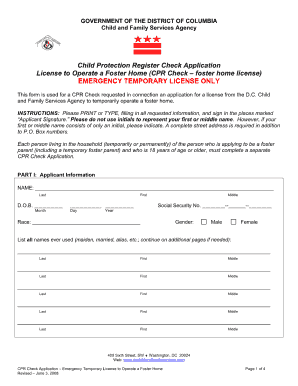
Child Protection Register Form


What is the Child Protection Register Form
The Child Protection Register Form is a critical document used to ensure the safety and well-being of children in the District of Columbia. This form is designed to collect essential information regarding the circumstances that may lead to a child's placement in protective custody. It serves as a legal tool for social services and authorities to assess the needs of children and determine appropriate interventions. The form includes details about the child, the family, and any relevant incidents that necessitate intervention.
How to use the Child Protection Register Form
Using the Child Protection Register Form involves several key steps. First, gather all necessary information, including personal details of the child and family, as well as any incidents that have raised concerns. Next, fill out the form accurately, ensuring that all sections are completed to provide a comprehensive overview of the situation. Once completed, the form must be submitted to the appropriate child protection authority for review. It is important to retain a copy of the submitted form for your records.
Steps to complete the Child Protection Register Form
Completing the Child Protection Register Form requires attention to detail. Follow these steps for effective completion:
- Gather information: Collect all relevant data about the child and family.
- Fill out the form: Provide accurate and complete information in each section.
- Review: Double-check the form for any errors or omissions.
- Submit: Send the completed form to the designated child protection authority.
- Keep a copy: Retain a copy of the submitted form for your records.
Legal use of the Child Protection Register Form
The Child Protection Register Form holds legal significance as it is used by social services to initiate protective actions for children. The information provided in the form can lead to investigations, assessments, and interventions aimed at safeguarding the child's welfare. It is crucial that the form is completed truthfully and accurately, as any discrepancies may impact the legal proceedings that follow.
Key elements of the Child Protection Register Form
Several key elements must be included in the Child Protection Register Form to ensure its effectiveness:
- Child's information: Full name, date of birth, and address.
- Family details: Names and contact information of parents or guardians.
- Incident description: A detailed account of the circumstances leading to the need for protection.
- Witnesses: Names and contact information of individuals who can provide additional information.
Form Submission Methods
The Child Protection Register Form can be submitted through various methods depending on the requirements of the local child protection authority. Common submission methods include:
- Online: Many jurisdictions offer an online portal for submitting forms electronically.
- Mail: The completed form can be printed and sent via postal service to the appropriate office.
- In-Person: Individuals may also deliver the form directly to the local child protection agency.
Quick guide on how to complete child protection register form
Manage Child Protection Register Form effortlessly on any device
Online document management has gained popularity among businesses and individuals. It offers an ideal eco-friendly alternative to traditional printed and signed documents, allowing you to obtain the correct form and securely store it online. airSlate SignNow equips you with all the tools necessary to generate, modify, and electronically sign your documents promptly without delays. Handle Child Protection Register Form on any device using the airSlate SignNow Android or iOS applications and streamline any document-related procedure today.
How to modify and electronically sign Child Protection Register Form with ease
- Locate Child Protection Register Form and click on Get Form to begin.
- Utilize the tools we offer to complete your document.
- Mark important sections of your documents or obscure sensitive information with tools specifically designed for that purpose by airSlate SignNow.
- Create your signature using the Sign tool, which takes mere seconds and holds the same legal value as a conventional wet ink signature.
- Review all information and click on the Done button to save your modifications.
- Select your preferred method to send your form, whether by email, SMS, or invitation link, or download it to your computer.
Eliminate the concerns of lost or misplaced documents, tedious form searches, or mistakes that require printing new document copies. airSlate SignNow fulfills your document management needs in just a few clicks from any device of your choice. Edit and electronically sign Child Protection Register Form and ensure excellent communication at every stage of the form preparation process with airSlate SignNow.
Create this form in 5 minutes or less
Create this form in 5 minutes!
How to create an eSignature for the child protection register form
How to create an electronic signature for a PDF online
How to create an electronic signature for a PDF in Google Chrome
How to create an e-signature for signing PDFs in Gmail
How to create an e-signature right from your smartphone
How to create an e-signature for a PDF on iOS
How to create an e-signature for a PDF on Android
People also ask
-
What is the child protection registry dc?
The child protection registry dc is a comprehensive database that tracks individuals who have been reported for child abuse or neglect. This registry helps organizations and businesses ensure the safety of children by vetting potential employees or volunteers who work with minors.
-
How does airSlate SignNow integrate with the child protection registry dc?
airSlate SignNow streamlines the process of sending and signing documents related to the child protection registry dc. By utilizing our platform, organizations can efficiently manage the necessary documentation and notifications required for checks and compliance.
-
What features does airSlate SignNow offer for child protection registry dc applications?
Our platform provides user-friendly tools such as customizable templates, electronic signatures, and secure document storage. These features are crucial for handling applications and consents related to the child protection registry dc, ensuring smooth and efficient workflows.
-
Is there a cost associated with using airSlate SignNow for child protection registry dc?
Yes, airSlate SignNow offers various pricing plans tailored to the needs of different organizations. Whether you’re a small nonprofit or a large organization, our cost-effective solution allows you to efficiently manage your child protection registry dc documentation.
-
What are the benefits of using airSlate SignNow for the child protection registry dc?
Using airSlate SignNow for child protection registry dc applications simplifies the document management process. It enhances compliance, reduces processing times, and ensures that important records are securely stored and easily accessible.
-
Can airSlate SignNow help with audits or compliance checks for the child protection registry dc?
Absolutely! airSlate SignNow assists organizations in maintaining compliance with child protection registry dc requirements. Our audit-ready features allow for easy tracking and reporting of all documents and processes related to compliance.
-
Does airSlate SignNow support mobile access for the child protection registry dc?
Yes, airSlate SignNow is accessible on mobile devices, allowing users to manage child protection registry dc documentation on the go. This mobile functionality ensures that your team can perform necessary tasks anytime, anywhere.
Get more for Child Protection Register Form
- Military survivor benefit plan background and issues crs reports form
- Home occupation permit application the city of bellflower bellflower form
- Tn beer permit application form
- Federal proposal contract template form
- Fee for service contract template form
- Feed contract template form
- Fema provisions contract template form
- Female led marriage contract template form
Find out other Child Protection Register Form
- Sign Mississippi Orthodontists LLC Operating Agreement Safe
- Sign Delaware Sports Letter Of Intent Online
- How Can I Sign Kansas Real Estate Job Offer
- Sign Florida Sports Arbitration Agreement Secure
- How Can I Sign Kansas Real Estate Residential Lease Agreement
- Sign Hawaii Sports LLC Operating Agreement Free
- Sign Georgia Sports Lease Termination Letter Safe
- Sign Kentucky Real Estate Warranty Deed Myself
- Sign Louisiana Real Estate LLC Operating Agreement Myself
- Help Me With Sign Louisiana Real Estate Quitclaim Deed
- Sign Indiana Sports Rental Application Free
- Sign Kentucky Sports Stock Certificate Later
- How Can I Sign Maine Real Estate Separation Agreement
- How Do I Sign Massachusetts Real Estate LLC Operating Agreement
- Can I Sign Massachusetts Real Estate LLC Operating Agreement
- Sign Massachusetts Real Estate Quitclaim Deed Simple
- Sign Massachusetts Sports NDA Mobile
- Sign Minnesota Real Estate Rental Lease Agreement Now
- How To Sign Minnesota Real Estate Residential Lease Agreement
- Sign Mississippi Sports Confidentiality Agreement Computer