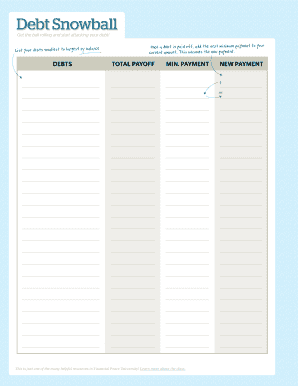
Dave Ramsey Budget Forms


What is the Dave Ramsey Budget Forms
The Dave Ramsey budget forms are structured financial tools designed to help individuals and families manage their finances effectively. These forms, including the popular Dave Ramsey budget worksheet PDF, provide a systematic approach to budgeting by categorizing income and expenses. They are based on the principles outlined in Ramsey's financial teachings, which emphasize the importance of living within one’s means, saving for emergencies, and planning for future financial goals.
How to use the Dave Ramsey Budget Forms
Using the Dave Ramsey budget forms involves several straightforward steps. First, gather all financial documents, including pay stubs, bills, and bank statements. Next, identify your total monthly income and categorize your expenses into fixed and variable costs. The budget worksheet allows you to allocate funds to each category, ensuring that every dollar is assigned a purpose. Regularly reviewing and adjusting your budget will help maintain financial discipline and achieve your financial goals.
Steps to complete the Dave Ramsey Budget Forms
Completing the Dave Ramsey budget forms can be done in a few simple steps:
- Start by listing all sources of income, including salaries, bonuses, and side jobs.
- Identify and categorize fixed expenses, such as rent or mortgage, utilities, and insurance.
- List variable expenses, including groceries, entertainment, and discretionary spending.
- Allocate funds to each category based on your income and financial priorities.
- Review your budget monthly to track spending and make adjustments as necessary.
Legal use of the Dave Ramsey Budget Forms
The Dave Ramsey budget forms are designed for personal financial management and are not legally binding documents. However, they can be used to support financial planning and budgeting efforts. It is important to ensure that the information recorded is accurate and reflective of your financial situation. While these forms do not require legal validation, maintaining transparency and accuracy in your budgeting can help in discussions with financial advisors or lenders.
Key elements of the Dave Ramsey Budget Forms
Key elements of the Dave Ramsey budget forms include clear sections for income, fixed expenses, variable expenses, and savings goals. Each section is designed to facilitate a comprehensive view of your financial situation. The forms often include a summary section that highlights total income, total expenses, and the remaining balance, allowing users to see where they stand financially at a glance. This structured approach encourages accountability and helps users stay on track with their financial objectives.
Examples of using the Dave Ramsey Budget Forms
Examples of using the Dave Ramsey budget forms can vary based on individual financial situations. For instance, a family may use the budget worksheet to allocate funds for monthly groceries, childcare, and savings for a family vacation. A single individual might focus on managing student loans, rent, and entertainment expenses. Each example illustrates how the forms can be tailored to meet specific financial needs, promoting effective budgeting practices across different lifestyles.
Digital vs. Paper Version
The Dave Ramsey budget forms are available in both digital and paper formats, catering to different user preferences. The digital version allows for easy editing and calculations, making it convenient for those who prefer to manage their finances electronically. The paper version, on the other hand, offers a tactile experience that some users find helpful for planning and reflection. Both formats serve the same purpose, enabling users to track their income and expenses effectively.
Quick guide on how to complete dave ramsey budget forms
Prepare Dave Ramsey Budget Forms effortlessly on any device
Managing documents online has gained popularity among businesses and individuals. It serves as an ideal eco-friendly alternative to traditional printed and signed documents, allowing you to obtain the correct form and securely store it online. airSlate SignNow provides you with all the tools necessary to create, modify, and eSign your documents swiftly without delays. Handle Dave Ramsey Budget Forms on any platform using airSlate SignNow Android or iOS applications and streamline any document-related process today.
The easiest way to edit and eSign Dave Ramsey Budget Forms effortlessly
- Obtain Dave Ramsey Budget Forms and then click Get Form to begin.
- Utilize the tools we provide to complete your document.
- Emphasize essential sections of the documents or redact sensitive information with tools that airSlate SignNow offers specifically for that purpose.
- Create your signature using the Sign feature, which takes mere seconds and carries the same legal validity as a traditional wet ink signature.
- Review the details and then click on the Done button to save your changes.
- Choose how you want to send your form, via email, SMS, or invitation link, or download it to your computer.
Eliminate issues such as missing or misfiled documents, tiring form searches, or errors that require reprinting new document copies. airSlate SignNow meets all your document management requirements in just a few clicks from any device you prefer. Edit and eSign Dave Ramsey Budget Forms and ensure outstanding communication at every stage of your form preparation process with airSlate SignNow.
Create this form in 5 minutes or less
Create this form in 5 minutes!
How to create an eSignature for the dave ramsey budget forms
How to create an electronic signature for a PDF online
How to create an electronic signature for a PDF in Google Chrome
How to create an e-signature for signing PDFs in Gmail
How to create an e-signature right from your smartphone
How to create an e-signature for a PDF on iOS
How to create an e-signature for a PDF on Android
People also ask
-
What is the dave ramsey budget worksheet pdf?
The dave ramsey budget worksheet pdf is a financial planning tool designed to help individuals organize their monthly expenses and income. It simplifies the budgeting process by providing a structured format that guides users through allocating their funds effectively, ensuring they stay on track with their financial goals.
-
How can I download the dave ramsey budget worksheet pdf?
To download the dave ramsey budget worksheet pdf, simply visit the official Dave Ramsey website or other trusted financial resource sites. Look for the budget tools section, where you can find the PDF available for free download, allowing you to print and use it at your convenience.
-
Is the dave ramsey budget worksheet pdf customizable?
Yes, the dave ramsey budget worksheet pdf is customizable. You can easily fill it out with your own income and expense figures, or modify the categories based on your personal financial situation. This flexibility helps you tailor the worksheet to meet your specific budgeting needs.
-
What are the benefits of using the dave ramsey budget worksheet pdf?
Using the dave ramsey budget worksheet pdf provides several benefits, such as increased awareness of your spending habits and improved financial discipline. It encourages users to identify areas where they can cut back on expenses, promoting savings and helping to achieve financial stability.
-
Can the dave ramsey budget worksheet pdf integrate with other financial software?
While the dave ramsey budget worksheet pdf itself is a standalone document, you can easily use it in conjunction with financial software by manually inputting the data. This means you can track your budget through both the worksheet and your preferred financial tools for greater oversight.
-
Is the dave ramsey budget worksheet pdf effective for families?
Absolutely! The dave ramsey budget worksheet pdf is effective for families as it allows them to collaboratively track income, expenses, and savings goals. With clearly defined categories, families can engage in budgeting discussions, ensuring everyone is on the same page about financial priorities.
-
How does the dave ramsey budget worksheet pdf help with debt management?
The dave ramsey budget worksheet pdf helps with debt management by providing a clear overview of your financial situation, enabling you to allocate funds toward debt repayment. By visualizing your income and expenses, you can prioritize debt payments and work towards becoming debt-free more strategically.
Get more for Dave Ramsey Budget Forms
- Payroll deposit form eckerd college
- Initial brief florida state university college of law form
- Mssbauer effect in thesuper reduced39form of the high potential iron
- Understanding and using american community survey data what all form
- Revocation of existing domestic waterfront tenure form
- Employee invoice contract template form
- Employee loan contract template form
- Employee performance contract template
Find out other Dave Ramsey Budget Forms
- eSignature Virginia Car Dealer Cease And Desist Letter Online
- eSignature Virginia Car Dealer Lease Termination Letter Easy
- eSignature Alabama Construction NDA Easy
- How To eSignature Wisconsin Car Dealer Quitclaim Deed
- eSignature California Construction Contract Secure
- eSignature Tennessee Business Operations Moving Checklist Easy
- eSignature Georgia Construction Residential Lease Agreement Easy
- eSignature Kentucky Construction Letter Of Intent Free
- eSignature Kentucky Construction Cease And Desist Letter Easy
- eSignature Business Operations Document Washington Now
- How To eSignature Maine Construction Confidentiality Agreement
- eSignature Maine Construction Quitclaim Deed Secure
- eSignature Louisiana Construction Affidavit Of Heirship Simple
- eSignature Minnesota Construction Last Will And Testament Online
- eSignature Minnesota Construction Last Will And Testament Easy
- How Do I eSignature Montana Construction Claim
- eSignature Construction PPT New Jersey Later
- How Do I eSignature North Carolina Construction LLC Operating Agreement
- eSignature Arkansas Doctors LLC Operating Agreement Later
- eSignature Tennessee Construction Contract Safe