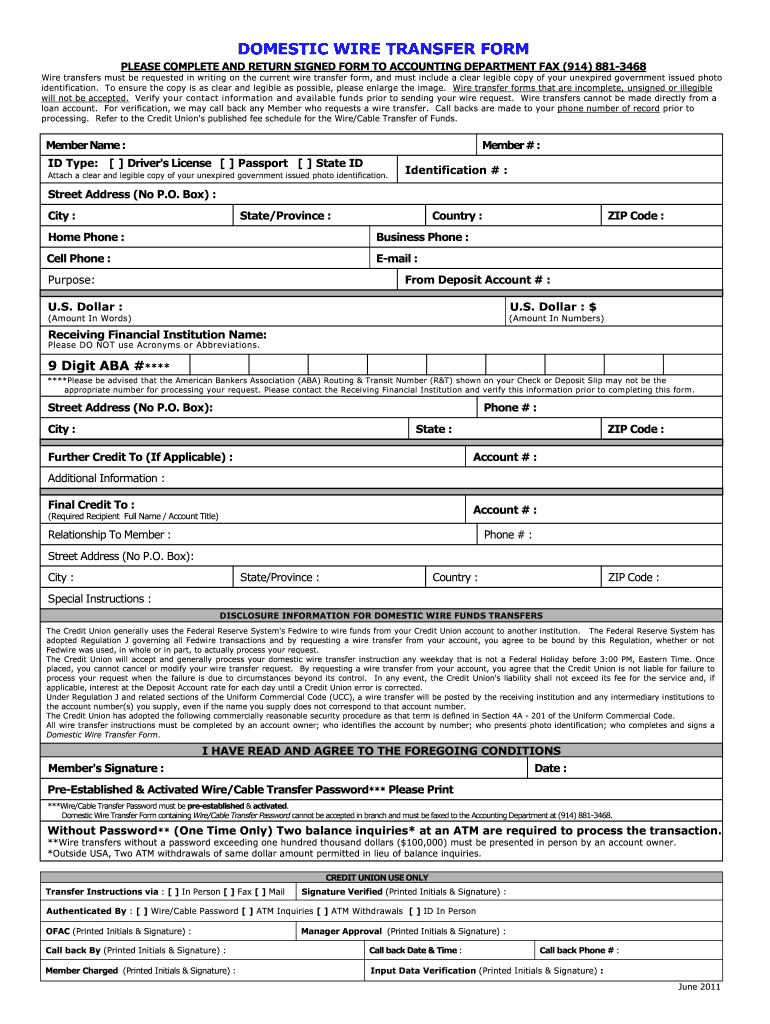
Domestic Wire Transfer Form USAlliance Federal Credit Union Usalliance 2011


What is the Domestic Wire Transfer Form USAlliance Federal Credit Union Usalliance
The Domestic Wire Transfer Form for USAlliance Federal Credit Union is a crucial document used to initiate the transfer of funds between financial institutions within the United States. This form enables members to send money securely and efficiently, ensuring that the transaction adheres to banking regulations and standards. It typically includes essential information such as the sender's account details, recipient's information, and the amount to be transferred.
How to use the Domestic Wire Transfer Form USAlliance Federal Credit Union Usalliance
Using the Domestic Wire Transfer Form involves several straightforward steps. First, gather all necessary information, including your account number, the recipient's bank details, and the amount you wish to transfer. Next, accurately fill out the form, ensuring that all fields are completed to avoid delays. After completing the form, you can submit it electronically through a secure platform or print it to deliver in person at a branch. Always double-check the details before submission to ensure accuracy.
Steps to complete the Domestic Wire Transfer Form USAlliance Federal Credit Union Usalliance
Completing the Domestic Wire Transfer Form requires attention to detail. Follow these steps:
- Provide your account number and personal information.
- Enter the recipient's name, account number, and bank information.
- Specify the amount you wish to transfer.
- Review all entered information for accuracy.
- Sign and date the form if required.
- Submit the form electronically or print it for in-person submission.
Legal use of the Domestic Wire Transfer Form USAlliance Federal Credit Union Usalliance
The Domestic Wire Transfer Form is legally binding when filled out correctly and submitted according to the guidelines set by USAlliance Federal Credit Union. It complies with federal regulations governing electronic funds transfers, ensuring that both the sender and recipient are protected under the law. Proper completion of this form is essential to maintain compliance and safeguard against potential disputes or fraud.
Key elements of the Domestic Wire Transfer Form USAlliance Federal Credit Union Usalliance
Key elements of the Domestic Wire Transfer Form include:
- Sender Information: Full name, account number, and contact details.
- Recipient Information: Name, account number, and bank routing number.
- Transfer Amount: The total amount to be sent.
- Purpose of Transfer: A brief description of why the funds are being sent.
- Signature: Required to authorize the transaction.
How to obtain the Domestic Wire Transfer Form USAlliance Federal Credit Union Usalliance
The Domestic Wire Transfer Form can be obtained through several methods. Members can visit the USAlliance Federal Credit Union website to download a digital version of the form. Alternatively, forms are available at any USAlliance branch location. If preferred, members can also request the form to be sent via mail by contacting customer service. Ensuring you have the latest version of the form is important for compliance and accuracy.
Quick guide on how to complete domestic wire transfer form usalliance federal credit union usalliance
The optimal method for obtaining and signing Domestic Wire Transfer Form USAlliance Federal Credit Union Usalliance
At the level of an entire organization, ineffective procedures related to paper approvals can take up a signNow amount of working hours. Signing documents such as Domestic Wire Transfer Form USAlliance Federal Credit Union Usalliance is an inherent aspect of operations across all sectors, which is why the effectiveness of each agreement’s lifecycle signNowly impacts the overall efficiency of the organization. With airSlate SignNow, executing your Domestic Wire Transfer Form USAlliance Federal Credit Union Usalliance is as straightforward and rapid as possible. This platform provides you with the latest version of nearly any form. Even better, you can sign it right away without needing to install external applications on your computer or printing anything out as physical copies.
Steps to obtain and sign your Domestic Wire Transfer Form USAlliance Federal Credit Union Usalliance
- Browse our library by category or utilize the search bar to find the form you require.
- Check the form preview by clicking on Learn more to ensure it meets your needs.
- Click Get form to begin editing immediately.
- Fill out your form and input any additional information using the toolbar.
- Once completed, click the Sign feature to sign your Domestic Wire Transfer Form USAlliance Federal Credit Union Usalliance.
- Choose the signature method that works best for you: Draw, Create initials, or upload an image of your handwritten signature.
- Click Done to finalize editing and move on to document-sharing options if necessary.
With airSlate SignNow, you possess everything required to manage your documentation efficiently. You can discover, complete, edit, and even send your Domestic Wire Transfer Form USAlliance Federal Credit Union Usalliance in one tab with no complications. Enhance your procedures by utilizing a single, intelligent eSignature solution.
Create this form in 5 minutes or less
Find and fill out the correct domestic wire transfer form usalliance federal credit union usalliance
Create this form in 5 minutes!
How to create an eSignature for the domestic wire transfer form usalliance federal credit union usalliance
How to make an eSignature for the Domestic Wire Transfer Form Usalliance Federal Credit Union Usalliance online
How to generate an electronic signature for the Domestic Wire Transfer Form Usalliance Federal Credit Union Usalliance in Chrome
How to generate an electronic signature for signing the Domestic Wire Transfer Form Usalliance Federal Credit Union Usalliance in Gmail
How to generate an eSignature for the Domestic Wire Transfer Form Usalliance Federal Credit Union Usalliance right from your mobile device
How to generate an electronic signature for the Domestic Wire Transfer Form Usalliance Federal Credit Union Usalliance on iOS devices
How to create an eSignature for the Domestic Wire Transfer Form Usalliance Federal Credit Union Usalliance on Android
People also ask
-
What is the Domestic Wire Transfer Form USAlliance Federal Credit Union Usalliance?
The Domestic Wire Transfer Form USAlliance Federal Credit Union Usalliance is a document that allows you to send funds electronically within the United States. This form simplifies the process of making domestic wire transfers, ensuring that your transactions are handled quickly and securely.
-
How do I fill out the Domestic Wire Transfer Form USAlliance Federal Credit Union Usalliance?
To fill out the Domestic Wire Transfer Form USAlliance Federal Credit Union Usalliance, you need to provide essential information such as your account details, recipient's information, and the amount to be transferred. Make sure to double-check all inputs to avoid delays in processing.
-
Are there any fees associated with the Domestic Wire Transfer Form USAlliance Federal Credit Union Usalliance?
Yes, typically there are fees associated with wire transfers when using the Domestic Wire Transfer Form USAlliance Federal Credit Union Usalliance. It's important to review the fee structure provided by USAlliance to understand any costs before initiating your transfer.
-
What are the benefits of using the Domestic Wire Transfer Form USAlliance Federal Credit Union Usalliance?
The Domestic Wire Transfer Form USAlliance Federal Credit Union Usalliance offers several benefits, including quick processing times and secure transactions. With this form, customers can easily transfer funds without the need for physical checks, providing a streamlined and efficient way to manage finances.
-
Is the Domestic Wire Transfer Form USAlliance Federal Credit Union Usalliance available online?
Yes, the Domestic Wire Transfer Form USAlliance Federal Credit Union Usalliance can often be accessed online through your USAlliance account. This feature allows you to complete your wire transfers conveniently from anywhere at any time, especially useful for busy individuals.
-
How long does a domestic wire transfer take using the Domestic Wire Transfer Form USAlliance Federal Credit Union Usalliance?
Typically, domestic wire transfers using the Domestic Wire Transfer Form USAlliance Federal Credit Union Usalliance are completed within the same business day. However, it may take longer depending on the time the transfer is initiated and the receiving bank's processing times.
-
Can I cancel a wire transfer after submitting the Domestic Wire Transfer Form USAlliance Federal Credit Union Usalliance?
In some cases, you may be able to cancel a wire transfer after submitting the Domestic Wire Transfer Form USAlliance Federal Credit Union Usalliance, but this depends on the status of the transaction. It's best to contact USAlliance customer service immediately to inquire about canceling a transfer.
Get more for Domestic Wire Transfer Form USAlliance Federal Credit Union Usalliance
- Hearing workers compensation illinois form
- Response to petition for immediate hearing for workers compensation illinois 497306393 form
- Illinois request hearing form
- Illinois annual file form
- Illinois sample certificate form
- Minutes organizational meeting 497306397 form
- Sample transmittal letter 497306398 form
- Js 44 civil cover sheet federal district court illinois form
Find out other Domestic Wire Transfer Form USAlliance Federal Credit Union Usalliance
- eSign Minnesota Banking LLC Operating Agreement Online
- How Do I eSign Mississippi Banking Living Will
- eSign New Jersey Banking Claim Mobile
- eSign New York Banking Promissory Note Template Now
- eSign Ohio Banking LLC Operating Agreement Now
- Sign Maryland Courts Quitclaim Deed Free
- How To Sign Massachusetts Courts Quitclaim Deed
- Can I Sign Massachusetts Courts Quitclaim Deed
- eSign California Business Operations LLC Operating Agreement Myself
- Sign Courts Form Mississippi Secure
- eSign Alabama Car Dealer Executive Summary Template Fast
- eSign Arizona Car Dealer Bill Of Lading Now
- How Can I eSign Alabama Car Dealer Executive Summary Template
- eSign California Car Dealer LLC Operating Agreement Online
- eSign California Car Dealer Lease Agreement Template Fast
- eSign Arkansas Car Dealer Agreement Online
- Sign Montana Courts Contract Safe
- eSign Colorado Car Dealer Affidavit Of Heirship Simple
- eSign Car Dealer Form Georgia Simple
- eSign Florida Car Dealer Profit And Loss Statement Myself