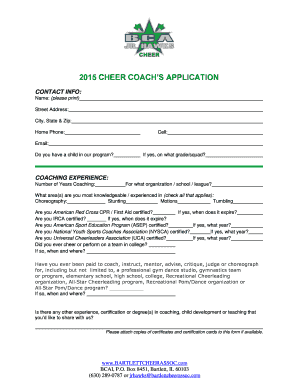
Cheer Coach Application Form


What is the Cheer Coach Application Form
The cheer coach application form is a crucial document used by organizations to assess and select candidates for coaching positions in cheerleading programs. This form typically gathers essential information about the applicant's background, qualifications, and coaching philosophy. It may include sections for personal details, coaching experience, references, and any relevant certifications. Properly completing this form ensures that the organization can make informed decisions when hiring cheer coaches who meet their standards and expectations.
How to use the Cheer Coach Application Form
Using the cheer coach application form involves several straightforward steps. First, ensure you have the correct version of the form, which can often be obtained from the organization’s website or office. Next, fill out the form with accurate and honest information. Pay close attention to sections that require detailed responses, as these provide insight into your coaching style and experience. After completing the form, review it for any errors or omissions before submitting it according to the organization’s specified method, whether online or in person.
Steps to complete the Cheer Coach Application Form
Completing the cheer coach application form can be broken down into several key steps:
- Gather necessary information, including personal details, coaching experience, and references.
- Carefully read the instructions provided with the form to understand any specific requirements.
- Fill out each section of the form, ensuring that all information is accurate and complete.
- Review the form for clarity and correctness, checking for any spelling or grammatical errors.
- Submit the completed form according to the organization’s guidelines, ensuring it is sent to the correct address or uploaded to the appropriate platform.
Legal use of the Cheer Coach Application Form
The legal use of the cheer coach application form is essential to ensure compliance with employment laws and regulations. The form must be filled out truthfully, as providing false information can lead to disqualification or termination of employment. Additionally, organizations must handle the information collected in accordance with privacy laws, ensuring that personal data is stored securely and only used for its intended purpose. Understanding these legal implications helps both applicants and organizations maintain integrity throughout the hiring process.
Key elements of the Cheer Coach Application Form
Several key elements are typically included in a cheer coach application form, which help organizations evaluate candidates effectively:
- Personal Information: Name, contact details, and address.
- Coaching Experience: Previous coaching roles, responsibilities, and achievements.
- Education and Certifications: Relevant degrees and coaching certifications.
- References: Contact information for individuals who can vouch for the applicant's qualifications.
- Coaching Philosophy: A brief statement outlining the applicant's approach to coaching and team development.
Eligibility Criteria
Eligibility criteria for the cheer coach application form can vary by organization but generally include specific requirements that applicants must meet. Common criteria may involve a minimum level of education, prior coaching experience, and relevant certifications, such as CPR or first aid. Additionally, some organizations may require background checks to ensure the safety of participants. Understanding these criteria is vital for applicants to assess their suitability for the coaching position.
Quick guide on how to complete cheer coach application form
Complete Cheer Coach Application Form effortlessly on any device
Digital document management has become increasingly popular among businesses and individuals. It offers an ideal environmentally-friendly alternative to conventional printed and signed documents, as you can easily locate the appropriate form and securely store it online. airSlate SignNow provides all the tools you need to create, modify, and eSign your documents quickly and without delays. Manage Cheer Coach Application Form on any platform with airSlate SignNow Android or iOS applications and enhance any document-related process today.
The simplest way to modify and eSign Cheer Coach Application Form without any hassle
- Locate Cheer Coach Application Form and click on Get Form to commence.
- Utilize the tools we offer to complete your document.
- Select important sections of your documents or obscure sensitive information with tools that airSlate SignNow provides specifically for this purpose.
- Generate your eSignature with the Sign tool, which takes moments and holds the same legal standing as a traditional handwritten signature.
- Verify the information and click on the Done button to preserve your modifications.
- Choose how you wish to deliver your form, whether by email, SMS, or invite link, or download it to your PC.
Forget about lost or misplaced documents, tedious form searches, or errors that require printing new copies. airSlate SignNow meets your document management needs in just a few clicks from a device of your choosing. Modify and eSign Cheer Coach Application Form and ensure excellent communication at every stage of the form preparation process with airSlate SignNow.
Create this form in 5 minutes or less
Create this form in 5 minutes!
How to create an eSignature for the cheer coach application form
How to create an electronic signature for a PDF online
How to create an electronic signature for a PDF in Google Chrome
How to create an e-signature for signing PDFs in Gmail
How to create an e-signature right from your smartphone
How to create an e-signature for a PDF on iOS
How to create an e-signature for a PDF on Android
People also ask
-
What is the cheer coach application and how can it benefit my team?
The cheer coach application is a tool designed to streamline the documentation process for cheer teams. It enables coaches to easily send, sign, and manage important documents, like waivers and registration forms, enhancing efficiency and compliance for your team.
-
Is the cheer coach application easy to use for both coaches and cheerleaders?
Absolutely! The cheer coach application features a user-friendly interface that allows both coaches and cheerleaders to navigate the signing process effortlessly. With intuitive controls, anyone can manage documents quickly, ensuring that everyone stays on the same page.
-
What are the pricing options for the cheer coach application?
The cheer coach application offers flexible pricing plans to accommodate different team sizes and budgets. From individual plans to team packages, you can choose the option that fits your needs while enjoying cost-effective solutions for eSigning and document management.
-
Can the cheer coach application integrate with other software tools?
Yes, the cheer coach application seamlessly integrates with various software tools such as Google Drive, Dropbox, and CRM systems. This interoperability allows for a more streamlined workflow, ensuring that all necessary documents are easily accessible.
-
What features does the cheer coach application offer?
The cheer coach application includes features such as electronic signatures, document templates, and real-time tracking. These capabilities help coaches easily manage paperwork, respond to submissions promptly, and maintain an organized system.
-
How does the cheer coach application enhance communication within teams?
The cheer coach application improves communication by allowing instant document sharing and status updates. Coaches can send necessary paperwork directly to team members, reducing delays and ensuring that everyone is informed and up-to-date.
-
Is the cheer coach application secure for managing sensitive documents?
Yes, the cheer coach application prioritizes security with advanced encryption and compliance with industry standards. This ensures that all sensitive documents, such as medical waivers and parental consent forms, are protected during storage and transmission.
Get more for Cheer Coach Application Form
- Effect of socioeconomic deprivation on waiting time for form
- Health and health care applications colorado form
- Performance analysis of mobile agents for filtering data streams on cs dartmouth
- Witness interviews does recall of relational information sersc sersc
- Jumps bto 4b web2 acbl form
- Gad scoring sheet form
- Mci detailsfeedback form 837 d ssvems com
- Design build contract template form
Find out other Cheer Coach Application Form
- Can I eSignature Oregon Non-Profit Last Will And Testament
- Can I eSignature Oregon Orthodontists LLC Operating Agreement
- How To eSignature Rhode Island Orthodontists LLC Operating Agreement
- Can I eSignature West Virginia Lawers Cease And Desist Letter
- eSignature Alabama Plumbing Confidentiality Agreement Later
- How Can I eSignature Wyoming Lawers Quitclaim Deed
- eSignature California Plumbing Profit And Loss Statement Easy
- How To eSignature California Plumbing Business Letter Template
- eSignature Kansas Plumbing Lease Agreement Template Myself
- eSignature Louisiana Plumbing Rental Application Secure
- eSignature Maine Plumbing Business Plan Template Simple
- Can I eSignature Massachusetts Plumbing Business Plan Template
- eSignature Mississippi Plumbing Emergency Contact Form Later
- eSignature Plumbing Form Nebraska Free
- How Do I eSignature Alaska Real Estate Last Will And Testament
- Can I eSignature Alaska Real Estate Rental Lease Agreement
- eSignature New Jersey Plumbing Business Plan Template Fast
- Can I eSignature California Real Estate Contract
- eSignature Oklahoma Plumbing Rental Application Secure
- How Can I eSignature Connecticut Real Estate Quitclaim Deed