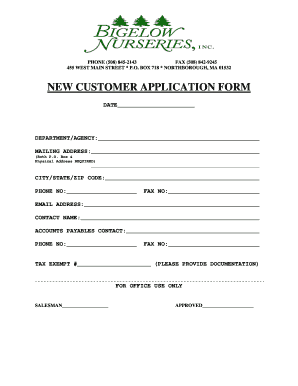
Customer Application Form


What is the Customer Application Form
The Customer Application Form is a crucial document used by Bigelow Nurseries to gather essential information from potential customers. This form typically includes fields for personal identification, contact details, and preferences related to the products or services offered by the nursery. By completing this form, customers initiate the process of establishing a relationship with Bigelow Nurseries, allowing them to access a range of gardening products, plants, and services tailored to their needs.
How to use the Customer Application Form
Using the Customer Application Form is straightforward. Customers can obtain the form either online or in person at Bigelow Nurseries. Once they have the form, they should fill it out with accurate information. It is important to provide complete responses to ensure that the nursery can effectively meet the customer's needs. After completing the form, customers can submit it electronically or return it in person, depending on their preference. This process helps streamline communication and enhances the overall customer experience.
Steps to complete the Customer Application Form
To successfully complete the Customer Application Form, follow these steps:
- Obtain the form from the Bigelow Nurseries website or at the nursery location.
- Fill in your personal information, including your name, address, and contact details.
- Provide any additional information requested, such as gardening preferences or specific product interests.
- Review the completed form for accuracy and completeness.
- Submit the form either online or in person, as per your convenience.
Legal use of the Customer Application Form
The Customer Application Form is legally binding once it is completed and submitted. To ensure its validity, customers must adhere to specific requirements, such as providing accurate information and signing the form as needed. Utilizing a reliable electronic signature service, like airSlate SignNow, can enhance the legal standing of the document. This service complies with various legal frameworks, ensuring that the form is recognized and enforceable in a court of law.
Key elements of the Customer Application Form
Key elements of the Customer Application Form include:
- Personal Information: Name, address, phone number, and email.
- Product Preferences: Specific plants or gardening supplies of interest.
- Signature: A signature or electronic signature to validate the form.
- Date: The date of submission, which is important for record-keeping.
Form Submission Methods
Customers have multiple options for submitting the Customer Application Form. They can choose to submit it online through a secure portal, which is convenient and efficient. Alternatively, customers can deliver the form in person at Bigelow Nurseries or send it via traditional mail. Each method ensures that the nursery receives the necessary information to process customer requests effectively.
Quick guide on how to complete customer application form
Effortlessly Prepare Customer Application Form on Any Device
Digital document management has gained traction among organizations and individuals. It serves as an excellent eco-friendly substitute for conventional printed and signed paperwork, allowing you to find the right form and securely store it online. airSlate SignNow equips you with all the tools necessary to create, edit, and eSign your documents swiftly without any delays. Handle Customer Application Form on any device using airSlate SignNow's Android or iOS applications and simplify any document-related task today.
The Easiest Way to Modify and eSign Customer Application Form Without Stress
- Find Customer Application Form and click on Get Form to begin.
- Utilize the tools we provide to fill out your document.
- Highlight essential parts of the documents or obscure sensitive details with tools specifically designed for that purpose by airSlate SignNow.
- Create your signature using the Sign tool, which takes only a few seconds and has the same legal validity as a traditional handwritten signature.
- Review the information and click on the Done button to save your modifications.
- Select your preferred delivery method for your form, whether by email, SMS, invitation link, or download it to your computer.
Say goodbye to lost or misplaced documents, tedious form searching, or errors that necessitate printing new document copies. airSlate SignNow meets all your document management needs in just a few clicks from your device of choice. Edit and eSign Customer Application Form and maintain excellent communication throughout your form preparation process with airSlate SignNow.
Create this form in 5 minutes or less
Create this form in 5 minutes!
How to create an eSignature for the customer application form
How to create an electronic signature for a PDF online
How to create an electronic signature for a PDF in Google Chrome
How to create an e-signature for signing PDFs in Gmail
How to create an e-signature right from your smartphone
How to create an e-signature for a PDF on iOS
How to create an e-signature for a PDF on Android
People also ask
-
What types of plants and products does Bigelow Nurseries offer?
Bigelow Nurseries specializes in a wide range of plants, including perennials, annuals, trees, and shrubs. They focus on providing high-quality and sustainable gardening solutions to meet various landscaping needs. Customers can explore diverse options to beautify their homes and gardens.
-
How can I order products from Bigelow Nurseries?
You can easily order from Bigelow Nurseries through their user-friendly website. Simply browse their extensive catalog, select your desired products, and add them to your cart. The straightforward checkout process ensures that you can receive your plants and gardening supplies quickly and efficiently.
-
What are the pricing options at Bigelow Nurseries?
Bigelow Nurseries offers competitive pricing on a variety of plants and gardening products. Prices may vary based on the type and size of the plant, as well as seasonal discounts and promotions. Customers are encouraged to visit the website frequently to stay updated on the latest offers.
-
Does Bigelow Nurseries provide delivery services?
Yes, Bigelow Nurseries offers convenient delivery services for its customers. After placing an order online, you can choose from various delivery options to ensure your plants arrive fresh and on time. This makes it easier for you to get the beautiful plants you need without any hassle.
-
What are the benefits of choosing Bigelow Nurseries for my gardening needs?
Choosing Bigelow Nurseries means you'll benefit from high-quality plants, exceptional customer service, and expert gardening advice. They prioritize sustainability and offer products that are tailored for various growing conditions. You'll also find a supportive community of gardening enthusiasts to help you thrive.
-
Can I get gardening advice from Bigelow Nurseries?
Absolutely! Bigelow Nurseries takes pride in providing expert gardening advice to help customers make informed decisions. Whether you're a seasoned gardener or just starting, their knowledgeable staff is available to answer questions and provide resources to enhance your gardening experience.
-
Are there any integrations with Bigelow Nurseries for professional landscapers?
Bigelow Nurseries collaborates with landscape professionals, offering tailored solutions and bulk pricing for larger projects. They provide hassle-free access to a wide variety of plants that landscapers can use to create stunning outdoor spaces. Connecting with their team ensures you have the right plant selections for your projects.
Get more for Customer Application Form
- The business case for fuel cells energizing americas top companies this report profiles a select group of nationally form
- Bioinformatics recent bti awards bti cornell
- Fet consent forms dallas ivf
- Delivery service contract template form
- Dental assistant contract template form
- Demand breach of contract template form
- Dental associate contract template form
- Dental contract template form
Find out other Customer Application Form
- How Do I Sign Rhode Island Real Estate Form
- Can I Sign Vermont Real Estate Document
- How To Sign Wyoming Orthodontists Document
- Help Me With Sign Alabama Courts Form
- Help Me With Sign Virginia Police PPT
- How To Sign Colorado Courts Document
- Can I eSign Alabama Banking PPT
- How Can I eSign California Banking PDF
- How To eSign Hawaii Banking PDF
- How Can I eSign Hawaii Banking Document
- How Do I eSign Hawaii Banking Document
- How Do I eSign Hawaii Banking Document
- Help Me With eSign Hawaii Banking Document
- How To eSign Hawaii Banking Document
- Can I eSign Hawaii Banking Presentation
- Can I Sign Iowa Courts Form
- Help Me With eSign Montana Banking Form
- Can I Sign Kentucky Courts Document
- How To eSign New York Banking Word
- Can I eSign South Dakota Banking PPT