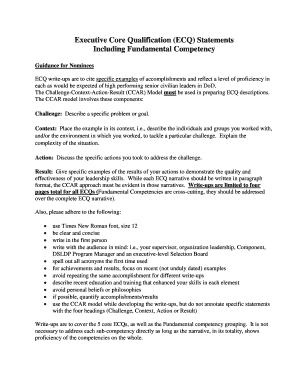
Ecq Form


What is the ECQ Form
The ECQ form, or Executive Core Qualifications form, is a crucial document used by individuals applying for senior executive positions within the U.S. federal government. This form is designed to assess a candidate's qualifications based on specific competencies that are essential for effective leadership in the federal sector. The ECQ form requires applicants to provide detailed narratives that demonstrate their experience and accomplishments in relation to the five core qualifications: leading change, leading people, results driven, business acumen, and building coalitions.
How to Use the ECQ Form
Using the ECQ form effectively involves understanding its structure and the expectations of the reviewing panel. Applicants should begin by carefully reading the instructions provided with the form. Each of the five core qualifications must be addressed through specific examples from the applicant's professional history. It is important to use clear, concise language and to focus on results and impact. Each narrative should include a situation, task, action, and result (STAR) format to clearly outline the applicant's contributions and achievements.
Steps to Complete the ECQ Form
Completing the ECQ form requires a systematic approach to ensure all necessary information is included. Here are the steps to follow:
- Review the ECQ guidelines and requirements thoroughly.
- Identify relevant experiences that align with the five core qualifications.
- Draft narratives using the STAR format for clarity and impact.
- Ensure each narrative is concise, typically not exceeding two pages.
- Seek feedback from peers or mentors to enhance the quality of the narratives.
- Proofread for grammatical accuracy and clarity before submission.
Legal Use of the ECQ Form
The legal use of the ECQ form is governed by federal hiring regulations, which stipulate that the form must be completed honestly and accurately. Misrepresentation of qualifications or experiences can lead to disqualification from the hiring process or termination if discovered after employment. It is essential for applicants to adhere to ethical standards and to provide truthful accounts of their professional history when filling out the ECQ form.
Key Elements of the ECQ Form
The key elements of the ECQ form include:
- Core Qualifications: Each of the five qualifications must be addressed with specific examples.
- Narrative Format: Applicants must write detailed narratives that showcase their skills and experiences.
- Length Restrictions: Each narrative should generally not exceed two pages.
- Assessment Criteria: The form is evaluated based on the clarity, relevance, and impact of the provided examples.
Examples of Using the ECQ Form
Examples of using the ECQ form can provide valuable insights into how to effectively demonstrate qualifications. For instance, an applicant might describe a situation where they led a team through a significant organizational change, detailing the challenges faced, the strategies implemented, and the positive outcomes achieved. Such examples should highlight leadership qualities and the ability to drive results, aligning closely with the core qualifications outlined in the ECQ form.
Quick guide on how to complete ecq form
Easily Set Up Ecq Form on Any Device
Digital document management has gained popularity among businesses and individuals alike. It offers an ideal sustainable alternative to traditional printed and signed documents, allowing you to obtain the necessary form and store it securely online. airSlate SignNow equips you with all the necessary tools to quickly create, modify, and eSign your documents without procrastination. Manage Ecq Form on any device using airSlate SignNow’s Android or iOS applications and enhance any document-driven process today.
How to Modify and eSign Ecq Form Effortlessly
- Obtain Ecq Form and click Get Form to begin.
- Utilize the features we provide to complete your form.
- Emphasize important sections of your documents or obscure sensitive information with tools specifically designed by airSlate SignNow for that purpose.
- Generate your eSignature using the Sign tool, which takes mere seconds and carries the same legal validity as a conventional wet ink signature.
- Review all information carefully and click the Done button to finalize your changes.
- Choose your preferred method for delivering your form, whether by email, SMS, or invitation link, or download it to your computer.
Say goodbye to lost or misplaced files, tedious form searching, or mistakes that require printing new copies. airSlate SignNow addresses all your document management needs with just a few clicks from any device you prefer. Alter and eSign Ecq Form while ensuring smooth communication throughout the document preparation process with airSlate SignNow.
Create this form in 5 minutes or less
Create this form in 5 minutes!
How to create an eSignature for the ecq form
How to create an electronic signature for a PDF online
How to create an electronic signature for a PDF in Google Chrome
How to create an e-signature for signing PDFs in Gmail
How to create an e-signature right from your smartphone
How to create an e-signature for a PDF on iOS
How to create an e-signature for a PDF on Android
People also ask
-
What is an ECQ form?
An ECQ form, or Executive Core Qualifications form, is a critical document used in the application process for senior executive positions in federal agencies. It allows candidates to demonstrate their leadership skills and experiences. Using airSlate SignNow, you can easily fill out and eSign your ECQ form for quick submission.
-
How can airSlate SignNow assist with preparing my ECQ form?
airSlate SignNow provides intuitive tools to efficiently create and customize your ECQ form. You can utilize pre-built templates, collaborate with others, and ensure your document meets all required specifications. This streamlines the preparation process, saving you time and effort.
-
Is there a cost to use airSlate SignNow for my ECQ form?
AirSlate SignNow offers various pricing plans, catering to different needs. You can choose from free trials to premium subscriptions based on specific features needed for your ECQ form. Check our pricing page for more details and to find the plan that best fits your requirements.
-
What are the benefits of using airSlate SignNow for eSigning my ECQ form?
With airSlate SignNow, eSigning your ECQ form is simple and secure. You can streamline the signing process, gain real-time updates, and ensure compliance with legal standards. The platform is designed to enhance efficiency, reducing delays in your application submission.
-
Can I integrate airSlate SignNow with other applications while working on my ECQ form?
Yes, airSlate SignNow offers integrations with various CRMs, cloud storage services, and productivity apps. This allows you to pull in data directly and manage your ECQ form seamlessly alongside your other business processes. Enhance your workflow by connecting airSlate SignNow with your favorite tools.
-
How secure is my ECQ form when using airSlate SignNow?
Security is a top priority at airSlate SignNow. Strong encryption methods ensure that all data, including your ECQ form, is protected from unauthorized access. Additionally, comprehensive audit trails provide transparency and compliance for your sensitive information.
-
Is customer support available if I encounter issues with my ECQ form?
Absolutely! airSlate SignNow offers dedicated customer support to assist you with any challenges you might face while working on your ECQ form. Our knowledgeable team is readily available through multiple channels to ensure your experience is smooth and productive.
Get more for Ecq Form
- House summary report doc form
- Arizona residential real estate sales disclosure statement 495562658 form
- Tenant move out checklist 1 please call 3 5 days prior to form
- Important the grand at olde carrollwood form
- Addendum to lease real estate us info form
- 062415 cc agenda packet form
- Tenant placement only contract mycfrp form
- Affidavit of awareness of homeowners association regulation form
Find out other Ecq Form
- Sign Tennessee Courts Residential Lease Agreement Online
- How Do I eSign Arkansas Charity LLC Operating Agreement
- eSign Colorado Charity LLC Operating Agreement Fast
- eSign Connecticut Charity Living Will Later
- How Can I Sign West Virginia Courts Quitclaim Deed
- Sign Courts Form Wisconsin Easy
- Sign Wyoming Courts LLC Operating Agreement Online
- How To Sign Wyoming Courts Quitclaim Deed
- eSign Vermont Business Operations Executive Summary Template Mobile
- eSign Vermont Business Operations Executive Summary Template Now
- eSign Virginia Business Operations Affidavit Of Heirship Mobile
- eSign Nebraska Charity LLC Operating Agreement Secure
- How Do I eSign Nevada Charity Lease Termination Letter
- eSign New Jersey Charity Resignation Letter Now
- eSign Alaska Construction Business Plan Template Mobile
- eSign Charity PPT North Carolina Now
- eSign New Mexico Charity Lease Agreement Form Secure
- eSign Charity PPT North Carolina Free
- eSign North Dakota Charity Rental Lease Agreement Now
- eSign Arkansas Construction Permission Slip Easy