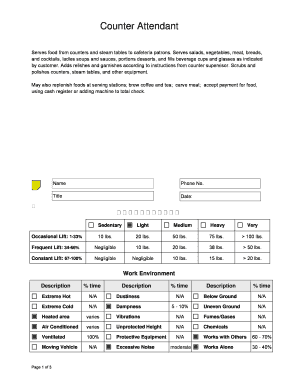
Equipment Appraisal Form Template


Understanding the Equipment Appraisal Form Template
The equipment appraisal form template is a structured document designed to evaluate the value of various types of equipment. This form is crucial for businesses, especially in sectors like manufacturing, construction, and restaurants, where equipment plays a vital role in operations. By using this template, businesses can ensure that they have an accurate assessment of their equipment's worth, which is essential for financial reporting, insurance purposes, and potential sales.
Steps to Complete the Equipment Appraisal Form Template
Completing the equipment appraisal form template involves several key steps:
- Gather necessary information: Collect details about the equipment, including its make, model, age, condition, and any relevant maintenance records.
- Determine the purpose of the appraisal: Understand whether the appraisal is for insurance, resale, or financial reporting, as this can influence the valuation method.
- Fill out the form: Input the gathered information into the designated fields on the template, ensuring accuracy and completeness.
- Review and verify: Double-check all entries for accuracy and ensure that all required fields are completed.
- Submit the form: Depending on the context, submit the completed form to the relevant authority or keep it for your records.
Key Elements of the Equipment Appraisal Form Template
The equipment appraisal form template typically includes several essential elements:
- Equipment description: Detailed information about the equipment, including specifications and features.
- Condition assessment: An evaluation of the equipment's current state, which can affect its market value.
- Valuation method: A section outlining the approach used to determine the equipment's value, such as market comparison or cost approach.
- Appraiser details: Information about the individual or organization conducting the appraisal, including qualifications and contact information.
- Date of appraisal: The date when the appraisal was completed, which is important for record-keeping.
Legal Use of the Equipment Appraisal Form Template
The legal use of the equipment appraisal form template is significant in various contexts. It serves as a formal record that can be used in legal disputes, insurance claims, or financial audits. Properly completed appraisals provide a defensible basis for the equipment's value, which can be crucial in negotiations or litigation. Businesses should ensure compliance with any relevant regulations regarding appraisals to avoid potential legal issues.
Examples of Using the Equipment Appraisal Form Template
There are numerous scenarios where the equipment appraisal form template can be beneficial:
- Insurance purposes: Businesses may need to appraise equipment to determine appropriate insurance coverage and premiums.
- Resale transactions: When selling equipment, an appraisal can help establish a fair market price, making the transaction smoother.
- Financial reporting: Companies often require appraisals for their financial statements to reflect accurate asset values.
- Loan applications: Lenders may request equipment appraisals to assess collateral value when businesses seek financing.
How to Obtain the Equipment Appraisal Form Template
Obtaining the equipment appraisal form template can be done through several avenues. Many online resources offer downloadable templates that can be customized to fit specific needs. Additionally, consulting with professional appraisers may provide access to standardized forms they use. Businesses can also create their own template based on industry standards, ensuring it meets their specific requirements.
Quick guide on how to complete equipment appraisal form template
Effortlessly prepare Equipment Appraisal Form Template on any device
Managing documents online has become increasingly popular among businesses and individuals. It offers an ideal eco-friendly alternative to traditional printed and signed papers, allowing you to find the correct form and securely store it online. airSlate SignNow equips you with all the tools necessary to create, modify, and electronically sign your documents quickly and without complications. Manage Equipment Appraisal Form Template on any device using airSlate SignNow's apps for Android or iOS and enhance any document-focused operation today.
The easiest way to modify and electronically sign Equipment Appraisal Form Template seamlessly
- Obtain Equipment Appraisal Form Template and click Get Form to begin.
- Utilize the tools we offer to fill out your form.
- Emphasize important sections of your documents or obscure sensitive information with tools that airSlate SignNow provides specifically for that purpose.
- Create your electronic signature using the Sign tool, which takes mere seconds and carries the same legal validity as a conventional wet ink signature.
- Review all the details and click the Done button to store your modifications.
- Choose how you wish to send your form, via email, text message (SMS), invitation link, or download it to your computer.
Eliminate concerns about lost or misplaced documents, tedious form searches, or mistakes that necessitate printing new copies. airSlate SignNow meets your document management needs in just a few clicks from your chosen device. Modify and electronically sign Equipment Appraisal Form Template and ensure excellent communication at every stage of your form creation process with airSlate SignNow.
Create this form in 5 minutes or less
Create this form in 5 minutes!
How to create an eSignature for the equipment appraisal form template
How to create an electronic signature for a PDF online
How to create an electronic signature for a PDF in Google Chrome
How to create an e-signature for signing PDFs in Gmail
How to create an e-signature right from your smartphone
How to create an e-signature for a PDF on iOS
How to create an e-signature for a PDF on Android
People also ask
-
What is an equipment appraisal form?
An equipment appraisal form is a document used to assess the value of equipment for various purposes, such as sales, insurance, or financing. With airSlate SignNow, you can easily create and manage your equipment appraisal forms, ensuring accurate and efficient evaluations.
-
How can I create an equipment appraisal form using airSlate SignNow?
Creating an equipment appraisal form with airSlate SignNow is simple. You can use our intuitive drag-and-drop editor to customize your form, add necessary fields, and include your branding. Once completed, you can send it out for eSignature quickly.
-
What are the benefits of using airSlate SignNow for equipment appraisal forms?
Using airSlate SignNow for your equipment appraisal forms streamlines the appraisal process, reduces paperwork, and enhances collaboration. Our platform ensures that your forms are securely signed and stored, making it easy to access and manage your documents.
-
Is there a cost associated with using airSlate SignNow for equipment appraisal forms?
Yes, airSlate SignNow offers various pricing plans to suit different business needs. You can choose a plan that fits your budget while gaining access to features that enhance the creation and management of your equipment appraisal forms.
-
Can I integrate airSlate SignNow with other software for my equipment appraisal forms?
Absolutely! airSlate SignNow integrates seamlessly with various software applications, allowing you to connect your equipment appraisal forms with tools you already use. This integration helps streamline your workflow and improves overall efficiency.
-
How secure are the equipment appraisal forms created with airSlate SignNow?
Security is a top priority at airSlate SignNow. Our platform uses advanced encryption and secure storage to protect your equipment appraisal forms and sensitive data. You can trust that your documents are safe and compliant with industry standards.
-
Can I track the status of my equipment appraisal forms?
Yes, airSlate SignNow provides real-time tracking for your equipment appraisal forms. You can easily monitor who has viewed, signed, or completed the form, ensuring you stay informed throughout the appraisal process.
Get more for Equipment Appraisal Form Template
- Ma real estate transaction form
- Limited power of attorney where you specify powers with sample powers included massachusetts form
- Limited power of attorney for stock transactions and corporate powers massachusetts form
- Special durable power of attorney for bank account matters massachusetts form
- Massachusetts small business startup package massachusetts form
- Massachusetts property 497309979 form
- Ma annual form
- Massachusetts corporation 497309981 form
Find out other Equipment Appraisal Form Template
- How To Sign Wyoming Orthodontists Document
- Help Me With Sign Alabama Courts Form
- Help Me With Sign Virginia Police PPT
- How To Sign Colorado Courts Document
- Can I eSign Alabama Banking PPT
- How Can I eSign California Banking PDF
- How To eSign Hawaii Banking PDF
- How Can I eSign Hawaii Banking Document
- How Do I eSign Hawaii Banking Document
- How Do I eSign Hawaii Banking Document
- Help Me With eSign Hawaii Banking Document
- How To eSign Hawaii Banking Document
- Can I eSign Hawaii Banking Presentation
- Can I Sign Iowa Courts Form
- Help Me With eSign Montana Banking Form
- Can I Sign Kentucky Courts Document
- How To eSign New York Banking Word
- Can I eSign South Dakota Banking PPT
- How Can I eSign South Dakota Banking PPT
- How Do I eSign Alaska Car Dealer Form