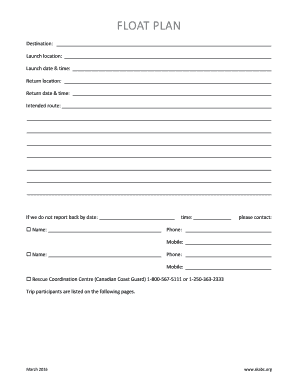
Kayak Float Plan Form


What is the Kayak Float Plan
A kayak float plan is a document that outlines the details of your kayaking trip. It serves as a safety measure, informing others of your intended route, expected return time, and any relevant personal information. This plan is crucial for ensuring that help can be dispatched quickly in case of an emergency. A well-prepared float plan can significantly increase the chances of a safe return.
Key elements of the Kayak Float Plan
When creating a kayak float plan, it is essential to include specific information to ensure its effectiveness. Key elements include:
- Your name and contact information: Provide your full name, phone number, and any other relevant contact details.
- Trip details: Outline your intended route, including launch and landing locations.
- Departure and return times: Specify when you plan to leave and when you expect to return.
- Emergency contacts: List individuals who can be contacted in case of an emergency.
- Equipment and safety gear: Note the type of kayak, safety equipment, and any other gear you will have with you.
Steps to complete the Kayak Float Plan
Completing a kayak float plan involves several straightforward steps. Follow these guidelines to ensure your plan is thorough:
- Gather all necessary information, including personal details and trip specifics.
- Fill out the kayak float plan template, ensuring all fields are completed accurately.
- Review the plan for clarity and completeness, making sure it includes all key elements.
- Share the completed float plan with a trusted friend or family member.
- Keep a copy of the plan with you while kayaking for reference.
How to use the Kayak Float Plan
Using a kayak float plan is vital for safety on the water. Here’s how to effectively utilize your float plan:
- Ensure that someone knows your float plan before you embark on your trip.
- Stick to the outlined route and timeline as closely as possible.
- If your plans change, communicate these changes to your emergency contact.
- In case of an emergency, inform authorities of your float plan to assist in search and rescue efforts.
Legal use of the Kayak Float Plan
While a kayak float plan is not a legally binding document, it is highly recommended for safety purposes. In some states, notifying authorities of your float plan may be required, especially in areas with high traffic or known hazards. Familiarize yourself with local regulations regarding float plans to ensure compliance and enhance safety.
Examples of using the Kayak Float Plan
There are various scenarios where a kayak float plan can be beneficial. For instance:
- A solo kayaker planning a day trip on a remote lake can use a float plan to inform family members of their whereabouts.
- A group of friends embarking on a multi-day kayaking adventure can share their float plan with local authorities to ensure safety.
- A family planning a weekend excursion can use a float plan to outline their activities and ensure everyone is aware of the schedule.
Quick guide on how to complete kayak float plan
Prepare Kayak Float Plan effortlessly on any device
Online document management has become increasingly popular among businesses and individuals. It offers a perfect environmentally friendly alternative to conventional printed and signed documents, as you can access the necessary form and securely keep it online. airSlate SignNow equips you with all the tools you need to create, modify, and eSign your documents quickly without delays. Manage Kayak Float Plan on any device with airSlate SignNow Android or iOS applications and streamline any document-based process today.
The easiest way to alter and eSign Kayak Float Plan without hassle
- Locate Kayak Float Plan and click on Get Form to begin.
- Utilize the tools we provide to complete your document.
- Highlight relevant sections of the documents or redact sensitive information with tools that airSlate SignNow offers specifically for that purpose.
- Create your signature using the Sign tool, which takes seconds and carries the same legal validity as a traditional wet ink signature.
- Review all the information and click on the Done button to save your modifications.
- Choose how you would like to send your form, via email, SMS, or invitation link, or download it to your computer.
Eliminate concerns about missing or misplaced documents, tedious form searching, or mistakes that necessitate printing new document copies. airSlate SignNow meets your needs in document management with just a few clicks from any device of your preference. Modify and eSign Kayak Float Plan and ensure excellent communication at any stage of your form preparation process with airSlate SignNow.
Create this form in 5 minutes or less
Create this form in 5 minutes!
How to create an eSignature for the kayak float plan
How to create an electronic signature for a PDF online
How to create an electronic signature for a PDF in Google Chrome
How to create an e-signature for signing PDFs in Gmail
How to create an e-signature right from your smartphone
How to create an e-signature for a PDF on iOS
How to create an e-signature for a PDF on Android
People also ask
-
What is a kayak float plan?
A kayak float plan is a detailed document that outlines your kayaking route, planned stops, and estimated return time. It ensures safety by allowing friends or family to be aware of your kayaking activities. Creating a kayak float plan helps rescue teams locate you quickly in case of an emergency.
-
How can airSlate SignNow help with my kayak float plan?
With airSlate SignNow, you can easily create and eSign your kayak float plan in minutes. The platform provides a user-friendly interface that simplifies document preparation and sharing. This ensures that your float plan is easily accessible to those who need it while keeping all your important information organized.
-
What features does airSlate SignNow offer for creating a kayak float plan?
airSlate SignNow offers various features, including customizable templates, electronic signatures, and secure document storage. You can additionally set reminders for important dates, ensuring that you never forget to share or update your kayak float plan. These features enhance the efficiency of your planning process.
-
Is there a cost associated with creating a kayak float plan using airSlate SignNow?
Yes, airSlate SignNow offers affordable pricing plans suitable for individuals and businesses alike. You can choose a plan that fits your needs, ensuring that creating a kayak float plan remains budget-friendly. The investment is worth the peace of mind provided by staying organized and prepared on your kayaking adventures.
-
Can I integrate airSlate SignNow with other applications for my kayak float plan?
Absolutely! airSlate SignNow integrates seamlessly with various applications, enhancing your ability to manage your kayak float plan efficiently. You can connect it with tools like Google Drive, Dropbox, and other productivity apps to streamline the document workflow. This integration helps keep all your boating documents in one place.
-
What benefits come from using an eSigned kayak float plan?
Using an eSigned kayak float plan offers numerous benefits, including legal validity and improved safety. eSigning your plan ensures that it is formally recognized, providing a layer of protection in case of unforeseen incidents. Additionally, the ease of use allows you to share your plan instantly with the relevant parties.
-
How do I share my kayak float plan using airSlate SignNow?
You can easily share your kayak float plan from airSlate SignNow via email or direct links to your contacts. The platform allows you to manage permissions, ensuring that only the necessary parties can view and sign the document. This secure sharing method keeps everyone informed about your kayaking itinerary.
Get more for Kayak Float Plan
- Learn the rules related to employees use of vehicles bizfilings form
- Letter withdrawing offer to purchase house form
- Article x habeas corpus 735 ilcs 5 code of civil procedure form
- 2180 served form
- Motion 705 ilcs 10527 form
- American indian tribes united states map art print posters form
- In the matter of guardianship of form
- Estates code chapter 257 probate of will as muniment form
Find out other Kayak Float Plan
- How Do I Electronic signature Oregon Construction Business Plan Template
- How Do I Electronic signature Oregon Construction Living Will
- How Can I Electronic signature Oregon Construction LLC Operating Agreement
- How To Electronic signature Oregon Construction Limited Power Of Attorney
- Electronic signature Montana Doctors Last Will And Testament Safe
- Electronic signature New York Doctors Permission Slip Free
- Electronic signature South Dakota Construction Quitclaim Deed Easy
- Electronic signature Texas Construction Claim Safe
- Electronic signature Texas Construction Promissory Note Template Online
- How To Electronic signature Oregon Doctors Stock Certificate
- How To Electronic signature Pennsylvania Doctors Quitclaim Deed
- Electronic signature Utah Construction LLC Operating Agreement Computer
- Electronic signature Doctors Word South Dakota Safe
- Electronic signature South Dakota Doctors Confidentiality Agreement Myself
- How Do I Electronic signature Vermont Doctors NDA
- Electronic signature Utah Doctors Promissory Note Template Secure
- Electronic signature West Virginia Doctors Bill Of Lading Online
- Electronic signature West Virginia Construction Quitclaim Deed Computer
- Electronic signature Construction PDF Wisconsin Myself
- How Do I Electronic signature Wyoming Doctors Rental Lease Agreement