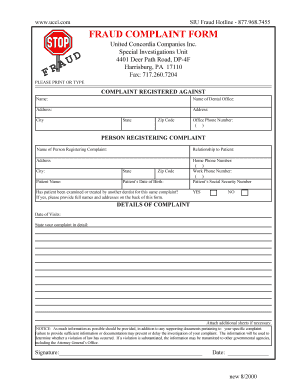
Fraud Complain Form


What is the Fraud Complain Form
The fraud complain form is a crucial document used to report instances of fraud, whether related to financial transactions, identity theft, or other deceptive practices. This form serves as a formal mechanism for individuals to communicate their grievances to relevant authorities or organizations. By providing detailed information about the fraudulent activity, the form helps initiate investigations and potential legal actions. Understanding the purpose and importance of this form is essential for anyone who has experienced fraud.
How to use the Fraud Complain Form
Using the fraud complain form involves several steps to ensure that all necessary information is accurately captured. First, gather all relevant details about the fraudulent activity, including dates, amounts, and any involved parties. Next, fill out the form completely, providing clear and concise descriptions of the incidents. It is important to include any evidence or documentation that supports your claim. Finally, submit the completed form to the appropriate agency or organization as specified in the instructions. Proper use of the form can significantly impact the outcome of your complaint.
Steps to complete the Fraud Complain Form
Completing the fraud complain form requires careful attention to detail. Follow these steps:
- Begin by reading the instructions provided with the form to understand the requirements.
- Fill in your personal information, including your name, address, and contact details.
- Describe the nature of the fraud, including specific incidents and any relevant dates.
- Provide any evidence, such as transaction records or correspondence, that substantiates your claim.
- Review the form for accuracy and completeness before submission.
Legal use of the Fraud Complain Form
The legal use of the fraud complain form is essential for ensuring that your complaint is taken seriously by authorities. To be legally valid, the form must be completed accurately and submitted within any applicable deadlines. Additionally, it should comply with relevant laws and regulations governing fraud reporting. This includes adhering to privacy laws that protect your personal information while allowing you to disclose necessary details about the fraud. Understanding these legal aspects can help you navigate the process more effectively.
Key elements of the Fraud Complain Form
Several key elements must be included in the fraud complain form to ensure it is effective. These elements typically include:
- Your personal information, including name and contact details.
- A detailed description of the fraudulent activity, including dates and amounts involved.
- Information about the parties involved in the fraud.
- Any evidence or documentation that supports your claim.
- Your signature and date to validate the submission.
Form Submission Methods
The fraud complain form can typically be submitted through various methods, depending on the agency or organization handling the complaint. Common submission methods include:
- Online submission via the agency's website, which often allows for faster processing.
- Mailing a physical copy of the form to the designated address.
- In-person submission at the agency's office, which may provide immediate confirmation of receipt.
Quick guide on how to complete fraud complain form
Prepare Fraud Complain Form effortlessly on any device
Web-based document management has gained popularity among businesses and individuals. It offers an ideal eco-friendly substitute to conventional printed and signed papers, allowing you to locate the suitable form and securely save it online. airSlate SignNow equips you with all the tools necessary to create, modify, and eSign your documents swiftly and efficiently. Manage Fraud Complain Form on any device with airSlate SignNow apps for Android or iOS and enhance any document-related process today.
The simplest way to modify and eSign Fraud Complain Form with ease
- Locate Fraud Complain Form and click Get Form to begin.
- Utilize the resources we provide to complete your document.
- Highlight important sections of the documents or redact sensitive information with tools that airSlate SignNow offers specifically for this purpose.
- Create your signature using the Sign tool, which takes mere seconds and holds the same legal validity as a conventional handwritten signature.
- Review all the details and click the Done button to save your changes.
- Choose how you wish to send your form: via email, text message (SMS), invitation link, or download it to your computer.
Eliminate concerns about lost or misplaced documents, time-consuming form searches, or errors that necessitate printing new document copies. airSlate SignNow addresses all your document management needs with just a few clicks from any device of your selection. Modify and eSign Fraud Complain Form and ensure excellent communication throughout your form preparation process with airSlate SignNow.
Create this form in 5 minutes or less
Create this form in 5 minutes!
How to create an eSignature for the fraud complain form
How to create an electronic signature for a PDF online
How to create an electronic signature for a PDF in Google Chrome
How to create an e-signature for signing PDFs in Gmail
How to create an e-signature right from your smartphone
How to create an e-signature for a PDF on iOS
How to create an e-signature for a PDF on Android
People also ask
-
What is a fraud complain form?
A fraud complain form is a document that allows individuals to report incidents of fraud. This form typically captures details about the fraudulent activity and assists in investigations. Using airSlate SignNow, you can create, send, and eSign these forms securely and efficiently.
-
How can I create a fraud complain form using airSlate SignNow?
Creating a fraud complain form with airSlate SignNow is simple. You can use our intuitive template builder to design the form to meet your specific requirements. Once created, you can easily distribute the form and receive eSigned submissions in a timely manner.
-
Is there a cost associated with using the fraud complain form feature?
Yes, there is a pricing model for using the fraud complain form feature within airSlate SignNow. Our plans are designed to be cost-effective for businesses of all sizes. You can choose from several subscription options that provide varying levels of access and features.
-
What are the benefits of using airSlate SignNow for a fraud complain form?
Using airSlate SignNow for your fraud complain form offers numerous benefits, including enhanced security and easy tracking of submissions. You can also streamline the process of collecting signatures and ensure compliance with legal requirements. Additionally, users appreciate the user-friendly interface and quick turnaround times.
-
Can I integrate airSlate SignNow with other systems for managing fraud complain forms?
Absolutely! airSlate SignNow offers a range of integrations with popular business applications, enabling you to manage your fraud complain forms seamlessly. Whether you need to connect with CRM systems or document storage platforms, our integrations ensure smooth operations and data flow.
-
What features are included in the fraud complain form process?
The fraud complain form process in airSlate SignNow includes customizable templates, eSigning capabilities, and real-time tracking. You can also add conditional logic and automated reminders to ensure forms are completed on time. All these features enhance the overall efficiency of handling fraud complaints.
-
How secure is the fraud complain form on airSlate SignNow?
Security is a top priority for airSlate SignNow. Our platform ensures that your fraud complain form data is protected with encryption and secure hosting. We comply with various regulations to keep your information safe and provide a trustworthy environment for managing sensitive documents.
Get more for Fraud Complain Form
Find out other Fraud Complain Form
- eSign Hawaii Business Credit Application Mobile
- Help Me With eSign California Credit Memo
- eSign Hawaii Credit Memo Online
- Help Me With eSign Hawaii Credit Memo
- How Can I eSign Hawaii Credit Memo
- eSign Utah Outsourcing Services Contract Computer
- How Do I eSign Maryland Interview Non-Disclosure (NDA)
- Help Me With eSign North Dakota Leave of Absence Agreement
- How To eSign Hawaii Acknowledgement of Resignation
- How Can I eSign New Jersey Resignation Letter
- How Do I eSign Ohio Resignation Letter
- eSign Arkansas Military Leave Policy Myself
- How To eSign Hawaii Time Off Policy
- How Do I eSign Hawaii Time Off Policy
- Help Me With eSign Hawaii Time Off Policy
- How To eSign Hawaii Addressing Harassement
- How To eSign Arkansas Company Bonus Letter
- eSign Hawaii Promotion Announcement Secure
- eSign Alaska Worksheet Strengths and Weaknesses Myself
- How To eSign Rhode Island Overtime Authorization Form