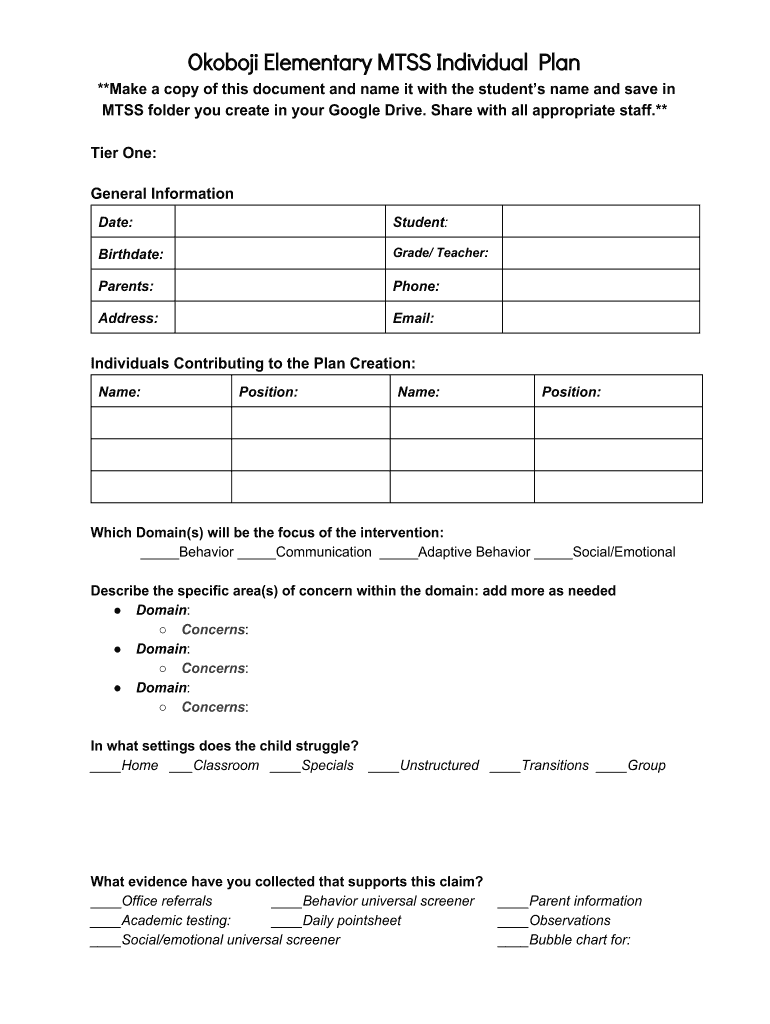
MTSS Documentation Example Iowa School Counselor Association Iowaschoolcounselors Form


What is the MTSS Documentation Example Iowa School Counselor Association Iowaschoolcounselors
The MTSS documentation forms are designed to support the Multi-Tiered System of Supports (MTSS) framework, which aims to provide tailored educational support to students. This framework focuses on early identification and intervention for students who may be struggling academically or behaviorally. The documentation serves as a record of the interventions implemented, the progress made, and the ongoing support needed. It is essential for school counselors and educators to maintain accurate records to ensure that each student's needs are met effectively.
Steps to Complete the MTSS Documentation Example Iowa School Counselor Association Iowaschoolcounselors
Completing the MTSS documentation forms involves several key steps to ensure accuracy and compliance. First, gather all necessary student information, including academic records and behavioral assessments. Then, outline the specific interventions that have been implemented for the student. It is important to document the frequency and duration of these interventions. Next, record the student's response to each intervention, noting any improvements or ongoing challenges. Finally, ensure that all documentation is signed and dated by the relevant parties, including educators and parents, to validate the process.
Legal Use of the MTSS Documentation Example Iowa School Counselor Association Iowaschoolcounselors
For the MTSS documentation forms to be legally valid, they must adhere to specific guidelines and regulations. These include compliance with federal and state education laws, such as the Individuals with Disabilities Education Act (IDEA) and the Family Educational Rights and Privacy Act (FERPA). Properly completed forms serve as official records that can be referenced in case of disputes or audits. It is crucial to ensure that all signatures are obtained and that the documentation is securely stored to protect student privacy.
Key Elements of the MTSS Documentation Example Iowa School Counselor Association Iowaschoolcounselors
The key elements of the MTSS documentation forms include student identification information, a description of the interventions implemented, and a detailed account of the student's progress. Additionally, it should include the dates of each intervention and the individuals involved in the process. Clear and concise language is important to ensure that all stakeholders can understand the documentation. This clarity helps in making informed decisions regarding the student's educational support.
How to Use the MTSS Documentation Example Iowa School Counselor Association Iowaschoolcounselors
Using the MTSS documentation forms effectively requires familiarity with the MTSS framework. Educators and counselors should first assess the student's needs and determine appropriate interventions. Once interventions are identified, they should be documented using the forms. Regularly reviewing and updating the documentation is essential to track progress and make necessary adjustments to the support provided. Collaboration among educators, counselors, and parents is vital to ensure that the documentation reflects a comprehensive view of the student's needs.
Examples of Using the MTSS Documentation Example Iowa School Counselor Association Iowaschoolcounselors
Examples of using the MTSS documentation forms can vary based on individual student needs. For instance, a student struggling with reading may have interventions such as one-on-one tutoring or specialized reading programs documented. Each intervention would include details about the frequency and duration, as well as the outcomes observed. Another example could involve behavioral interventions for a student exhibiting disruptive behavior, where strategies like positive reinforcement or counseling sessions are recorded. These examples illustrate how the forms can be tailored to meet specific educational challenges.
Quick guide on how to complete mtss documentation example iowa school counselor association iowaschoolcounselors
Effortlessly Prepare MTSS Documentation Example Iowa School Counselor Association Iowaschoolcounselors on Any Device
Online document management has become increasingly popular among businesses and individuals. It offers an excellent eco-friendly alternative to conventional printed and signed documents, as you can obtain the correct version and securely store it online. airSlate SignNow equips you with all the necessary tools to create, modify, and electronically sign your documents quickly without delays. Manage MTSS Documentation Example Iowa School Counselor Association Iowaschoolcounselors on any device using airSlate SignNow's Android or iOS applications and simplify any document-related task today.
The Easiest Way to Edit and Electrically Sign MTSS Documentation Example Iowa School Counselor Association Iowaschoolcounselors with Ease
- Acquire MTSS Documentation Example Iowa School Counselor Association Iowaschoolcounselors and click on Get Form to begin.
- Utilize the tools we offer to complete your document.
- Emphasize important sections of the documents or conceal sensitive information with tools that airSlate SignNow provides specifically for this purpose.
- Generate your electronic signature using the Sign tool, which takes mere seconds and holds the same legal validity as a conventional wet ink signature.
- Review the details and click on the Done button to save your modifications.
- Choose your preferred method to send your form, via email, SMS, or invite link, or download it to your computer.
Eliminate concerns about lost or misplaced documents, tedious form searching, or errors that necessitate printing new document copies. airSlate SignNow meets your document management requirements in just a few clicks from any device of your choice. Modify and electronically sign MTSS Documentation Example Iowa School Counselor Association Iowaschoolcounselors to ensure effective communication throughout your form preparation process with airSlate SignNow.
Create this form in 5 minutes or less
Create this form in 5 minutes!
How to create an eSignature for the mtss documentation example iowa school counselor association iowaschoolcounselors
How to create an electronic signature for a PDF online
How to create an electronic signature for a PDF in Google Chrome
How to create an e-signature for signing PDFs in Gmail
How to create an e-signature right from your smartphone
How to create an e-signature for a PDF on iOS
How to create an e-signature for a PDF on Android
People also ask
-
What are MTSS documentation forms, and why are they important?
MTSS documentation forms are essential tools used to track the progress and interventions for students requiring multi-tiered support in educational settings. They help ensure a structured approach to monitoring and improving student outcomes, making them crucial for educators.
-
How can airSlate SignNow streamline the process of filling out MTSS documentation forms?
airSlate SignNow simplifies the process by allowing users to create, edit, and send MTSS documentation forms electronically. This not only saves time but also minimizes errors associated with paper forms, making it easier for educators to focus on student needs.
-
Are there any costs associated with using airSlate SignNow for MTSS documentation forms?
Yes, airSlate SignNow offers various pricing plans tailored to meet the needs of different organizations. These plans provide access to features specifically designed for managing MTSS documentation forms while ensuring an easy and cost-effective solution for businesses.
-
What features does airSlate SignNow offer for managing MTSS documentation forms?
airSlate SignNow provides robust features such as customizable templates, secure eSigning, document tracking, and collaboration tools. These features ensure that MTSS documentation forms can be managed efficiently and securely across teams.
-
Can I integrate airSlate SignNow with other tools for MTSS documentation forms?
Absolutely! airSlate SignNow offers integration capabilities with various applications, including Google Drive, Microsoft Office, and CRM systems. This allows for seamless management of MTSS documentation forms within the tools you already use.
-
Is it easy to set up MTSS documentation forms using airSlate SignNow?
Yes, setting up MTSS documentation forms in airSlate SignNow is user-friendly and straightforward. The platform offers an intuitive interface that allows users to create and customize forms without requiring extensive technical knowledge.
-
What security measures are in place for MTSS documentation forms with airSlate SignNow?
airSlate SignNow prioritizes security by employing encryption and compliant data handling practices. This ensures that your MTSS documentation forms are safely stored and transmitted, protecting sensitive student information.
Get more for MTSS Documentation Example Iowa School Counselor Association Iowaschoolcounselors
Find out other MTSS Documentation Example Iowa School Counselor Association Iowaschoolcounselors
- Help Me With eSign California Plumbing Business Associate Agreement
- eSign California Plumbing POA Mobile
- eSign Kentucky Orthodontists Living Will Mobile
- eSign Florida Plumbing Business Plan Template Now
- How To eSign Georgia Plumbing Cease And Desist Letter
- eSign Florida Plumbing Credit Memo Now
- eSign Hawaii Plumbing Contract Mobile
- eSign Florida Plumbing Credit Memo Fast
- eSign Hawaii Plumbing Claim Fast
- eSign Hawaii Plumbing Letter Of Intent Myself
- eSign Hawaii Plumbing Letter Of Intent Fast
- Help Me With eSign Idaho Plumbing Profit And Loss Statement
- eSign Illinois Plumbing Letter Of Intent Now
- eSign Massachusetts Orthodontists Last Will And Testament Now
- eSign Illinois Plumbing Permission Slip Free
- eSign Kansas Plumbing LLC Operating Agreement Secure
- eSign Kentucky Plumbing Quitclaim Deed Free
- eSign Legal Word West Virginia Online
- Can I eSign Wisconsin Legal Warranty Deed
- eSign New Hampshire Orthodontists Medical History Online