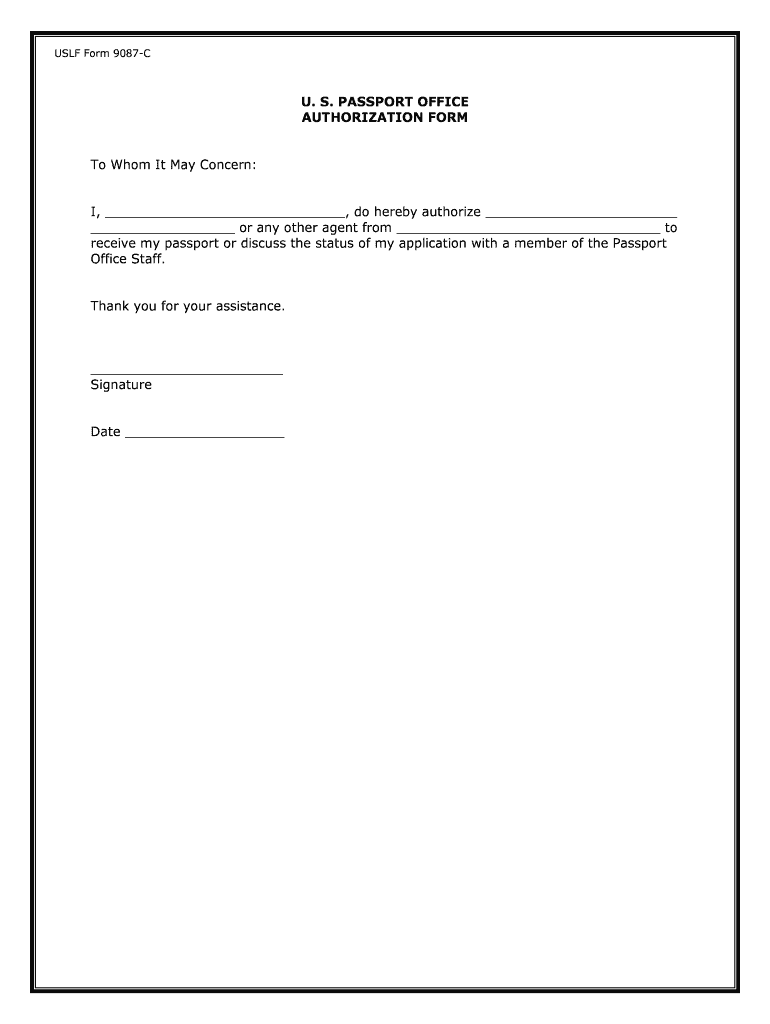
9087 a Form


What is the 9087 A
The 9087 A form is a specific document used primarily for tax purposes in the United States. It serves as a means for individuals or businesses to report certain financial information to the Internal Revenue Service (IRS). Understanding the purpose and requirements of the 9087 A is essential for compliance and accurate reporting. This form is often utilized in various financial transactions and can impact tax liabilities significantly.
How to use the 9087 A
Using the 9087 A form involves several straightforward steps. First, gather all necessary financial documentation, including income statements and any relevant supporting documents. Next, accurately fill out the form, ensuring that all information is complete and correct. It is crucial to review the completed form for any errors before submission. Once finalized, the form can be submitted either electronically or via traditional mail, depending on the specific requirements set by the IRS.
Steps to complete the 9087 A
Completing the 9087 A form requires careful attention to detail. Follow these steps for a successful submission:
- Collect all relevant financial documents.
- Fill out the form with accurate information, ensuring all sections are completed.
- Double-check for any errors or omissions.
- Sign and date the form as required.
- Submit the form electronically or by mail according to IRS guidelines.
Legal use of the 9087 A
The legal use of the 9087 A form is governed by IRS regulations. To ensure compliance, it is important to understand the legal implications of the information reported. The form must be filled out truthfully and accurately, as any discrepancies could lead to penalties or audits. Utilizing a reliable eSignature platform can enhance the legal validity of the form by providing necessary authentication and compliance with eSignature laws.
Filing Deadlines / Important Dates
Filing deadlines for the 9087 A form are critical to avoid penalties. Typically, the form must be submitted by a specific date each year, aligning with the overall tax filing deadline. It is essential to stay informed about any changes to these dates, as they can vary from year to year. Marking your calendar with these important dates can help ensure timely submission and compliance.
Required Documents
To complete the 9087 A form accurately, certain documents are required. These may include:
- Income statements, such as W-2s or 1099s.
- Previous tax returns for reference.
- Any supporting documentation related to deductions or credits claimed.
Having these documents on hand will streamline the completion process and help ensure accuracy.
Quick guide on how to complete 9087 a
Complete 9087 A effortlessly on any device
Online document management has become increasingly favored by businesses and individuals. It offers a perfect eco-friendly substitute for traditional printed and signed documents, allowing you to access the correct form and securely store it online. airSlate SignNow provides all the tools necessary for you to create, edit, and electronically sign your documents swiftly without delays. Manage 9087 A on any device with airSlate SignNow's Android or iOS applications and enhance any document-related procedure today.
How to edit and eSign 9087 A with ease
- Find 9087 A and click Get Form to begin.
- Utilize the tools we provide to fill out your form.
- Highlight important sections of your documents or obscure sensitive information with tools specifically offered by airSlate SignNow for that purpose.
- Create your eSignature using the Sign tool, which only takes seconds and has the same legal validity as a traditional handwritten signature.
- Review all the details and click the Done button to save your changes.
- Select your preferred method of sharing your form, whether by email, text message (SMS), invitation link, or download it to your computer.
Eliminate worries about lost or misplaced files, cumbersome form navigation, or errors that necessitate printing new document copies. airSlate SignNow meets your document management requirements in just a few clicks from any device you choose. Edit and eSign 9087 A and ensure exceptional communication at every stage of your form preparation process with airSlate SignNow.
Create this form in 5 minutes or less
Create this form in 5 minutes!
People also ask
-
What is the 9087 A solution offered by airSlate SignNow?
The 9087 A solution by airSlate SignNow is designed to help businesses streamline their document signing process. It provides an intuitive interface that allows users to send and eSign documents quickly and efficiently. With advanced features, the 9087 A ensures that your documentation is handled securely and reliably.
-
How much does the 9087 A service cost?
The pricing for the 9087 A service from airSlate SignNow is competitive and designed to cater to businesses of all sizes. Different plans are available based on feature sets and user requirements. You can explore our website to find a plan that best meets your budget and needs.
-
What features are included in the 9087 A plan?
The 9087 A plan includes a variety of powerful features such as document templates, automated workflows, and real-time tracking. Additionally, users can benefit from customization options and secure storage of signed documents. These features make the 9087 A a comprehensive solution for eSigning needs.
-
What are the benefits of using 9087 A for document signing?
Using the 9087 A for document signing offers numerous benefits, including increased efficiency and reduced turnaround time for agreements. It also enhances security and compliance with electronic signature laws. By implementing the 9087 A solution, businesses can save time and reduce paper usage.
-
Can I integrate 9087 A with other software?
Yes, airSlate SignNow's 9087 A solution is designed for easy integration with a variety of popular software applications. This means you can connect it with your CRM, document management, and productivity tools seamlessly. These integrations help ensure that your signing process is part of your overall business workflow.
-
Is 9087 A suitable for small businesses?
Absolutely! The 9087 A solution is tailored to meet the needs of businesses of all sizes, including small businesses. Its affordability and user-friendly interface make it an ideal choice for companies looking to digitize their signing processes without overwhelming costs.
-
What types of documents can be signed with 9087 A?
With the 9087 A solution, you can sign a wide variety of documents, including contracts, agreements, and internal forms. The flexibility of our platform allows users to upload, send, and manage all types of documents easily. This versatility ensures that you can handle all your signing needs in one place.
Get more for 9087 A
- Eyelash extensions intake form
- Note taking worksheet forces form
- State of georgia department of revenue pv corp worksheet form
- How a bill becomes a law worksheet pdf answer key form
- Ventura county comprehensive alternate language proficiency survey form
- Xxxx xxxxxx xxx xxxxxx xxxxxx xxx xxxx xxxxxx xxxxxxxxxx form
- Lpc ssupervision log applications and forms
- Hotel room rental agreement template form
Find out other 9087 A
- eSign West Virginia Construction Lease Agreement Online
- How To eSign West Virginia Construction Job Offer
- eSign West Virginia Construction Letter Of Intent Online
- eSign West Virginia Construction Arbitration Agreement Myself
- eSign West Virginia Education Resignation Letter Secure
- eSign Education PDF Wyoming Mobile
- Can I eSign Nebraska Finance & Tax Accounting Business Plan Template
- eSign Nebraska Finance & Tax Accounting Business Letter Template Online
- eSign Nevada Finance & Tax Accounting Resignation Letter Simple
- eSign Arkansas Government Affidavit Of Heirship Easy
- eSign California Government LLC Operating Agreement Computer
- eSign Oklahoma Finance & Tax Accounting Executive Summary Template Computer
- eSign Tennessee Finance & Tax Accounting Cease And Desist Letter Myself
- eSign Finance & Tax Accounting Form Texas Now
- eSign Vermont Finance & Tax Accounting Emergency Contact Form Simple
- eSign Delaware Government Stock Certificate Secure
- Can I eSign Vermont Finance & Tax Accounting Emergency Contact Form
- eSign Washington Finance & Tax Accounting Emergency Contact Form Safe
- How To eSign Georgia Government Claim
- How Do I eSign Hawaii Government Contract