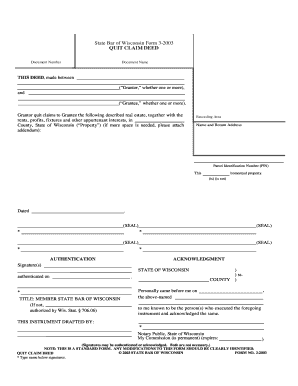
State Bar of Wisconsin Form 3 QUIT CLAIM DEED Land Title


What is the State Bar of Wisconsin Form 3 Quit Claim Deed?
The State Bar of Wisconsin Form 3 Quit Claim Deed is a legal document used to transfer ownership of real estate from one party to another without any warranties regarding the title. This form is essential for individuals looking to convey property rights in Wisconsin. It is commonly utilized in situations such as transferring property between family members or clearing up title issues. The quit claim deed does not guarantee that the grantor holds a valid title, making it crucial for the parties involved to understand the implications of using this form.
Key Elements of the State Bar of Wisconsin Form 3 Quit Claim Deed
Understanding the key elements of the quit claim deed is vital for proper execution. The form typically includes:
- Grantor and Grantee Information: Names and addresses of the parties involved in the transaction.
- Property Description: A detailed description of the property being transferred, including its legal description.
- Consideration: The amount of money or value exchanged for the property, if applicable.
- Signatures: Signatures of the grantor and, in some cases, the grantee, along with the date of signing.
- Notary Acknowledgment: A section for a notary public to verify the identities of the signers.
Steps to Complete the State Bar of Wisconsin Form 3 Quit Claim Deed
Completing the quit claim deed form involves several straightforward steps:
- Gather Information: Collect all necessary information about the property and the parties involved.
- Fill Out the Form: Accurately complete the form with the required details, ensuring clarity and precision.
- Sign the Document: The grantor must sign the form in the presence of a notary public.
- Notarization: Ensure the notary public completes the acknowledgment section of the form.
- File the Deed: Submit the completed deed to the appropriate county register of deeds office for recording.
Legal Use of the State Bar of Wisconsin Form 3 Quit Claim Deed
The quit claim deed is legally recognized in Wisconsin, provided it meets specific requirements. It is primarily used for property transfers where the grantor does not wish to provide any guarantees about the title. This form is particularly useful in family transactions or situations where the parties have a high level of trust. However, it is important to note that the lack of warranties can expose the grantee to risks if title issues arise later.
How to Obtain the State Bar of Wisconsin Form 3 Quit Claim Deed
The State Bar of Wisconsin Form 3 Quit Claim Deed can be obtained through various means:
- Online Resources: Many legal websites provide downloadable versions of the form.
- Local Government Offices: The county register of deeds office may have copies available for public use.
- Legal Professionals: Consulting with an attorney can ensure that the form is completed correctly and meets all legal requirements.
Examples of Using the State Bar of Wisconsin Form 3 Quit Claim Deed
There are several scenarios in which individuals might use the quit claim deed:
- Family Transfers: A parent transferring property to a child.
- Divorce Settlements: One spouse conveying their interest in a property to the other.
- Clearing Title Issues: A property owner resolving disputes over property rights.
Quick guide on how to complete state bar of wisconsin form 3 quit claim deed land title
Complete State Bar Of Wisconsin Form 3 QUIT CLAIM DEED Land Title effortlessly on any device
Digital document management has become increasingly popular among businesses and individuals. It offers a superb environmentally friendly substitute for traditional printed and signed documents, enabling you to locate the appropriate form and securely store it online. airSlate SignNow provides all the tools necessary to create, edit, and electronically sign your documents swiftly without delays. Manage State Bar Of Wisconsin Form 3 QUIT CLAIM DEED Land Title on any device using airSlate SignNow's Android or iOS applications and enhance any document-focused process today.
The easiest way to modify and electronically sign State Bar Of Wisconsin Form 3 QUIT CLAIM DEED Land Title with ease
- Obtain State Bar Of Wisconsin Form 3 QUIT CLAIM DEED Land Title and click Get Form to begin.
- Utilize the tools we provide to complete your document.
- Highlight important sections of the documents or redact sensitive information with tools specifically provided by airSlate SignNow for this purpose.
- Create your signature with the Sign feature, which takes moments and holds the same legal validity as a conventional wet ink signature.
- Review the details and click on the Done button to save your modifications.
- Choose how you would like to send your form, via email, SMS, or invitation link, or download it to your computer.
Eliminate concerns about lost or misplaced documents, tedious form searches, or errors that necessitate printing new document copies. airSlate SignNow meets your document management needs in just a few clicks from any device you prefer. Modify and electronically sign State Bar Of Wisconsin Form 3 QUIT CLAIM DEED Land Title and ensure excellent communication throughout the form preparation process with airSlate SignNow.
Create this form in 5 minutes or less
Create this form in 5 minutes!
How to create an eSignature for the state bar of wisconsin form 3 quit claim deed land title
How to create an electronic signature for a PDF online
How to create an electronic signature for a PDF in Google Chrome
How to create an e-signature for signing PDFs in Gmail
How to create an e-signature right from your smartphone
How to create an e-signature for a PDF on iOS
How to create an e-signature for a PDF on Android
People also ask
-
What is a quit claim deed form in Wisconsin?
A quit claim deed form in Wisconsin is a legal document used to transfer ownership interest in real property from one party to another without making any warranties about the property's title. It is often used among family members or in other informal transfers where the seller does not guarantee that the title is free from defects. Understanding how to properly fill out a quit claim deed form in Wisconsin is essential for ensuring a smooth transfer.
-
How do I obtain a quit claim deed form for Wisconsin property?
You can obtain a quit claim deed form for Wisconsin property through various sources, including online templates, legal document services, or your local county clerk's office. Using reputable online platforms like airSlate SignNow can provide you with a reliable and legally compliant quit claim deed form in Wisconsin, ensuring you have the correct format for your needs.
-
Are there any fees associated with filing a quit claim deed form in Wisconsin?
Yes, there are fees associated with filing a quit claim deed form in Wisconsin that vary by county. Typically, you’ll need to pay a recording fee when submitting the quit claim deed to your county's Register of Deeds. It's advisable to check with your local office for the specific costs and any additional required documentation.
-
What are the benefits of using airSlate SignNow for a quit claim deed form in Wisconsin?
Using airSlate SignNow for your quit claim deed form in Wisconsin offers numerous benefits, including an easy-to-use interface, secure eSignature capabilities, and the ability to store documents online. This platform allows you to complete and sign the quit claim deed form efficiently from anywhere, reducing the time required for traditional paperwork.
-
Can I eSign a quit claim deed form in Wisconsin?
Yes, you can eSign a quit claim deed form in Wisconsin as long as the eSignature complies with state regulations. airSlate SignNow provides a legally binding eSigning solution, allowing you to quickly sign and send your quit claim deed form without needing to print and scan. This modern convenience enhances the efficiency of real estate transactions.
-
Is it easy to customize a quit claim deed form in Wisconsin with airSlate SignNow?
Absolutely! airSlate SignNow allows you to easily customize a quit claim deed form in Wisconsin to meet your specific needs. You can add necessary details, adjust the language, and utilize templates that suit your situation, making the process straightforward and user-friendly.
-
What should I include when filling out a quit claim deed form in Wisconsin?
When filling out a quit claim deed form in Wisconsin, ensure that you include essential details such as the names and addresses of the parties involved, a description of the property being transferred, and the date of transfer. Also, having the document signNowd is highly recommended to ensure its validity. Utilizing platforms like airSlate SignNow can guide you through these requirements.
Get more for State Bar Of Wisconsin Form 3 QUIT CLAIM DEED Land Title
- Commercial property valuation form the foursquare church foursquare
- Dunia gardens northborough ma affordable housing lottery massaccesshousingregistry form
- Form ciq gcisd k12
- Ontario form designation counsel
- Form formule 15b affidavit formules des cours de lamp39ontario ontariocourtforms on
- Form 2d court reporteramp39s completion certificate ontariocourtforms on
- Form 30b default dispute formules des cours de lamp39ontario ontariocourtforms on
- Scr 1001 10a form 10a defendants claim ontariocourtforms on
Find out other State Bar Of Wisconsin Form 3 QUIT CLAIM DEED Land Title
- How To Sign Arizona Car Dealer Form
- How To Sign Arkansas Car Dealer Document
- How Do I Sign Colorado Car Dealer PPT
- Can I Sign Florida Car Dealer PPT
- Help Me With Sign Illinois Car Dealer Presentation
- How Can I Sign Alabama Charity Form
- How Can I Sign Idaho Charity Presentation
- How Do I Sign Nebraska Charity Form
- Help Me With Sign Nevada Charity PDF
- How To Sign North Carolina Charity PPT
- Help Me With Sign Ohio Charity Document
- How To Sign Alabama Construction PDF
- How To Sign Connecticut Construction Document
- How To Sign Iowa Construction Presentation
- How To Sign Arkansas Doctors Document
- How Do I Sign Florida Doctors Word
- Can I Sign Florida Doctors Word
- How Can I Sign Illinois Doctors PPT
- How To Sign Texas Doctors PDF
- Help Me With Sign Arizona Education PDF