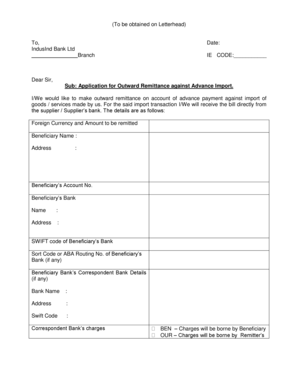
Indusind Bank Letterhead Form


What is the Indusind Bank Letterhead
The Indusind Bank letterhead is an official document template used by the bank for correspondence. It typically includes essential elements such as the bank's logo, contact information, and address. This letterhead serves as a professional representation of the bank, ensuring that all communications are consistent and recognizable. The design and layout are crafted to reflect the bank's branding, making it an important tool for official documentation and communication.
How to Use the Indusind Bank Letterhead
Using the Indusind Bank letterhead involves several steps to ensure it is utilized correctly. First, ensure that the letterhead is in a digital format, such as a PDF, for easy access. When drafting a document, include the letterhead at the top of the page to maintain professionalism. It is crucial to fill in the content accurately, ensuring that all information aligns with the bank's standards. Finally, when sending the document, consider using electronic signature tools to validate the letterhead, enhancing its legal standing.
Key Elements of the Indusind Bank Letterhead
The key elements of the Indusind Bank letterhead include:
- Bank Logo: A prominent display of the Indusind Bank logo, which represents the brand.
- Contact Information: Essential details such as phone numbers, email addresses, and website links.
- Address: The physical address of the bank's headquarters or branch.
- Date: The date on which the document is created, typically aligned to the right.
- Subject Line: A brief description of the letter's purpose, if applicable.
Steps to Complete the Indusind Bank Letterhead
Completing the Indusind Bank letterhead involves a systematic approach:
- Open the letterhead template in a compatible software program.
- Insert the date at the top of the document.
- Fill in the subject line, if necessary, to clarify the purpose of the communication.
- Draft the main content of the letter, ensuring clarity and professionalism.
- Review the document for accuracy and completeness before finalizing.
Legal Use of the Indusind Bank Letterhead
The legal use of the Indusind Bank letterhead is essential for ensuring that documents are recognized as official. To maintain its legal standing, the letterhead must be used in accordance with the bank's guidelines and relevant regulations. This includes ensuring that any signatures included on the document are valid and that the content adheres to legal standards. Utilizing eSignature tools can further enhance the document's legitimacy, providing a digital certificate that verifies the signer's identity.
How to Obtain the Indusind Bank Letterhead
Obtaining the Indusind Bank letterhead can typically be done through official channels. Employees of the bank usually have access to the letterhead through internal systems. For external parties, such as clients or partners, it may be necessary to request the letterhead directly from the bank's customer service or corporate communications department. Ensure that the request is made formally and specify the intended use to facilitate the process.
Quick guide on how to complete indusind bank letterhead
Effortlessly Prepare Indusind Bank Letterhead on Any Device
The management of documents online has become increasingly favored by both businesses and individuals. It serves as an excellent eco-friendly substitute for traditional printed and signed papers, allowing you to obtain the correct format and safely store it online. airSlate SignNow equips you with all the necessary tools to create, edit, and electronically sign your documents promptly without delays. Organize Indusind Bank Letterhead on any device with the airSlate SignNow Android or iOS applications and streamline any document-related processes today.
The Easiest Way to Modify and Electronically Sign Indusind Bank Letterhead Effortlessly
- Locate Indusind Bank Letterhead and click Get Form to begin.
- Utilize the tools we offer to fill out your form.
- Emphasize important sections of the documents or conceal sensitive information with the specific tools that airSlate SignNow provides for that purpose.
- Create your signature using the Sign tool, which takes mere seconds and carries the same legal validity as a conventional wet ink signature.
- Review all the details and click the Done button to retain your modifications.
- Choose how you wish to send your form, whether by email, text message (SMS), invitation link, or by downloading it to your computer.
Eliminate the worry of lost or misplaced documents, tedious searches for forms, or errors that necessitate printing new copies. airSlate SignNow fulfills all your document management requirements with just a few clicks from your selected device. Modify and electronically sign Indusind Bank Letterhead and guarantee outstanding communication throughout your form preparation journey with airSlate SignNow.
Create this form in 5 minutes or less
Create this form in 5 minutes!
How to create an eSignature for the indusind bank letterhead
How to create an electronic signature for a PDF online
How to create an electronic signature for a PDF in Google Chrome
How to create an e-signature for signing PDFs in Gmail
How to create an e-signature right from your smartphone
How to create an e-signature for a PDF on iOS
How to create an e-signature for a PDF on Android
People also ask
-
What is an IndusInd Bank letterhead?
An IndusInd Bank letterhead is a professional document template that features the bank's logo, name, and other relevant information. It is commonly used for official communications and provides a polished, branded appearance to business documents. Utilizing an IndusInd Bank letterhead in your communications can reinforce trust and professionalism.
-
How can I create an IndusInd Bank letterhead using airSlate SignNow?
You can create an IndusInd Bank letterhead in airSlate SignNow by using the document creation tools available on the platform. Simply upload your logo and input your desired information. The platform’s eSigning features then allow you to easily send and sign the letterhead digitally, streamlining your document handling process.
-
What are the benefits of using an IndusInd Bank letterhead in digital documents?
Using an IndusInd Bank letterhead in digital documents enhances your brand identity and adds credibility to your communications. It ensures that your documents look professional, which can positively impact how recipients perceive your business. Additionally, integrating this letterhead into your eSigned documents can save time and reduce printing costs.
-
Is there a cost associated with using an IndusInd Bank letterhead in airSlate SignNow?
airSlate SignNow offers various pricing plans that allow users to incorporate custom letterheads, including the IndusInd Bank letterhead, at no additional charge. This means you can enjoy the benefits of branding your documents without incurring extra costs. Be sure to check the details of the plans to find the one that best suits your needs.
-
Can I integrate my IndusInd Bank letterhead with other software tools?
Yes, airSlate SignNow allows integration with various software tools that can facilitate the use of your IndusInd Bank letterhead. Whether it’s customer relationship management (CRM) systems or project management tools, these integrations help streamline your workflow and maintain consistent branding across all documents.
-
What features does airSlate SignNow offer for managing IndusInd Bank letterhead?
airSlate SignNow offers a variety of features for managing your IndusInd Bank letterhead, including customizable templates, secure eSignature options, and efficient document tracking capabilities. With these tools, you can easily update your letterhead as needed and ensure that your documents remain compliant and professional.
-
How does airSlate SignNow ensure the security of documents using IndusInd Bank letterhead?
airSlate SignNow prioritizes the security of your documents, including those featuring the IndusInd Bank letterhead. The platform implements advanced encryption protocols and complies with industry standards to protect sensitive information. Additionally, you can track document access and eSignature status for added security.
Get more for Indusind Bank Letterhead
Find out other Indusind Bank Letterhead
- How To Sign Texas Doctors PDF
- Help Me With Sign Arizona Education PDF
- How To Sign Georgia Education Form
- How To Sign Iowa Education PDF
- Help Me With Sign Michigan Education Document
- How Can I Sign Michigan Education Document
- How Do I Sign South Carolina Education Form
- Can I Sign South Carolina Education Presentation
- How Do I Sign Texas Education Form
- How Do I Sign Utah Education Presentation
- How Can I Sign New York Finance & Tax Accounting Document
- How Can I Sign Ohio Finance & Tax Accounting Word
- Can I Sign Oklahoma Finance & Tax Accounting PPT
- How To Sign Ohio Government Form
- Help Me With Sign Washington Government Presentation
- How To Sign Maine Healthcare / Medical PPT
- How Do I Sign Nebraska Healthcare / Medical Word
- How Do I Sign Washington Healthcare / Medical Word
- How Can I Sign Indiana High Tech PDF
- How To Sign Oregon High Tech Document