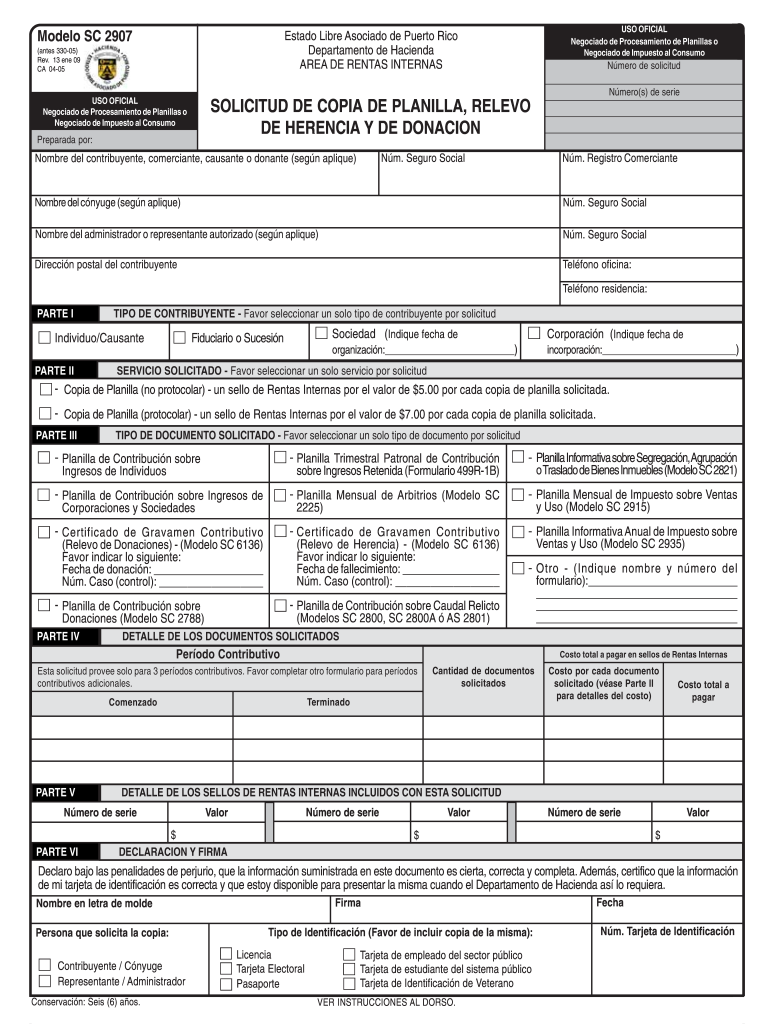
Modelo Sc 2907 Form


What is the Modelo SC 2907
The Modelo SC 2907 is a specific form used for tax purposes in the United States. This form is primarily associated with the Hacienda, serving as a declaration for various financial activities. It is essential for individuals and businesses to accurately complete this form to ensure compliance with tax regulations. The Modelo SC 2907 is designed to collect pertinent information regarding income, deductions, and other financial data necessary for tax assessments.
How to Use the Modelo SC 2907
Using the Modelo SC 2907 involves several key steps to ensure accurate completion. First, gather all relevant financial documents, including income statements and previous tax returns. Next, fill out the form with the required information, ensuring that all entries are clear and precise. It is crucial to review the form for any errors before submission, as inaccuracies can lead to complications with tax authorities. Finally, submit the completed form according to the specified guidelines, whether online or via mail.
Steps to Complete the Modelo SC 2907
Completing the Modelo SC 2907 requires a systematic approach. Begin by downloading the form from the official source. Follow these steps:
- Step 1: Enter your personal information, including your name and address.
- Step 2: Provide details about your income sources, ensuring all figures are accurate.
- Step 3: Include any applicable deductions or credits that you qualify for.
- Step 4: Review the entire form for completeness and accuracy.
- Step 5: Sign and date the form before submission.
Legal Use of the Modelo SC 2907
The Modelo SC 2907 is legally binding when completed correctly and submitted in accordance with tax laws. To ensure its legal validity, the form must be filled out with accurate information and signed by the appropriate party. Compliance with relevant tax regulations is essential, as failure to do so can result in penalties or legal repercussions. Utilizing a trusted eSignature solution, such as signNow, can enhance the security and validity of the signed document.
Key Elements of the Modelo SC 2907
Several key elements must be included in the Modelo SC 2907 to ensure it serves its intended purpose. These elements include:
- Personal Identification: Accurate identification of the taxpayer, including Social Security numbers.
- Income Reporting: Detailed reporting of all income sources, including wages, dividends, and interest.
- Deductions: Clear documentation of any deductions or credits claimed.
- Signature: A valid signature to authenticate the form.
Form Submission Methods
The Modelo SC 2907 can be submitted through various methods, depending on the preferences of the taxpayer and the requirements of the tax authority. Common submission methods include:
- Online Submission: Many taxpayers prefer to submit the form electronically for convenience and speed.
- Mail: The form can also be printed and mailed to the appropriate tax office.
- In-Person: Some individuals may choose to deliver the form in person at designated tax offices.
Quick guide on how to complete formulario 2907 del departamento de hacienda
Effortlessly prepare Modelo Sc 2907 on any device
Digital document management has become increasingly popular among businesses and individuals. It serves as an ideal environmentally-friendly substitute for conventional printed and signed documents, allowing you to locate the necessary form and securely store it online. airSlate SignNow provides you with all the tools needed to create, modify, and electronically sign your documents swiftly without delays. Manage Modelo Sc 2907 on any device using airSlate SignNow's Android or iOS applications and enhance any document-related workflow today.
How to alter and eSign Modelo Sc 2907 with ease
- Obtain Modelo Sc 2907 and then click Get Form to begin.
- Utilize the tools we offer to fill out your form.
- Mark pertinent sections of your documents or conceal sensitive data using tools specifically designed for that purpose by airSlate SignNow.
- Create your signature with the Sign tool, which takes mere seconds and holds the same legal validity as a traditional wet ink signature.
- Review the information before clicking the Done button to save your modifications.
- Select your preferred method for delivering your form, whether through email, SMS, invitation link, or download it to your computer.
Eliminate concerns about lost or misplaced documents, tedious form searches, or mistakes that necessitate printing new copies. airSlate SignNow fulfills your document management needs with just a few clicks from your chosen device. Modify and eSign Modelo Sc 2907 to ensure outstanding communication throughout your form preparation process with airSlate SignNow.
Create this form in 5 minutes or less
Create this form in 5 minutes!
How to create an eSignature for the formulario 2907 del departamento de hacienda
How to make an eSignature for the Formulario 2907 Del Departamento De Hacienda in the online mode
How to make an electronic signature for your Formulario 2907 Del Departamento De Hacienda in Chrome
How to make an eSignature for putting it on the Formulario 2907 Del Departamento De Hacienda in Gmail
How to generate an eSignature for the Formulario 2907 Del Departamento De Hacienda right from your smart phone
How to make an electronic signature for the Formulario 2907 Del Departamento De Hacienda on iOS devices
How to create an electronic signature for the Formulario 2907 Del Departamento De Hacienda on Android
People also ask
-
What is the Modelo Sc 2907 and how does it work with airSlate SignNow?
The Modelo Sc 2907 is a vital document format that streamlines the signing process for various agreements. With airSlate SignNow, users can effortlessly send and eSign Modelo Sc 2907 forms, ensuring a smooth and efficient workflow. This integration allows businesses to manage their documents digitally, enhancing productivity and reducing turnaround time.
-
Are there any costs associated with using Modelo Sc 2907 on airSlate SignNow?
Using Modelo Sc 2907 on airSlate SignNow comes with flexible pricing options designed to cater to various business needs. Depending on your plan, you can access features tailored for high-volume document signing, including the Modelo Sc 2907. Visit our pricing page to find the best option that meets your requirements.
-
What features does airSlate SignNow offer for the Modelo Sc 2907?
airSlate SignNow offers several robust features for the Modelo Sc 2907, including customizable templates, in-app editing, and secure eSigning. These features ensure that your documents are not only easy to manage but also compliant with legal standards. Additionally, users can track the status of their Modelo Sc 2907 forms in real-time.
-
Can I integrate Modelo Sc 2907 with other software using airSlate SignNow?
Absolutely! airSlate SignNow allows seamless integration with various software platforms, enabling you to work with Modelo Sc 2907 effortlessly. Whether you use CRM systems, cloud storage, or project management tools, our integrations help streamline your document processes and enhance overall efficiency.
-
What are the benefits of using airSlate SignNow for Modelo Sc 2907 documents?
Using airSlate SignNow for Modelo Sc 2907 documents offers numerous benefits, including enhanced security, reduced paper usage, and faster turnaround times. The platform's user-friendly interface makes it easy for anyone to navigate, while the eSigning feature ensures that your documents are signed quickly and legally. Overall, it provides a cost-effective solution for managing critical documents.
-
Is it easy to get started with Modelo Sc 2907 on airSlate SignNow?
Yes, getting started with Modelo Sc 2907 on airSlate SignNow is incredibly easy. Simply sign up for an account, upload your Modelo Sc 2907 documents, and begin sending them for eSignature. Our intuitive platform guides you through the process, making it accessible even for those who are not tech-savvy.
-
What support options are available for users of Modelo Sc 2907 in airSlate SignNow?
airSlate SignNow offers comprehensive support options for users working with Modelo Sc 2907, including a detailed knowledge base, FAQs, and customer support via chat or email. Our dedicated team is always ready to assist you with any questions or issues you may encounter while using the platform. We're committed to ensuring your experience is smooth and successful.
Get more for Modelo Sc 2907
Find out other Modelo Sc 2907
- Electronic signature South Carolina Loan agreement Online
- Electronic signature Colorado Non disclosure agreement sample Computer
- Can I Electronic signature Illinois Non disclosure agreement sample
- Electronic signature Kentucky Non disclosure agreement sample Myself
- Help Me With Electronic signature Louisiana Non disclosure agreement sample
- How To Electronic signature North Carolina Non disclosure agreement sample
- Electronic signature Ohio Non disclosure agreement sample Online
- How Can I Electronic signature Oklahoma Non disclosure agreement sample
- How To Electronic signature Tennessee Non disclosure agreement sample
- Can I Electronic signature Minnesota Mutual non-disclosure agreement
- Electronic signature Alabama Non-disclosure agreement PDF Safe
- Electronic signature Missouri Non-disclosure agreement PDF Myself
- How To Electronic signature New York Non-disclosure agreement PDF
- Electronic signature South Carolina Partnership agreements Online
- How Can I Electronic signature Florida Rental house lease agreement
- How Can I Electronic signature Texas Rental house lease agreement
- eSignature Alabama Trademark License Agreement Secure
- Electronic signature Maryland Rental agreement lease Myself
- How To Electronic signature Kentucky Rental lease agreement
- Can I Electronic signature New Hampshire Rental lease agreement forms