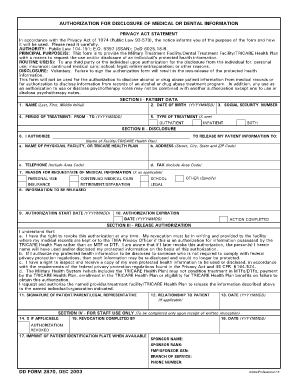
Authorization for Disclosure of Medical or Dental Information


What is the Authorization For Disclosure Of Medical Or Dental Information
The Authorization For Disclosure Of Medical Or Dental Information is a formal document that allows healthcare providers to share a patient's medical or dental records with designated individuals or entities. This authorization is crucial for ensuring that sensitive health information is shared in compliance with privacy regulations, such as the Health Insurance Portability and Accountability Act (HIPAA). By completing this form, patients can specify who can access their information and for what purpose, providing control over their personal health data.
Steps to complete the Authorization For Disclosure Of Medical Or Dental Information
Completing the Authorization For Disclosure Of Medical Or Dental Information involves several straightforward steps:
- Obtain the form: Access the authorization form from your healthcare provider's office or their website.
- Fill in patient information: Provide your full name, date of birth, and any other identifying details required.
- Specify the recipient: Clearly indicate who is authorized to receive your medical or dental information, such as a specific doctor, family member, or organization.
- Define the purpose: State the reason for the disclosure, whether it is for treatment, insurance, or another purpose.
- Set the expiration date: Indicate how long the authorization will remain valid, which can be a specific date or until a particular event occurs.
- Sign and date the form: Ensure you sign the form to validate it, and include the date of your signature.
Legal use of the Authorization For Disclosure Of Medical Or Dental Information
The Authorization For Disclosure Of Medical Or Dental Information is legally binding when completed correctly. It must comply with federal and state laws governing the sharing of health information. This includes ensuring that the patient has given informed consent and that the form specifies the scope of the information being disclosed. Healthcare providers and recipients of the information must adhere to the terms outlined in the authorization to avoid legal repercussions.
Key elements of the Authorization For Disclosure Of Medical Or Dental Information
Several key elements must be included in the Authorization For Disclosure Of Medical Or Dental Information to ensure its validity:
- Patient identification: Full name, date of birth, and contact information.
- Recipient details: Name and contact information of the individual or organization receiving the information.
- Information to be disclosed: A clear description of the medical or dental records being shared.
- Purpose of disclosure: A statement outlining why the information is being shared.
- Expiration date: The duration for which the authorization is valid.
- Patient signature: The patient's signature and date, confirming their consent.
How to use the Authorization For Disclosure Of Medical Or Dental Information
Using the Authorization For Disclosure Of Medical Or Dental Information involves submitting the completed form to the relevant healthcare provider or institution. Once submitted, the provider is obligated to comply with the authorization, barring any legal restrictions. It is advisable to keep a copy of the signed authorization for personal records. If there are any changes in the recipient or purpose, a new authorization form must be completed to reflect those changes.
Examples of using the Authorization For Disclosure Of Medical Or Dental Information
There are various scenarios in which the Authorization For Disclosure Of Medical Or Dental Information may be utilized:
- A patient seeking a second opinion may authorize their current healthcare provider to share medical records with a new specialist.
- Insurance companies often require authorization to access medical records for claims processing.
- Family members may need access to a loved one's medical information for caregiving purposes, necessitating the completion of this authorization.
Quick guide on how to complete authorization for disclosure of medical or dental information
Complete Authorization For Disclosure Of Medical Or Dental Information seamlessly on any device
Online document management has become increasingly popular among businesses and individuals. It offers an ideal eco-friendly alternative to traditional printed and signed documents, allowing you to obtain the necessary form and securely store it online. airSlate SignNow equips you with all the tools required to create, edit, and electronically sign your documents swiftly without interruptions. Manage Authorization For Disclosure Of Medical Or Dental Information on any platform with airSlate SignNow Android or iOS applications and simplify any document-centric process today.
How to modify and eSign Authorization For Disclosure Of Medical Or Dental Information effortlessly
- Obtain Authorization For Disclosure Of Medical Or Dental Information and then click Get Form to begin.
- Utilize the tools we provide to complete your form.
- Emphasize important sections of the documents or obscure sensitive information with tools that airSlate SignNow offers specifically for that purpose.
- Create your eSignature using the Sign feature, which takes mere seconds and holds the same legal validity as a traditional wet ink signature.
- Review the details and then click on the Done button to save your changes.
- Choose how you wish to send your form, via email, text message (SMS), or invitation link, or download it to your computer.
Say goodbye to lost or misplaced files, tedious form searching, or mistakes that necessitate printing new document copies. airSlate SignNow addresses all your document management needs with just a few clicks from a device of your preference. Alter and eSign Authorization For Disclosure Of Medical Or Dental Information and ensure excellent communication at every stage of your form preparation process with airSlate SignNow.
Create this form in 5 minutes or less
Create this form in 5 minutes!
How to create an eSignature for the authorization for disclosure of medical or dental information
How to create an electronic signature for a PDF online
How to create an electronic signature for a PDF in Google Chrome
How to create an e-signature for signing PDFs in Gmail
How to create an e-signature right from your smartphone
How to create an e-signature for a PDF on iOS
How to create an e-signature for a PDF on Android
People also ask
-
What is the 'Authorization For Disclosure Of Medical Or Dental Information'?
The 'Authorization For Disclosure Of Medical Or Dental Information' is a critical document that allows healthcare providers to share your medical or dental records with designated third parties. Using airSlate SignNow, you can easily create and manage these authorizations online, ensuring a secure and efficient process.
-
How does airSlate SignNow handle the 'Authorization For Disclosure Of Medical Or Dental Information'?
airSlate SignNow simplifies the handling of 'Authorization For Disclosure Of Medical Or Dental Information' by allowing users to digitally sign and store these documents securely. This ensures that your sensitive information is protected while providing easy access when needed.
-
What features are included for managing 'Authorization For Disclosure Of Medical Or Dental Information' with airSlate SignNow?
With airSlate SignNow, you can generate customizable templates for 'Authorization For Disclosure Of Medical Or Dental Information', track document status, and send reminders for completion. These features enhance efficiency and ensure that you never miss a crucial signing.
-
Is there a cost associated with using airSlate SignNow for 'Authorization For Disclosure Of Medical Or Dental Information'?
AirSlate SignNow offers a variety of pricing plans to fit different business needs, including a free trial period. This allows you to experience the features for managing 'Authorization For Disclosure Of Medical Or Dental Information' before committing to a subscription.
-
What are the benefits of using airSlate SignNow for document signatures like 'Authorization For Disclosure Of Medical Or Dental Information'?
Using airSlate SignNow to handle 'Authorization For Disclosure Of Medical Or Dental Information' streamlines the signing process, reduces paper waste, and speeds up communication with healthcare providers or other parties. You gain access to an easy-to-use platform that enhances your document management.
-
Can I integrate airSlate SignNow with other tools for handling 'Authorization For Disclosure Of Medical Or Dental Information'?
Yes, airSlate SignNow offers various integrations with popular tools and software, allowing for seamless management of 'Authorization For Disclosure Of Medical Or Dental Information'. This ensures a smooth workflow and enhances productivity by connecting all necessary applications in one place.
-
How secure is the process of managing 'Authorization For Disclosure Of Medical Or Dental Information' with airSlate SignNow?
airSlate SignNow prioritizes security, implementing advanced encryption and compliance with legal standards for managing 'Authorization For Disclosure Of Medical Or Dental Information'. You can trust that your documents and sensitive information are safe during the entire signing process.
Get more for Authorization For Disclosure Of Medical Or Dental Information
- Care home communication form nhs cumbria
- 3850 motion fill in the blank form
- Land use application packet city of minneapolis minneapolismn form
- Sponsor form templates
- Rma request form rma trendnet
- Doctor form fill
- Has the federal government changed your taxable income for any prior year which has not yet been reported to massachusetts mass form
- Assessment 3 rubric the sheltered instruction observers emporia form
Find out other Authorization For Disclosure Of Medical Or Dental Information
- eSign Nevada Software Development Proposal Template Mobile
- Can I eSign Colorado Mobile App Design Proposal Template
- How Can I eSignature California Cohabitation Agreement
- How Do I eSignature Colorado Cohabitation Agreement
- How Do I eSignature New Jersey Cohabitation Agreement
- Can I eSign Utah Mobile App Design Proposal Template
- eSign Arkansas IT Project Proposal Template Online
- eSign North Dakota IT Project Proposal Template Online
- eSignature New Jersey Last Will and Testament Online
- eSignature Pennsylvania Last Will and Testament Now
- eSign Arkansas Software Development Agreement Template Easy
- eSign Michigan Operating Agreement Free
- Help Me With eSign Nevada Software Development Agreement Template
- eSign Arkansas IT Consulting Agreement Computer
- How To eSignature Connecticut Living Will
- eSign Alaska Web Hosting Agreement Computer
- eSign Alaska Web Hosting Agreement Now
- eSign Colorado Web Hosting Agreement Simple
- How Do I eSign Colorado Joint Venture Agreement Template
- How To eSign Louisiana Joint Venture Agreement Template