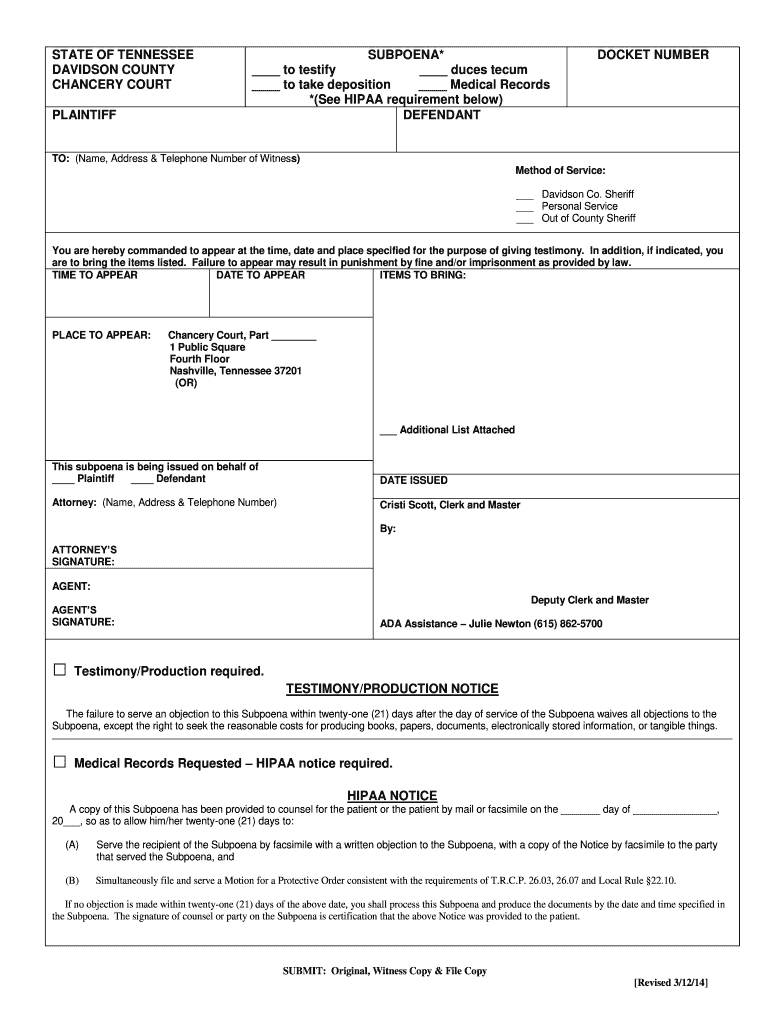
Tn Subpoena 2014-2026


What is the Tennessee Subpoena?
A Tennessee subpoena is a legal document that orders an individual or entity to appear in court or produce documents, including medical records. This form is often used in legal proceedings to gather necessary evidence. A subpoena can be issued by a court or an attorney involved in a case. It is essential to understand that failing to comply with a subpoena can lead to legal penalties, including fines or contempt of court charges.
Key Elements of the Tennessee Subpoena
When preparing a Tennessee subpoena for medical records, several key elements must be included to ensure its validity:
- Case Information: Include the title of the case, court name, and case number.
- Recipient Details: Clearly state the name and address of the individual or entity being subpoenaed.
- Specific Documents Required: Clearly specify the medical records or documents needed.
- Deadline for Compliance: Indicate the date by which the documents must be produced.
- Signature: The subpoena must be signed by the issuing authority, such as a judge or attorney.
Steps to Complete the Tennessee Subpoena
Completing a Tennessee subpoena for medical records involves several steps:
- Gather Information: Collect all necessary details about the case and the recipient.
- Fill Out the Form: Use a Tennessee subpoena template to ensure all required fields are completed accurately.
- Review for Accuracy: Double-check the information for any errors or omissions.
- Obtain Required Signatures: Ensure the subpoena is signed by the appropriate authority.
- Serve the Subpoena: Deliver the subpoena to the recipient, following proper legal procedures.
How to Use the Tennessee Subpoena
Using a Tennessee subpoena effectively requires understanding its purpose and the legal implications involved. Once issued, the recipient is legally obligated to comply with the request. It is crucial to communicate clearly with the recipient about what is required and the timeline for compliance. If the recipient fails to respond, the issuing party may need to take further legal action to enforce the subpoena.
Legal Use of the Tennessee Subpoena
The legal use of a Tennessee subpoena for medical records is governed by state laws. It is primarily used in civil cases, criminal cases, and administrative proceedings. The subpoena must adhere to legal standards, ensuring that it does not violate privacy laws or other regulations regarding the handling of sensitive information. Understanding the legal framework surrounding subpoenas is essential for both the issuing party and the recipient.
State-Specific Rules for the Tennessee Subpoena
Tennessee has specific rules that govern the issuance and enforcement of subpoenas. These rules outline the proper procedures for serving subpoenas, the rights of the recipient, and the obligations of the issuing party. It is important to familiarize oneself with these state-specific regulations to ensure compliance and avoid potential legal issues.
Quick guide on how to complete state of tennessee davidson county chancery court plaintiff subpoena to testify duces tecum to take deposition medical records
Complete and submit your Tn Subpoena swiftly
Robust tools for digital document exchange and consent are now essential for process improvement and the ongoing enhancement of your forms. When handling legal documents and signing a Tn Subpoena, the appropriate signature solution can conserve signNow time and resources with every submission.
Search, fill out, modify, sign, and distribute your legal documents with airSlate SignNow. This platform provides everything necessary to create efficient paper submission processes. Its extensive legal forms repository and user-friendly navigation will help you find your Tn Subpoena quickly, and the editor equipped with our signature feature will enable you to finalize and endorse it right away.
Sign your Tn Subpoena in a few straightforward steps
- Locate the Tn Subpoena you require in our repository using search or catalog options.
- Review the form details and preview it to confirm it meets your requirements and state regulations.
- Click Get form to edit it.
- Fill in the form using the thorough toolbar.
- Double-check the information you entered and click the Sign tool to authorize your document.
- Select one of three options to add your signature.
- Complete the adjustments and save the document in your files, then download it to your device or share it instantly.
Simplify every step in your document preparation and endorsement with airSlate SignNow. Experience a more effective online solution that has carefully considered all aspects of managing your documents.
Create this form in 5 minutes or less
Create this form in 5 minutes!
How to create an eSignature for the state of tennessee davidson county chancery court plaintiff subpoena to testify duces tecum to take deposition medical records
How to create an eSignature for your State Of Tennessee Davidson County Chancery Court Plaintiff Subpoena To Testify Duces Tecum To Take Deposition Medical Records online
How to create an electronic signature for your State Of Tennessee Davidson County Chancery Court Plaintiff Subpoena To Testify Duces Tecum To Take Deposition Medical Records in Google Chrome
How to generate an electronic signature for putting it on the State Of Tennessee Davidson County Chancery Court Plaintiff Subpoena To Testify Duces Tecum To Take Deposition Medical Records in Gmail
How to make an eSignature for the State Of Tennessee Davidson County Chancery Court Plaintiff Subpoena To Testify Duces Tecum To Take Deposition Medical Records from your smartphone
How to create an electronic signature for the State Of Tennessee Davidson County Chancery Court Plaintiff Subpoena To Testify Duces Tecum To Take Deposition Medical Records on iOS
How to create an eSignature for the State Of Tennessee Davidson County Chancery Court Plaintiff Subpoena To Testify Duces Tecum To Take Deposition Medical Records on Android devices
People also ask
-
What is a tn subpoena and how can airSlate SignNow help?
A tn subpoena is a legal document that orders an individual or organization to present evidence or testify at a legal proceeding in Tennessee. airSlate SignNow simplifies the process of creating and signing subpoenas electronically, ensuring compliance with legal requirements while saving you time.
-
Can I send a tn subpoena using airSlate SignNow?
Yes, you can easily send a tn subpoena using airSlate SignNow's intuitive platform. Our service allows you to upload documents, add recipient details, and send your subpoena for eSignature in just a few clicks.
-
What features does airSlate SignNow offer for managing tn subpoenas?
airSlate SignNow offers features like customizable document templates, real-time tracking, and seamless eSignature capabilities specifically designed for managing tn subpoenas. You can also set reminders and notifications to ensure timely responses from recipients.
-
Is airSlate SignNow suitable for law firms handling tn subpoenas?
Absolutely! Law firms can greatly benefit from airSlate SignNow’s efficient workflow for handling tn subpoenas. Our platform not only ensures document security and compliance but also streamlines client communication and increases overall productivity.
-
How does airSlate SignNow ensure the legality of tn subpoenas?
airSlate SignNow adheres to legal standards and requirements necessary for tn subpoenas, ensuring that every electronic signature holds up in court. Our platform uses advanced encryption and audit trails to maintain the integrity and authenticity of your documents.
-
What are the pricing options for using airSlate SignNow for tn subpoenas?
airSlate SignNow offers various pricing plans to cater to different business needs, starting with a cost-effective solution ideal for sending tn subpoenas. You can choose from monthly or annual subscriptions that provide access to all essential features for managing legal documents.
-
Can I integrate airSlate SignNow with other software for handling tn subpoenas?
Yes, airSlate SignNow seamlessly integrates with a variety of software applications to enhance your document management experience. This includes popular CRM and cloud storage solutions, ensuring you can efficiently manage tn subpoenas and other legal documents.
Get more for Tn Subpoena
Find out other Tn Subpoena
- Sign New Mexico Legal Cease And Desist Letter Mobile
- Sign Texas Insurance Business Plan Template Later
- Sign Ohio Legal Last Will And Testament Mobile
- Sign Ohio Legal LLC Operating Agreement Mobile
- Sign Oklahoma Legal Cease And Desist Letter Fast
- Sign Oregon Legal LLC Operating Agreement Computer
- Sign Pennsylvania Legal Moving Checklist Easy
- Sign Pennsylvania Legal Affidavit Of Heirship Computer
- Sign Connecticut Life Sciences Rental Lease Agreement Online
- Sign Connecticut Life Sciences Affidavit Of Heirship Easy
- Sign Tennessee Legal LLC Operating Agreement Online
- How To Sign Tennessee Legal Cease And Desist Letter
- How Do I Sign Tennessee Legal Separation Agreement
- Sign Virginia Insurance Memorandum Of Understanding Easy
- Sign Utah Legal Living Will Easy
- Sign Virginia Legal Last Will And Testament Mobile
- How To Sign Vermont Legal Executive Summary Template
- How To Sign Vermont Legal POA
- How Do I Sign Hawaii Life Sciences Business Plan Template
- Sign Life Sciences PPT Idaho Online