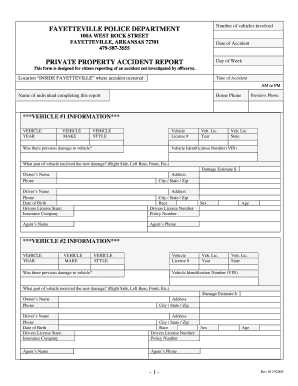
Form for Not Liable for Accidents on Private Property


What is the Form For Not Liable For Accidents On Private Property
The Form For Not Liable For Accidents On Private Property is a legal document designed to protect property owners from liability in the event of accidents occurring on their premises. This form serves as a waiver, indicating that visitors acknowledge the risks associated with entering private property and agree not to hold the owner responsible for any injuries or damages that may arise. It is commonly used in various settings, including residential homes, commercial properties, and recreational areas, to establish clear boundaries of liability.
How to use the Form For Not Liable For Accidents On Private Property
Using the Form For Not Liable For Accidents On Private Property involves several straightforward steps. First, property owners should obtain the form, which can typically be found online or through legal resources. Once acquired, the owner must fill in relevant details, such as their name, property address, and specific terms of the waiver. It is essential to ensure that the language is clear and unambiguous to avoid any potential legal disputes. After completing the form, it should be presented to visitors for their review and signature, indicating their acceptance of the terms outlined in the document.
Steps to complete the Form For Not Liable For Accidents On Private Property
Completing the Form For Not Liable For Accidents On Private Property requires careful attention to detail. Follow these steps:
- Obtain the form from a reliable source.
- Fill in your name and contact information as the property owner.
- Provide the property address where the waiver will apply.
- Clearly outline any specific risks associated with the property.
- Include a statement indicating that visitors acknowledge these risks.
- Have visitors sign and date the form, confirming their understanding and acceptance.
Legal use of the Form For Not Liable For Accidents On Private Property
The legal use of the Form For Not Liable For Accidents On Private Property hinges on its proper execution and adherence to state laws. For the form to be enforceable, it must be signed voluntarily by all parties without coercion. Additionally, it should be clear and specific, detailing the risks involved. It is advisable for property owners to consult with a legal professional to ensure compliance with local regulations and to confirm that the form adequately protects their interests.
Key elements of the Form For Not Liable For Accidents On Private Property
Several key elements are crucial for the effectiveness of the Form For Not Liable For Accidents On Private Property:
- Identification of Parties: Clearly state the names of the property owner and the visitors.
- Description of Property: Include the address and a brief description of the property.
- Risk Acknowledgment: Outline specific risks associated with the property.
- Release Clause: A statement releasing the property owner from liability for accidents.
- Signatures: Ensure that all visitors sign and date the form.
State-specific rules for the Form For Not Liable For Accidents On Private Property
State-specific rules regarding the Form For Not Liable For Accidents On Private Property can vary significantly. Some states may have specific requirements for the language used in liability waivers or may limit the scope of liability that can be waived. Property owners should familiarize themselves with their state's laws to ensure that the form complies with local regulations. Consulting with a legal expert can provide clarity on these nuances and help ensure that the form is valid and enforceable.
Quick guide on how to complete form for not liable for accidents on private property
Complete [SKS] effortlessly on any device
Online document management has become a favored choice for companies and individuals alike. It offers an ideal eco-friendly substitute for conventional printed and signed documents, allowing you to obtain the correct form and securely store it online. airSlate SignNow equips you with all the necessary tools to create, modify, and eSign your documents quickly and without interruptions. Manage [SKS] on any platform using the airSlate SignNow Android or iOS applications and enhance any document-related process today.
The easiest way to modify and eSign [SKS] with minimal effort
- Locate [SKS] and select Get Form to begin.
- Use the tools we provide to complete your form.
- Mark important sections of the documents or conceal sensitive information with tools specifically designed for that purpose by airSlate SignNow.
- Create your signature using the Sign tool, which takes mere seconds and carries the same legal significance as a conventional wet ink signature.
- Review all the details and click on the Done button to save your changes.
- Select your preferred method for sharing your form, whether by email, SMS, or invitation link, or download it to your computer.
Say goodbye to lost or misplaced documents, tedious form searches, or errors that require printing new copies. airSlate SignNow caters to all your document management needs in just a few clicks from any device you choose. Edit and eSign [SKS] to ensure clear communication at every stage of the form creation process with airSlate SignNow.
Create this form in 5 minutes or less
Create this form in 5 minutes!
How to create an eSignature for the form for not liable for accidents on private property
How to create an electronic signature for a PDF online
How to create an electronic signature for a PDF in Google Chrome
How to create an e-signature for signing PDFs in Gmail
How to create an e-signature right from your smartphone
How to create an e-signature for a PDF on iOS
How to create an e-signature for a PDF on Android
People also ask
-
What is the 'Form For Not Liable For Accidents On Private Property'?
The 'Form For Not Liable For Accidents On Private Property' is a legal document designed to protect property owners from liability related to accidents occurring on their premises. By utilizing this form, individuals can clarify their position regarding liability and safeguard their interests. This form is crucial for homeowners or private property owners who frequently welcome guests.
-
How does airSlate SignNow simplify the process of creating a 'Form For Not Liable For Accidents On Private Property'?
airSlate SignNow streamlines the creation of a 'Form For Not Liable For Accidents On Private Property' with its intuitive user interface. Users can easily customize the form according to their specific needs without extensive legal knowledge. Additionally, digital signatures can be obtained quickly, ensuring that the process is efficient and hassle-free.
-
What are the benefits of using airSlate SignNow for the 'Form For Not Liable For Accidents On Private Property'?
Using airSlate SignNow for your 'Form For Not Liable For Accidents On Private Property' offers several benefits, including increased efficiency, reduced paperwork, and the ability to manage forms from anywhere. The software ensures that your documents are securely stored and easily accessible. Furthermore, you can track the status of your forms in real-time.
-
Is there a cost associated with using airSlate SignNow for this form?
Yes, there is a cost associated with using airSlate SignNow for the 'Form For Not Liable For Accidents On Private Property,' but it is competitively priced. Different subscription plans are available, offering options for individuals and businesses of all sizes. Investing in this solution can save time and reduce the risks associated with liability.
-
What features does airSlate SignNow offer for the 'Form For Not Liable For Accidents On Private Property'?
airSlate SignNow boasts features that enhance the functionality of the 'Form For Not Liable For Accidents On Private Property,' including customizable templates, eSigning capabilities, and automated workflows. These tools enable users to create, manage, and share documents efficiently. Automation reduces manual errors, ensuring the form is accurately filled out every time.
-
Can I integrate airSlate SignNow with other applications?
Yes, airSlate SignNow allows seamless integrations with various applications, enabling users to enhance their document management processes. You can connect it with tools like Google Drive, Salesforce, and more to streamline workflows. This means that data from your 'Form For Not Liable For Accidents On Private Property' can be easily synchronized across platforms.
-
Is the 'Form For Not Liable For Accidents On Private Property' legally binding?
Yes, the 'Form For Not Liable For Accidents On Private Property' created and signed through airSlate SignNow is legally binding as long as it complies with local laws. The eSignatures obtained using the platform are recognized nationwide, ensuring that your document holds legal weight. Always consult with a legal advisor to ensure compliance with specific regulations.
Get more for Form For Not Liable For Accidents On Private Property
- Silver buffalo award form
- H1200 form 500015809
- Colonial life claim form pdffiller
- Distribution request for 401a 401k amp 403b form
- Thrift savings plan fact sheet effect of nonpay status tsp form
- Injection safety workshop 2 minnesota department of health form
- Ally bank only offers domestic wire transfer services form
- Form preview geoenv geoenv2012 upv
Find out other Form For Not Liable For Accidents On Private Property
- eSign Utah Plumbing Notice To Quit Secure
- eSign Alabama Real Estate Quitclaim Deed Mobile
- eSign Alabama Real Estate Affidavit Of Heirship Simple
- eSign California Real Estate Business Plan Template Free
- How Can I eSign Arkansas Real Estate Promissory Note Template
- eSign Connecticut Real Estate LLC Operating Agreement Later
- eSign Connecticut Real Estate LLC Operating Agreement Free
- eSign Real Estate Document Florida Online
- eSign Delaware Real Estate Quitclaim Deed Easy
- eSign Hawaii Real Estate Agreement Online
- Help Me With eSign Hawaii Real Estate Letter Of Intent
- eSign Florida Real Estate Residential Lease Agreement Simple
- eSign Florida Real Estate Limited Power Of Attorney Online
- eSign Hawaii Sports RFP Safe
- eSign Hawaii Sports Warranty Deed Myself
- eSign Louisiana Real Estate Last Will And Testament Easy
- eSign Louisiana Real Estate Work Order Now
- eSign Maine Real Estate LLC Operating Agreement Simple
- eSign Maine Real Estate Memorandum Of Understanding Mobile
- How To eSign Michigan Real Estate Business Plan Template