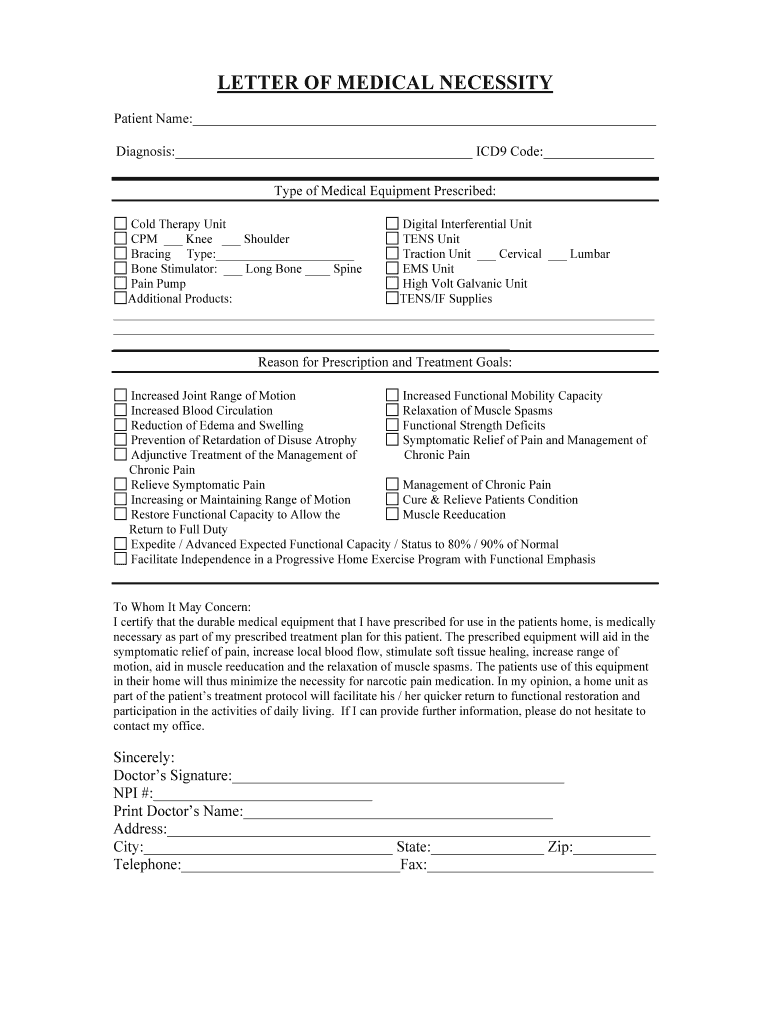
Letter of Medical Necessity for Dme Form


What is the letter of medical necessity for DME?
The letter of medical necessity for durable medical equipment (DME) serves as a formal document that outlines the medical necessity of specific equipment for a patient. This letter is typically written by a healthcare provider and is essential for obtaining insurance coverage for DME. It details the patient's condition, the recommended equipment, and the rationale for its necessity, ensuring that the patient's needs are clearly communicated to insurance companies and suppliers.
Key elements of the letter of medical necessity for DME
A well-crafted letter of medical necessity for DME should include several critical components:
- Patient Information: Full name, date of birth, and insurance details.
- Provider Information: Name, contact information, and credentials of the healthcare provider.
- Diagnosis: A clear description of the patient's medical condition and how it affects their daily life.
- Recommended Equipment: Specific DME being requested, including brand and model if applicable.
- Rationale: Explanation of why the equipment is necessary for the patient's treatment and how it will improve their quality of life.
Steps to complete the letter of medical necessity for DME
Completing a letter of medical necessity for DME involves a systematic approach:
- Gather patient information, including medical history and current condition.
- Consult with the healthcare provider to discuss the patient's needs and the proposed DME.
- Draft the letter, ensuring all key elements are included.
- Review the letter for accuracy and completeness.
- Obtain the provider's signature to validate the document.
- Submit the letter to the appropriate insurance company or DME supplier.
Legal use of the letter of medical necessity for DME
The legal validity of a letter of medical necessity for DME is crucial for ensuring compliance with insurance requirements. To be considered legally binding, the letter must be signed by a licensed healthcare provider and adhere to relevant regulations, such as the Health Insurance Portability and Accountability Act (HIPAA). Additionally, the letter should be clear and detailed to avoid any potential disputes regarding the necessity of the equipment.
How to obtain the letter of medical necessity for DME
Obtaining a letter of medical necessity for DME typically involves the following steps:
- Schedule an appointment with a healthcare provider.
- Discuss your medical condition and the need for specific DME during the visit.
- Request the provider to draft the letter, providing any necessary documentation or information.
- Review the completed letter for accuracy before submission to your insurance provider.
Examples of using the letter of medical necessity for DME
Examples of situations where a letter of medical necessity for DME may be required include:
- A patient requiring a wheelchair due to mobility issues caused by a medical condition.
- A diabetic patient needing a continuous glucose monitor to manage their health.
- A post-operative patient requiring a hospital bed for recovery at home.
Quick guide on how to complete letter of medical necessity south coast dme
Effortlessly Complete Letter Of Medical Necessity For Dme on Any Device
Digital document management has surged in popularity among businesses and individuals. It serves as a perfect environmentally friendly alternative to conventional printed and signed paperwork, allowing you to obtain the necessary form and securely store it online. airSlate SignNow equips you with all the tools to generate, alter, and electronically sign your documents rapidly without setbacks. Handle Letter Of Medical Necessity For Dme on any platform using the airSlate SignNow Android or iOS applications and enhance any document-driven process today.
How to Modify and eSign Letter Of Medical Necessity For Dme Without Any Hassle
- Locate Letter Of Medical Necessity For Dme and then click Get Form to commence.
- Utilize the tools we provide to complete your form.
- Emphasize signNow sections of the documents or redact sensitive information with the tools that airSlate SignNow offers specifically for this purpose.
- Create your eSignature with the Sign tool, which takes mere seconds and holds the same legal validity as a conventional wet ink signature.
- Review the details and then click the Done button to save your changes.
- Choose how you wish to distribute your form, via email, text message (SMS), invite link, or download it to your computer.
Eliminate concerns about lost or mislaid documents, tedious form searches, or mistakes that necessitate reprinting new copies. airSlate SignNow caters to your document management needs in just a few clicks from any device of your preference. Modify and eSign Letter Of Medical Necessity For Dme to ensure exceptional communication at every phase of the form preparation process with airSlate SignNow.
Create this form in 5 minutes or less
FAQs
-
In Vietnamese (south), what is the difference between the letters "d" & "gi" in Viet when they both sound like the English letter "y"? I'm trying to get my voice-to-text to type out "dì" (aunt), but it keeps recognizing "gi" no matter how I say it.
The difference between ⟨d⟩ and ⟨gi⟩ is historical, and has been lost in all major dialects of Vietnamese. In northern Vietnamese, both are pronounced as /z/, and in southern Vietnamese both are pronounced as /j/ (like English ⟨y⟩).There might be some smaller dialects that still distinguish them, but that’s not the problem here. Because ⟨dì⟩ “aunt” and ⟨gì⟩ “what” are homophones, your voice-to-text can’t tell which you are trying to say unless you give it the right context—so when you say the word on its own it will just pick the most common one (which must be ⟨gì⟩).If you said a full sentence, the computer would be more likely to guess from the surrounding words which one you wanted to say—though I don’t speak Vietnamese and haven’t tried Vietnamese speech recognition, so I shouldn’t make any promises.
-
I'm into automobiles and I'd like to swap pretty much the entire mechanical underpinnings of a car I'm interested in. How would I gain access to engines and transmissions and is there paperwork to be filled out?
As per my knowledge in India, the engine swap paper work is very lengthy and new engines are not available in India as an aftermarket replacement. I would recommend you to contact an authorised workshop of the brand of car you are interested in. They will provide you better advice and options for engine, transmission swap leaglly.
-
How can I start working out to lose weight? I was a D-1 athlete in college and have since gained lots of weight due to lifestyle changes, depression, and side effects of medication, and I’m scared of exercise.
Man you are trapped on a vicious cycle of overthinking.You are scared of a lifestyle change, so basically you overthink everything remembering how you were and how you are right now, your best bet is to stop overthinking and throw yourself into the gym, do it this time without overthinking and see what happens, there is nothing to be afraid of exercising you will notice that once you start exercising and feeling much better, a healthy mind is equal to a healthy body.Trust me i been where you are standing right now, i study medicine and i had to study day in and day out my workout routines and pattern changed, i would eat all the junk stopped working out for around 3 years, i had 12 years of working out experience, i gained weight and when i got back, my cardiovascular conditioning was ruined, i could barely skip rope, i could barely do the elementals, basically i keept on remembering where i was and where i am standing feel’t like quitting for many times, however no matter what i used to never overthink i would straightly throw myself showing up and doing my workout, after a period of time i started to notice that my strength and endurance was increasing i was just patient and determined, patience brought results, locked in fully, never overthinking and after a period of time i got better then i ever was:I used to barely jump rope for about 2500 times back in the days, now i’m able to pull a 20000 times skip rope none stop session which i could have never thought, took me 1 year to get even better then i was imagine what determination and hard work can do when you put something throughout your mind you will get it done trust me, you just have to be locked in on your goals and determined no matter how scared you are you have to push through fear faking it until it becomes nothing mroe then something that you enjoy doing.Here i will link you a video of my personal Jump Rope record on youtube:10k times none stop back in the days when i was on top form, atm i’m working on a longer one i got more endurance right now:
Create this form in 5 minutes!
How to create an eSignature for the letter of medical necessity south coast dme
How to generate an electronic signature for the Letter Of Medical Necessity South Coast Dme in the online mode
How to generate an electronic signature for the Letter Of Medical Necessity South Coast Dme in Google Chrome
How to create an eSignature for signing the Letter Of Medical Necessity South Coast Dme in Gmail
How to make an eSignature for the Letter Of Medical Necessity South Coast Dme right from your smartphone
How to generate an electronic signature for the Letter Of Medical Necessity South Coast Dme on iOS devices
How to generate an electronic signature for the Letter Of Medical Necessity South Coast Dme on Android devices
People also ask
-
What is coast to coast dme?
Coast to coast dme refers to durable medical equipment services that are accessible nationwide. This ensures that patients receive necessary medical supplies efficiently, regardless of their location. By utilizing coast to coast dme, businesses can provide seamless support to customers across the country.
-
How does airSlate SignNow streamline coast to coast dme processes?
AirSlate SignNow simplifies coast to coast dme operations by allowing providers to send and eSign documents electronically. This accelerates the workflow, reduces paperwork, and enhances communication between healthcare providers and patients. With an efficient document management system, coast to coast dme services can improve overall service delivery.
-
What are the pricing options for coast to coast dme services?
Pricing for coast to coast dme services can vary based on the type of equipment and services needed. AirSlate SignNow offers cost-effective solutions that include customizable plans to suit the specific needs of businesses. By using airSlate SignNow, companies can manage their costs effectively while ensuring they deliver quality coast to coast dme support.
-
What features of airSlate SignNow benefit coast to coast dme providers?
AirSlate SignNow provides several features that are beneficial for coast to coast dme providers, including document templates, automated workflows, and secure cloud storage. These features enable quick document generation and improve compliance, which is crucial in the medical equipment sector. The ease of use also facilitates better accessibility for coast to coast dme teams.
-
What are the benefits of using airSlate SignNow for coast to coast dme?
By using airSlate SignNow for coast to coast dme, businesses can enjoy increased efficiency and reduced turnaround times in document management. The platform also enhances security and compliance, which are critical in the healthcare industry. These benefits help providers offer better service and improve patient satisfaction.
-
Can airSlate SignNow integrate with other software for coast to coast dme?
Yes, airSlate SignNow can seamlessly integrate with various software applications used in coast to coast dme services. These integrations help streamline operations by connecting different systems, such as CRMs and billing software. This ensures a smoother flow of information and supports efficient management of coast to coast dme workflows.
-
Is airSlate SignNow user-friendly for healthcare staff dealing with coast to coast dme?
Absolutely, airSlate SignNow is designed with user-friendliness in mind, particularly for healthcare staff handling coast to coast dme. The intuitive interface allows users to navigate the platform easily without requiring extensive training. This ease of use ensures that coast to coast dme providers can focus on their core responsibilities without getting bogged down by complex software.
Get more for Letter Of Medical Necessity For Dme
- Ec15 completion guide form
- Idp template form
- Instructions for form g 28 uscis uscis
- Bank of hawaii form bb 39 e
- Production audition form theatre and dance missouri state
- Membership calabasas chamber of commerce application form
- Camo approved official bout agreement camo mma form
- Mobile food facility mff application san mateo county form
Find out other Letter Of Medical Necessity For Dme
- How Do I eSignature Alaska Life Sciences Presentation
- Help Me With eSignature Iowa Life Sciences Presentation
- How Can I eSignature Michigan Life Sciences Word
- Can I eSignature New Jersey Life Sciences Presentation
- How Can I eSignature Louisiana Non-Profit PDF
- Can I eSignature Alaska Orthodontists PDF
- How Do I eSignature New York Non-Profit Form
- How To eSignature Iowa Orthodontists Presentation
- Can I eSignature South Dakota Lawers Document
- Can I eSignature Oklahoma Orthodontists Document
- Can I eSignature Oklahoma Orthodontists Word
- How Can I eSignature Wisconsin Orthodontists Word
- How Do I eSignature Arizona Real Estate PDF
- How To eSignature Arkansas Real Estate Document
- How Do I eSignature Oregon Plumbing PPT
- How Do I eSignature Connecticut Real Estate Presentation
- Can I eSignature Arizona Sports PPT
- How Can I eSignature Wisconsin Plumbing Document
- Can I eSignature Massachusetts Real Estate PDF
- How Can I eSignature New Jersey Police Document