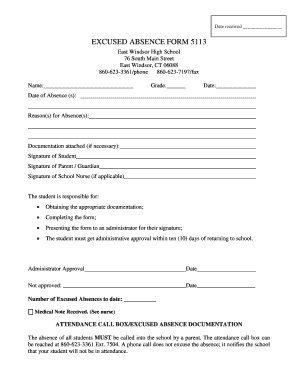
Excused Absence Form


What is the excused absence form?
The excused absence form is a document used to formally request permission for an absence from school or work due to legitimate reasons such as illness, family emergencies, or other significant events. This form serves as a record that the individual has communicated their absence to the relevant authority, whether it be a school administrator or an employer. It typically includes essential information such as the date of absence, the reason for the absence, and the individual's contact details.
How to use the excused absence form
Using the excused absence form involves several straightforward steps. First, obtain the form from the appropriate institution, which may be available online or in physical format. Next, fill out the required fields accurately, providing details about the absence, including dates and reasons. After completing the form, submit it according to the institution's guidelines, which may include online submission, mailing, or delivering it in person. Ensure to keep a copy for your records.
Key elements of the excused absence form
Several key elements should be included in an excused absence form to ensure it is complete and effective. These elements typically consist of:
- Personal Information: Name, contact details, and identification number, if applicable.
- Dates of Absence: Specific days the individual was or will be absent.
- Reason for Absence: A clear explanation of why the absence is being requested.
- Signature: The individual’s signature or electronic signature to validate the request.
- Submission Date: The date the form is completed and submitted.
Steps to complete the excused absence form
Completing the excused absence form involves a systematic approach. Follow these steps:
- Obtain the excused absence form from your school or employer.
- Fill in your personal information accurately.
- Specify the dates of your absence clearly.
- Provide a valid reason for your absence, ensuring it aligns with the institution's policies.
- Sign the form to confirm your request.
- Submit the completed form as per the institution's submission guidelines.
Legal use of the excused absence form
The excused absence form holds legal significance, especially in educational and employment contexts. When filled out correctly and submitted according to institutional policies, it can serve as a valid record of communication regarding an absence. This form can protect the individual from penalties associated with unexcused absences, provided that the reasons stated are legitimate and documented. Compliance with relevant laws, such as the Family Educational Rights and Privacy Act (FERPA) for educational institutions, is essential to ensure the form's legality.
Examples of using the excused absence form
There are various scenarios in which the excused absence form may be utilized. Common examples include:
- A student requesting an excused absence due to a medical appointment.
- An employee submitting a request for time off due to a family emergency.
- A parent completing the form for their child's absence due to illness.
- A college student using the form to document absences related to academic commitments.
Quick guide on how to complete excused absence form
Complete Excused Absence Form seamlessly on any device
Online document management has become increasingly favored by businesses and individuals alike. It offers an ideal eco-friendly alternative to conventional printed and signed documents, as you can access the appropriate form and securely store it online. airSlate SignNow provides you with all the tools necessary to create, edit, and eSign your documents rapidly without delays. Manage Excused Absence Form on any device using airSlate SignNow's Android or iOS applications and enhance any document-centric operation today.
How to modify and eSign Excused Absence Form effortlessly
- Locate Excused Absence Form and click Get Form to begin.
- Utilize the tools we offer to complete your form.
- Select relevant sections of your documents or obscure sensitive information with the tools that airSlate SignNow specifically provides for that purpose.
- Create your eSignature using the Sign tool, which takes only seconds and carries the same legal validity as a traditional handwritten signature.
- Verify the information and click on the Done button to save your changes.
- Decide how you would like to send your form, by email, SMS, or invitation link, or download it to your computer.
Eliminate the hassle of lost or misplaced files, tedious document searches, or mistakes that necessitate printing new copies. airSlate SignNow meets all your document management needs in just a few clicks from any device you prefer. Edit and eSign Excused Absence Form and ensure exceptional communication at any stage of your document preparation process with airSlate SignNow.
Create this form in 5 minutes or less
Create this form in 5 minutes!
How to create an eSignature for the excused absence form
How to create an electronic signature for a PDF online
How to create an electronic signature for a PDF in Google Chrome
How to create an e-signature for signing PDFs in Gmail
How to create an e-signature right from your smartphone
How to create an e-signature for a PDF on iOS
How to create an e-signature for a PDF on Android
People also ask
-
What is an excused absence form?
An excused absence form is a document that allows individuals to formally request permission for missing work, school, or other responsibilities. This form helps provide a clear record of the absence and can be completed digitally using airSlate SignNow for convenience.
-
How can airSlate SignNow help me create an excused absence form?
With airSlate SignNow, you can easily create custom excused absence forms using our user-friendly templates. The platform allows you to personalize the form to fit your needs, ensuring that all necessary information is captured efficiently.
-
Is there a cost associated with using airSlate SignNow for excused absence forms?
Yes, airSlate SignNow offers flexible pricing plans that accommodate different business sizes and needs. You can explore our options to find a plan that suits your budget while allowing unlimited access to features, including the creation of excused absence forms.
-
What features does airSlate SignNow offer for managing excused absence forms?
airSlate SignNow provides a range of features for managing excused absence forms, including electronic signatures, document tracking, and secure cloud storage. These features help streamline the approval process and ensure that your forms are easily accessible when needed.
-
Can I integrate airSlate SignNow with other tools for my excused absence forms?
Absolutely! airSlate SignNow offers seamless integrations with various applications, such as Google Drive, Salesforce, and more. This allows you to enhance the functionality of your excused absence forms and increase workflow efficiency across your platforms.
-
How does using an excused absence form benefit my business?
Using an excused absence form helps maintain clear communication and records regarding employee absences. It promotes accountability and can improve overall productivity by streamlining the absence management process within your organization.
-
Can I track the status of my excused absence form with airSlate SignNow?
Yes, airSlate SignNow allows you to track the status of your excused absence forms in real-time. You will receive notifications when the form is opened, signed, and completed, ensuring you stay informed throughout the process.
Get more for Excused Absence Form
Find out other Excused Absence Form
- Electronic signature Louisiana Car Dealer Lease Template Now
- Electronic signature Maine Car Dealer Promissory Note Template Later
- Electronic signature Maryland Car Dealer POA Now
- Electronic signature Oklahoma Banking Affidavit Of Heirship Mobile
- Electronic signature Oklahoma Banking Separation Agreement Myself
- Electronic signature Hawaii Business Operations Permission Slip Free
- How Do I Electronic signature Hawaii Business Operations Forbearance Agreement
- Electronic signature Massachusetts Car Dealer Operating Agreement Free
- How To Electronic signature Minnesota Car Dealer Credit Memo
- Electronic signature Mississippi Car Dealer IOU Now
- Electronic signature New Hampshire Car Dealer NDA Now
- Help Me With Electronic signature New Hampshire Car Dealer Warranty Deed
- Electronic signature New Hampshire Car Dealer IOU Simple
- Electronic signature Indiana Business Operations Limited Power Of Attorney Online
- Electronic signature Iowa Business Operations Resignation Letter Online
- Electronic signature North Carolina Car Dealer Purchase Order Template Safe
- Electronic signature Kentucky Business Operations Quitclaim Deed Mobile
- Electronic signature Pennsylvania Car Dealer POA Later
- Electronic signature Louisiana Business Operations Last Will And Testament Myself
- Electronic signature South Dakota Car Dealer Quitclaim Deed Myself