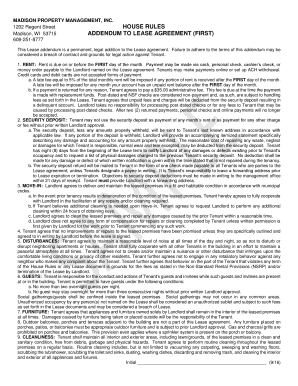
Lease with House Rules Form


What is the house rules agreement template?
The house rules agreement template is a formal document that outlines the expectations and regulations for residents living in a shared space, such as a rental property or a communal living arrangement. This template serves as a guideline for behavior, responsibilities, and rights within the home, ensuring that all parties understand the rules that govern their shared living environment. It typically includes provisions on noise levels, cleanliness, guest policies, and other essential aspects that contribute to a harmonious living situation.
Key elements of the house rules agreement template
A well-structured house rules agreement template includes several critical elements that define the living arrangement. Key components often found in this template are:
- Identification of parties: Clearly state the names of all residents and landlords involved.
- Duration of agreement: Specify the period during which the house rules are applicable.
- House rules: Detail specific rules regarding noise, cleanliness, shared spaces, and guest policies.
- Consequences for violations: Outline the potential repercussions for failing to adhere to the established rules.
- Amendment procedures: Describe how the rules can be modified if necessary, ensuring all parties agree to any changes.
Steps to complete the house rules agreement template
Completing the house rules agreement template involves several straightforward steps to ensure clarity and mutual understanding among all parties. Here are the essential steps:
- Gather necessary information: Collect the names and contact information of all residents.
- Draft the rules: Collaboratively create a list of rules that everyone agrees upon.
- Review the document: Ensure all parties understand and agree to the terms outlined in the template.
- Sign the agreement: All parties should sign the document to indicate their acceptance of the rules.
- Distribute copies: Provide each resident with a copy of the signed agreement for their records.
Legal use of the house rules agreement template
The house rules agreement template can be legally binding when properly executed. To ensure its legality, it is essential to follow certain guidelines:
- Written format: The agreement should be in writing to avoid misunderstandings.
- Signatures: All parties must sign the document to indicate their consent.
- Compliance with local laws: Ensure that the rules comply with state and local regulations regarding tenant rights and responsibilities.
How to obtain the house rules agreement template
Obtaining a house rules agreement template can be done through various means. Here are some options:
- Online resources: Many websites offer free or paid templates that can be customized to fit specific needs.
- Legal professionals: Consulting with a lawyer can provide a tailored template that adheres to local laws.
- Real estate agents: Agents may have access to standard templates that can be used for rental properties.
Examples of using the house rules agreement template
The house rules agreement template can be applied in various scenarios, including:
- Roommate situations: Establishing clear expectations among roommates sharing an apartment.
- Rental properties: Landlords providing guidelines for tenants in a rental unit.
- Co-living spaces: Outlining rules for residents in a shared housing community.
Quick guide on how to complete lease with house rules form
Complete Lease With House Rules Form effortlessly on any device
Online document organization has gained traction among companies and individuals. It serves as an ideal eco-friendly substitute for conventional printed and signed paperwork, allowing you to locate the suitable template and securely store it online. airSlate SignNow equips you with all the tools necessary to create, modify, and eSign your documents swiftly without delays. Manage Lease With House Rules Form on any platform with airSlate SignNow Android or iOS applications and simplify any document-related task today.
The easiest way to modify and eSign Lease With House Rules Form without hassle
- Find Lease With House Rules Form and then click Get Form to begin.
- Make use of the tools we provide to complete your document.
- Emphasize pertinent sections of your documents or obscure sensitive information with tools that airSlate SignNow offers specifically for that purpose.
- Create your eSignature using the Sign feature, which takes mere seconds and holds the same legal validity as a traditional wet ink signature.
- Review all the details and then click the Done button to save your changes.
- Choose how you wish to send your form, via email, text message (SMS), or invitation link, or download it to your computer.
Eliminate the worry of lost or misplaced files, tedious form hunting, or errors that necessitate printing new document copies. airSlate SignNow addresses all your document management needs in just a few clicks from any device you prefer. Modify and eSign Lease With House Rules Form and ensure excellent communication at every stage of the form preparation process with airSlate SignNow.
Create this form in 5 minutes or less
Create this form in 5 minutes!
How to create an eSignature for the lease with house rules form
How to create an electronic signature for a PDF online
How to create an electronic signature for a PDF in Google Chrome
How to create an e-signature for signing PDFs in Gmail
How to create an e-signature right from your smartphone
How to create an e-signature for a PDF on iOS
How to create an e-signature for a PDF on Android
People also ask
-
What is a house rules agreement template?
A house rules agreement template is a pre-designed document that outlines the specific guidelines and expectations for behavior in a shared living environment. Using airSlate SignNow, you can easily customize this template to suit your needs and ensure that all parties involved are on the same page regarding house rules.
-
How can the house rules agreement template benefit me?
The house rules agreement template provides clarity and helps prevent misunderstandings among housemates. By clearly defining rules and expectations, it fosters a more harmonious living situation and allows everyone to agree on their responsibilities.
-
Is the house rules agreement template customizable?
Yes, the house rules agreement template offered by airSlate SignNow is fully customizable. You can edit the terms, add specific rules applicable to your situation, and ensure that it reflects the unique dynamics of your household.
-
What features does the airSlate SignNow platform offer for the house rules agreement template?
airSlate SignNow provides several features for the house rules agreement template, including electronic signing, easy document sharing, and templates that streamline the creation process. These features ensure a smooth and efficient workflow, enabling all parties to review and sign the agreement effortlessly.
-
How much does the house rules agreement template cost?
The house rules agreement template is part of airSlate SignNow's cost-effective solution for document management. Pricing varies based on the subscription plan you choose, but it offers excellent value considering the ease of use and comprehensive features available.
-
Can I use the house rules agreement template on my mobile device?
Absolutely! The house rules agreement template can be accessed and signed on mobile devices using airSlate SignNow’s mobile-friendly interface. This allows you to manage documents on the go, making it convenient for you and your housemates.
-
What types of users can benefit from the house rules agreement template?
The house rules agreement template is ideal for a wide range of users, including roommates, landlords, and families. Anyone sharing a living space can benefit from having clear, documented house rules that are agreed upon by all parties.
Get more for Lease With House Rules Form
Find out other Lease With House Rules Form
- Electronic signature Virginia Courts Business Plan Template Fast
- How To Electronic signature Utah Courts Operating Agreement
- Electronic signature West Virginia Courts Quitclaim Deed Computer
- Electronic signature West Virginia Courts Quitclaim Deed Free
- Electronic signature Virginia Courts Limited Power Of Attorney Computer
- Can I Sign Alabama Banking PPT
- Electronic signature Washington Sports POA Simple
- How To Electronic signature West Virginia Sports Arbitration Agreement
- Electronic signature Wisconsin Sports Residential Lease Agreement Myself
- Help Me With Sign Arizona Banking Document
- How Do I Sign Arizona Banking Form
- How Can I Sign Arizona Banking Form
- How Can I Sign Arizona Banking Form
- Can I Sign Colorado Banking PPT
- How Do I Sign Idaho Banking Presentation
- Can I Sign Indiana Banking Document
- How Can I Sign Indiana Banking PPT
- How To Sign Maine Banking PPT
- Help Me With Sign Massachusetts Banking Presentation
- Can I Sign Michigan Banking PDF