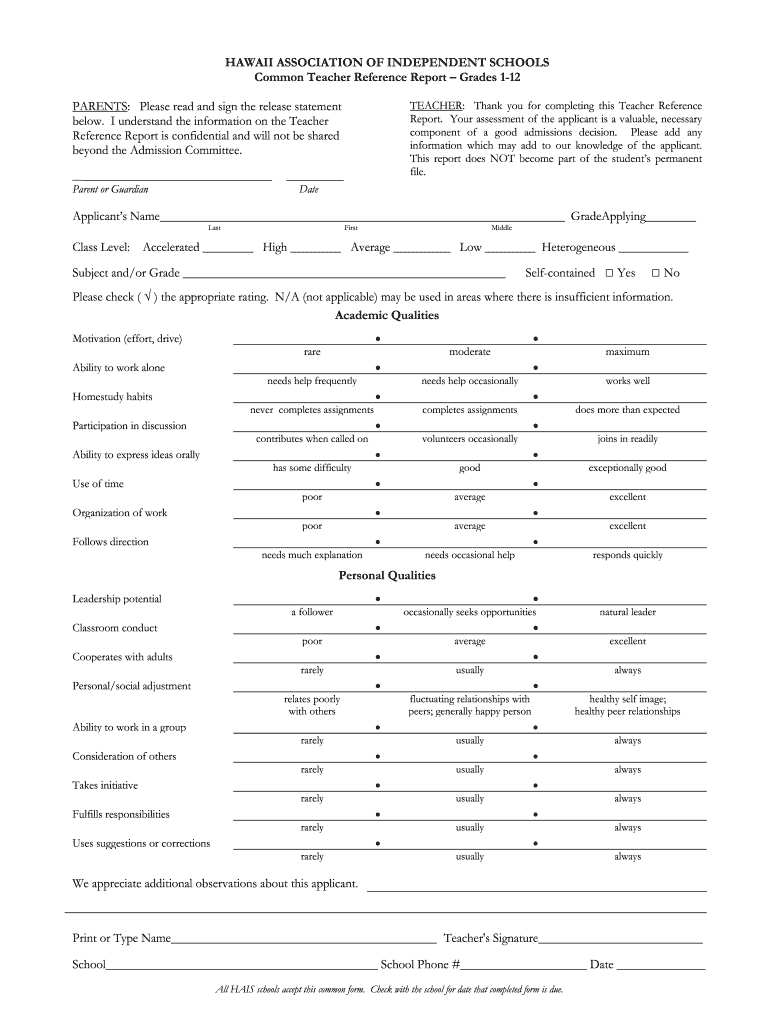
Hawaii Teacher 2013-2026


What is the Hawaii Teacher Reference Form?
The Hawaii Teacher Reference Form is a crucial document used to evaluate the qualifications and suitability of a teacher for a specific position. This form is often requested by educational institutions, such as the Hawaii Baptist Academy, to gather insights about a candidate's performance, character, and professional abilities from individuals who are familiar with their work. It serves as a formal mechanism for reference checks, providing a structured way for referees to share their observations and experiences related to the teacher's skills and effectiveness in the classroom.
Key Elements of the Hawaii Teacher Reference Form
Understanding the key elements of the Hawaii Teacher Reference Form is essential for both the referees and the candidates. The form typically includes sections for the referee's contact information, the candidate's details, and specific questions that address various competencies such as:
- Teaching skills and methodologies
- Classroom management abilities
- Communication skills with students and parents
- Collaboration with colleagues
- Commitment to professional development
Each of these elements helps to ensure a comprehensive evaluation of the candidate's qualifications, making it easier for hiring committees to make informed decisions.
Steps to Complete the Hawaii Teacher Reference Form
Completing the Hawaii Teacher Reference Form requires careful attention to detail. Here are the steps involved:
- Gather necessary information about the teacher, including their full name and the position they are applying for.
- Review the questions on the form to understand what information is being requested.
- Provide honest and constructive feedback based on your experiences with the teacher.
- Sign and date the form to validate your responses.
- Submit the completed form according to the instructions provided, whether online or via mail.
Following these steps ensures that the reference is both thorough and helpful for the hiring institution.
Legal Use of the Hawaii Teacher Reference Form
The legal use of the Hawaii Teacher Reference Form is governed by various regulations that protect both the referees and the candidates. It is important to ensure that the information provided is truthful and based on firsthand experience. Additionally, the form should be handled confidentially, with respect for privacy laws such as the Family Educational Rights and Privacy Act (FERPA). This legal framework ensures that the information shared is used appropriately and does not violate the rights of the individuals involved.
Examples of Using the Hawaii Teacher Reference Form
There are several scenarios in which the Hawaii Teacher Reference Form may be utilized:
- A school district conducting background checks for new teacher hires.
- A private school, like the Hawaii Baptist Academy, evaluating candidates for teaching positions.
- Higher education institutions assessing applicants for teaching programs or faculty positions.
These examples illustrate the versatility of the form in various educational contexts, highlighting its importance in the hiring process.
Form Submission Methods
The Hawaii Teacher Reference Form can typically be submitted through various methods, depending on the institution's requirements. Common submission methods include:
- Online submission through a secure portal provided by the hiring institution.
- Mailing a printed version of the form to the designated address.
- In-person delivery to the school or organization requesting the reference.
Each method has its own advantages, and it is essential to follow the specific instructions provided to ensure timely and proper submission.
Quick guide on how to complete teacher reference form hawaii baptist academy
Effortlessly Prepare Hawaii Teacher on Any Device
Digital document management has gained popularity among organizations and individuals. It offers an excellent eco-friendly substitute for conventional printed and signed documents, as you can locate the necessary form and securely save it online. airSlate SignNow provides all the tools required to create, edit, and electronically sign your documents swiftly without delays. Handle Hawaii Teacher on any platform using airSlate SignNow's Android or iOS applications and enhance any document-related process today.
How to Edit and Electronically Sign Hawaii Teacher Effortlessly
- Obtain Hawaii Teacher and select Get Form to begin.
- Utilize the tools available to fill out your form.
- Emphasize pertinent sections of your documents or conceal private information with tools specifically provided by airSlate SignNow for this purpose.
- Generate your signature using the Sign feature, which takes seconds and has the same legal validity as a traditional wet ink signature.
- Review all the details and click the Done button to save your modifications.
- Choose your preferred method for delivering your form, by email, SMS, or invitation link, or download it to your PC.
Say goodbye to lost or misplaced documents, tedious form searching, or errors that require printing new document versions. airSlate SignNow fulfills all your document management needs in just a few clicks from any device you choose. Edit and electronically sign Hawaii Teacher and ensure excellent communication at every stage of your form preparation process with airSlate SignNow.
Create this form in 5 minutes or less
FAQs
-
Recruiters have overcalled my references. How can I fill out a form and only use my references for 'real' positions?
This practice bums me out about recruiters farming references for business development opportunities. All jobseekers should hold off on providing references until they are well into the interviewing process. If references are required to start the process provide outdated numbers and names.
-
How can I fill out Google's intern host matching form to optimize my chances of receiving a match?
I was selected for a summer internship 2016.I tried to be very open while filling the preference form: I choose many products as my favorite products and I said I'm open about the team I want to join.I even was very open in the location and start date to get host matching interviews (I negotiated the start date in the interview until both me and my host were happy.) You could ask your recruiter to review your form (there are very cool and could help you a lot since they have a bigger experience).Do a search on the potential team.Before the interviews, try to find smart question that you are going to ask for the potential host (do a search on the team to find nice and deep questions to impress your host). Prepare well your resume.You are very likely not going to get algorithm/data structure questions like in the first round. It's going to be just some friendly chat if you are lucky. If your potential team is working on something like machine learning, expect that they are going to ask you questions about machine learning, courses related to machine learning you have and relevant experience (projects, internship). Of course you have to study that before the interview. Take as long time as you need if you feel rusty. It takes some time to get ready for the host matching (it's less than the technical interview) but it's worth it of course.
Create this form in 5 minutes!
How to create an eSignature for the teacher reference form hawaii baptist academy
How to create an electronic signature for your Teacher Reference Form Hawaii Baptist Academy online
How to make an electronic signature for your Teacher Reference Form Hawaii Baptist Academy in Google Chrome
How to generate an electronic signature for putting it on the Teacher Reference Form Hawaii Baptist Academy in Gmail
How to generate an eSignature for the Teacher Reference Form Hawaii Baptist Academy straight from your smartphone
How to make an eSignature for the Teacher Reference Form Hawaii Baptist Academy on iOS devices
How to create an eSignature for the Teacher Reference Form Hawaii Baptist Academy on Android devices
People also ask
-
What is a teacher reference form?
A teacher reference form is a document that allows educators to provide feedback and recommendations for students applying to various programs or schools. Using airSlate SignNow, you can easily create and customize your teacher reference form for quick completion and submission.
-
How can I create a teacher reference form with airSlate SignNow?
Creating a teacher reference form with airSlate SignNow is straightforward. Simply use our user-friendly template builder to customize your form, adding fields for necessary information, and then share it with your teachers for electronic signing.
-
Is there a cost associated with using the teacher reference form feature?
Yes, airSlate SignNow offers various pricing plans tailored to suit different needs. Each plan includes the option to create and manage teacher reference forms, along with other document management features, ensuring you have an efficient and cost-effective solution.
-
What are the benefits of using airSlate SignNow for teacher reference forms?
Using airSlate SignNow for your teacher reference forms offers numerous benefits, including streamlined document management, faster processing times, and enhanced security for sensitive information. Our solution helps you collect recommendations quickly and efficiently.
-
Can I track the status of my teacher reference forms?
Absolutely! airSlate SignNow provides real-time tracking of your teacher reference forms. You'll receive notifications when forms are opened, completed, or if they need further action, making it easy to stay organized and informed.
-
Are there integrations available for airSlate SignNow when using teacher reference forms?
Yes, airSlate SignNow seamlessly integrates with various applications such as Google Drive, Microsoft Office, and more. This allows you to easily manage your teacher reference forms alongside your existing tools, enhancing productivity and workflow.
-
How secure is the information shared in the teacher reference forms?
Security is a priority at airSlate SignNow. All information exchanged through our teacher reference forms is encrypted, ensuring that sensitive data remains confidential and protected from unauthorized access while being easy to share with the necessary parties.
Get more for Hawaii Teacher
- Lease subordination agreement tennessee form
- Apartment rules and regulations tennessee form
- Agreed cancellation of lease tennessee form
- Amendment of residential lease tennessee form
- Agreement for payment of unpaid rent tennessee form
- Commercial lease assignment from tenant to new tenant tennessee form
- Tenant consent to background and reference check tennessee form
- Tennessee month form
Find out other Hawaii Teacher
- Sign South Dakota Plumbing Emergency Contact Form Later
- Sign South Dakota Plumbing Emergency Contact Form Myself
- Help Me With Sign South Dakota Plumbing Emergency Contact Form
- How To Sign Arkansas Real Estate Confidentiality Agreement
- Sign Arkansas Real Estate Promissory Note Template Free
- How Can I Sign Arkansas Real Estate Operating Agreement
- Sign Arkansas Real Estate Stock Certificate Myself
- Sign California Real Estate IOU Safe
- Sign Connecticut Real Estate Business Plan Template Simple
- How To Sign Wisconsin Plumbing Cease And Desist Letter
- Sign Colorado Real Estate LLC Operating Agreement Simple
- How Do I Sign Connecticut Real Estate Operating Agreement
- Sign Delaware Real Estate Quitclaim Deed Secure
- Sign Georgia Real Estate Business Plan Template Computer
- Sign Georgia Real Estate Last Will And Testament Computer
- How To Sign Georgia Real Estate LLC Operating Agreement
- Sign Georgia Real Estate Residential Lease Agreement Simple
- Sign Colorado Sports Lease Agreement Form Simple
- How To Sign Iowa Real Estate LLC Operating Agreement
- Sign Iowa Real Estate Quitclaim Deed Free