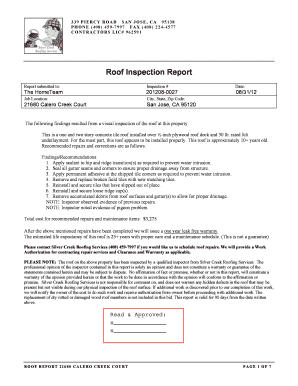
Roof Inspection Report TM MarketLinx Com Form


Understanding the Roof Inspection Report
The roof inspection report serves as a comprehensive document detailing the condition of a roof. It typically includes information about the materials used, the age of the roof, and any visible damage or wear. This report is essential for homeowners, real estate agents, and potential buyers, as it provides a clear picture of the roof's status and any necessary repairs. A well-structured roof inspection report can help in making informed decisions regarding property purchases or maintenance.
Key Elements of the Roof Inspection Report
A roof inspection report should contain several critical components to ensure it is informative and useful. Key elements include:
- Property Details: Address, type of property, and date of inspection.
- Inspector Information: Name and credentials of the inspector.
- Roof Type: Description of the roofing material and structure.
- Condition Assessment: Detailed observations regarding the roof's condition, including any signs of damage or wear.
- Recommendations: Suggested repairs or maintenance actions based on the inspection findings.
Steps to Complete the Roof Inspection Report
Completing a roof inspection report involves a systematic approach to ensure accuracy and thoroughness. Here are the essential steps:
- Preparation: Gather necessary tools and materials, including a camera, measuring tape, and safety gear.
- Visual Inspection: Examine the roof from different angles, checking for damage, leaks, and structural integrity.
- Documentation: Take notes and photographs of any issues observed during the inspection.
- Reporting: Compile the findings into a structured report, including all key elements and recommendations.
- Review: Ensure the report is clear and comprehensive before sharing it with relevant parties.
Legal Use of the Roof Inspection Report
The roof inspection report can have legal implications, especially in real estate transactions. It serves as an official document that can be used to verify the condition of the roof. For the report to be legally binding, it must be signed by a qualified inspector and adhere to local regulations. This ensures that both buyers and sellers have a clear understanding of the property's condition, potentially protecting against future disputes.
How to Use the Roof Inspection Report
The roof inspection report can be utilized in various ways, including:
- Real Estate Transactions: Buyers can use the report to negotiate repairs or price adjustments.
- Insurance Claims: Homeowners can present the report to their insurance company when filing claims for roof damage.
- Maintenance Planning: Property owners can use the report to schedule necessary repairs and maintenance, ensuring the longevity of the roof.
Obtaining the Roof Inspection Report
To obtain a roof inspection report, homeowners or buyers typically need to hire a qualified roofing inspector. It is essential to choose an inspector with the appropriate certifications and experience. Once the inspection is completed, the inspector will provide a detailed report that can be used for various purposes, including property transactions and maintenance planning. In some cases, real estate agents may also facilitate the inspection process for their clients.
Quick guide on how to complete roof inspection report tm marketlinx com
Conveniently Prepare Roof Inspection Report TM MarketLinx com on Any Device
Managing documents online has become increasingly popular among businesses and individuals alike. It offers an excellent eco-friendly substitute for traditional printed and signed documents, allowing you to obtain the correct form and safely store it online. airSlate SignNow equips you with all the tools necessary to create, edit, and eSign your documents quickly and efficiently. Handle Roof Inspection Report TM MarketLinx com on any device using the airSlate SignNow Android or iOS applications and enhance any document-centric workflow today.
How to Edit and eSign Roof Inspection Report TM MarketLinx com with Ease
- Locate Roof Inspection Report TM MarketLinx com and select Get Form to begin.
- Utilize the tools we offer to complete your form.
- Emphasize important sections of the documents or conceal sensitive information using the tools specifically provided by airSlate SignNow for this purpose.
- Create your eSignature with the Sign tool, which takes mere seconds and carries the same legal validity as a conventional ink signature.
- Review the information and click the Done button to preserve your modifications.
- Choose your preferred delivery method for the form, whether by email, SMS, invitation link, or download to your computer.
Say goodbye to lost or mislaid documents, tedious form searches, or errors that necessitate printing new document copies. airSlate SignNow fulfills your document management requirements in just a few clicks from any device of your choice. Modify and eSign Roof Inspection Report TM MarketLinx com to ensure seamless communication at every stage of your form preparation process with airSlate SignNow.
Create this form in 5 minutes or less
Create this form in 5 minutes!
How to create an eSignature for the roof inspection report tm marketlinx com
How to create an electronic signature for a PDF online
How to create an electronic signature for a PDF in Google Chrome
How to create an e-signature for signing PDFs in Gmail
How to create an e-signature right from your smartphone
How to create an e-signature for a PDF on iOS
How to create an e-signature for a PDF on Android
People also ask
-
What is a roof report example and why is it important?
A roof report example outlines the condition of a roof, detailing issues like leaks, wear, and necessary repairs. It is essential for homeowners and real estate agents to assess roof health before making signNow decisions. Having a well-documented roof report example can save you time and money on repairs.
-
How can I create a roof report example using airSlate SignNow?
Creating a roof report example with airSlate SignNow is simple. You can use our customizable templates to input details about the roof's condition and necessary actions. Once completed, you can easily eSign and share the report with stakeholders.
-
Is airSlate SignNow cost-effective for generating roof report examples?
Yes, airSlate SignNow offers a cost-effective solution for generating roof report examples. With various pricing plans, businesses can choose a package that suits their needs without overspending. Our platform ensures you get value for your investment.
-
What features does airSlate SignNow provide for creating roof report examples?
airSlate SignNow provides several features tailored for creating roof report examples, including customizable templates, eSigning capabilities, and secure document management. These functionalities make it easy to generate and manage your reports efficiently.
-
Can I integrate airSlate SignNow with other software for roof report examples?
Absolutely! airSlate SignNow integrates seamlessly with various software tools, allowing you to enhance your roof report example creation process. This integration helps streamline workflows and improves productivity.
-
What are the benefits of using airSlate SignNow for roof report examples?
Using airSlate SignNow for roof report examples offers several benefits, including increased efficiency, enhanced collaboration, and improved document security. You’ll find it easier to create, send, and sign reports, leading to faster decision-making.
-
How does the eSigning process work for a roof report example in airSlate SignNow?
The eSigning process for a roof report example in airSlate SignNow is straightforward. Once you’ve completed your report, simply upload it to the platform, add signers, and request signatures. You'll receive notifications as each party signs, keeping the process efficient.
Get more for Roof Inspection Report TM MarketLinx com
Find out other Roof Inspection Report TM MarketLinx com
- How Do I eSign Arkansas Charity LLC Operating Agreement
- eSign Colorado Charity LLC Operating Agreement Fast
- eSign Connecticut Charity Living Will Later
- How Can I Sign West Virginia Courts Quitclaim Deed
- Sign Courts Form Wisconsin Easy
- Sign Wyoming Courts LLC Operating Agreement Online
- How To Sign Wyoming Courts Quitclaim Deed
- eSign Vermont Business Operations Executive Summary Template Mobile
- eSign Vermont Business Operations Executive Summary Template Now
- eSign Virginia Business Operations Affidavit Of Heirship Mobile
- eSign Nebraska Charity LLC Operating Agreement Secure
- How Do I eSign Nevada Charity Lease Termination Letter
- eSign New Jersey Charity Resignation Letter Now
- eSign Alaska Construction Business Plan Template Mobile
- eSign Charity PPT North Carolina Now
- eSign New Mexico Charity Lease Agreement Form Secure
- eSign Charity PPT North Carolina Free
- eSign North Dakota Charity Rental Lease Agreement Now
- eSign Arkansas Construction Permission Slip Easy
- eSign Rhode Island Charity Rental Lease Agreement Secure