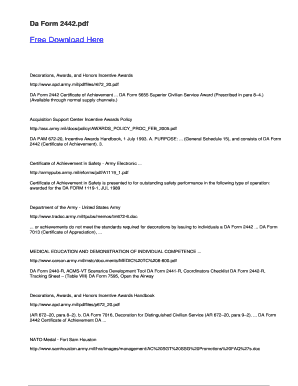
Da Form 2442


What is the DA Form 2442
The DA Form 2442, also known as the Army Certificate of Achievement, is a document used by the United States Army to recognize and honor the accomplishments of soldiers and civilians. This form serves as an official acknowledgment of outstanding performance, contributions, or achievements within the Army. It is essential for maintaining morale and motivation among personnel, as it provides a tangible representation of appreciation for their hard work and dedication.
How to Use the DA Form 2442
Using the DA Form 2442 involves several steps to ensure that it is completed correctly and serves its intended purpose. First, gather all necessary information about the individual being recognized, including their full name, rank, and unit. Next, fill out the form with specific details regarding the achievements being acknowledged, ensuring that the language is clear and concise. Once completed, the form should be signed by the appropriate authority, typically a commanding officer, to validate the recognition. Finally, distribute the completed form to the recipient during a formal ceremony or event to enhance the significance of the award.
Steps to Complete the DA Form 2442
Completing the DA Form 2442 requires attention to detail and adherence to specific guidelines. Follow these steps for accurate completion:
- Begin by entering the recipient's personal information, including name, rank, and unit.
- Clearly describe the achievement or service being recognized, using specific examples to highlight the individual's contributions.
- Include the date of the achievement and any relevant details that support the recognition.
- Ensure that the form is signed by the appropriate authority, indicating approval of the award.
- Review the completed form for accuracy and completeness before distribution.
Legal Use of the DA Form 2442
The DA Form 2442 holds legal significance as an official military document. When properly completed and signed, it serves as a formal record of recognition that can be referenced in personnel files. This form may also be used in various administrative processes, such as evaluations or promotions, where documentation of achievements is required. It is crucial to ensure that the form is filled out accurately and in compliance with Army regulations to maintain its legal standing.
Key Elements of the DA Form 2442
The DA Form 2442 contains several key elements that are essential for its effectiveness as a recognition tool. These include:
- Recipient Information: Full name, rank, and unit of the individual being recognized.
- Description of Achievement: A detailed account of the specific contributions or accomplishments.
- Date of Achievement: The date when the achievement occurred.
- Signature of Authority: The signature of the commanding officer or other authorized personnel.
Digital vs. Paper Version
The DA Form 2442 can be completed in both digital and paper formats. The digital version allows for easier editing and distribution, particularly in environments where electronic documentation is preferred. Using a digital platform also facilitates compliance with eSignature laws, ensuring that the document is legally binding. Conversely, the paper version remains a traditional option for formal ceremonies and can be printed for presentation purposes. Both formats serve the same purpose, but the choice may depend on the specific context and preferences of the issuing authority.
Quick guide on how to complete da form 2442
Complete Da Form 2442 effortlessly on any device
Web-based document management has become popular among businesses and individuals alike. It serves as a perfect environmentally friendly alternative to conventional printed and signed paperwork, allowing you to locate the appropriate form and securely store it online. airSlate SignNow provides you with all the necessary tools to create, modify, and electronically sign your documents swiftly without any delays. Manage Da Form 2442 on any device with airSlate SignNow's Android or iOS applications and enhance any document-related process today.
The easiest way to modify and eSign Da Form 2442 without any hassle
- Find Da Form 2442 and click on Get Form to begin.
- Utilize the tools we provide to complete your document.
- Emphasize pertinent sections of your documents or obscure sensitive information with tools that airSlate SignNow offers specifically for that purpose.
- Generate your eSignature with the Sign tool, which takes mere seconds and carries the same legal validity as a conventional wet ink signature.
- Review all the details and click on the Done button to save your changes.
- Select how you wish to send your form, whether by email, text message (SMS), invitation link, or download it to your computer.
Eliminate concerns about lost or misfiled documents, tedious form searches, or mistakes that necessitate printing new copies. airSlate SignNow fulfills your requirements in document management with just a few clicks from any device you choose. Modify and eSign Da Form 2442 and ensure excellent communication at every stage of your form preparation process with airSlate SignNow.
Create this form in 5 minutes or less
Create this form in 5 minutes!
How to create an eSignature for the da form 2442
How to create an electronic signature for a PDF online
How to create an electronic signature for a PDF in Google Chrome
How to create an e-signature for signing PDFs in Gmail
How to create an e-signature right from your smartphone
How to create an e-signature for a PDF on iOS
How to create an e-signature for a PDF on Android
People also ask
-
What is the DA Form 2442 and how is it used?
The DA Form 2442 is a document used by military personnel to request approval for various actions. This form is essential in streamlining processes within the Army and ensures that all requests are properly documented and approved. Understanding how to complete and submit the DA Form 2442 is vital for efficient operations.
-
How can airSlate SignNow help with filling out the DA Form 2442?
airSlate SignNow simplifies the process of filling out the DA Form 2442 by providing an intuitive platform where users can easily enter required information. The software allows for digital signatures, ensuring that the completed form is both secure and compliant with military standards. This feature greatly enhances efficiency, reducing the waiting time for approvals.
-
Is there a cost associated with using airSlate SignNow for the DA Form 2442?
Yes, airSlate SignNow offers various pricing plans to accommodate different business sizes and needs. Users can choose a plan that best fits their requirements for handling documents like the DA Form 2442. The investment in a digital solution can lead to signNow time and cost savings over time.
-
What are the main features of airSlate SignNow for managing the DA Form 2442?
airSlate SignNow includes features such as electronic signatures, document templates, and real-time tracking which enhance the management of the DA Form 2442. With its user-friendly interface, users can easily collaborate and share forms securely. These features ensure seamless workflow and compliance with necessary regulations.
-
Can airSlate SignNow integrate with other software for the DA Form 2442?
Absolutely! airSlate SignNow offers integration capabilities with various platforms, making it easier to manage the DA Form 2442 alongside other business processes. This flexibility allows teams to streamline their document management workflows and enhance productivity by connecting the form with tools they already use.
-
What are the benefits of using airSlate SignNow for the DA Form 2442?
Using airSlate SignNow for the DA Form 2442 comes with numerous benefits including increased efficiency, reduced turnaround time for approvals, and improved accuracy in form completion. The platform’s electronic signature capabilities ensure that all documents are valid and legally binding. These advantages make airSlate SignNow an invaluable tool for military personnel.
-
How secure is the submission of the DA Form 2442 through airSlate SignNow?
Security is a top priority for airSlate SignNow, especially when handling sensitive documents like the DA Form 2442. The platform employs robust encryption and compliance with federal regulations to ensure that all data remains protected. Users can trust that their submitted forms are secure and confidential.
Get more for Da Form 2442
- Indiana cosmetologist restoration form
- Form 42946 indiana permit application for construction
- National id mma card form
- State of indiana alcohol permit type 900 form
- 45016 tax form
- Indiana state form 2283
- Merrillville indiana requirements for general contractor licensing form
- Virginia resident form 760 individual income tax return
Find out other Da Form 2442
- eSignature North Dakota Real Estate Quitclaim Deed Later
- eSignature Minnesota Sports Rental Lease Agreement Free
- eSignature Minnesota Sports Promissory Note Template Fast
- eSignature Minnesota Sports Forbearance Agreement Online
- eSignature Oklahoma Real Estate Business Plan Template Free
- eSignature South Dakota Police Limited Power Of Attorney Online
- How To eSignature West Virginia Police POA
- eSignature Rhode Island Real Estate Letter Of Intent Free
- eSignature Rhode Island Real Estate Business Letter Template Later
- eSignature South Dakota Real Estate Lease Termination Letter Simple
- eSignature Tennessee Real Estate Cease And Desist Letter Myself
- How To eSignature New Mexico Sports Executive Summary Template
- Can I eSignature Utah Real Estate Operating Agreement
- eSignature Vermont Real Estate Warranty Deed Online
- eSignature Vermont Real Estate Operating Agreement Online
- eSignature Utah Real Estate Emergency Contact Form Safe
- eSignature Washington Real Estate Lease Agreement Form Mobile
- How Can I eSignature New York Sports Executive Summary Template
- eSignature Arkansas Courts LLC Operating Agreement Now
- How Do I eSignature Arizona Courts Moving Checklist