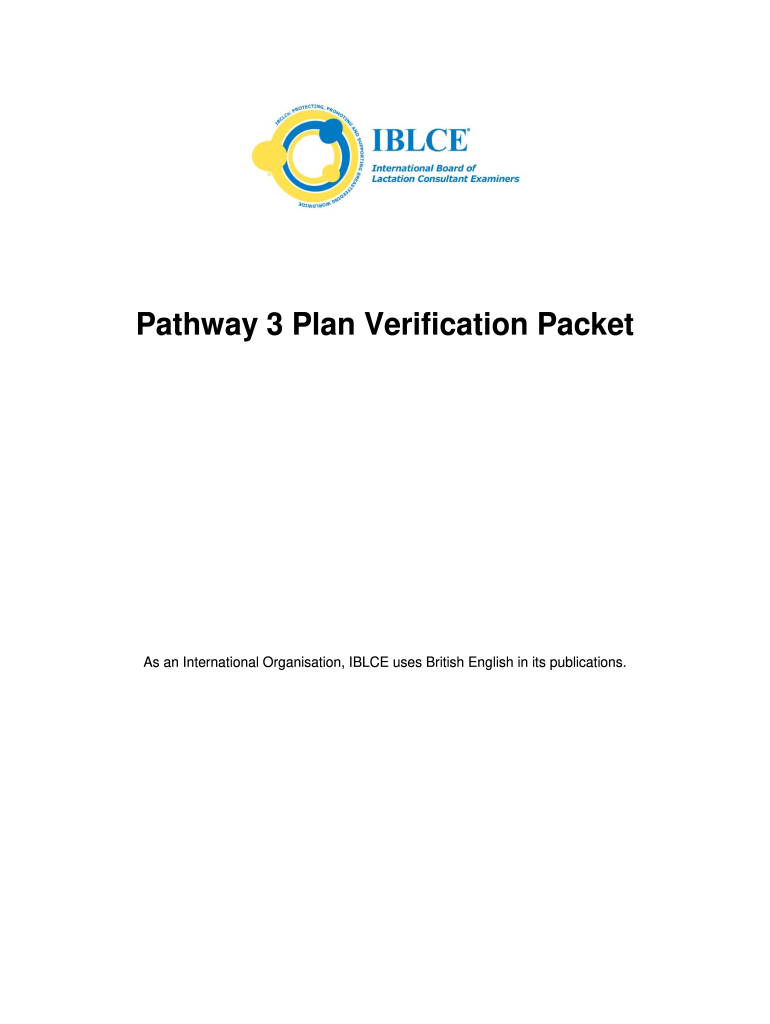
Pathway 3 Plan Verification Packet Iblce Form


What is the Pathway 3 Plan Verification Packet Iblce
The Pathway 3 Plan Verification Packet Iblce is a crucial document for individuals seeking certification in lactation consulting through the International Board of Lactation Consultant Examiners (IBLCE). This packet outlines the educational and experiential requirements necessary for candidates to qualify for the certification exam. It serves as a comprehensive guide that details the necessary steps and documentation needed to demonstrate eligibility for certification.
How to use the Pathway 3 Plan Verification Packet Iblce
Using the Pathway 3 Plan Verification Packet Iblce involves several steps. First, candidates must gather all required documentation that supports their educational and professional background in lactation consulting. This may include transcripts, proof of supervised practice hours, and letters of recommendation. Once all documents are collected, candidates should complete the verification packet by filling out the necessary forms accurately. Finally, the completed packet must be submitted to the IBLCE for review, ensuring that all information is clear and complete to avoid delays in processing.
Steps to complete the Pathway 3 Plan Verification Packet Iblce
Completing the Pathway 3 Plan Verification Packet Iblce requires careful attention to detail. Here are the essential steps:
- Review the eligibility requirements outlined by the IBLCE.
- Collect all relevant documents, including transcripts and proof of lactation experience.
- Fill out the verification packet, ensuring all sections are completed accurately.
- Double-check all entries for accuracy and completeness.
- Submit the packet along with any required fees to the IBLCE.
Legal use of the Pathway 3 Plan Verification Packet Iblce
The Pathway 3 Plan Verification Packet Iblce is legally recognized as part of the certification process for lactation consultants. It must be completed in accordance with the guidelines set forth by the IBLCE to ensure that the information provided is valid and can be used to assess eligibility for the certification exam. Proper completion and submission of this packet protect the integrity of the certification process and ensure compliance with professional standards.
Key elements of the Pathway 3 Plan Verification Packet Iblce
Several key elements are essential to the Pathway 3 Plan Verification Packet Iblce. These include:
- Personal information of the candidate, including contact details and educational background.
- Documentation of supervised practice hours in lactation consulting.
- Verification of completion of required coursework related to lactation.
- Letters of recommendation from qualified professionals in the field.
Examples of using the Pathway 3 Plan Verification Packet Iblce
Examples of using the Pathway 3 Plan Verification Packet Iblce include scenarios where candidates have successfully demonstrated their qualifications through the submission of this packet. For instance, a candidate may submit their packet after completing a lactation education program and obtaining the necessary supervised practice hours. Another example could involve a candidate who has worked in a clinical setting and provides documentation of their experience alongside the verification packet to support their application for certification.
Quick guide on how to complete pathway 3 plan verification packet iblce
Handle Pathway 3 Plan Verification Packet Iblce seamlessly on any device
Digital document management has become increasingly popular among businesses and individuals alike. It offers an ideal eco-friendly substitute for traditional printed and signed paperwork, enabling you to find the correct form and securely store it in the cloud. airSlate SignNow equips you with all the necessary tools to create, modify, and eSign your documents quickly and without interruptions. Manage Pathway 3 Plan Verification Packet Iblce on any device using airSlate SignNow's Android or iOS applications and enhance any document-oriented process today.
How to modify and eSign Pathway 3 Plan Verification Packet Iblce with ease
- Find Pathway 3 Plan Verification Packet Iblce and then click Get Form to begin.
- Utilize the tools we offer to complete your document.
- Emphasize important parts of your documents or mask sensitive information with tools that airSlate SignNow provides specifically for this purpose.
- Create your eSignature using the Sign tool, which takes mere seconds and carries the same legal validity as a conventional wet ink signature.
- Review the information and then click on the Done button to save your changes.
- Choose how you want to send your form, via email, text message (SMS), or invite link, or download it to your computer.
Say goodbye to lost or misplaced documents, tedious form searches, or errors that necessitate printing new document copies. airSlate SignNow meets your document management needs in just a few clicks from any device you prefer. Modify and eSign Pathway 3 Plan Verification Packet Iblce and maintain excellent communication at every stage of the form preparation process with airSlate SignNow.
Create this form in 5 minutes or less
Create this form in 5 minutes!
How to create an eSignature for the pathway 3 plan verification packet iblce
How to create an electronic signature for a PDF online
How to create an electronic signature for a PDF in Google Chrome
How to create an e-signature for signing PDFs in Gmail
How to create an e-signature right from your smartphone
How to create an e-signature for a PDF on iOS
How to create an e-signature for a PDF on Android
People also ask
-
What is the Pathway 3 Plan Verification Packet Iblce?
The Pathway 3 Plan Verification Packet Iblce is a comprehensive documentation package required for candidates pursuing certification in lactation consulting. It provides essential guidance and verification of qualifications necessary for the exam, ensuring candidates are adequately prepared and meet the criteria set by the IBLCE.
-
How can I obtain the Pathway 3 Plan Verification Packet Iblce?
You can obtain the Pathway 3 Plan Verification Packet Iblce through the official IBLCE website or affiliated educational institutions. It is crucial to follow the outlined steps to ensure all necessary documentation is included for a smooth submission process.
-
What features are included in the Pathway 3 Plan Verification Packet Iblce?
The Pathway 3 Plan Verification Packet Iblce includes a detailed checklist of required documents, guidance on how to compile your materials, and tips for successful verification. These features help streamline your application process and ensure you meet all necessary qualifications for certification.
-
Is there a fee associated with the Pathway 3 Plan Verification Packet Iblce?
Yes, there may be fees associated with processing the Pathway 3 Plan Verification Packet Iblce, which can vary depending on the educational institution or organization providing the verification. It's essential to check with the relevant authorities to understand the costs involved in obtaining the packet.
-
How long does it take to process the Pathway 3 Plan Verification Packet Iblce?
Processing times for the Pathway 3 Plan Verification Packet Iblce can vary, typically taking several weeks. It is advisable to submit your documentation as early as possible to avoid delays in your certification process.
-
Can I use the Pathway 3 Plan Verification Packet Iblce for other certifications?
The Pathway 3 Plan Verification Packet Iblce is specifically tailored for IBLCE certification and may not be applicable for other certifications. It is important to check the requirements for each certification you are pursuing to ensure you have the appropriate documentation.
-
What are the benefits of using the Pathway 3 Plan Verification Packet Iblce?
Using the Pathway 3 Plan Verification Packet Iblce simplifies the certification process by providing clear guidelines and required documentation. This ensures you submit a complete and accurate application, increasing your chances of successful certification on your first attempt.
Get more for Pathway 3 Plan Verification Packet Iblce
Find out other Pathway 3 Plan Verification Packet Iblce
- How Can I Sign Indiana Legal Form
- Can I Sign Iowa Legal Document
- How Can I Sign Nebraska Legal Document
- How To Sign Nevada Legal Document
- Can I Sign Nevada Legal Form
- How Do I Sign New Jersey Legal Word
- Help Me With Sign New York Legal Document
- How Do I Sign Texas Insurance Document
- How Do I Sign Oregon Legal PDF
- How To Sign Pennsylvania Legal Word
- How Do I Sign Wisconsin Legal Form
- Help Me With Sign Massachusetts Life Sciences Presentation
- How To Sign Georgia Non-Profit Presentation
- Can I Sign Nevada Life Sciences PPT
- Help Me With Sign New Hampshire Non-Profit Presentation
- How To Sign Alaska Orthodontists Presentation
- Can I Sign South Dakota Non-Profit Word
- Can I Sign South Dakota Non-Profit Form
- How To Sign Delaware Orthodontists PPT
- How Can I Sign Massachusetts Plumbing Document