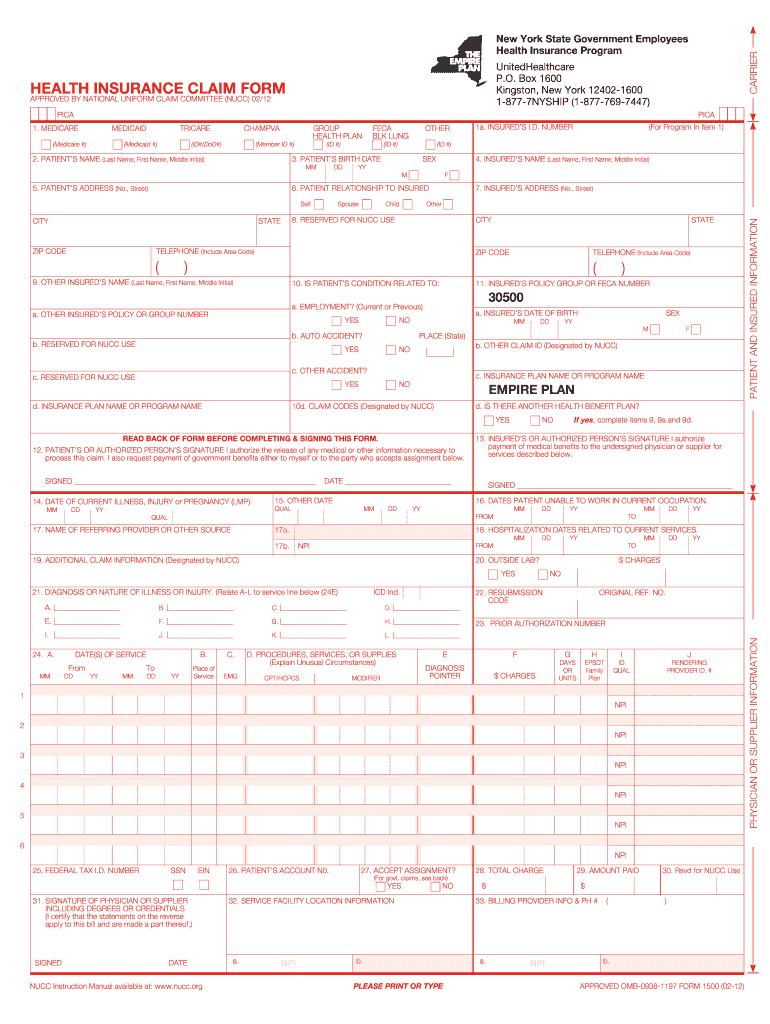
Empire Plan Claim Form


What is the Empire Plan Claim Form
The Empire Plan Claim Form is a crucial document used by individuals enrolled in the Empire Plan health insurance program. This form allows policyholders to submit claims for reimbursement of medical expenses incurred during treatment. It is essential for ensuring that members receive the benefits they are entitled to under their health insurance coverage. The form is designed to capture necessary information regarding the services received, the providers involved, and the associated costs.
How to use the Empire Plan Claim Form
Using the Empire Plan Claim Form involves several straightforward steps. First, ensure that you have all relevant information at hand, including your policy number, details of the medical services received, and any supporting documentation such as receipts or invoices. Next, accurately fill out the form, providing all required information. After completing the form, review it for accuracy to avoid delays in processing. Finally, submit the form according to the specified submission methods, which may include online, mail, or in-person options.
Steps to complete the Empire Plan Claim Form
Completing the Empire Plan Claim Form requires careful attention to detail. Follow these steps for a smooth process:
- Gather all necessary documents, including receipts and medical records.
- Fill out your personal information, including your name, address, and policy number.
- Detail the services received, including dates, descriptions, and costs.
- Attach supporting documents to substantiate your claim.
- Sign and date the form to certify the information is accurate.
Legal use of the Empire Plan Claim Form
The Empire Plan Claim Form is legally binding when completed and submitted according to the guidelines established by the Empire Plan. To ensure compliance, it is crucial to provide accurate information and adhere to submission deadlines. Misrepresentation or failure to provide necessary documentation can lead to claim denials or legal repercussions. Therefore, understanding the legal implications of the form is essential for all policyholders.
Required Documents
When submitting the Empire Plan Claim Form, specific documents are required to support your claim. These typically include:
- Original receipts or invoices from healthcare providers.
- Medical records that detail the services rendered.
- Any referral or authorization letters, if applicable.
- Proof of payment, such as canceled checks or credit card statements.
Including these documents ensures that your claim is processed efficiently and accurately.
Form Submission Methods
The Empire Plan Claim Form can be submitted through various methods to accommodate different preferences. The available submission options typically include:
- Online submission via the Empire Plan website, which may offer a faster processing time.
- Mailing the completed form and supporting documents to the designated claims address.
- In-person submission at specific Empire Plan offices, if available.
Choosing the right submission method can help ensure that your claim is handled promptly.
Quick guide on how to complete empire plan health insurance claim form
Prepare Empire Plan Claim Form effortlessly on any gadget
Digital document management has become increasingly popular among businesses and individuals. It presents an excellent environmentally friendly alternative to traditional printed and signed documents, as you can locate the needed form and securely keep it online. airSlate SignNow equips you with all the resources necessary to create, modify, and eSign your documents promptly without interruptions. Handle Empire Plan Claim Form on any device with airSlate SignNow Android or iOS applications and streamline any document-based task today.
The easiest way to modify and eSign Empire Plan Claim Form with ease
- Obtain Empire Plan Claim Form and then click Get Form to begin.
- Utilize the resources we provide to fill out your form.
- Emphasize pertinent sections of the documents or obscure sensitive information with features that airSlate SignNow provides specifically for that purpose.
- Create your signature using the Sign tool, which takes mere seconds and carries the same legal significance as a standard wet ink signature.
- Review all the details and then click on the Done button to save your modifications.
- Select how you wish to share your form, via email, text message (SMS), or invite link, or download it to your computer.
Eliminate the worry of lost or misplaced documents, tedious form searching, or mistakes that necessitate printing new copies. airSlate SignNow addresses your document management needs in just a few clicks from any device you prefer. Modify and eSign Empire Plan Claim Form and ensure excellent communication at every stage of the form preparation process with airSlate SignNow.
Create this form in 5 minutes or less
FAQs
-
Do the HIPAA laws prohibit Health Insurance companies from allowing members to fill out and submit medical claim forms on line?
No, nothing in HIPAA precludes collecting the claim information online.However, the information needs to be protected at rest as well as in-flight. This is typically done by encrypting the connection (HTTPS) as well the storage media
-
In what cases do you have to fill out an insurance claim form?
Ah well let's see. An insurance claim form is used to make a claim against your insurance for financial, repair or replacement of something depending on your insurance. Not everything will qualify so you actually have to read the small print.
-
What are some reasons that a health insurance company would ask for a pre-authorization form to be filled out by a Dr. before filling a prescription?
One common reason would be that there is a cheaper, therapeutically equivalent drug that they would like you to try first before they approve a claim for the prescribed drug. Another reason is that they want to make sure the prescribed drug is medically necessary.Remember that nothing is stopping you from filling the prescribed drug. It just won't be covered by insurance until the pre-authorization process is complete.
-
How can I claim the VAT amount for items purchased in the UK? Do I need to fill out any online forms or formalities to claim?
Easy to follow instructions can be found here Tax on shopping and servicesThe process works like this.Get a VAT 407 form from the retailer - they might ask for proof that you’re eligible, for example your passport.Show the goods, the completed form and your receipts to customs at the point when you leave the EU (this might not be in the UK).Customs will approve your form if everything is in order. You then take the approved form to get paid.The best place to get the form is from a retailer on the airport when leaving.
-
How do I fill out the disability forms so well that my claim is approved?
Contact Barbara Case, the founder of USA: Providing Free Advocacy & Support She's incredible!
Create this form in 5 minutes!
How to create an eSignature for the empire plan health insurance claim form
How to generate an eSignature for your Empire Plan Health Insurance Claim Form in the online mode
How to make an electronic signature for the Empire Plan Health Insurance Claim Form in Chrome
How to make an electronic signature for signing the Empire Plan Health Insurance Claim Form in Gmail
How to create an electronic signature for the Empire Plan Health Insurance Claim Form from your mobile device
How to generate an eSignature for the Empire Plan Health Insurance Claim Form on iOS
How to create an electronic signature for the Empire Plan Health Insurance Claim Form on Android OS
People also ask
-
What are empire plan claims?
Empire plan claims refer to the process of submitting requests for reimbursement under the Empire Plan health insurance. These claims can cover a variety of medical services and treatments. Understanding how to file and manage these claims is crucial for maximizing your benefits under the Empire Plan.
-
How does airSlate SignNow help with empire plan claims?
airSlate SignNow streamlines the process of submitting empire plan claims by allowing users to easily eSign and send necessary documents. The platform ensures that all required signatures are captured electronically, reducing paper usage and speeding up submission times. This makes managing your empire plan claims more efficient.
-
What is the pricing structure for airSlate SignNow?
airSlate SignNow offers flexible pricing plans tailored to different business needs and sizes. Our plans are cost-effective, allowing businesses to choose an option that fits their budget while still having access to powerful features for managing empire plan claims. You can find detailed pricing information on our website.
-
Are there any integrations available for airSlate SignNow?
Yes, airSlate SignNow integrates seamlessly with popular business applications, enhancing productivity in managing empire plan claims. Tools like Google Drive, Salesforce, and Microsoft Teams can help you organize and track your claims efficiently. This integration capability simplifies workflows related to document management.
-
What features does airSlate SignNow provide for document management?
airSlate SignNow offers robust features for document management, including customizable templates, secure storage, and tracking capabilities. These features allow businesses to efficiently handle empire plan claims by keeping all necessary documents organized and easily accessible. Enhanced security ensures that sensitive information is protected.
-
Can I use airSlate SignNow for multiple users when managing empire plan claims?
Absolutely! airSlate SignNow supports multiple users and allows teams to collaborate effectively when managing empire plan claims. You can assign user roles and permissions to streamline the workflow, ensuring that everyone involved has access to the necessary documents and can contribute to the claims process.
-
What customer support options does airSlate SignNow offer?
airSlate SignNow provides comprehensive customer support to assist users with their queries regarding empire plan claims. Support options include live chat, email, and detailed online resources such as FAQs and guides. Our dedicated support team is committed to ensuring that you can effectively utilize our platform.
Get more for Empire Plan Claim Form
- Form bill sale 497330704
- Corporate establishing form
- Lease rental agreement 497330706 form
- Equipment option form
- Business trust template form
- Agreement to maintain and service medical equipment form
- Agreement and declaration of an unincorporated real estate business trust form
- Compensation orders form
Find out other Empire Plan Claim Form
- Can I eSignature Iowa Standstill Agreement
- How To Electronic signature Tennessee Standard residential lease agreement
- How To Electronic signature Alabama Tenant lease agreement
- Electronic signature Maine Contract for work Secure
- Electronic signature Utah Contract Myself
- How Can I Electronic signature Texas Electronic Contract
- How Do I Electronic signature Michigan General contract template
- Electronic signature Maine Email Contracts Later
- Electronic signature New Mexico General contract template Free
- Can I Electronic signature Rhode Island Email Contracts
- How Do I Electronic signature California Personal loan contract template
- Electronic signature Hawaii Personal loan contract template Free
- How To Electronic signature Hawaii Personal loan contract template
- Electronic signature New Hampshire Managed services contract template Computer
- Electronic signature Alabama Real estate sales contract template Easy
- Electronic signature Georgia Real estate purchase contract template Secure
- Electronic signature South Carolina Real estate sales contract template Mobile
- Can I Electronic signature Kentucky Residential lease contract
- Can I Electronic signature Nebraska Residential lease contract
- Electronic signature Utah New hire forms Now