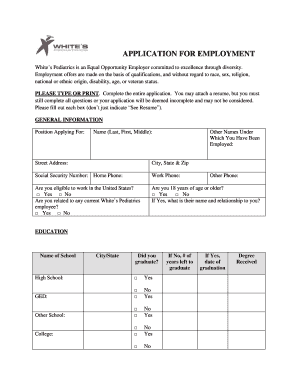
Job Application White's Pediatrics Form


What is the Job Application White's Pediatrics
The Job Application White's Pediatrics is a formal document used by individuals seeking employment within the pediatric healthcare sector. This application typically collects essential information about the applicant's background, qualifications, and experiences relevant to the position. It serves as a critical first step in the hiring process, allowing employers to assess candidates and determine their suitability for roles within the organization. The form may include sections for personal details, educational history, work experience, references, and specific skills related to pediatric care.
Steps to complete the Job Application White's Pediatrics
Completing the Job Application White's Pediatrics involves several important steps to ensure accuracy and completeness. Begin by gathering all necessary personal information, including your full name, contact details, and social security number. Next, compile your educational background, including institutions attended and degrees earned. Document your work history, detailing previous positions held, responsibilities, and dates of employment. Ensure that you provide references who can vouch for your qualifications and character. Finally, review the application for any errors or omissions before submitting it electronically or in print.
Legal use of the Job Application White's Pediatrics
The Job Application White's Pediatrics must adhere to legal standards to ensure it is valid and enforceable. This includes compliance with federal and state employment laws, which govern the collection and handling of personal information. The application should not contain discriminatory questions and must respect privacy regulations. Utilizing a secure platform, such as signNow, for electronic submission enhances the legal standing of the application by providing a reliable method for signature verification and document integrity. Ensuring that all parties involved understand their rights and responsibilities is crucial for legal compliance.
Key elements of the Job Application White's Pediatrics
Several key elements are essential to the Job Application White's Pediatrics. These include:
- Personal Information: Name, address, phone number, and email.
- Education: Schools attended, degrees obtained, and relevant certifications.
- Work Experience: Previous employment details, including job titles, responsibilities, and dates of service.
- References: Contact information for individuals who can provide professional recommendations.
- Skills: Specific competencies related to pediatric care and any additional qualifications.
How to use the Job Application White's Pediatrics
Using the Job Application White's Pediatrics effectively involves understanding its purpose and format. Begin by accessing the form, either online or in print. Fill in each section with accurate and truthful information. Pay attention to any specific instructions provided, such as required documents or additional forms needed. Once completed, review the application thoroughly to ensure all details are correct. If submitting electronically, utilize a secure platform to sign and send the application, ensuring that it meets all legal requirements for electronic documents.
Form Submission Methods (Online / Mail / In-Person)
The Job Application White's Pediatrics can be submitted through various methods, depending on the employer's preferences. Common submission methods include:
- Online Submission: Many organizations allow applicants to submit their applications electronically through a secure portal.
- Mail: Applicants may choose to print the application and send it via postal service to the designated address.
- In-Person: Some candidates opt to deliver their applications directly to the employer's office, allowing for immediate interaction.
Quick guide on how to complete job application whiteamp39s pediatrics
Complete Job Application White's Pediatrics effortlessly on any device
Digital document management has gained signNow traction among businesses and individuals. It offers a perfect environmentally friendly alternative to conventional printed and signed documents, allowing you to obtain the correct form and securely maintain it online. airSlate SignNow equips you with all the tools necessary to create, edit, and eSign your documents quickly without delays. Manage Job Application White's Pediatrics on any device using airSlate SignNow Android or iOS applications and simplify any document-centric process today.
The easiest way to edit and eSign Job Application White's Pediatrics with ease
- Find Job Application White's Pediatrics and click Get Form to begin.
- Make use of the tools we offer to complete your document.
- Highlight important sections of the documents or obscure sensitive information with the tools that airSlate SignNow provides specifically for that purpose.
- Create your eSignature using the Sign tool, which takes mere seconds and carries the same legal validity as a traditional wet ink signature.
- Review all the details and click on the Done button to save your changes.
- Select your preferred method for sharing your form, via email, SMS, or invitation link, or download it to your computer.
Say goodbye to lost or misplaced files, tedious form navigation, or errors that necessitate printing new document copies. airSlate SignNow meets all your document management needs in just a few clicks from any device of your choosing. Edit and eSign Job Application White's Pediatrics and guarantee excellent communication at every stage of your form preparation process with airSlate SignNow.
Create this form in 5 minutes or less
Create this form in 5 minutes!
How to create an eSignature for the job application whiteamp39s pediatrics
How to create an electronic signature for a PDF online
How to create an electronic signature for a PDF in Google Chrome
How to create an e-signature for signing PDFs in Gmail
How to create an e-signature right from your smartphone
How to create an e-signature for a PDF on iOS
How to create an e-signature for a PDF on Android
People also ask
-
What is the Job Application process at White's Pediatrics?
The Job Application process at White's Pediatrics involves submitting your application online through our dedicated portal. Ensure you fill out all required fields accurately and attach your resume for review. Once submitted, our HR team will evaluate your application and signNow out if your qualifications meet our criteria.
-
How can I complete my Job Application for White's Pediatrics?
You can complete your Job Application for White's Pediatrics by visiting our website and filling out the online application form. Be sure to provide all necessary information and any supporting documents. Our user-friendly interface allows for a seamless submission experience.
-
What features does the airSlate SignNow platform offer for Job Applications at White's Pediatrics?
airSlate SignNow provides features such as electronic signatures, document sharing, and real-time updates for Job Applications at White's Pediatrics. These tools streamline the application process, making it easier for candidates to submit their applications securely and efficiently. Our platform ensures all documents are handled in compliance with industry standards.
-
Is there a cost associated with applying for a job at White's Pediatrics?
Applying for a Job Application at White's Pediatrics is completely free of charge. There are no fees involved in the application process, allowing you to focus on presenting your best qualifications without financial concern. Utilizing airSlate SignNow’s solutions further enhances the cost-effectiveness of your application experience.
-
What are the benefits of using airSlate SignNow for Job Applications?
Using airSlate SignNow for Job Applications at White's Pediatrics offers numerous benefits, including efficient document management, easy access to application forms, and secure electronic signatures. These features save time and enhance the security of your personal information throughout the application process. Additionally, you can track your application's status easily through our intuitive platform.
-
What integrations does airSlate SignNow offer for processing Job Applications at White's Pediatrics?
airSlate SignNow offers various integrations with popular tools such as Google Drive, Dropbox, and CRM systems to streamline the processing of Job Applications at White's Pediatrics. These integrations facilitate easy document sharing and collaboration, making the application process even more efficient. You can manage your application materials seamlessly across different platforms.
-
How does airSlate SignNow ensure the security of my Job Application at White's Pediatrics?
AirSlate SignNow prioritizes the security of your Job Application at White's Pediatrics through advanced encryption and security protocols. This ensures that your personal data and documents are protected throughout the submission and review process. We are committed to maintaining the confidentiality and integrity of all applicant information.
Get more for Job Application White's Pediatrics
- Sample letter to return the security depositapartmentscom form
- Ohio rules of juvenile procedure supreme court of ohio form
- Return deposit to tenant fill online printable fillable form
- In the circuit court of county alabama form
- Specifically list amounts withheld and reason why such withholding is wrongful form
- Get the district of columbia letter from tenant to landlord form
- Notice of dismissal pursuant to rule 41a1i form
- Roommates subletting and assignment landlord and tenant form
Find out other Job Application White's Pediatrics
- Can I eSignature Oregon Orthodontists LLC Operating Agreement
- How To eSignature Rhode Island Orthodontists LLC Operating Agreement
- Can I eSignature West Virginia Lawers Cease And Desist Letter
- eSignature Alabama Plumbing Confidentiality Agreement Later
- How Can I eSignature Wyoming Lawers Quitclaim Deed
- eSignature California Plumbing Profit And Loss Statement Easy
- How To eSignature California Plumbing Business Letter Template
- eSignature Kansas Plumbing Lease Agreement Template Myself
- eSignature Louisiana Plumbing Rental Application Secure
- eSignature Maine Plumbing Business Plan Template Simple
- Can I eSignature Massachusetts Plumbing Business Plan Template
- eSignature Mississippi Plumbing Emergency Contact Form Later
- eSignature Plumbing Form Nebraska Free
- How Do I eSignature Alaska Real Estate Last Will And Testament
- Can I eSignature Alaska Real Estate Rental Lease Agreement
- eSignature New Jersey Plumbing Business Plan Template Fast
- Can I eSignature California Real Estate Contract
- eSignature Oklahoma Plumbing Rental Application Secure
- How Can I eSignature Connecticut Real Estate Quitclaim Deed
- eSignature Pennsylvania Plumbing Business Plan Template Safe