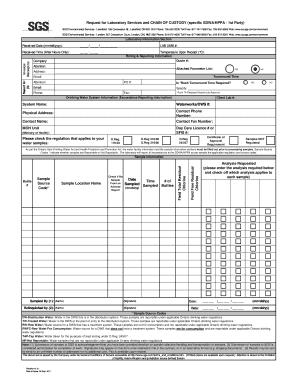
Drinking Water Testing Form


What is the Water Testing Form
The water testing form is a crucial document used to assess the quality of drinking water. It facilitates the collection of essential information regarding water samples, including physical, chemical, and biological parameters. This form is often required by regulatory agencies, water quality professionals, and environmental organizations to ensure compliance with health and safety standards. Properly filled out, it helps identify potential contaminants and ensures that water sources meet safety requirements for public consumption.
How to Use the Water Testing Form
Using the water testing form involves several straightforward steps. First, gather all necessary information about the water source, including location, type of water (e.g., well, municipal), and any previous test results if available. Next, fill in the form with accurate details, ensuring that all required fields are completed. After completing the form, submit it to the designated laboratory or agency for analysis. It is essential to follow any specific instructions provided by the testing facility to ensure accurate results.
Steps to Complete the Water Testing Form
Completing the water testing form requires careful attention to detail. Follow these steps for an effective submission:
- Identify the water source and type.
- Collect relevant personal information, such as your name, address, and contact details.
- Document the date and time of the sample collection.
- Provide any additional notes or observations about the water quality.
- Review the form for accuracy before submission.
Legal Use of the Water Testing Form
The water testing form must be used in compliance with local, state, and federal regulations governing water quality. This legal framework ensures that the data collected is valid and can be used for regulatory purposes. It is important to understand the legal implications of the information provided on the form, as inaccuracies or omissions could lead to non-compliance with health standards and potential legal repercussions.
Key Elements of the Water Testing Form
Several key elements are essential to include in the water testing form to ensure its effectiveness:
- Sample Information: Details about the water sample, including location and type.
- Collector Information: Name and contact details of the person collecting the sample.
- Testing Parameters: Specific contaminants or properties to be tested.
- Date of Collection: When the sample was taken.
- Signature: Required to validate the information provided.
State-Specific Rules for the Water Testing Form
Each state may have specific regulations regarding the water testing form, including what information must be included and how it should be submitted. It is essential to familiarize yourself with your state's requirements to ensure compliance. This may involve checking with local health departments or environmental agencies for guidelines specific to your area.
Quick guide on how to complete drinking water testing form
Complete Drinking Water Testing Form effortlessly on any device
Digital document management has gained popularity among businesses and individuals alike. It offers an excellent eco-friendly substitute for traditional printed and signed documents, allowing you to locate the required form and securely store it online. airSlate SignNow equips you with all the tools you need to create, modify, and electronically sign your documents promptly without delays. Manage Drinking Water Testing Form on any platform using airSlate SignNow Android or iOS apps and enhance any document-based task today.
The easiest way to edit and electronically sign Drinking Water Testing Form without any hassle
- Locate Drinking Water Testing Form and click Get Form to commence.
- Utilize the tools provided to complete your document.
- Select important sections of the documents or obscure sensitive details using tools that airSlate SignNow offers specifically for that purpose.
- Create your eSignature with the Sign tool, which takes seconds and carries the same legal validity as a conventional wet ink signature.
- Review all the information and then click on the Done button to save your changes.
- Choose your preferred method to send your form, via email, text message (SMS), invite link, or download it to your computer.
Eliminate worries about lost or misplaced files, tedious form navigation, or mistakes that necessitate printing new document copies. airSlate SignNow fulfills all your document management needs in just a few clicks from a device of your preference. Edit and eSign Drinking Water Testing Form and ensure excellent communication at any stage of the form preparation process with airSlate SignNow.
Create this form in 5 minutes or less
Create this form in 5 minutes!
How to create an eSignature for the drinking water testing form
How to create an electronic signature for a PDF online
How to create an electronic signature for a PDF in Google Chrome
How to create an e-signature for signing PDFs in Gmail
How to create an e-signature right from your smartphone
How to create an e-signature for a PDF on iOS
How to create an e-signature for a PDF on Android
People also ask
-
What is a Drinking Water Testing Form?
A Drinking Water Testing Form is a crucial document used to collect data regarding the quality and safety of drinking water. This form helps in ensuring that water meets health standards and can be essential for regulatory compliance. Using airSlate SignNow, you can easily create, send, and manage these forms digitally.
-
How can airSlate SignNow help with the Drinking Water Testing Form?
airSlate SignNow simplifies the process of creating and managing your Drinking Water Testing Form by providing intuitive templates and tools for eSigning. This user-friendly platform allows you to streamline data collection, reducing the time and effort needed for manual entries while ensuring secure document handling.
-
Is there a cost associated with the Drinking Water Testing Form on airSlate SignNow?
Yes, there are pricing options available for using airSlate SignNow to manage your Drinking Water Testing Form. Our pricing is competitive and designed to accommodate businesses of all sizes. You can choose from different subscription plans based on your frequency of use and features needed.
-
What features are included with the Drinking Water Testing Form?
The Drinking Water Testing Form on airSlate SignNow includes features like customizable templates, form tracking, eSignature capabilities, and secure cloud storage. These tools ensure that your testing processes are efficient, organized, and compliant with industry standards.
-
Can I integrate the Drinking Water Testing Form with other applications?
Absolutely! airSlate SignNow allows you to integrate your Drinking Water Testing Form with various applications such as Google Drive, Salesforce, and more. This enables seamless data transfer and enhances workflow efficiency, ensuring all your documents are easily accessible and managed.
-
How does airSlate SignNow ensure the security of my Drinking Water Testing Form?
The security of your Drinking Water Testing Form is a top priority at airSlate SignNow. We provide encryption, secure cloud storage, and compliance with industry standards to protect your sensitive information. You can rest assured that your data is handled with the utmost care and security.
-
What are the benefits of using airSlate SignNow for my Drinking Water Testing Form?
Using airSlate SignNow for your Drinking Water Testing Form offers numerous benefits, such as increased efficiency, improved accuracy, and enhanced collaboration. The platform allows you to reduce paperwork and streamline your processes, making it easier to manage water quality compliance and reporting.
Get more for Drinking Water Testing Form
Find out other Drinking Water Testing Form
- eSignature Delaware Healthcare / Medical NDA Secure
- eSignature Florida Healthcare / Medical Rental Lease Agreement Safe
- eSignature Nebraska Finance & Tax Accounting Business Letter Template Online
- Help Me With eSignature Indiana Healthcare / Medical Notice To Quit
- eSignature New Jersey Healthcare / Medical Credit Memo Myself
- eSignature North Dakota Healthcare / Medical Medical History Simple
- Help Me With eSignature Arkansas High Tech Arbitration Agreement
- eSignature Ohio Healthcare / Medical Operating Agreement Simple
- eSignature Oregon Healthcare / Medical Limited Power Of Attorney Computer
- eSignature Pennsylvania Healthcare / Medical Warranty Deed Computer
- eSignature Texas Healthcare / Medical Bill Of Lading Simple
- eSignature Virginia Healthcare / Medical Living Will Computer
- eSignature West Virginia Healthcare / Medical Claim Free
- How To eSignature Kansas High Tech Business Plan Template
- eSignature Kansas High Tech Lease Agreement Template Online
- eSignature Alabama Insurance Forbearance Agreement Safe
- How Can I eSignature Arkansas Insurance LLC Operating Agreement
- Help Me With eSignature Michigan High Tech Emergency Contact Form
- eSignature Louisiana Insurance Rental Application Later
- eSignature Maryland Insurance Contract Safe