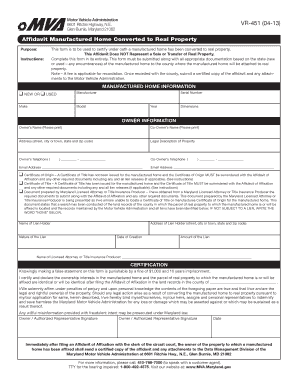
Instructions for Mva Form Vr 451 04 13


What is the Instructions for MVA Form VR 451 04 13
The Instructions for MVA Form VR 451 04 13 provide essential guidelines for individuals needing to complete this specific motor vehicle administration form in Maryland. This form is typically used for various vehicle-related transactions, including title applications, registration renewals, and other administrative tasks. Understanding the instructions is crucial for ensuring that all required information is accurately provided, which helps to avoid delays or complications in processing.
Steps to Complete the Instructions for MVA Form VR 451 04 13
Completing the Instructions for MVA Form VR 451 04 13 involves several important steps:
- Gather necessary documents, such as identification, proof of residency, and any previous vehicle titles.
- Carefully read through the instructions to understand the specific requirements for your situation.
- Fill out the form accurately, ensuring all information is current and complete.
- Review the completed form for any errors or omissions before submission.
- Submit the form according to the specified methods, whether online, by mail, or in person.
Legal Use of the Instructions for MVA Form VR 451 04 13
The legal use of the Instructions for MVA Form VR 451 04 13 is governed by Maryland state laws regarding motor vehicle transactions. It is essential to follow these instructions closely to ensure that the form is completed in compliance with legal requirements. This includes providing accurate information and ensuring that all signatures are valid. Failure to adhere to these legal stipulations may result in the rejection of the form or potential penalties.
Required Documents for MVA Form VR 451 04 13
To successfully complete the MVA Form VR 451 04 13, certain documents are typically required. These may include:
- Valid photo identification, such as a driver's license or state ID.
- Proof of residency, which can be a utility bill or lease agreement.
- Previous vehicle title or registration documents, if applicable.
- Payment for any associated fees, which may vary based on the transaction type.
Form Submission Methods for MVA Form VR 451 04 13
There are several methods available for submitting the MVA Form VR 451 04 13:
- Online: Many individuals prefer to complete and submit the form electronically through the Maryland Motor Vehicle Administration's website.
- By Mail: Completed forms can be mailed to the designated address provided in the instructions.
- In-Person: Individuals may also visit a local MVA branch to submit the form directly.
Who Issues the MVA Form VR 451 04 13
The MVA Form VR 451 04 13 is issued by the Maryland Motor Vehicle Administration (MVA). This state agency is responsible for regulating vehicle registration, licensing, and other motor vehicle-related services. The MVA provides the necessary forms and instructions to ensure that residents can comply with state laws regarding vehicle ownership and operation.
Quick guide on how to complete instructions for mva form vr 451 04 13
Complete Instructions For Mva Form Vr 451 04 13 seamlessly on any device
Digital document management has gained traction among companies and individuals. It offers an ideal eco-friendly substitute for conventional printed and signed paperwork, allowing you to locate the appropriate form and securely store it online. airSlate SignNow provides all the tools necessary to create, modify, and eSign your documents quickly without delays. Manage Instructions For Mva Form Vr 451 04 13 on any device using airSlate SignNow Android or iOS applications and enhance any document-related processes today.
How to modify and eSign Instructions For Mva Form Vr 451 04 13 with ease
- Find Instructions For Mva Form Vr 451 04 13 and click Get Form to begin.
- Utilize the tools we provide to complete your form.
- Emphasize pertinent sections of the documents or redact sensitive information with tools that airSlate SignNow specifically offers for that purpose.
- Generate your signature using the Sign feature, which takes mere seconds and carries the same legal validity as a conventional wet ink signature.
- Review all the details and click the Done button to save your modifications.
- Select your preferred method for submitting your form, whether by email, text message (SMS), or invitation link, or download it to your computer.
Eliminate the worry of lost or mislaid files, tedious form searches, or mistakes that necessitate printing new document copies. airSlate SignNow meets your document management needs in just a few clicks from your chosen device. Modify and eSign Instructions For Mva Form Vr 451 04 13 while ensuring excellent communication at every stage of the form preparation process with airSlate SignNow.
Create this form in 5 minutes or less
Create this form in 5 minutes!
How to create an eSignature for the instructions for mva form vr 451 04 13
How to create an electronic signature for a PDF online
How to create an electronic signature for a PDF in Google Chrome
How to create an e-signature for signing PDFs in Gmail
How to create an e-signature right from your smartphone
How to create an e-signature for a PDF on iOS
How to create an e-signature for a PDF on Android
People also ask
-
What is the motor vehicle administration Maryland form vr451?
The motor vehicle administration Maryland form vr451 is a specific document used for vehicle registration and title purposes in Maryland. It outlines necessary information required by the Maryland Motor Vehicle Administration for processing vehicle transactions. Understanding this form is crucial for anyone looking to register a vehicle in the state.
-
How can I fill out the motor vehicle administration Maryland form vr451 using airSlate SignNow?
With airSlate SignNow, you can easily fill out the motor vehicle administration Maryland form vr451 online. Our platform allows you to complete the form digitally, ensuring accuracy and saving time. Simply upload the form, fill in the required information, and eSign it electronically.
-
Is there a fee to use airSlate SignNow for the motor vehicle administration Maryland form vr451?
While there may be fees associated with accessing certain features of airSlate SignNow, filling out the motor vehicle administration Maryland form vr451 typically involves no additional costs. Please check our pricing page for detailed information on our subscription plans and any potential fees related to document transactions.
-
What benefits does airSlate SignNow offer for managing the motor vehicle administration Maryland form vr451?
By using airSlate SignNow for the motor vehicle administration Maryland form vr451, you benefit from a streamlined process that enhances efficiency. Our solution offers secure eSigning, easy document sharing, and integration capabilities, making it simple to manage your vehicle forms without the hassle of paperwork.
-
Can I track the status of the motor vehicle administration Maryland form vr451 once submitted?
Yes, airSlate SignNow provides tracking features that allow you to monitor the status of the motor vehicle administration Maryland form vr451 after submission. You will receive notifications and updates as your document moves through the signing process, ensuring that you stay informed every step of the way.
-
Does airSlate SignNow integrate with other platforms for the motor vehicle administration Maryland form vr451?
Absolutely! airSlate SignNow offers integrations with various platforms that streamline the process for the motor vehicle administration Maryland form vr451. Whether you need to connect with cloud storage services or CRM systems, our integrations make it easy to manage and share your documents across different applications.
-
What features make airSlate SignNow the best choice for the motor vehicle administration Maryland form vr451?
airSlate SignNow provides robust features that make it an ideal choice for handling the motor vehicle administration Maryland form vr451. Our platform offers easy document editing, secure eSigning, automated workflows, and customizable templates, all designed to facilitate efficient document management and enhance user experience.
Get more for Instructions For Mva Form Vr 451 04 13
Find out other Instructions For Mva Form Vr 451 04 13
- Electronic signature Utah Doctors Promissory Note Template Secure
- Electronic signature West Virginia Doctors Bill Of Lading Online
- Electronic signature West Virginia Construction Quitclaim Deed Computer
- Electronic signature Construction PDF Wisconsin Myself
- How Do I Electronic signature Wyoming Doctors Rental Lease Agreement
- Help Me With Electronic signature Wyoming Doctors Rental Lease Agreement
- How Do I Electronic signature Colorado Education RFP
- Electronic signature Colorado Education Lease Agreement Form Online
- How To Electronic signature Colorado Education Business Associate Agreement
- Can I Electronic signature California Education Cease And Desist Letter
- Electronic signature Arizona Finance & Tax Accounting Promissory Note Template Computer
- Electronic signature California Finance & Tax Accounting Warranty Deed Fast
- Can I Electronic signature Georgia Education Quitclaim Deed
- Electronic signature California Finance & Tax Accounting LLC Operating Agreement Now
- Electronic signature Connecticut Finance & Tax Accounting Executive Summary Template Myself
- Can I Electronic signature California Government Stock Certificate
- Electronic signature California Government POA Simple
- Electronic signature Illinois Education Business Plan Template Secure
- How Do I Electronic signature Colorado Government POA
- Electronic signature Government Word Illinois Now