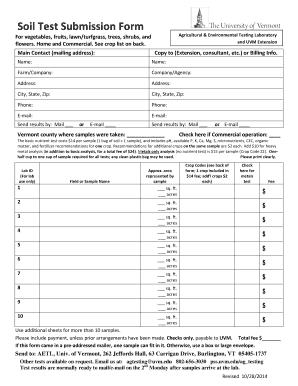
Soil Test Submission Form Uvm


What is the Soil Test Submission Form Uvm
The Soil Test Submission Form Uvm is a specialized document used to collect and analyze soil samples for agricultural, environmental, or research purposes. This form is essential for individuals and organizations seeking to understand soil composition, nutrient levels, and overall health. By submitting this form, users can receive detailed reports that inform decisions regarding soil management, crop selection, and environmental assessments.
How to use the Soil Test Submission Form Uvm
Using the Soil Test Submission Form Uvm involves several straightforward steps. First, gather soil samples from the designated areas of interest. Ensure that the samples are representative of the soil conditions. Next, fill out the form with accurate information, including contact details and any specific instructions for analysis. Once completed, submit the form along with the soil samples to the designated laboratory for testing. Following submission, users can expect to receive results that outline the soil's characteristics and recommendations for improvement.
Steps to complete the Soil Test Submission Form Uvm
Completing the Soil Test Submission Form Uvm requires careful attention to detail. Begin by collecting soil samples, ideally from multiple locations to ensure accuracy. Label each sample clearly. Next, fill in personal information, including name, address, and contact number. Specify the type of analysis required and any particular concerns about the soil. After reviewing the form for completeness, submit it along with the samples, ensuring that all components are securely packaged to prevent contamination.
Legal use of the Soil Test Submission Form Uvm
The legal use of the Soil Test Submission Form Uvm is governed by various regulations that ensure the integrity and accuracy of soil testing. It is crucial to comply with local and federal guidelines when submitting this form. Proper completion and submission of the form can help in legal matters related to land use, agricultural practices, and environmental compliance. Additionally, using a reliable platform for digital signatures can enhance the form's legal standing, ensuring that it meets all necessary requirements.
Key elements of the Soil Test Submission Form Uvm
Key elements of the Soil Test Submission Form Uvm include the identification of the soil sample, the purpose of the analysis, and the contact information of the submitter. The form typically requires details about the location from which the sample was taken, the type of crops grown, and any specific soil concerns. Accurate completion of these elements is essential for obtaining relevant test results that can guide soil management practices.
Form Submission Methods (Online / Mail / In-Person)
The Soil Test Submission Form Uvm can be submitted through various methods to accommodate user preferences. Online submission is often the most efficient, allowing for quick processing and immediate confirmation of receipt. Alternatively, users can mail the completed form along with soil samples to the designated laboratory. In-person submissions may also be accepted at certain locations, providing an opportunity for direct interaction with laboratory staff for any questions or clarifications.
Quick guide on how to complete soil test submission form uvm
Effortlessly Complete [SKS] on Any Device
Online document management has gained traction among companies and individuals. It offers an excellent eco-friendly option to conventional printed and signed documents, as you can obtain the necessary form and securely store it online. airSlate SignNow equips you with all the tools required to create, modify, and electronically sign your documents promptly without delays. Handle [SKS] on any device using the airSlate SignNow Android or iOS applications and enhance any document-driven workflow today.
The simplest way to modify and eSign [SKS] with ease
- Find [SKS] and click Get Form to begin.
- Use the tools we offer to fill out your form.
- Highlight key sections of your documents or obscure sensitive information with tools provided by airSlate SignNow specifically for that purpose.
- Create your electronic signature using the Sign tool, which takes only seconds and carries the same legal validity as a traditional handwritten signature.
- Review the details and click the Done button to save your updates.
- Select how you wish to share your form, whether via email, text message (SMS), or an invitation link, or download it to your computer.
Say goodbye to lost or misfiled documents, tedious form hunting, or errors that necessitate printing new copies. airSlate SignNow meets your document management needs in just a few clicks from a device of your choice. Edit and eSign [SKS] and ensure excellent communication at any point during your form preparation process with airSlate SignNow.
Create this form in 5 minutes or less
Create this form in 5 minutes!
How to create an eSignature for the soil test submission form uvm
How to create an electronic signature for a PDF online
How to create an electronic signature for a PDF in Google Chrome
How to create an e-signature for signing PDFs in Gmail
How to create an e-signature right from your smartphone
How to create an e-signature for a PDF on iOS
How to create an e-signature for a PDF on Android
People also ask
-
What is the Soil Test Submission Form Uvm?
The Soil Test Submission Form Uvm is a specialized document designed to facilitate the submission of soil samples for testing. This form ensures that all necessary information is provided for accurate analysis and results. Using the Soil Test Submission Form Uvm streamlines the testing process and helps you receive timely feedback from your laboratory.
-
How can I access the Soil Test Submission Form Uvm?
You can easily access the Soil Test Submission Form Uvm through our airSlate SignNow platform. Simply log in, navigate to the forms section, and locate the Soil Test Submission Form Uvm. This user-friendly solution allows for quick downloads and electronic completion.
-
Is the Soil Test Submission Form Uvm customizable?
Yes, the Soil Test Submission Form Uvm is fully customizable to meet your specific needs. You can modify fields, add your branding, and include additional instructions to better serve your requirements. Customization ensures that the form works seamlessly with your processes.
-
What are the benefits of using the Soil Test Submission Form Uvm?
Using the Soil Test Submission Form Uvm simplifies the soil testing submission process. It reduces errors by ensuring that all required information is captured upfront, thus enabling faster processing of your samples. Moreover, this form enhances your overall efficiency and accuracy in obtaining soil test results.
-
Can I track submissions made using the Soil Test Submission Form Uvm?
Absolutely! With airSlate SignNow, you can track all submissions made using the Soil Test Submission Form Uvm. Our platform provides real-time updates and notifications, so you are always informed about the status of your soil test submissions.
-
Is the Soil Test Submission Form Uvm integrated with other tools?
Yes, the Soil Test Submission Form Uvm can be integrated with various tools and systems. Our platform supports integrations with popular project management, CRM, and cloud storage services, making it easy to manage your data efficiently. This enhances your workflow by allowing seamless connectivity between different applications.
-
What are the pricing options for the Soil Test Submission Form Uvm?
The Soil Test Submission Form Uvm is part of our competitively priced packages on the airSlate SignNow platform. We offer multiple subscription plans to suit varying business needs and budgets. Check our pricing page for detailed information on the options available.
Get more for Soil Test Submission Form Uvm
Find out other Soil Test Submission Form Uvm
- How Can I eSignature Rhode Island Finance & Tax Accounting Word
- How Can I eSignature Colorado Insurance Presentation
- Help Me With eSignature Georgia Insurance Form
- How Do I eSignature Kansas Insurance Word
- How Do I eSignature Washington Insurance Form
- How Do I eSignature Alaska Life Sciences Presentation
- Help Me With eSignature Iowa Life Sciences Presentation
- How Can I eSignature Michigan Life Sciences Word
- Can I eSignature New Jersey Life Sciences Presentation
- How Can I eSignature Louisiana Non-Profit PDF
- Can I eSignature Alaska Orthodontists PDF
- How Do I eSignature New York Non-Profit Form
- How To eSignature Iowa Orthodontists Presentation
- Can I eSignature South Dakota Lawers Document
- Can I eSignature Oklahoma Orthodontists Document
- Can I eSignature Oklahoma Orthodontists Word
- How Can I eSignature Wisconsin Orthodontists Word
- How Do I eSignature Arizona Real Estate PDF
- How To eSignature Arkansas Real Estate Document
- How Do I eSignature Oregon Plumbing PPT