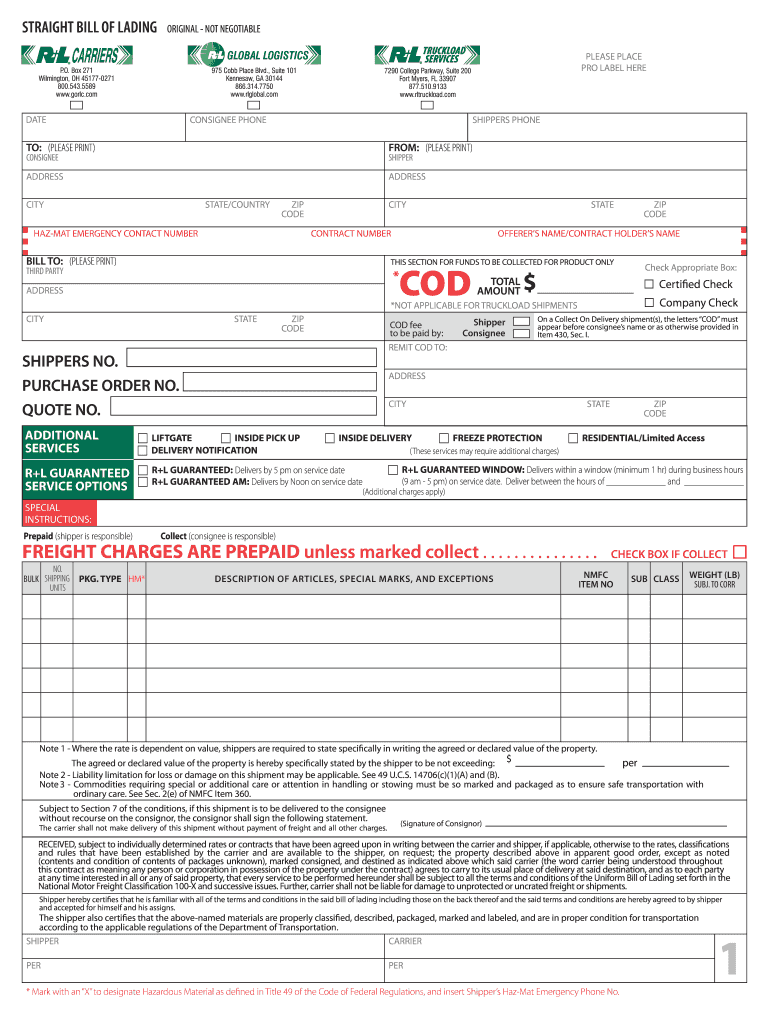
R L Carriers Bol Form


What is the R L Carriers Bill of Lading?
The R L Carriers Bill of Lading (BOL) is a crucial document in the shipping and freight industry. It serves as a receipt for goods, a contract between the shipper and the carrier, and a document of title. This document outlines the details of the shipment, including the type of goods, quantity, and destination. The BOL is essential for ensuring that all parties involved in the shipping process have a clear understanding of the terms and conditions of the transport.
How to Use the R L Carriers Bill of Lading
Using the R L Carriers Bill of Lading involves several straightforward steps. First, gather all necessary information about the shipment, including the sender and receiver details, item descriptions, and any special handling instructions. Next, fill out the BOL accurately, ensuring that all fields are completed to avoid delays. Once completed, provide copies to the carrier and retain a copy for your records. This documentation will be essential for tracking the shipment and resolving any potential disputes.
Steps to Complete the R L Carriers Bill of Lading
Completing the R L Carriers Bill of Lading requires careful attention to detail. Follow these steps for accurate completion:
- Start with the date of shipment.
- Enter the shipper's name and address.
- Provide the consignee's name and address.
- List the description of the goods being shipped, including weight and dimensions.
- Include any special instructions or handling requirements.
- Sign and date the document to validate it.
After filling out the BOL, ensure that all parties involved receive their copies for record-keeping and tracking purposes.
Legal Use of the R L Carriers Bill of Lading
The R L Carriers Bill of Lading is legally binding when it meets specific criteria. It must include accurate information about the shipment and be signed by the authorized parties. The document serves as proof of the contract of carriage and can be used in legal proceedings if disputes arise. Compliance with relevant laws, such as the ESIGN Act and UETA, ensures that electronic versions of the BOL hold the same legal weight as paper documents.
Key Elements of the R L Carriers Bill of Lading
Several key elements must be included in the R L Carriers Bill of Lading for it to be valid:
- Shipper Information: Name and address of the sender.
- Consignee Information: Name and address of the recipient.
- Description of Goods: Detailed information about the items being shipped.
- Weight and Dimensions: Accurate measurements to facilitate transport and handling.
- Special Instructions: Any specific handling or delivery instructions.
- Signatures: Required signatures from the shipper and carrier.
Including all these elements ensures the document's validity and helps prevent misunderstandings during the shipping process.
Quick guide on how to complete r l carriers bol
Complete R L Carriers Bol effortlessly on any gadget
Web-based document management has become increasingly favored by businesses and individuals alike. It offers an excellent sustainable alternative to conventional printed and signed documents, allowing you to locate the needed form and securely keep it online. airSlate SignNow equips you with all the tools necessary to create, modify, and eSign your documents swiftly without hindrances. Manage R L Carriers Bol on any device using airSlate SignNow's Android or iOS applications and streamline any document-related task today.
How to modify and eSign R L Carriers Bol with ease
- Locate R L Carriers Bol and then click Get Form to begin.
- Utilize the tools we offer to complete your form.
- Emphasize important sections of the documents or obscure sensitive information using tools that airSlate SignNow provides specifically for that purpose.
- Create your eSignature with the Sign feature, which takes only seconds and carries the same legal authority as a conventional wet ink signature.
- Review the details and then click on the Done button to save your changes.
- Select your preferred method to send your form, whether by email, text message (SMS), invite link, or download it to your computer.
Say goodbye to lost or displaced documents, tedious form searching, or mistakes that necessitate printing new document copies. airSlate SignNow caters to your document management needs in just a few clicks from any chosen device. Alter and eSign R L Carriers Bol and guarantee outstanding communication at every phase of your form preparation process with airSlate SignNow.
Create this form in 5 minutes or less
Create this form in 5 minutes!
How to create an eSignature for the r l carriers bol
The best way to make an eSignature for your PDF online
The best way to make an eSignature for your PDF in Google Chrome
The way to generate an electronic signature for signing PDFs in Gmail
The way to generate an electronic signature from your smartphone
How to make an electronic signature for a PDF on iOS
The way to generate an electronic signature for a PDF file on Android
People also ask
-
What is an l bill lading?
An l bill lading is a legal document issued by a carrier to acknowledge receipt of cargo for shipment. It serves as proof of the contract of carriage and details the specifics of the shipment, including the type and quantity of goods being transported.
-
How does airSlate SignNow streamline the l bill lading process?
airSlate SignNow simplifies the l bill lading process by allowing users to create, send, and eSign l bill lading documents electronically. This reduces paperwork, saves time, and minimizes errors, enhancing overall operational efficiency for businesses.
-
What are the pricing options for using airSlate SignNow for l bill lading?
airSlate SignNow offers flexible pricing plans that cater to various business needs, whether you're a startup or an enterprise. Each plan includes features that optimize the l bill lading process, ensuring you only pay for what you need.
-
Can I integrate airSlate SignNow with other business tools for managing l bill lading?
Yes, airSlate SignNow supports several integrations with popular business applications. This means you can connect tools like CRM systems and accounting software to streamline the management of your l bill lading and enhance your workflows.
-
What are the benefits of using airSlate SignNow for l bill lading?
Using airSlate SignNow for l bill lading offers numerous benefits, including ease of use, cost-efficiency, and enhanced security. Electronic signatures ensure faster processing times and better tracking of document status, making your shipping operations more efficient.
-
Is airSlate SignNow compliant with industry regulations for l bill lading?
Absolutely! airSlate SignNow complies with key industry regulations and standards for electronic signatures, ensuring that your l bill lading documents are legally binding and trusted by all parties involved in the shipping process.
-
Can I customize my l bill lading templates in airSlate SignNow?
Yes, airSlate SignNow allows you to customize l bill lading templates to fit your specific business needs. You can add company branding, modify fields, and create reusable templates, making it easier to manage different shipments.
Get more for R L Carriers Bol
Find out other R L Carriers Bol
- Sign Missouri Banking Lease Agreement Form Simple
- Sign Nebraska Banking Lease Termination Letter Myself
- Sign Nevada Banking Promissory Note Template Easy
- Sign Nevada Banking Limited Power Of Attorney Secure
- Sign New Jersey Banking Business Plan Template Free
- Sign New Jersey Banking Separation Agreement Myself
- Sign New Jersey Banking Separation Agreement Simple
- Sign Banking Word New York Fast
- Sign New Mexico Banking Contract Easy
- Sign New York Banking Moving Checklist Free
- Sign New Mexico Banking Cease And Desist Letter Now
- Sign North Carolina Banking Notice To Quit Free
- Sign Banking PPT Ohio Fast
- Sign Banking Presentation Oregon Fast
- Sign Banking Document Pennsylvania Fast
- How To Sign Oregon Banking Last Will And Testament
- How To Sign Oregon Banking Profit And Loss Statement
- Sign Pennsylvania Banking Contract Easy
- Sign Pennsylvania Banking RFP Fast
- How Do I Sign Oklahoma Banking Warranty Deed