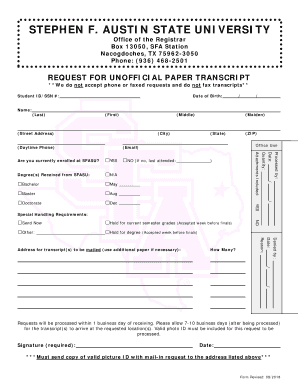
Sfasu Transcripts Form


What are SFA Transcripts?
SFA transcripts, specifically from Stephen F. Austin State University, are official records of a student's academic performance. These documents detail the courses taken, grades received, and overall GPA. They are essential for various purposes, including transferring to another institution, applying for graduate programs, or securing employment. Understanding the significance of both official and unofficial transcripts is crucial for students navigating their academic journey.
How to Obtain SFA Transcripts
To obtain SFA transcripts, students must submit a transcript request through the university's registrar office. This can typically be done online, by mail, or in person. It is important to provide accurate information, including student identification details, to ensure a smooth processing experience. Students should also be aware of any associated fees and processing times, which can vary based on the method of request.
Steps to Complete the SFA Transcript Request
Completing the SFA transcript request involves a few straightforward steps:
- Visit the SFA registrar's website to access the transcript request form.
- Fill out the required fields, including personal information and the type of transcript requested.
- Submit any necessary payment, if applicable.
- Review the request for accuracy before final submission.
- Confirm submission and note any reference number provided for tracking purposes.
Legal Use of SFA Transcripts
SFA transcripts serve as legally binding documents when properly issued. They are often required for applications to other educational institutions or for employment verification. To ensure their legal validity, transcripts must be issued directly from the university and include appropriate signatures or seals. Understanding the legal implications of using these transcripts is essential for students to avoid potential issues.
Key Elements of SFA Transcripts
Key elements of SFA transcripts include:
- Course titles and corresponding grades.
- Credit hours earned for each course.
- Overall GPA and academic standing.
- Official university seal or signature for validation.
These components are critical for accurately representing a student's academic history and achievements.
Digital vs. Paper Version of SFA Transcripts
SFA transcripts can be obtained in both digital and paper formats. Digital transcripts are often preferred for their convenience and faster delivery. They can be securely sent to other institutions or employers via email. Paper transcripts, while still valid, may take longer to process and deliver. Understanding the differences between these formats can help students choose the best option for their needs.
Quick guide on how to complete sfasu transcripts
Effortlessly Prepare Sfasu Transcripts on Any Device
Digital document management has become increasingly popular among companies and individuals alike. It serves as an ideal eco-friendly alternative to traditional printed and signed paperwork, allowing you to access the necessary form and securely store it online. airSlate SignNow equips you with all the tools needed to create, modify, and electronically sign your documents swiftly and without delays. Manage Sfasu Transcripts on any device with the airSlate SignNow apps available for Android or iOS, and enhance your document-centered processes today.
How to Modify and Electronically Sign Sfasu Transcripts with Ease
- Find Sfasu Transcripts and click on Get Form to begin.
- Utilize the tools we provide to complete your form.
- Highlight important sections of the documents or redact sensitive information with tools specifically designed by airSlate SignNow for this purpose.
- Create your electronic signature using the Sign tool, which takes mere seconds and has the same legal validity as a traditional handwritten signature.
- Review all details and click on the Done button to save your changes.
- Choose your preferred method to share your form—via email, SMS, or invitation link, or download it to your computer.
Eliminate concerns about lost or misplaced files, tedious form searches, or errors that necessitate printing new document copies. airSlate SignNow meets your document management needs in just a few clicks from any device you choose. Modify and electronically sign Sfasu Transcripts to ensure excellent communication at every step of your form preparation process with airSlate SignNow.
Create this form in 5 minutes or less
Create this form in 5 minutes!
How to create an eSignature for the sfasu transcripts
How to create an electronic signature for a PDF online
How to create an electronic signature for a PDF in Google Chrome
How to create an e-signature for signing PDFs in Gmail
How to create an e-signature right from your smartphone
How to create an e-signature for a PDF on iOS
How to create an e-signature for a PDF on Android
People also ask
-
What are sfa transcripts, and how can they benefit my business?
SFA transcripts are vital documents that summarize academic performance and achievements. By utilizing airSlate SignNow, businesses can efficiently manage these documents, reducing time spent on paperwork and enhancing accuracy. This streamlined process ultimately leads to improved productivity and effective communication.
-
How does airSlate SignNow simplify the process of obtaining sfa transcripts?
AirSlate SignNow simplifies obtaining sfa transcripts by providing an intuitive platform for eSigning documents. Users can easily send, receive, and secure signatures on transcript requests, accelerating the processing time. This leads to quicker access to essential academic records, benefiting both students and educational institutions.
-
What features does airSlate SignNow offer for managing sfa transcripts?
AirSlate SignNow offers a range of features ideal for managing sfa transcripts, including customizable templates, real-time tracking, and secure data storage. These features ensure that all transcript-related documents are handled efficiently, while maintaining compliance with industry standards. This level of functionality enhances the overall user experience.
-
Is airSlate SignNow cost-effective for handling sfa transcripts?
Yes, airSlate SignNow is a cost-effective solution for handling sfa transcripts. With flexible pricing plans, users can choose a package that best fits their needs without compromising on quality or features. The potential for time savings and improved document management makes it a wise investment for any organization.
-
Can airSlate SignNow integrate with other applications for managing sfa transcripts?
Absolutely! AirSlate SignNow easily integrates with various applications such as CRM systems, cloud storage, and educational management software. This seamless integration enables users to synchronize their processes for managing sfa transcripts, enhancing collaboration and efficiency across platforms.
-
What security measures does airSlate SignNow employ for sfa transcripts?
AirSlate SignNow employs robust security measures to protect sfa transcripts, including encryption, two-factor authentication, and compliance with data protection regulations. These features ensure that sensitive educational documents remain secure and confidential throughout the eSignature process. Trust in SignNow to safeguard your critical data.
-
How can I track the status of my sfa transcripts using airSlate SignNow?
AirSlate SignNow provides users with real-time tracking capabilities for their sfa transcripts. You can easily monitor the progress of your documents from sending to final signatures, ensuring transparency throughout the process. This feature keeps you informed and facilitates prompt follow-ups when necessary.
Get more for Sfasu Transcripts
- Beneficiary planner form
- Colony contractors supplemental application form
- Authorization designation cuna mutual group form
- Loanliner business adverse action notice form
- Surety bond gc 1450 et seq form
- Blank investigation report form
- Farmers insurance client information document fill
- Form oh city tax return city of geneva fill
Find out other Sfasu Transcripts
- How Do I Sign Oregon Bank Loan Proposal Template
- Help Me With Sign Oregon Bank Loan Proposal Template
- Sign Michigan Gift Affidavit Mobile
- How To Sign North Carolina Gift Affidavit
- How Do I Sign Oregon Financial Affidavit
- Sign Maine Revocation of Power of Attorney Online
- Sign Louisiana Mechanic's Lien Online
- How To Sign New Mexico Revocation of Power of Attorney
- How Can I Sign Ohio Revocation of Power of Attorney
- Sign Michigan Mechanic's Lien Easy
- How To Sign Texas Revocation of Power of Attorney
- Sign Virginia Revocation of Power of Attorney Easy
- Can I Sign North Carolina Mechanic's Lien
- Sign Maine Payment Guaranty Myself
- Help Me With Sign Oklahoma Mechanic's Lien
- Sign Oregon Mechanic's Lien Simple
- How To Sign Utah Mechanic's Lien
- How To Sign Washington Mechanic's Lien
- Help Me With Sign Washington Mechanic's Lien
- Sign Arizona Notice of Rescission Safe