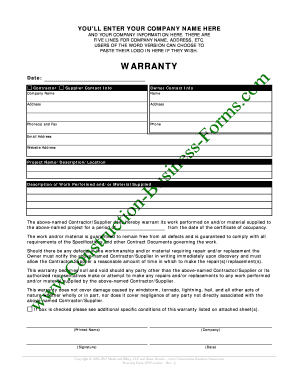
Construction Guarantee Form


What is the Construction Guarantee Form
The Construction Guarantee Form is a legal document used in the construction industry to ensure that a contractor fulfills their obligations as outlined in a contract. This form serves as a promise to complete the work as specified, and it often includes details about the scope of work, timelines, and financial commitments. The form is essential for protecting the interests of both the contractor and the client, as it provides a clear framework for accountability.
How to use the Construction Guarantee Form
Using the Construction Guarantee Form involves several straightforward steps. First, ensure that all parties involved in the construction project understand the terms outlined in the form. Next, fill out the necessary information, including the names of the involved parties, project details, and the specific guarantees being made. Once completed, all parties should sign the form to make it legally binding. It is advisable to keep copies of the signed document for future reference.
Steps to complete the Construction Guarantee Form
Completing the Construction Guarantee Form requires careful attention to detail. Follow these steps:
- Gather necessary information, including project specifications and contractor details.
- Fill in the form with accurate data, ensuring all sections are completed.
- Review the form with all parties to confirm understanding and agreement.
- Sign the form, ensuring that signatures are dated and include printed names.
- Distribute copies to all parties involved for their records.
Legal use of the Construction Guarantee Form
The legal use of the Construction Guarantee Form is governed by various laws and regulations. In the United States, eSignatures are recognized as legally binding under the ESIGN Act and UETA, provided that certain conditions are met. This means that the form can be signed electronically, making it easier for all parties to complete the process efficiently. It is essential to ensure that the form complies with state-specific regulations to avoid any legal issues.
Key elements of the Construction Guarantee Form
Several key elements must be included in the Construction Guarantee Form to ensure its effectiveness:
- Parties Involved: Clearly identify the contractor and the client.
- Project Details: Include a description of the work to be performed.
- Guarantee Terms: Specify the obligations and commitments of the contractor.
- Timeline: Outline the expected completion dates.
- Signatures: Ensure all parties sign and date the form.
Examples of using the Construction Guarantee Form
There are various scenarios where the Construction Guarantee Form is utilized. For instance, a homeowner may require a contractor to provide a guarantee for a renovation project, ensuring that the work will be completed to specifications. Similarly, a construction company may use the form when entering into contracts with subcontractors to guarantee that specific tasks will be performed as agreed. These examples highlight the form's importance in establishing trust and accountability in construction projects.
Quick guide on how to complete construction guarantee form
Effortlessly Prepare Construction Guarantee Form on Any Device
Digital document management has become widely embraced by businesses and individuals alike. It offers an excellent environmentally-friendly substitute for conventional printed and signed documents, allowing you to access the appropriate form and securely keep it online. airSlate SignNow equips you with all the necessary tools to create, edit, and eSign your documents swiftly without any holdups. Manage Construction Guarantee Form on any device with the airSlate SignNow apps for Android or iOS and enhance any document-centric workflow today.
The Easiest Way to Edit and eSign Construction Guarantee Form with Minimal Effort
- Locate Construction Guarantee Form and click on Get Form to begin.
- Utilize the tools we provide to fill out your form.
- Emphasize pertinent parts of your documents or redact confidential information with the tools specifically offered by airSlate SignNow for that purpose.
- Create your signature with the Sign tool, which takes mere seconds and carries the same legal validity as a traditional handwritten signature.
- Review all details and click on the Done button to save your modifications.
- Select your preferred method to send your form, whether by email, SMS, or invite link, or download it to your computer.
Eliminate concerns about lost or misplaced documents, tedious form retrieval, or mistakes that require printing new document copies. airSlate SignNow meets all your document management needs in just a few clicks from your device of choice. Edit and eSign Construction Guarantee Form and ensure excellent communication at every stage of your form preparation process with airSlate SignNow.
Create this form in 5 minutes or less
Create this form in 5 minutes!
How to create an eSignature for the construction guarantee form
How to create an electronic signature for a PDF online
How to create an electronic signature for a PDF in Google Chrome
How to create an e-signature for signing PDFs in Gmail
How to create an e-signature right from your smartphone
How to create an e-signature for a PDF on iOS
How to create an e-signature for a PDF on Android
People also ask
-
What is a Construction Guarantee Form?
A Construction Guarantee Form is a vital document that ensures project completion and compliance. It acts as a financial assurance, providing protection to clients by guaranteeing that the contracted work will be finished as specified. airSlate SignNow enables you to create and manage your Construction Guarantee Form seamlessly.
-
How can I create a Construction Guarantee Form using airSlate SignNow?
Creating a Construction Guarantee Form with airSlate SignNow is quick and user-friendly. Simply select your template, customize it to fit your project needs, and add necessary fields for signatures. Our platform streamlines the eSigning process, making it efficient and hassle-free.
-
What are the pricing options for using airSlate SignNow for my Construction Guarantee Form?
airSlate SignNow offers a variety of pricing plans to accommodate businesses of all sizes. You can choose a plan that best fits your budget and features needed for managing Construction Guarantee Forms. Visit our pricing page for detailed information on subscription options.
-
What are the key features of the airSlate SignNow platform for Construction Guarantee Forms?
Key features of airSlate SignNow include customizable templates, secure eSigning, and easy document sharing capabilities. These functionalities enhance the efficiency and security of your Construction Guarantee Form process, ensuring all aspects are covered. Integration with other tools further optimizes your workflow.
-
Are there any legal implications I need to be aware of regarding the Construction Guarantee Form?
Yes, it is crucial to understand the legal implications of a Construction Guarantee Form. This document must comply with local laws and regulations to be enforceable. airSlate SignNow ensures your forms meet necessary legal standards, providing peace of mind.
-
How does airSlate SignNow improve the signing process for Construction Guarantee Forms?
airSlate SignNow enhances the signing process with a user-friendly interface that simplifies eSigning. Automated notifications keep all parties informed, reducing turnaround time for your Construction Guarantee Form. This efficiency helps to accelerate project timelines and improve client relationships.
-
Can I integrate airSlate SignNow with other software for my Construction Guarantee Form?
Absolutely! airSlate SignNow offers integration capabilities with many third-party applications, which enhances the functionality of your Construction Guarantee Form. This allows for smoother communication and document management across different platforms, increasing productivity.
Get more for Construction Guarantee Form
Find out other Construction Guarantee Form
- How Do I eSignature Indiana Police Lease Agreement Form
- eSignature Police PPT Kansas Free
- How Can I eSignature Mississippi Real Estate Rental Lease Agreement
- How Do I eSignature Kentucky Police LLC Operating Agreement
- eSignature Kentucky Police Lease Termination Letter Now
- eSignature Montana Real Estate Quitclaim Deed Mobile
- eSignature Montana Real Estate Quitclaim Deed Fast
- eSignature Montana Real Estate Cease And Desist Letter Easy
- How Do I eSignature Nebraska Real Estate Lease Agreement
- eSignature Nebraska Real Estate Living Will Now
- Can I eSignature Michigan Police Credit Memo
- eSignature Kentucky Sports Lease Agreement Template Easy
- eSignature Minnesota Police Purchase Order Template Free
- eSignature Louisiana Sports Rental Application Free
- Help Me With eSignature Nevada Real Estate Business Associate Agreement
- How To eSignature Montana Police Last Will And Testament
- eSignature Maine Sports Contract Safe
- eSignature New York Police NDA Now
- eSignature North Carolina Police Claim Secure
- eSignature New York Police Notice To Quit Free