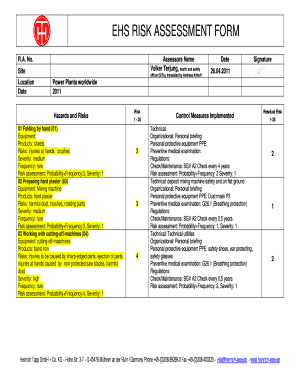
Ehs Risk Assessment Template Form


What is the Ehs Risk Assessment Template
The EHS risk assessment template is a structured document designed to identify, evaluate, and manage environmental, health, and safety risks within an organization. This template serves as a foundational tool for organizations to systematically assess potential hazards and implement appropriate controls to mitigate risks. It typically includes sections for hazard identification, risk evaluation, control measures, and action plans, ensuring that all relevant factors are considered in the assessment process.
How to use the Ehs Risk Assessment Template
Using the EHS risk assessment template involves several key steps. First, gather relevant information about the workplace, including processes, materials, and equipment. Next, identify potential hazards associated with these elements. Once hazards are identified, evaluate the risks by considering the likelihood of occurrence and the potential impact on health and safety. After assessing risks, document control measures that can be implemented to reduce or eliminate these risks. Finally, review and update the assessment regularly to ensure ongoing compliance and effectiveness.
Key elements of the Ehs Risk Assessment Template
The key elements of the EHS risk assessment template include:
- Hazard Identification: A comprehensive list of potential hazards present in the workplace.
- Risk Evaluation: An analysis of the likelihood and severity of each identified hazard.
- Control Measures: Strategies and actions to mitigate or eliminate identified risks.
- Action Plans: Detailed steps for implementing control measures and assigning responsibilities.
- Review and Monitoring: Procedures for regularly reviewing the assessment and monitoring the effectiveness of control measures.
Steps to complete the Ehs Risk Assessment Template
Completing the EHS risk assessment template involves a systematic approach:
- Gather necessary information about the workplace and its operations.
- Identify potential hazards by consulting with employees and reviewing incident reports.
- Evaluate the risks associated with each hazard, considering both likelihood and impact.
- Determine appropriate control measures to mitigate identified risks.
- Document findings in the template, ensuring clarity and thoroughness.
- Assign responsibilities for implementing control measures and set timelines for completion.
- Review the assessment periodically and update it as necessary to reflect changes in the workplace.
Legal use of the Ehs Risk Assessment Template
The legal use of the EHS risk assessment template is crucial for compliance with various regulations governing workplace safety and environmental protection. Organizations must ensure that their assessments meet the standards set by the Occupational Safety and Health Administration (OSHA) and other relevant agencies. Proper documentation of risk assessments can serve as evidence of due diligence in maintaining a safe workplace, which may be critical in legal proceedings or audits.
Examples of using the Ehs Risk Assessment Template
Examples of using the EHS risk assessment template can be found in various industries. For instance, in manufacturing, the template can help identify risks related to machinery operation, chemical handling, and employee safety. In construction, it may focus on fall hazards, equipment safety, and site-specific risks. Each example illustrates how the template can be tailored to address specific industry challenges while ensuring compliance with safety regulations.
Quick guide on how to complete ehs risk assessment template
Complete Ehs Risk Assessment Template effortlessly on any gadget
Web-based document management has become increasingly favored by businesses and individuals. It serves as an ideal eco-friendly alternative to conventional printed and signed documents, as you can locate the required form and safely store it online. airSlate SignNow provides all the tools necessary to create, modify, and eSign your documents quickly without delays. Manage Ehs Risk Assessment Template on any gadget using airSlate SignNow Android or iOS applications and enhance any document-related task today.
How to modify and eSign Ehs Risk Assessment Template seamlessly
- Obtain Ehs Risk Assessment Template and click Get Form to commence.
- Leverage the tools we provide to finalize your document.
- Mark relevant sections of the documents or obscure sensitive information with tools that airSlate SignNow offers specifically for that purpose.
- Create your signature with the Sign tool, which takes just moments and carries the same legal authority as a conventional ink signature.
- Review the information and click on the Done button to save your changes.
- Choose how you wish to send your form, via email, text message (SMS), or invitation link, or download it to your computer.
Eliminate worries about lost or misplaced documents, tedious form searches, or errors that necessitate printing new document copies. airSlate SignNow caters to your document management needs in just a few clicks from any device of your choosing. Edit and eSign Ehs Risk Assessment Template and ensure excellent communication at every stage of your form preparation process with airSlate SignNow.
Create this form in 5 minutes or less
Create this form in 5 minutes!
How to create an eSignature for the ehs risk assessment template
How to create an electronic signature for a PDF online
How to create an electronic signature for a PDF in Google Chrome
How to create an e-signature for signing PDFs in Gmail
How to create an e-signature right from your smartphone
How to create an e-signature for a PDF on iOS
How to create an e-signature for a PDF on Android
People also ask
-
What is an EHS risk assessment template?
An EHS risk assessment template is a structured document that helps organizations identify and evaluate environmental, health, and safety risks. It facilitates a systematic approach to assessing potential hazards and implementing necessary controls. Using an ehs risk assessment template ensures compliance with regulations while also promoting a safer workplace.
-
How can airSlate SignNow enhance my EHS risk assessment process?
airSlate SignNow streamlines your EHS risk assessment process by providing a user-friendly platform for electronic signatures and document management. With e-sign capabilities, you can quickly gather approvals and sign-offs on your ehs risk assessment template. This not only saves time but also enhances collaboration among team members.
-
Is there a cost associated with using the EHS risk assessment template in airSlate SignNow?
Yes, airSlate SignNow offers various pricing plans. Each plan includes access to customizable templates, including the ehs risk assessment template. You can choose a plan that best suits your organization's needs while ensuring you remain cost-effective.
-
Can I customize my EHS risk assessment template in airSlate SignNow?
Absolutely! airSlate SignNow allows you to customize your ehs risk assessment template to meet your specific requirements. You can modify sections, add fields, and tailor the document layout, ensuring it aligns perfectly with your organization's risk assessment process.
-
What are the benefits of using an EHS risk assessment template?
Using an ehs risk assessment template helps organizations identify and mitigate potential hazards, leading to a safer work environment. It promotes consistency in risk assessments and can improve regulatory compliance. Moreover, it enhances communication among team members regarding health and safety practices.
-
Does airSlate SignNow integrate with other software for EHS management?
Yes, airSlate SignNow integrates seamlessly with various EHS management software and tools. This allows you to upload and use your ehs risk assessment template within your existing systems, streamlining your workflow and ensuring all your data is easily accessible.
-
How can I ensure the security of my EHS risk assessment template using airSlate SignNow?
airSlate SignNow prioritizes security by utilizing advanced encryption methods and secure cloud storage for your ehs risk assessment template. Furthermore, user permissions can be customized to control who can view, edit, or sign the document, guaranteeing that sensitive information remains protected.
Get more for Ehs Risk Assessment Template
- Eviction ampampamp lease notices us legalcontracts form
- Nrs chapter 118a landlord and tenant dwellings form
- Landlordtenant colorado form
- 30 day notice to tenant of adoption of new rule form
- Writing a good tenant repair request letter with sample form
- Oklahoma rental laws landlordology form
- Affecting health or safety form
- 5 day notice of termination for failure to provide possession form
Find out other Ehs Risk Assessment Template
- How To Electronic signature Florida Car Dealer Word
- How Do I Electronic signature Florida Car Dealer Document
- Help Me With Electronic signature Florida Car Dealer Presentation
- Can I Electronic signature Georgia Car Dealer PDF
- How Do I Electronic signature Georgia Car Dealer Document
- Can I Electronic signature Georgia Car Dealer Form
- Can I Electronic signature Idaho Car Dealer Document
- How Can I Electronic signature Illinois Car Dealer Document
- How Can I Electronic signature North Carolina Banking PPT
- Can I Electronic signature Kentucky Car Dealer Document
- Can I Electronic signature Louisiana Car Dealer Form
- How Do I Electronic signature Oklahoma Banking Document
- How To Electronic signature Oklahoma Banking Word
- How Can I Electronic signature Massachusetts Car Dealer PDF
- How Can I Electronic signature Michigan Car Dealer Document
- How Do I Electronic signature Minnesota Car Dealer Form
- Can I Electronic signature Missouri Car Dealer Document
- How Do I Electronic signature Nevada Car Dealer PDF
- How To Electronic signature South Carolina Banking Document
- Can I Electronic signature New York Car Dealer Document