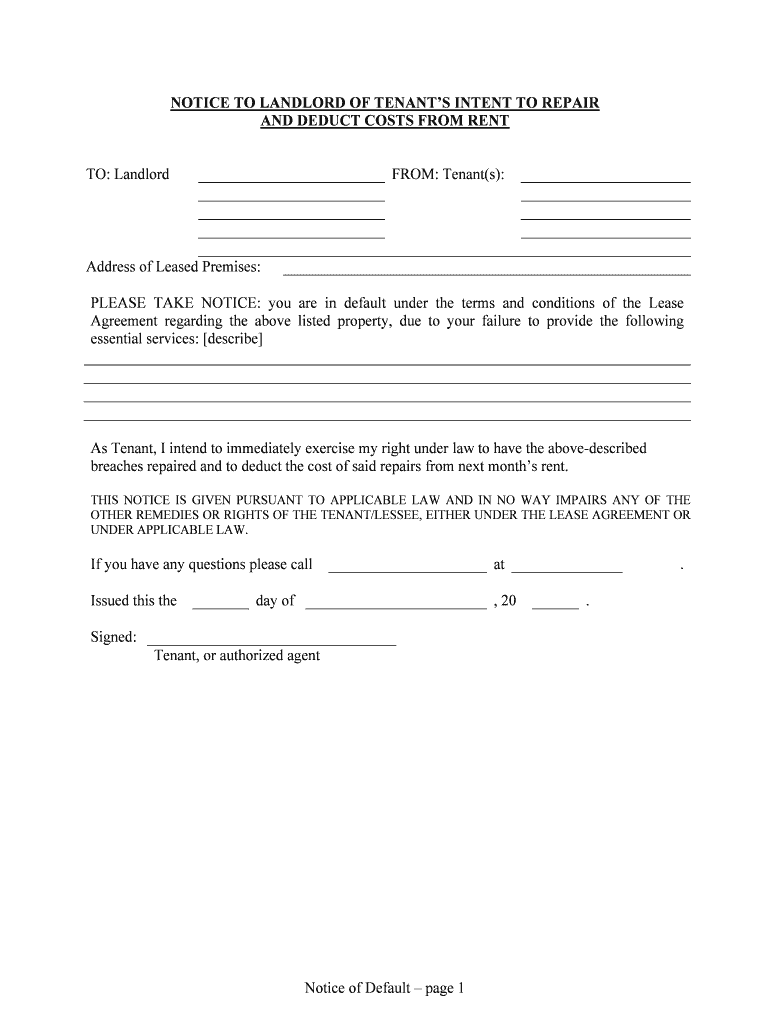
LANDLORDTENANT Colorado Form


What is the LANDLORDTENANT Colorado
The LANDLORDTENANT Colorado form is a legal document that outlines the rights and responsibilities of landlords and tenants within the state of Colorado. This form serves as a crucial tool in establishing a clear understanding of the rental agreement between both parties. It typically includes details such as the rental amount, payment terms, duration of the lease, and conditions for terminating the agreement. Understanding this form is essential for both landlords and tenants to ensure compliance with Colorado rental laws and regulations.
How to use the LANDLORDTENANT Colorado
Using the LANDLORDTENANT Colorado form involves several steps to ensure that both parties are protected and informed. First, both the landlord and tenant should review the form thoroughly to understand its terms. Next, they should fill in the necessary information, including names, addresses, and specific rental terms. Once completed, both parties need to sign the document, which can be done electronically for convenience. It is important to keep a copy of the signed form for future reference and to ensure that all parties adhere to the agreed-upon terms.
Steps to complete the LANDLORDTENANT Colorado
Completing the LANDLORDTENANT Colorado form requires careful attention to detail. Follow these steps:
- Review the form to understand its requirements and terms.
- Fill in the landlord's and tenant's names and contact information.
- Specify the rental property address and details about the lease duration.
- Outline the rental amount, payment schedule, and security deposit information.
- Include any additional terms or conditions that may apply.
- Both parties should sign and date the document, confirming their agreement.
- Retain copies for personal records.
Legal use of the LANDLORDTENANT Colorado
The legal use of the LANDLORDTENANT Colorado form is governed by state laws that protect both landlords and tenants. For the form to be legally binding, it must be filled out accurately and signed by both parties. Additionally, it must comply with Colorado's landlord-tenant laws, which outline the rights and obligations of each party. This includes adhering to regulations regarding security deposits, eviction processes, and maintenance responsibilities. Ensuring that the form meets these legal standards is vital for its enforceability in a court of law.
Key elements of the LANDLORDTENANT Colorado
Several key elements are essential to the LANDLORDTENANT Colorado form. These include:
- Names of the parties: Clearly state the names of the landlord and tenant.
- Property address: Include the full address of the rental property.
- Lease terms: Define the duration of the lease and renewal options.
- Rent details: Specify the rental amount, due dates, and payment methods.
- Security deposit: Outline the amount and conditions for the security deposit.
- Termination conditions: Describe the process for ending the lease.
State-specific rules for the LANDLORDTENANT Colorado
Colorado has specific rules that govern landlord-tenant relationships, which are crucial to understand when using the LANDLORDTENANT Colorado form. These rules include regulations on security deposit limits, notice periods for eviction, and the rights to habitability. For instance, landlords must return security deposits within a specified timeframe after the lease ends, and tenants must receive proper notice before any eviction proceedings. Familiarity with these state-specific rules helps both parties to navigate their rights and responsibilities effectively.
Quick guide on how to complete landlordtenant colorado
Effortlessly Prepare LANDLORDTENANT Colorado on Any Device
Managing documents online has gained traction among companies and individuals. It serves as an ideal environmentally friendly alternative to traditional printed and signed documents, allowing you to access the necessary forms and securely store them online. airSlate SignNow equips you with all the tools required to create, edit, and electronically sign your documents swiftly without delays. Manage LANDLORDTENANT Colorado across any platform using airSlate SignNow's Android or iOS applications and streamline any document-related tasks today.
How to Modify and eSign LANDLORDTENANT Colorado with Ease
- Locate LANDLORDTENANT Colorado and click Get Form to begin.
- Utilize the tools we provide to complete your document.
- Emphasize important sections of the documents or obscure sensitive information with tools that airSlate SignNow offers specifically for that purpose.
- Generate your eSignature using the Sign feature, which takes mere seconds and holds the same legal validity as a conventional wet ink signature.
- Review all information and click the Done button to save your modifications.
- Select your preferred method to send your form, via email, text message (SMS), invitation link, or download it to your computer.
Eliminate concerns about lost or misplaced documents, time-consuming searches, or mistakes that require printing new document copies. airSlate SignNow fulfills all your document management needs in just a few clicks from any device you choose. Edit and eSign LANDLORDTENANT Colorado to ensure excellent communication at every stage of your form preparation process with airSlate SignNow.
Create this form in 5 minutes or less
Create this form in 5 minutes!
People also ask
-
What is airSlate SignNow and how does it help with LANDLORDTENANT Colorado agreements?
airSlate SignNow is an electronic signature platform that streamlines the signing process for documents, specifically tailored for LANDLORDTENANT Colorado agreements. It allows landlords and tenants in Colorado to sign, send, and manage their rental agreements efficiently and securely. This solution simplifies the often complex documentation process for all parties involved.
-
How much does airSlate SignNow cost for LANDLORDTENANT Colorado users?
Pricing for airSlate SignNow varies depending on the plan chosen, but it remains an affordable option for LANDLORDTENANT Colorado users. We offer different tiers to suit individual or business needs, ensuring you can find a plan that fits your budget. Each plan provides access to essential features designed specifically for efficient document management.
-
What features are included in airSlate SignNow that benefit LANDLORDTENANT Colorado situations?
airSlate SignNow includes features like customizable templates, audit trails, and mobile accessibility, all of which are beneficial for LANDLORDTENANT Colorado situations. These features help ensure that both landlords and tenants can easily create and manage documents tailored to their requirements. Additionally, the platform provides real-time notifications for signed documents, enhancing communication between parties.
-
Can airSlate SignNow integrate with other tools for LANDLORDTENANT Colorado transactions?
Yes, airSlate SignNow can integrate seamlessly with various tools and platforms commonly used in LANDLORDTENANT Colorado transactions. This includes CRM systems, cloud storage solutions, and productivity tools, making it easy to manage your rental agreements effectively. These integrations ensure a smooth workflow and enhance the overall user experience.
-
What are the benefits of using airSlate SignNow for LANDLORDTENANT Colorado agreements?
By using airSlate SignNow for LANDLORDTENANT Colorado agreements, you can signNowly reduce the time and resources spent on document management. The intuitive interface and eSigning capabilities drastically cut down the turnaround time for contracts. Moreover, the security features protect sensitive information, giving both landlords and tenants confidence in their transactions.
-
Is airSlate SignNow legally binding for LANDLORDTENANT Colorado agreements?
Yes, documents signed through airSlate SignNow are legally binding in Colorado, including LANDLORDTENANT agreements. The platform adheres to eSignature laws, ensuring that all electronic signatures hold the same legal weight as handwritten ones. This compliance provides peace of mind for both landlords and tenants as they engage in their rental transactions.
-
How can I get started with airSlate SignNow for my LANDLORDTENANT Colorado needs?
Getting started with airSlate SignNow for your LANDLORDTENANT Colorado needs is quick and easy. Simply visit our website to sign up for a free trial, which allows you to explore the features and benefits tailored specifically for Colorado rental agreements. Once you've chosen a suitable plan, you can immediately begin creating and managing your documents.
Get more for LANDLORDTENANT Colorado
- Mcgraw hill algebra 1 textbook pdf form
- Omb approval no 1405 0015 application for immigrant visa and cdfa form
- Letter of authorization from property owner sample form
- Printable employment contract template form
- Mortgage underwriting checklist template 100079960 form
- Massmutualcompac form
- Business purchase agreement template form
- Business purchase deposit agreement template form
Find out other LANDLORDTENANT Colorado
- Help Me With Sign New Hampshire Non-Profit Presentation
- How To Sign Alaska Orthodontists Presentation
- Can I Sign South Dakota Non-Profit Word
- Can I Sign South Dakota Non-Profit Form
- How To Sign Delaware Orthodontists PPT
- How Can I Sign Massachusetts Plumbing Document
- How To Sign New Hampshire Plumbing PPT
- Can I Sign New Mexico Plumbing PDF
- How To Sign New Mexico Plumbing Document
- How To Sign New Mexico Plumbing Form
- Can I Sign New Mexico Plumbing Presentation
- How To Sign Wyoming Plumbing Form
- Help Me With Sign Idaho Real Estate PDF
- Help Me With Sign Idaho Real Estate PDF
- Can I Sign Idaho Real Estate PDF
- How To Sign Idaho Real Estate PDF
- How Do I Sign Hawaii Sports Presentation
- How Do I Sign Kentucky Sports Presentation
- Can I Sign North Carolina Orthodontists Presentation
- How Do I Sign Rhode Island Real Estate Form