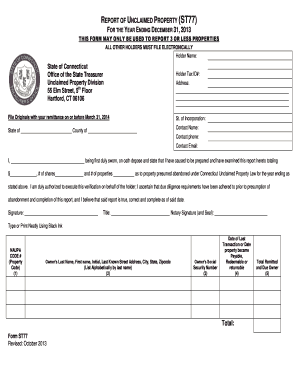
Form ST77 Connecticut Office of the State Treasurer


What is the Form ST77 Connecticut Office Of The State Treasurer
The Form ST77 is a document issued by the Connecticut Office of the State Treasurer. It is primarily used for claiming unclaimed property, which may include various assets such as bank accounts, stocks, and other financial instruments that have been inactive for a specific period. This form serves as a formal request for individuals or businesses to reclaim their rightful property that has been turned over to the state due to inactivity.
How to use the Form ST77 Connecticut Office Of The State Treasurer
Using the Form ST77 involves several straightforward steps. First, ensure that you have all necessary information, including your identification details and any relevant documentation that supports your claim. Next, fill out the form accurately, providing all requested information. Once completed, you can submit the form through the designated channels, which may include online submission or mailing it to the appropriate office. It is important to follow the instructions carefully to avoid delays in processing your claim.
Steps to complete the Form ST77 Connecticut Office Of The State Treasurer
Completing the Form ST77 requires attention to detail. Here are the key steps:
- Gather necessary documentation, including identification and proof of ownership.
- Access the Form ST77 online or obtain a physical copy from the Connecticut Office of the State Treasurer.
- Fill out the form, ensuring all fields are completed accurately.
- Review the form for any errors or missing information.
- Submit the form according to the provided instructions, either online or by mail.
Legal use of the Form ST77 Connecticut Office Of The State Treasurer
The legal use of the Form ST77 is governed by state laws regarding unclaimed property. When submitted correctly, this form serves as a legal document that allows individuals or businesses to reclaim assets that have been deemed abandoned. It is crucial to ensure compliance with all legal requirements to validate the claim. This includes providing accurate information and any supporting documents that may be necessary for the claim's approval.
Required Documents
To successfully complete the Form ST77, certain documents are typically required. These may include:
- A valid form of identification, such as a driver's license or passport.
- Proof of ownership of the unclaimed property, which may include bank statements or stock certificates.
- Any additional documentation that supports your claim, such as correspondence from the financial institution holding the assets.
Form Submission Methods (Online / Mail / In-Person)
The Form ST77 can be submitted through various methods, depending on the preferences of the claimant. Typically, the submission options include:
- Online: Many claimants prefer to submit the form electronically through the Connecticut Office of the State Treasurer's website.
- Mail: Claimants can print the completed form and send it via postal mail to the designated office.
- In-Person: For those who prefer face-to-face interactions, submitting the form in person at the office is also an option.
Quick guide on how to complete form st77 connecticut office of the state treasurer
Complete Form ST77 Connecticut Office Of The State Treasurer effortlessly on any device
Online document administration has become increasingly favored by businesses and individuals. It offers an ideal eco-friendly alternative to conventional printed and signed documents, as you can locate the necessary form and securely preserve it online. airSlate SignNow provides you with all the resources you need to create, modify, and eSign your documents swiftly without delays. Manage Form ST77 Connecticut Office Of The State Treasurer on any platform with airSlate SignNow Android or iOS applications and enhance any document-focused task today.
How to alter and eSign Form ST77 Connecticut Office Of The State Treasurer with ease
- Obtain Form ST77 Connecticut Office Of The State Treasurer and click Get Form to commence.
- Make use of the tools we provide to complete your document.
- Emphasize pertinent sections of your documents or redact sensitive details with tools that airSlate SignNow offers specifically for that purpose.
- Craft your signature with the Sign tool, which takes mere seconds and holds the same legal validity as a traditional wet ink signature.
- Review all the information and click on the Done button to preserve your changes.
- Select your preferred method to send your form, whether by email, SMS, or invitation link, or download it to your computer.
Forget about lost or misplaced files, tedious form searching, or errors that necessitate printing new document copies. airSlate SignNow caters to your document management needs in just a few clicks from your chosen device. Modify and eSign Form ST77 Connecticut Office Of The State Treasurer and ensure excellent communication at any stage of your form preparation process with airSlate SignNow.
Create this form in 5 minutes or less
Create this form in 5 minutes!
How to create an eSignature for the form st77 connecticut office of the state treasurer
How to create an electronic signature for a PDF online
How to create an electronic signature for a PDF in Google Chrome
How to create an e-signature for signing PDFs in Gmail
How to create an e-signature right from your smartphone
How to create an e-signature for a PDF on iOS
How to create an e-signature for a PDF on Android
People also ask
-
What is ctbiglist and how can it benefit my business?
ctbiglist is a comprehensive solution designed to streamline document management and eSigning processes for businesses. By utilizing ctbiglist, organizations can enhance efficiency, reduce turnaround time on documents, and improve overall productivity. This easy-to-use platform empowers teams to manage contracts and agreements seamlessly.
-
How does airSlate SignNow integrate with ctbiglist?
AirSlate SignNow offers seamless integration with ctbiglist, allowing users to effortlessly manage and eSign documents directly within their workflow. This integration simplifies the document flow, ensuring that all actions such as sending and signing are tracked efficiently. With ctbiglist and airSlate SignNow combined, businesses can achieve greater operational excellence.
-
What are the pricing options for ctbiglist?
ctbiglist offers flexible pricing plans tailored to various business needs, ensuring that you only pay for what you use. From basic packages to enterprise solutions, there is a ctbiglist plan suitable for every budget and requirement. Businesses can choose the plan that fits their specific eSigning and document management needs.
-
What features does ctbiglist offer for document signing?
Among the many features of ctbiglist, you can find custom templates, mobile compatibility, and robust security measures for eSigning. These features allow users to create, send, and manage documents effortlessly while ensuring their data remains protected. Additionally, ctbiglist provides real-time tracking of the signing process.
-
Can ctbiglist help law firms streamline their operations?
Absolutely! ctbiglist is particularly beneficial for law firms, enabling them to manage contracts, legal agreements, and client documents efficiently. With features tailored to the legal industry, ctbiglist simplifies the eSigning and document retrieval processes, allowing law professionals to focus on their clients rather than administrative tasks.
-
Is ctbiglist suitable for small businesses?
Yes, ctbiglist is an excellent choice for small businesses looking for an affordable eSigning solution. Its user-friendly interface and various pricing tiers make it accessible for startups and small enterprises. By implementing ctbiglist, small businesses can enhance their document workflows without straining their budgets.
-
What security measures does ctbiglist implement to protect documents?
ctbiglist prioritizes document security, employing advanced encryption protocols to protect sensitive data. This includes secure access controls and audit trails that ensure full compliance with legal standards. By choosing ctbiglist, businesses can rest assured that their important documents are well-protected during the signing process.
Get more for Form ST77 Connecticut Office Of The State Treasurer
- Control number ar 029 77 form
- And unmarried persons form
- Two individuals to an individual form
- Mechanics and materialmens lien notice forms
- Hauling release and waiver summervillestablescom form
- Affidavit of notice corporation llc etc form
- Spring ampamp summer horse camp enrollment form trinity river
- On this day of 20 on behalf of form
Find out other Form ST77 Connecticut Office Of The State Treasurer
- Electronic signature Michigan Independent Contractor Agreement Template Now
- Electronic signature Oregon Independent Contractor Agreement Template Computer
- Electronic signature Texas Independent Contractor Agreement Template Later
- Electronic signature Florida Employee Referral Form Secure
- How To Electronic signature Florida CV Form Template
- Electronic signature Mississippi CV Form Template Easy
- Electronic signature Ohio CV Form Template Safe
- Electronic signature Nevada Employee Reference Request Mobile
- How To Electronic signature Washington Employee Reference Request
- Electronic signature New York Working Time Control Form Easy
- How To Electronic signature Kansas Software Development Proposal Template
- Electronic signature Utah Mobile App Design Proposal Template Fast
- Electronic signature Nevada Software Development Agreement Template Free
- Electronic signature New York Operating Agreement Safe
- How To eSignature Indiana Reseller Agreement
- Electronic signature Delaware Joint Venture Agreement Template Free
- Electronic signature Hawaii Joint Venture Agreement Template Simple
- Electronic signature Idaho Web Hosting Agreement Easy
- Electronic signature Illinois Web Hosting Agreement Secure
- Electronic signature Texas Joint Venture Agreement Template Easy