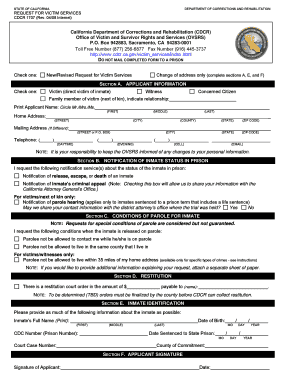
REQUEST for VICTIM SERVICES Sccgov Form


What is the REQUEST FOR VICTIM SERVICES Sccgov
The REQUEST FOR VICTIM SERVICES Sccgov is a crucial document designed to assist victims of crime in accessing necessary services and support. This form is part of the Santa Clara County's efforts to provide resources for individuals affected by crime, ensuring they receive the help they need during challenging times. The form typically includes sections for personal information, details about the incident, and the specific services requested, such as counseling or financial assistance.
Steps to complete the REQUEST FOR VICTIM SERVICES Sccgov
Completing the REQUEST FOR VICTIM SERVICES Sccgov involves several key steps to ensure accuracy and completeness. First, gather all necessary personal information, including your name, contact details, and any relevant case numbers. Next, provide a detailed account of the incident, including dates, locations, and the nature of the crime. After filling out the required sections, review the form for any errors or omissions. Finally, submit the form electronically or through the designated submission method outlined by the county.
How to use the REQUEST FOR VICTIM SERVICES Sccgov
Using the REQUEST FOR VICTIM SERVICES Sccgov effectively requires understanding its purpose and the information it seeks. Begin by identifying the services you need, which may include emotional support, legal assistance, or financial aid. As you fill out the form, be clear and concise in your responses to ensure that your needs are accurately represented. Once completed, ensure you follow the submission guidelines to facilitate a timely response from the appropriate agencies.
Eligibility Criteria
To qualify for assistance through the REQUEST FOR VICTIM SERVICES Sccgov, individuals must meet specific eligibility criteria. Generally, applicants should be victims of a crime that occurred within Santa Clara County. Additionally, the nature of the crime and the resulting impact on the victim will be considered. It is essential to provide accurate information regarding the incident to determine eligibility for various support services.
Legal use of the REQUEST FOR VICTIM SERVICES Sccgov
The legal use of the REQUEST FOR VICTIM SERVICES Sccgov hinges on its compliance with relevant laws and regulations governing victim services. The form must be completed truthfully and submitted within the appropriate time frame to ensure that victims receive the benefits entitled to them under state and federal laws. Understanding the legal framework surrounding victim assistance can help ensure that the form is used correctly and effectively.
Form Submission Methods
The REQUEST FOR VICTIM SERVICES Sccgov can be submitted through various methods to accommodate different preferences. Victims can choose to submit the form online for a quicker response, or they may opt to mail it to the appropriate county office. In-person submissions may also be available for those who prefer direct interaction. It is important to follow the specific instructions provided to ensure proper processing of the request.
Quick guide on how to complete request for victim services sccgov
Prepare REQUEST FOR VICTIM SERVICES Sccgov effortlessly on any device
Web-based document management has gained popularity among companies and individuals. It serves as an ideal eco-friendly alternative to traditional printed and signed documents, allowing you to find the necessary form and securely store it online. airSlate SignNow provides you with all the resources you need to create, modify, and electronically sign your documents quickly and efficiently. Manage REQUEST FOR VICTIM SERVICES Sccgov on any platform with the airSlate SignNow apps available for Android or iOS and enhance any document-centric workflow today.
The easiest way to modify and eSign REQUEST FOR VICTIM SERVICES Sccgov with ease
- Find REQUEST FOR VICTIM SERVICES Sccgov and click Get Form to begin.
- Utilize the tools we offer to fill out your form.
- Highlight important sections of your documents or obscure sensitive information with tools that airSlate SignNow specifically provides for that purpose.
- Create your eSignature using the Sign tool, which takes just seconds and carries the same legal validity as a traditional wet ink signature.
- Review all the details and click on the Done button to save your changes.
- Select your preferred method to send your form, whether by email, text message (SMS), invitation link, or download it to your personal computer.
Put aside concerns about lost or misplaced files, cumbersome form navigation, or mistakes that require printing new document copies. airSlate SignNow meets all your document management needs in just a few clicks from any device you choose. Revise and eSign REQUEST FOR VICTIM SERVICES Sccgov and ensure effective communication at any stage of your form preparation process with airSlate SignNow.
Create this form in 5 minutes or less
Create this form in 5 minutes!
How to create an eSignature for the request for victim services sccgov
How to create an electronic signature for a PDF online
How to create an electronic signature for a PDF in Google Chrome
How to create an e-signature for signing PDFs in Gmail
How to create an e-signature right from your smartphone
How to create an e-signature for a PDF on iOS
How to create an e-signature for a PDF on Android
People also ask
-
What is the process for submitting a REQUEST FOR VICTIM SERVICES Sccgov?
To submit a REQUEST FOR VICTIM SERVICES Sccgov, you can utilize airSlate SignNow's user-friendly platform. Simply upload your documents, complete the necessary fields, and eSign directly online. The process is efficient, ensuring your request is submitted quickly and securely.
-
How much does it cost to use airSlate SignNow for my REQUEST FOR VICTIM SERVICES Sccgov?
airSlate SignNow offers competitive pricing plans that cater to various needs, ensuring you can submit your REQUEST FOR VICTIM SERVICES Sccgov cost-effectively. Choose from monthly or annual subscriptions that provide unlimited access to eSigning tools and templates tailored for victim services.
-
What features does airSlate SignNow offer for handling requests like REQUEST FOR VICTIM SERVICES Sccgov?
airSlate SignNow offers a variety of features including customizable templates, automated workflows, and secure cloud storage for your documents. These tools streamline the process of managing your REQUEST FOR VICTIM SERVICES Sccgov, making it easier to track submissions and gather necessary documentation.
-
Can I track the status of my REQUEST FOR VICTIM SERVICES Sccgov using airSlate SignNow?
Yes, with airSlate SignNow, you can easily track the status of your REQUEST FOR VICTIM SERVICES Sccgov. The platform provides real-time updates and notifications to keep you informed about the progress of your submission and any actions required on your part.
-
Are there any integrations available with airSlate SignNow for processing REQUEST FOR VICTIM SERVICES Sccgov?
Absolutely! airSlate SignNow integrates seamlessly with various applications such as Google Drive, Dropbox, and CRM systems. These integrations make it easier to manage and access documents related to your REQUEST FOR VICTIM SERVICES Sccgov alongside your existing workflows.
-
Is it safe to use airSlate SignNow for my REQUEST FOR VICTIM SERVICES Sccgov?
Yes, airSlate SignNow prioritizes security when handling your REQUEST FOR VICTIM SERVICES Sccgov. The platform uses advanced encryption and complies with industry standards to ensure that your sensitive information remains protected throughout the eSigning process.
-
What are the benefits of using airSlate SignNow for REQUEST FOR VICTIM SERVICES Sccgov?
Using airSlate SignNow for your REQUEST FOR VICTIM SERVICES Sccgov allows for faster processing times, enhanced security, and improved accessibility. The platform simplifies the entire eSigning experience, enabling you to focus on what matters most: getting the help you need.
Get more for REQUEST FOR VICTIM SERVICES Sccgov
Find out other REQUEST FOR VICTIM SERVICES Sccgov
- How To Integrate Sign in Banking
- How To Use Sign in Banking
- Help Me With Use Sign in Banking
- Can I Use Sign in Banking
- How Do I Install Sign in Banking
- How To Add Sign in Banking
- How Do I Add Sign in Banking
- How Can I Add Sign in Banking
- Can I Add Sign in Banking
- Help Me With Set Up Sign in Government
- How To Integrate eSign in Banking
- How To Use eSign in Banking
- How To Install eSign in Banking
- How To Add eSign in Banking
- How To Set Up eSign in Banking
- How To Save eSign in Banking
- How To Implement eSign in Banking
- How To Set Up eSign in Construction
- How To Integrate eSign in Doctors
- How To Use eSign in Doctors