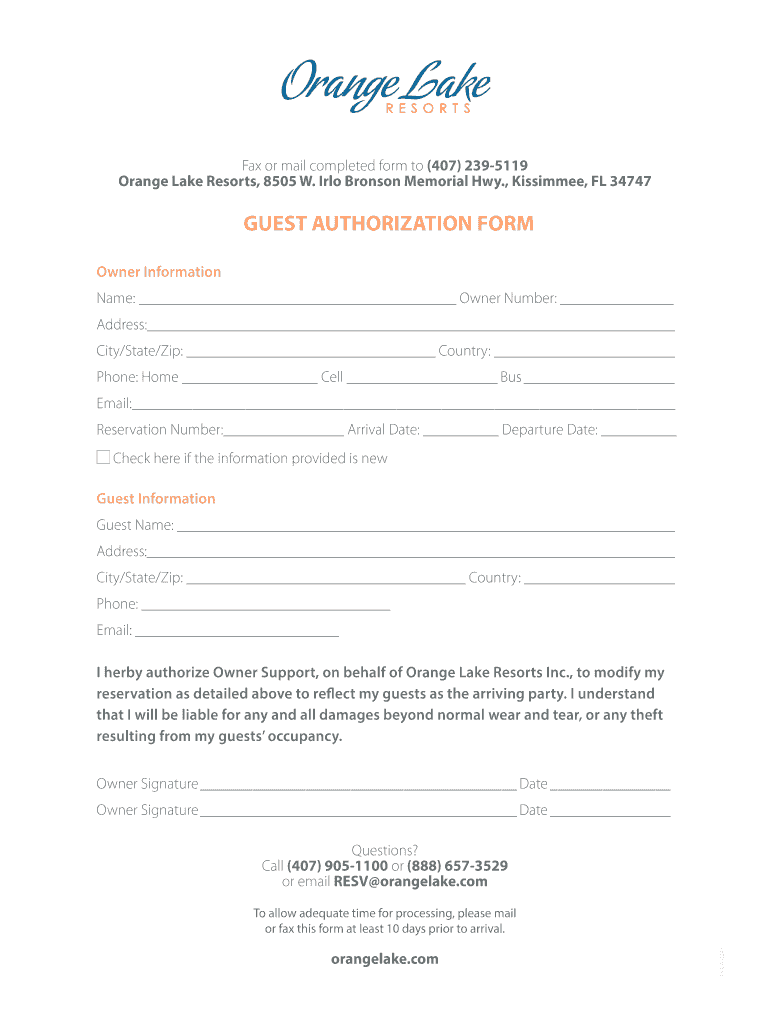
Short Agreement Form for Condominium Owner and Guest


Understanding the guest authorization form
The guest authorization form serves as a legal document that allows a property owner to grant permission for a guest to access their property, such as a condominium or vacation rental. This form is essential for ensuring that both the owner and the guest have a clear understanding of the terms of the stay. It typically includes details such as the names of the guest and owner, the dates of the stay, and any specific rules or regulations that must be followed. Having this form completed helps protect the rights of both parties and can be crucial in case of disputes.
Steps to complete the guest authorization form
Completing the guest authorization form involves several straightforward steps:
- Gather necessary information, including the guest's full name, contact information, and the dates of their stay.
- Include any specific rules or guidelines that the guest must adhere to during their stay.
- Ensure that both the owner and the guest sign the form, either digitally or in print, to validate the agreement.
- Keep a copy of the completed form for both parties for future reference.
Legal use of the guest authorization form
The guest authorization form is legally binding when completed correctly. It is important to adhere to local laws and regulations regarding property rentals and guest access. The form should comply with eSignature laws, such as the ESIGN Act and UETA, which validate electronic signatures. This ensures that the document holds up in legal situations, providing protection for both the owner and the guest.
Key elements of the guest authorization form
Several key elements should be included in the guest authorization form to ensure its effectiveness:
- Owner Information: Full name and contact details of the property owner.
- Guest Information: Full name and contact information of the guest.
- Property Details: Address and description of the property being accessed.
- Duration of Stay: Check-in and check-out dates.
- Rules and Regulations: Any specific guidelines the guest must follow during their stay.
- Signatures: Signatures of both the owner and the guest to validate the agreement.
Obtaining the guest authorization form
The guest authorization form can typically be obtained through various means. Many property management companies provide a standardized template that can be customized for individual needs. Additionally, online platforms offer downloadable versions of the form that can be filled out digitally. It is advisable to ensure that the form complies with local regulations and includes all necessary information for legal validity.
Examples of using the guest authorization form
There are various scenarios in which a guest authorization form is beneficial:
- A condominium owner allowing a family member to stay in their unit while they are away.
- A vacation rental owner granting access to a guest who has booked their property for a weekend getaway.
- A homeowner permitting a friend to use their property for a short-term stay during a local event.
Quick guide on how to complete guest of owner authorization form orange lake resorts
Discover how to smoothly navigate the Short Agreement Form For Condominium Owner And Guest execution with this simple guide
Submitting and completing forms digitally is becoming more prevalent and the preferred option for a diverse range of clients. It offers numerous advantages over conventional printed materials, including ease, time savings, enhanced precision, and security.
With solutions like airSlate SignNow, you can find, modify, authenticate, optimize, and transmit your Short Agreement Form For Condominium Owner And Guest without the hassle of endless printing and scanning. Follow this concise tutorial to begin and manage your document.
Utilize these instructions to obtain and complete Short Agreement Form For Condominium Owner And Guest
- Begin by clicking the Get Form button to access your form in our editor.
- Refer to the green marker on the left that highlights mandatory fields to ensure you don’t miss them.
- Utilize our professional tools to annotate, edit, sign, secure, and enhance your form.
- Protect your document or transform it into a fillable form using the appropriate tab features.
- Review the form and verify it for errors or inconsistencies.
- Click DONE to complete the editing process.
- Rename your document or keep it as is.
- Select the storage service you prefer to save your form, send it via USPS, or click the Download Now button to acquire your document.
If Short Agreement Form For Condominium Owner And Guest isn’t what you were looking for, you can explore our comprehensive catalog of pre-existing forms that you can fill out with minimal effort. Check out our solution today!
Create this form in 5 minutes or less
FAQs
-
How can I fill out Google's intern host matching form to optimize my chances of receiving a match?
I was selected for a summer internship 2016.I tried to be very open while filling the preference form: I choose many products as my favorite products and I said I'm open about the team I want to join.I even was very open in the location and start date to get host matching interviews (I negotiated the start date in the interview until both me and my host were happy.) You could ask your recruiter to review your form (there are very cool and could help you a lot since they have a bigger experience).Do a search on the potential team.Before the interviews, try to find smart question that you are going to ask for the potential host (do a search on the team to find nice and deep questions to impress your host). Prepare well your resume.You are very likely not going to get algorithm/data structure questions like in the first round. It's going to be just some friendly chat if you are lucky. If your potential team is working on something like machine learning, expect that they are going to ask you questions about machine learning, courses related to machine learning you have and relevant experience (projects, internship). Of course you have to study that before the interview. Take as long time as you need if you feel rusty. It takes some time to get ready for the host matching (it's less than the technical interview) but it's worth it of course.
-
How a Non-US residence company owner (has EIN) should fill the W-7 ITIN form out? Which option is needed to be chosen in the first part?
Depends on the nature of your business and how it is structured.If you own an LLC taxed as a passthrough entity, then you probably will check option b and submit the W7 along with your US non-resident tax return. If your LLC’s income is not subject to US tax, then you will check option a.If the business is a C Corp, then you probably don’t need an ITIN, unless you are receiving taxable compensation from the corporation and then we are back to option b.
-
How do I fill out the form of DU CIC? I couldn't find the link to fill out the form.
Just register on the admission portal and during registration you will get an option for the entrance based course. Just register there. There is no separate form for DU CIC.
Create this form in 5 minutes!
How to create an eSignature for the guest of owner authorization form orange lake resorts
How to generate an eSignature for the Guest Of Owner Authorization Form Orange Lake Resorts in the online mode
How to create an eSignature for the Guest Of Owner Authorization Form Orange Lake Resorts in Chrome
How to make an eSignature for putting it on the Guest Of Owner Authorization Form Orange Lake Resorts in Gmail
How to generate an eSignature for the Guest Of Owner Authorization Form Orange Lake Resorts from your mobile device
How to make an eSignature for the Guest Of Owner Authorization Form Orange Lake Resorts on iOS devices
How to make an electronic signature for the Guest Of Owner Authorization Form Orange Lake Resorts on Android devices
People also ask
-
What is a guest authorization form?
A guest authorization form is a document that allows a third party to act on behalf of another individual for specific tasks. In the context of airSlate SignNow, it is used to enable secure signing of documents by authorized guests, ensuring that your business transactions are both efficient and compliant.
-
How does airSlate SignNow simplify the guest authorization form process?
airSlate SignNow streamlines the guest authorization form process by allowing users to create, send, and manage authorization forms electronically. This eliminates the need for paper-based forms and helps in tracking the signing progress in real time, saving time and reducing errors.
-
What are the costs associated with using the guest authorization form feature?
The pricing for using the guest authorization form feature on airSlate SignNow is competitive and varies depending on your subscription plan. We offer cost-effective solutions that cater to different business needs, ensuring you get the best value while utilizing guest authorization forms.
-
Is the guest authorization form compatible with other tools?
Yes, the guest authorization form is designed to integrate seamlessly with various business tools and applications. airSlate SignNow supports popular integrations, allowing you to connect your guest authorization forms with CRM systems, cloud storage, and other productivity apps for efficient workflow.
-
Can I customize the guest authorization form templates?
Absolutely! airSlate SignNow provides customizable templates for guest authorization forms. You can easily modify elements such as text, fields, and branding to meet your specific requirements, ensuring that the forms align with your business identity.
-
What security measures are in place for guest authorization forms?
airSlate SignNow takes security seriously, especially when it comes to guest authorization forms. We implement advanced encryption, secure user authentication, and detailed audit trails to protect your data and ensure that only authorized individuals can access and sign the forms.
-
How can I track the status of a guest authorization form?
Tracking the status of your guest authorization form is easy with airSlate SignNow. You will receive real-time notifications when the form is sent, viewed, and signed, giving you complete visibility into the signing process and helping you follow up as needed.
Get more for Short Agreement Form For Condominium Owner And Guest
Find out other Short Agreement Form For Condominium Owner And Guest
- Can I Electronic signature South Dakota Insurance PPT
- How Can I Electronic signature Maine Lawers PPT
- How To Electronic signature Maine Lawers PPT
- Help Me With Electronic signature Minnesota Lawers PDF
- How To Electronic signature Ohio High Tech Presentation
- How Can I Electronic signature Alabama Legal PDF
- How To Electronic signature Alaska Legal Document
- Help Me With Electronic signature Arkansas Legal PDF
- How Can I Electronic signature Arkansas Legal Document
- How Can I Electronic signature California Legal PDF
- Can I Electronic signature Utah High Tech PDF
- How Do I Electronic signature Connecticut Legal Document
- How To Electronic signature Delaware Legal Document
- How Can I Electronic signature Georgia Legal Word
- How Do I Electronic signature Alaska Life Sciences Word
- How Can I Electronic signature Alabama Life Sciences Document
- How Do I Electronic signature Idaho Legal Form
- Help Me With Electronic signature Arizona Life Sciences PDF
- Can I Electronic signature Colorado Non-Profit Form
- How To Electronic signature Indiana Legal Form