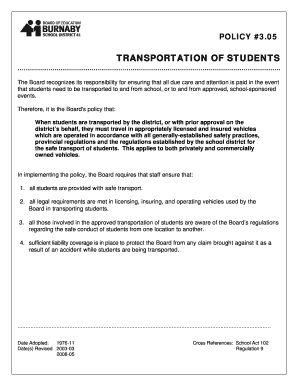
Volunteer Driver Authorization Form Burnaby School District SD41


Understanding the Driver Authorization Form
The driver authorization form is a crucial document used by organizations to grant permission for individuals to drive on behalf of the organization. This form typically outlines the responsibilities of the driver, the purpose of the driving assignment, and any necessary insurance requirements. It serves to protect both the organization and the driver by ensuring that all parties understand their obligations and liabilities.
Key Elements of the Driver Authorization Form
When filling out a driver authorization form, several key elements should be included to ensure its effectiveness and legality:
- Driver Information: Full name, address, and contact details of the individual authorized to drive.
- Vehicle Details: Information about the vehicle being used, including make, model, and license plate number.
- Purpose of Use: A clear description of the intended use of the vehicle, such as transporting clients or running errands.
- Insurance Coverage: Proof of insurance that meets the organization's requirements, ensuring liability coverage during operation.
- Signature: The driver’s signature, along with the date, to confirm understanding and acceptance of the terms outlined in the form.
Steps to Complete the Driver Authorization Form
Completing the driver authorization form involves several straightforward steps:
- Gather Necessary Information: Collect all required details about the driver and the vehicle.
- Fill Out the Form: Enter the information accurately in the designated fields of the form.
- Review for Accuracy: Double-check all entries to ensure that there are no mistakes or omissions.
- Obtain Required Signatures: Ensure that the driver signs the form, and if necessary, obtain signatures from any other required parties.
- Submit the Form: Follow the organization’s procedures for submitting the completed form, whether online or in person.
Legal Use of the Driver Authorization Form
The driver authorization form must comply with relevant laws and regulations to be considered legally binding. This includes ensuring that the form is filled out completely and accurately, and that it is signed by all necessary parties. Additionally, organizations should maintain a copy of the form for their records in case of any disputes or legal inquiries. Compliance with state-specific regulations regarding driver authorization is also essential to avoid potential legal issues.
Examples of Using the Driver Authorization Form
Organizations often use the driver authorization form in various scenarios, such as:
- Volunteer Programs: Allowing volunteers to drive for community service activities.
- Employee Transportation: Authorizing employees to use company vehicles for work-related tasks.
- Event Coordination: Granting permission for individuals to transport guests during events or conferences.
Digital vs. Paper Version of the Driver Authorization Form
Organizations can choose between digital and paper versions of the driver authorization form. The digital version offers several advantages, such as easier storage, quicker access, and the ability to eSign documents securely. Digital forms can also streamline the submission process, allowing for faster approval and record-keeping. However, some organizations may still prefer paper forms for their traditional processes or due to specific legal requirements. Understanding the benefits of each format can help organizations make informed decisions about their documentation practices.
Quick guide on how to complete volunteer driver authorization form burnaby school district sd41
Effortlessly Prepare Volunteer Driver Authorization Form Burnaby School District SD41 on Any Device
Digital document management has increasingly become favored by companies and individuals alike. It offers an excellent eco-friendly substitute for traditional printed and signed documents, allowing you to obtain the correct form and securely store it online. airSlate SignNow equips you with all the tools necessary to create, edit, and eSign your documents rapidly without delays. Manage Volunteer Driver Authorization Form Burnaby School District SD41 on any device using airSlate SignNow's Android or iOS applications and enhance any document-based procedure today.
The easiest way to edit and eSign Volunteer Driver Authorization Form Burnaby School District SD41 effortlessly
- Obtain Volunteer Driver Authorization Form Burnaby School District SD41 and then click Get Form to begin.
- Utilize the tools we provide to fill out your form.
- Emphasize pertinent sections of the documents or redact sensitive information with tools that airSlate SignNow specifically offers for this purpose.
- Generate your signature with the Sign feature, which takes seconds and carries the same legal validity as a conventional wet ink signature.
- Review the details and then click on the Done button to save your modifications.
- Choose how you wish to deliver your form, via email, SMS, or invitation link, or download it to your computer.
Eliminate concerns about lost or misplaced files, tedious form searches, or mistakes that necessitate printing new document copies. airSlate SignNow addresses all your document management requirements with just a few clicks from any device of your selection. Edit and eSign Volunteer Driver Authorization Form Burnaby School District SD41 and guarantee exceptional communication at any point in your form preparation journey with airSlate SignNow.
Create this form in 5 minutes or less
Create this form in 5 minutes!
How to create an eSignature for the volunteer driver authorization form burnaby school district sd41
How to create an electronic signature for a PDF online
How to create an electronic signature for a PDF in Google Chrome
How to create an e-signature for signing PDFs in Gmail
How to create an e-signature right from your smartphone
How to create an e-signature for a PDF on iOS
How to create an e-signature for a PDF on Android
People also ask
-
What is a driver authorization form and why do I need it?
A driver authorization form is a document that allows someone to act on behalf of another person regarding vehicle-related matters. This form is essential for businesses that need to grant access or permissions to third parties, such as transporting goods or handling vehicle errands, ensuring legal compliance and clarity.
-
How can I create a driver authorization form using airSlate SignNow?
Creating a driver authorization form with airSlate SignNow is straightforward. You can choose from customizable templates, fill in the required fields, and add your branding. Once completed, you can easily send it for eSignature, streamlining the approval process.
-
Is there a cost associated with using airSlate SignNow for driver authorization forms?
Yes, airSlate SignNow offers several pricing plans to suit different business needs. Each plan includes features for creating, sending, and managing driver authorization forms, with options for additional tools and integrations that can enhance your document management experience.
-
What features does airSlate SignNow offer for managing driver authorization forms?
airSlate SignNow offers a range of features for managing driver authorization forms, including template management, automated workflows, and secure eSigning. Additionally, users benefit from real-time tracking of document status and easy integration with other applications for seamless operations.
-
Can I integrate airSlate SignNow with my existing software for driver authorization forms?
Absolutely! airSlate SignNow supports integrations with many popular software systems, allowing you to incorporate driver authorization forms into your existing workflows seamlessly. This integration enhances productivity and ensures you have access to all necessary tools in one platform.
-
How secure is the information in my driver authorization form with airSlate SignNow?
The security of your driver authorization form data is a top priority for airSlate SignNow. The platform employs advanced encryption standards and complies with various regulations, ensuring that all sensitive information is protected during document creation, sending, and signing processes.
-
What devices are compatible with airSlate SignNow for handling driver authorization forms?
airSlate SignNow is compatible with all major devices and operating systems, including desktops, tablets, and smartphones. This accessibility ensures that you can create, send, and manage your driver authorization forms anytime and anywhere, making it convenient for busy professionals.
Get more for Volunteer Driver Authorization Form Burnaby School District SD41
- Article 23 right to natural death north carolina general form
- Control number az p026 pkg form
- Control number az p027 pkg form
- Client alerts voryscom form
- Control number az p038 pkg form
- Control number az p039 pkg form
- Find a form formsarizona registrar of contractors
- Sheetrock drywall contractors forms packageus legal
Find out other Volunteer Driver Authorization Form Burnaby School District SD41
- Can I Electronic signature Kentucky Car Dealer Document
- Can I Electronic signature Louisiana Car Dealer Form
- How Do I Electronic signature Oklahoma Banking Document
- How To Electronic signature Oklahoma Banking Word
- How Can I Electronic signature Massachusetts Car Dealer PDF
- How Can I Electronic signature Michigan Car Dealer Document
- How Do I Electronic signature Minnesota Car Dealer Form
- Can I Electronic signature Missouri Car Dealer Document
- How Do I Electronic signature Nevada Car Dealer PDF
- How To Electronic signature South Carolina Banking Document
- Can I Electronic signature New York Car Dealer Document
- How To Electronic signature North Carolina Car Dealer Word
- How Do I Electronic signature North Carolina Car Dealer Document
- Can I Electronic signature Ohio Car Dealer PPT
- How Can I Electronic signature Texas Banking Form
- How Do I Electronic signature Pennsylvania Car Dealer Document
- How To Electronic signature South Carolina Car Dealer Document
- Can I Electronic signature South Carolina Car Dealer Document
- How Can I Electronic signature Texas Car Dealer Document
- How Do I Electronic signature West Virginia Banking Document