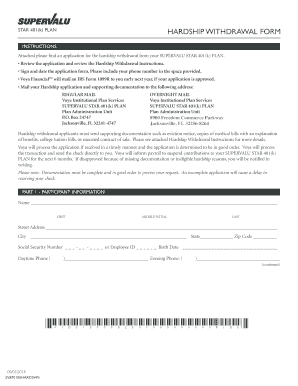
Supervalu 401k Voya Form


What is the Supervalu 401k Voya
The Supervalu 401k Voya is a retirement savings plan designed specifically for employees of Supervalu. This plan allows participants to save for retirement through tax-advantaged contributions. Employees can contribute a portion of their salary, which may be matched by the employer, providing a powerful tool for building a secure financial future. The plan offers various investment options, enabling participants to tailor their portfolios according to their risk tolerance and retirement goals.
How to use the Supervalu 401k Voya
Using the Supervalu 401k Voya involves several key steps. First, employees must enroll in the plan, which typically requires completing a form or online application. Once enrolled, participants can choose how much to contribute from their paycheck, selecting from various investment options offered within the plan. Monitoring account performance and making adjustments to investment choices is also essential to ensure that the retirement savings align with long-term goals.
Steps to complete the Supervalu 401k Voya
Completing the Supervalu 401k Voya involves a straightforward process:
- Review the plan details and eligibility requirements.
- Gather necessary personal and financial information.
- Complete the enrollment form, either online or in paper format.
- Select contribution amounts and investment options.
- Submit the form and confirm enrollment.
After enrollment, participants should regularly review their accounts and adjust contributions as needed to stay on track for retirement.
Legal use of the Supervalu 401k Voya
The Supervalu 401k Voya operates under specific legal guidelines that ensure compliance with federal regulations governing retirement plans. These regulations include the Employee Retirement Income Security Act (ERISA), which sets standards for plan management and participant rights. To maintain legal validity, the plan must adhere to reporting requirements and ensure that participants receive necessary disclosures about their rights and benefits.
Eligibility Criteria
Eligibility for the Supervalu 401k Voya typically depends on employment status and length of service. Generally, employees must be at least 21 years old and have completed a specified period of service to participate. Specific criteria may vary, so it is essential for employees to consult with their human resources department for the most accurate information regarding eligibility.
Required Documents
To enroll in the Supervalu 401k Voya, employees may need to provide several documents, including:
- Personal identification (e.g., driver's license or Social Security card).
- Employment verification or offer letter.
- Bank account information for direct deposit of contributions.
Having these documents ready can streamline the enrollment process and ensure a smooth start to saving for retirement.
Quick guide on how to complete supervalu 401k voya
Complete Supervalu 401k Voya effortlessly on any device
Online document management has become increasingly popular among businesses and individuals. It offers an ideal eco-friendly substitute to conventional printed and signed papers, as you can easily find the appropriate form and securely archive it online. airSlate SignNow equips you with all the tools you need to create, modify, and eSign your documents swiftly without delays. Manage Supervalu 401k Voya on any platform with airSlate SignNow's Android or iOS applications and simplify any document-related process today.
How to edit and eSign Supervalu 401k Voya with ease
- Locate Supervalu 401k Voya and click on Get Form to begin.
- Utilize the tools we provide to complete your document.
- Highlight pertinent sections of the documents or obscure sensitive information using tools specifically designed for that purpose by airSlate SignNow.
- Create your signature with the Sign feature, which takes seconds and holds the same legal validity as a conventional wet ink signature.
- Review the information thoroughly and click on the Done button to save your changes.
- Choose how you want to share your form, whether by email, text message (SMS), or invitation link, or download it to your PC.
Say goodbye to lost or misplaced files, tedious form searches, or errors that necessitate printing new document copies. airSlate SignNow meets all your document management needs in just a few clicks from your preferred device. Edit and eSign Supervalu 401k Voya and ensure excellent communication at every stage of the form preparation process with airSlate SignNow.
Create this form in 5 minutes or less
Create this form in 5 minutes!
How to create an eSignature for the supervalu 401k voya
How to create an electronic signature for a PDF online
How to create an electronic signature for a PDF in Google Chrome
How to create an e-signature for signing PDFs in Gmail
How to create an e-signature right from your smartphone
How to create an e-signature for a PDF on iOS
How to create an e-signature for a PDF on Android
People also ask
-
What is the supervalu 401k and how does it work?
The supervalu 401k is a retirement savings plan offered to employees of Supervalu, allowing them to contribute a portion of their salary for future financial security. Participants can enjoy tax advantages, and many employers also match contributions, enhancing the growth of savings. Understanding the supervalu 401k can help employees maximize their retirement benefits.
-
What are the benefits of enrolling in the supervalu 401k?
Enrolling in the supervalu 401k provides multiple benefits, including tax-deferred growth of investments and potential employer matching contributions. This plan also allows employees to customize their investment choices to align with their retirement goals. By participating in the supervalu 401k, individuals can take signNow steps towards securing their financial future.
-
Is there a fee associated with the supervalu 401k?
The supervalu 401k may have some administrative fees, which are common with retirement plans. However, these fees are typically low compared to industry standards, ensuring that most of your contributions go towards your retirement savings. It's essential to review the specific fees associated with the supervalu 401k to understand how they impact your savings.
-
How can I make contributions to my supervalu 401k?
Contributions to your supervalu 401k can be made directly through payroll deductions, which is a seamless way to save for retirement. You can select the percentage of your salary that you wish to contribute, making it flexible based on your financial situation. Additionally, you may have the option to make one-time contributions or catch-up contributions if you are nearing retirement age.
-
What investment options are available with the supervalu 401k?
The supervalu 401k typically offers a range of investment options, including mutual funds, stocks, and bonds. Employees can choose investment strategies that best suit their risk tolerance and retirement timelines. Understanding these options is crucial for optimizing your returns within the supervalu 401k.
-
How do I access my supervalu 401k account?
You can access your supervalu 401k account online through the designated portal provided by the plan administrator. This platform allows you to view your balance, manage contributions, and adjust your investment selections conveniently. Regularly monitoring your supervalu 401k account is an important part of managing your retirement planning.
-
Can I roll over my supervalu 401k into another retirement plan?
Yes, you can roll over your supervalu 401k into another qualified retirement plan when you leave Supervalu or retire. This process allows your savings to continue growing tax-deferred in a new account. Be sure to consult with a financial advisor to ensure that the rollover is executed correctly and that you understand any potential tax implications.
Get more for Supervalu 401k Voya
Find out other Supervalu 401k Voya
- Sign Alaska Plumbing Moving Checklist Later
- Sign Arkansas Plumbing Business Plan Template Secure
- Sign Arizona Plumbing RFP Mobile
- Sign Arizona Plumbing Rental Application Secure
- Sign Colorado Plumbing Emergency Contact Form Now
- Sign Colorado Plumbing Emergency Contact Form Free
- How Can I Sign Connecticut Plumbing LLC Operating Agreement
- Sign Illinois Plumbing Business Plan Template Fast
- Sign Plumbing PPT Idaho Free
- How Do I Sign Wyoming Life Sciences Confidentiality Agreement
- Sign Iowa Plumbing Contract Safe
- Sign Iowa Plumbing Quitclaim Deed Computer
- Sign Maine Plumbing LLC Operating Agreement Secure
- How To Sign Maine Plumbing POA
- Sign Maryland Plumbing Letter Of Intent Myself
- Sign Hawaii Orthodontists Claim Free
- Sign Nevada Plumbing Job Offer Easy
- Sign Nevada Plumbing Job Offer Safe
- Sign New Jersey Plumbing Resignation Letter Online
- Sign New York Plumbing Cease And Desist Letter Free