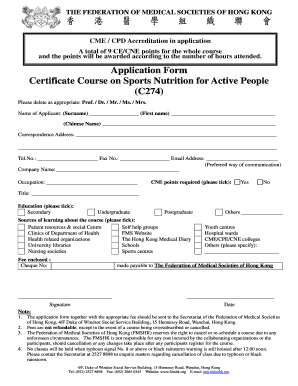
Nutrition Application Form


What is the Nutrition Application Form
The nutrition application form is a crucial document used by individuals seeking to become certified or licensed sports nutritionists. This form typically requires applicants to provide personal information, educational background, and relevant professional experience. It serves as a formal request for consideration in a program or job opportunity within the field of sports nutrition. By completing this form, applicants can demonstrate their qualifications and commitment to the profession.
Key Elements of the Nutrition Application Form
When filling out the nutrition application form, several key elements must be included to ensure completeness and accuracy. These elements often consist of:
- Personal Information: Name, contact details, and address.
- Educational Background: Degrees obtained, institutions attended, and relevant coursework.
- Professional Experience: Previous roles in nutrition or related fields, including internships and volunteer work.
- Certifications: Any relevant certifications or licenses held by the applicant.
- References: Contact information for individuals who can vouch for the applicant's qualifications and character.
Steps to Complete the Nutrition Application Form
Completing the nutrition application form involves several steps to ensure that all required information is accurately provided. The process typically includes:
- Gathering necessary documents, such as transcripts and certifications.
- Filling out personal information and educational background sections.
- Detailing professional experience and relevant skills.
- Reviewing the form for accuracy and completeness.
- Submitting the form via the designated method, whether online or by mail.
Legal Use of the Nutrition Application Form
The legal use of the nutrition application form is governed by various regulations and standards. It is essential for applicants to ensure that their submissions comply with relevant laws, such as those pertaining to privacy and data protection. Utilizing a secure platform for electronic submission can enhance the legal standing of the application, as it often includes features like digital signatures and audit trails, which verify the authenticity of the submission.
Examples of Using the Nutrition Application Form
Examples of using the nutrition application form can vary based on the specific context in which it is employed. For instance, an applicant may use the form to apply for a job at a sports nutrition clinic, or to enroll in a certification program. Each example highlights the importance of tailoring the application to meet the specific requirements of the institution or organization involved.
Form Submission Methods
There are several methods for submitting the nutrition application form, each with its own advantages. Common submission methods include:
- Online Submission: Many organizations offer digital platforms for applicants to fill out and submit their forms electronically, ensuring faster processing times.
- Mail Submission: Applicants may also choose to print the form and send it via postal service, which can be suitable for those who prefer a physical copy.
- In-Person Submission: Some applicants may opt to deliver the form directly to the organization, allowing for immediate confirmation of receipt.
Quick guide on how to complete nutrition application form
Effortlessly Prepare nutrition application form on Any Device
Digital document management has become increasingly favored by businesses and individuals. It offers a perfect eco-friendly substitute to conventional printed and signed documents, allowing you to obtain the correct form and securely store it online. airSlate SignNow equips you with all the necessary tools to create, modify, and electronically sign your documents quickly without interruptions. Manage application form sport nutritionist on any platform using the airSlate SignNow applications for Android or iOS and enhance any document-centric process today.
The Easiest Way to Modify and Electronically Sign sports nutritionist job application forms Seamlessly
- Locate examples of sports nutritionists application forms and click Get Form to begin.
- Make use of the tools we offer to complete your form.
- Emphasize important sections of the documents or conceal sensitive information using tools that airSlate SignNow specifically offers for this purpose.
- Generate your signature with the Sign feature, which takes mere seconds and holds the same legal validity as a conventional wet ink signature.
- Review all the details and click the Done button to preserve your modifications.
- Select your preferred method for submitting your form, whether by email, text message (SMS), or invite link, or download it to your computer.
Eliminate concerns about lost or misfiled documents, time-consuming form searching, or mistakes that necessitate printing new document copies. airSlate SignNow addresses your document management needs in just a few clicks from your chosen device. Edit and electronically sign application form for a nutritionist and ensure outstanding communication throughout your form preparation process with airSlate SignNow.
Create this form in 5 minutes or less
Related searches to application form for a nutritionist
Create this form in 5 minutes!
How to create an eSignature for the nutrition application form
How to create an electronic signature for a PDF online
How to create an electronic signature for a PDF in Google Chrome
How to create an e-signature for signing PDFs in Gmail
How to create an e-signature right from your smartphone
How to create an e-signature for a PDF on iOS
How to create an e-signature for a PDF on Android
People also ask sports nutritionist job application forms
-
What is the airSlate SignNow application form sport nutritionist used for?
The airSlate SignNow application form sport nutritionist is designed to streamline the process of collecting and managing client information for nutritionists. It allows nutritionists to create custom forms that are easy to fill out and can be signed electronically. This simplifies the onboarding process for new clients and helps ensure that all necessary information is captured efficiently.
-
How much does the airSlate SignNow application form sport nutritionist cost?
The pricing for the airSlate SignNow application form sport nutritionist varies depending on the subscription plan you choose. We offer flexible pricing options designed to accommodate different budgets, ensuring that both small businesses and large enterprises can find a suitable package. For a detailed breakdown of the pricing plans, please visit our pricing page.
-
Can I customize the application form sport nutritionist using airSlate SignNow?
Yes, you can fully customize the application form sport nutritionist to meet the specific needs of your practice. The platform allows you to add fields, change layouts, and incorporate your branding elements. This ensures that your application form resonates with your clients while gathering all necessary data.
-
What are the benefits of using an application form sport nutritionist?
Using the application form sport nutritionist through airSlate SignNow streamlines the client intake process, saves time, and reduces paperwork. Clients can fill out and sign the forms online, which is convenient for both parties. Additionally, it enhances accuracy by minimizing errors associated with manual data entry.
-
Is the application form sport nutritionist compliant with data protection regulations?
Absolutely! The airSlate SignNow application form sport nutritionist is built with compliance in mind. It adheres to various data protection regulations, ensuring that your clients' information is securely stored and handled. We prioritize the privacy and confidentiality of all data collected through our platform.
-
What integrations are available with the application form sport nutritionist?
The airSlate SignNow application form sport nutritionist integrates seamlessly with several popular tools and applications. This includes CRM systems, productivity tools, and email services, allowing nutritionists to automate workflows and manage client relationships more effectively. Check our integrations page for a complete list and details.
-
Can I track the submission status of the application form sport nutritionist?
Yes, airSlate SignNow provides tracking and notifications for the application form sport nutritionist. You can easily monitor when clients have viewed, filled out, and submitted their forms. This feature helps ensure you stay organized and follow up promptly with clients.
Get more for examples of sports nutritionists application forms
- Cm 110 case management statement california courts form
- Untitled la court form
- Cook county clerk marriage 2010 form
- Pos 050 d efs 050 form
- Applying user centered interface design methods to improve the google form
- Fam012 form
- Ca spousal property petition form
- Withdrawal of lis pendens california form
Find out other application form for a nutritionist
- Electronic signature Connecticut Award Nomination Form Fast
- eSignature South Dakota Apartment lease agreement template Free
- eSignature Maine Business purchase agreement Simple
- eSignature Arizona Generic lease agreement Free
- eSignature Illinois House rental agreement Free
- How To eSignature Indiana House rental agreement
- Can I eSignature Minnesota House rental lease agreement
- eSignature Missouri Landlord lease agreement Fast
- eSignature Utah Landlord lease agreement Simple
- eSignature West Virginia Landlord lease agreement Easy
- How Do I eSignature Idaho Landlord tenant lease agreement
- eSignature Washington Landlord tenant lease agreement Free
- eSignature Wisconsin Landlord tenant lease agreement Online
- eSignature Wyoming Landlord tenant lease agreement Online
- How Can I eSignature Oregon lease agreement
- eSignature Washington Lease agreement form Easy
- eSignature Alaska Lease agreement template Online
- eSignature Alaska Lease agreement template Later
- eSignature Massachusetts Lease agreement template Myself
- Can I eSignature Arizona Loan agreement