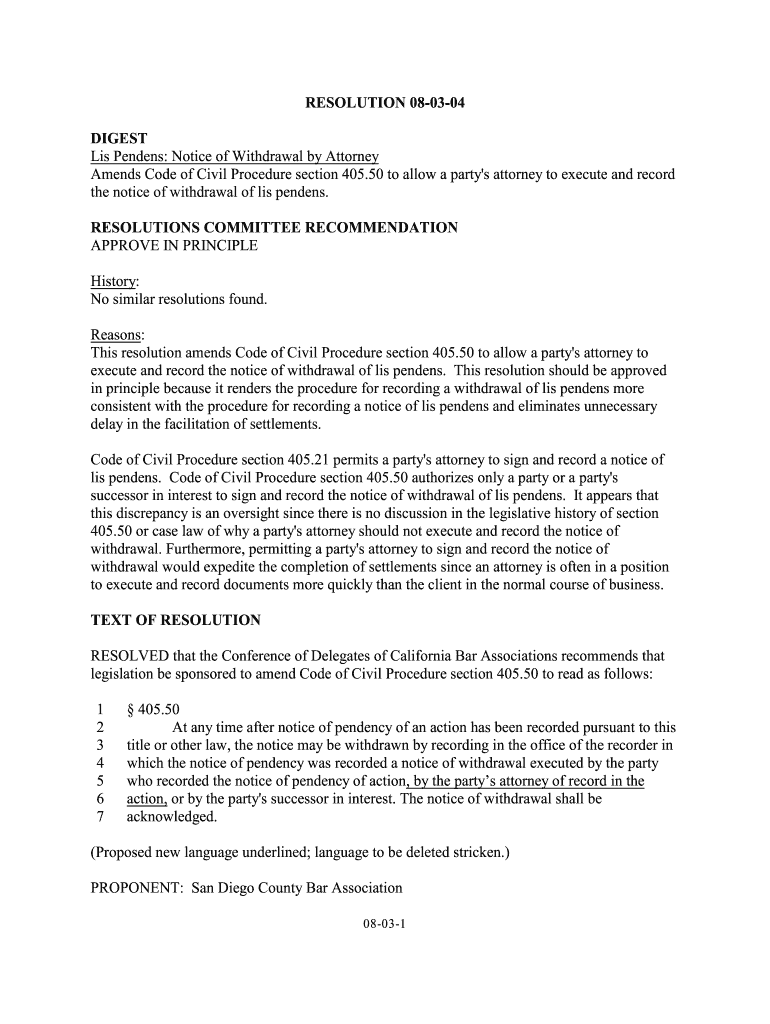
Withdrawal of Lis Pendens California Form


What is the withdrawal of lis pendens in California?
The withdrawal of lis pendens in California refers to the formal process of removing a notice that has been recorded against a property, indicating that there is a pending legal action affecting the title or possession of that property. This notice serves to inform potential buyers or lenders that a lawsuit is underway, which may impact their interests. When a lis pendens is withdrawn, it signifies that the legal action has been resolved, dismissed, or otherwise concluded, allowing for the clear title to be restored.
Steps to complete the withdrawal of lis pendens in California
Completing the withdrawal of lis pendens involves several key steps to ensure that the process is legally valid and properly recorded:
- Prepare the notice of withdrawal of lis pendens form, ensuring all required information is accurately filled out.
- Obtain the necessary signatures from all parties involved in the original action.
- File the completed form with the county recorder's office where the original lis pendens was recorded.
- Pay any applicable filing fees associated with the withdrawal.
- Request a copy of the filed withdrawal for your records, confirming that the lis pendens has been officially removed.
Legal use of the withdrawal of lis pendens in California
The legal use of the withdrawal of lis pendens is critical in property transactions. Once the notice is withdrawn, it allows for the sale or financing of the property without the encumbrance of the pending legal action. This process is governed by California Civil Code Section 405.30, which outlines the requirements for filing a withdrawal. It is essential to follow these legal guidelines to ensure that the withdrawal is recognized by courts and other entities involved in property transactions.
Key elements of the withdrawal of lis pendens in California
Several key elements must be included when preparing the withdrawal of lis pendens form:
- The title of the document should clearly state it is a withdrawal of lis pendens.
- Identification of the original lis pendens, including the recording number and date.
- The names of the parties involved in the original action.
- A statement indicating the reason for the withdrawal, such as resolution of the underlying legal matter.
- Signatures from all relevant parties, affirming the withdrawal.
Filing deadlines for the withdrawal of lis pendens in California
Filing deadlines for the withdrawal of lis pendens can vary based on the specific circumstances of the legal action. Generally, it is advisable to file the withdrawal as soon as the underlying legal matter has been resolved or dismissed. Delaying the filing may lead to complications in property transactions or potential legal disputes. It is important to stay informed about any applicable deadlines to ensure compliance with California law.
Required documents for the withdrawal of lis pendens in California
To successfully complete the withdrawal of lis pendens, the following documents are typically required:
- Notice of withdrawal of lis pendens form, properly filled out and signed.
- Any court documents that demonstrate the resolution of the underlying legal action, if applicable.
- Proof of identity for all signatories, which may include a driver's license or other government-issued ID.
Quick guide on how to complete withdrawal of lis pendens california
Easily Create Withdrawal Of Lis Pendens California on Any Device
Managing documents online has become increasingly popular among businesses and individuals. It offers a fantastic eco-friendly option to conventional printed and signed documents, as you can locate the right form and securely save it on the web. airSlate SignNow provides you with all the tools you need to create, modify, and electronically sign your documents rapidly without any holdups. Manage Withdrawal Of Lis Pendens California on any device using the airSlate SignNow apps available for Android or iOS and streamline any document-related process today.
How to Adjust and Electronically Sign Withdrawal Of Lis Pendens California with Ease
- Obtain Withdrawal Of Lis Pendens California and click Get Form to begin.
- Utilize the tools we offer to complete your document.
- Emphasize relevant sections of the documents or redact sensitive information with tools that airSlate SignNow offers specifically for that purpose.
- Create your electronic signature using the Sign feature, which takes mere seconds and holds the same legal standing as a traditional ink signature.
- Review all the details and click on the Done button to save your changes.
- Choose how you want to share your form, via email, SMS, or invitation link, or download it to your computer.
Forget about lost or misfiled documents, tedious form searches, or mistakes that necessitate reprinting document copies. airSlate SignNow meets all your document management needs in just a few clicks from your preferred device. Modify and electronically sign Withdrawal Of Lis Pendens California and ensure excellent communication at any phase of your form preparation process with airSlate SignNow.
Create this form in 5 minutes or less
Create this form in 5 minutes!
How to create an eSignature for the withdrawal of lis pendens california
The best way to create an eSignature for a PDF document online
The best way to create an eSignature for a PDF document in Google Chrome
The best way to generate an eSignature for signing PDFs in Gmail
How to generate an electronic signature straight from your smart phone
The way to generate an eSignature for a PDF document on iOS
How to generate an electronic signature for a PDF document on Android OS
People also ask
-
What is a lis pendens withdrawal?
A lis pendens withdrawal is a legal action that removes a notice of pending litigation affecting a property. This withdrawal can clear the title and help in facilitating the sale or transfer of the property. Understanding the process of lis pendens withdrawal is essential for property owners and real estate professionals.
-
How can airSlate SignNow assist with the lis pendens withdrawal process?
airSlate SignNow simplifies the creation and signing of documents needed for a lis pendens withdrawal. With our easy-to-use platform, you can quickly draft, send, and eSign necessary forms, helping you expedite the withdrawal process efficiently. This streamlining reduces the time taken to resolve property disputes.
-
Is there a cost associated with using airSlate SignNow for lis pendens withdrawals?
Yes, airSlate SignNow offers flexible pricing plans that cater to different business needs, including those who need to process lis pendens withdrawals. Our cost-effective solution ensures you only pay for the features you need. Additionally, we offer a free trial for you to explore our services without any commitment.
-
What features does airSlate SignNow offer for document management related to lis pendens withdrawals?
airSlate SignNow provides a range of features like customizable templates, secure cloud storage, and mobile access for managing documents related to lis pendens withdrawals. These features allow you to easily access, edit, and send documents from anywhere. Moreover, you can track signatures and document statuses in real time.
-
Can I integrate airSlate SignNow with my existing tools for handling lis pendens withdrawals?
Absolutely! airSlate SignNow offers integrations with various tools and systems, enabling seamless workflows for handling lis pendens withdrawals. This means you can connect with platforms like CRM software, email services, and more to enhance your document management process. Integrations ensure your workflow remains efficient and organized.
-
What benefits does airSlate SignNow provide for businesses dealing with lis pendens withdrawals?
Using airSlate SignNow for lis pendens withdrawals means faster execution of documents, which helps in resolving property disputes promptly. Our electronic signature functionality ensures legality and compliance, saving you time and resources. Furthermore, it enhances collaboration among stakeholders involved in the property transaction.
-
How secure is airSlate SignNow when handling sensitive documents like those for lis pendens withdrawals?
airSlate SignNow prioritizes security, employing industry-leading encryption and compliance measures to ensure your sensitive documents related to lis pendens withdrawals are fully protected. Our platform allows you to control access and permissions, ensuring that only authorized users can view or sign documents. You can trust airSlate SignNow with your confidential information.
Get more for Withdrawal Of Lis Pendens California
- Ssa 3105 form
- Questionnaire for teachers form
- Faa form 8130 6 application for us airworthiness certificate
- Form hs 7 highway safety
- Fmcsa form oce 46
- Fillable online faa department of transportation federal aviation form
- Faa form 8110 29 derfaa interaction tracking form derfaa interaction tracking form faa
- Faa form 3330 43 1 faa
Find out other Withdrawal Of Lis Pendens California
- Electronic signature Rhode Island Plumbing Business Plan Template Later
- Electronic signature Louisiana Real Estate Quitclaim Deed Now
- Electronic signature Louisiana Real Estate Quitclaim Deed Secure
- How Can I Electronic signature South Dakota Plumbing Emergency Contact Form
- Electronic signature South Dakota Plumbing Emergency Contact Form Myself
- Electronic signature Maryland Real Estate LLC Operating Agreement Free
- Electronic signature Texas Plumbing Quitclaim Deed Secure
- Electronic signature Utah Plumbing Last Will And Testament Free
- Electronic signature Washington Plumbing Business Plan Template Safe
- Can I Electronic signature Vermont Plumbing Affidavit Of Heirship
- Electronic signature Michigan Real Estate LLC Operating Agreement Easy
- Electronic signature West Virginia Plumbing Memorandum Of Understanding Simple
- Electronic signature Sports PDF Alaska Fast
- Electronic signature Mississippi Real Estate Contract Online
- Can I Electronic signature Missouri Real Estate Quitclaim Deed
- Electronic signature Arkansas Sports LLC Operating Agreement Myself
- How Do I Electronic signature Nevada Real Estate Quitclaim Deed
- How Can I Electronic signature New Jersey Real Estate Stock Certificate
- Electronic signature Colorado Sports RFP Safe
- Can I Electronic signature Connecticut Sports LLC Operating Agreement