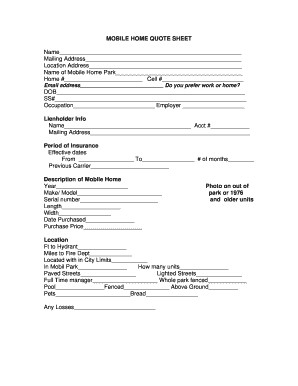
Mobile Home Quote Sheet PDF Form


What is the mobile home quote sheet PDF?
The mobile home insurance quote sheet is a document designed to help individuals gather and compare insurance quotes for mobile homes. This PDF form typically includes essential information such as the type of coverage desired, the value of the mobile home, and personal details of the homeowner. By filling out this form, users can streamline the process of obtaining various insurance quotes, making it easier to find the best coverage options for their needs.
How to use the mobile home quote sheet PDF
Using the mobile home quote sheet PDF involves several straightforward steps. First, download the form from a reliable source. Next, fill in the required information, including your personal details, mobile home specifications, and the type of coverage you are interested in. After completing the form, you can either print it out to submit to insurance providers or use a digital signing solution to send it electronically. This flexibility allows for a more efficient insurance quote process.
Steps to complete the mobile home quote sheet PDF
Completing the mobile home quote sheet PDF requires careful attention to detail. Begin by entering your name, address, and contact information at the top of the form. Next, provide details about your mobile home, including its age, size, and any safety features. Specify the type of insurance coverage you are seeking, such as liability or comprehensive coverage. Finally, review all the information for accuracy before saving or submitting the form to ensure you receive accurate quotes from insurance companies.
Legal use of the mobile home quote sheet PDF
The mobile home quote sheet PDF is legally valid when completed accurately and submitted to insurance providers. To ensure its legal standing, it is essential to comply with relevant eSignature laws, which may vary by state. Using a reliable eSigning platform can help maintain compliance with these laws, providing a digital certificate that verifies the authenticity of the signatures. This legal backing is crucial for the document to be considered binding in any insurance agreements.
Key elements of the mobile home quote sheet PDF
Several key elements are essential for the mobile home quote sheet PDF to function effectively. These include fields for personal information, mobile home details, coverage types, and any additional notes or specifications. Having a clear layout helps users easily navigate the form, ensuring all necessary information is included. Additionally, incorporating sections for specific coverage options allows for tailored quotes, making it easier for homeowners to compare and select the best insurance policy.
State-specific rules for the mobile home quote sheet PDF
State-specific rules can significantly impact how the mobile home quote sheet PDF is used and processed. Each state may have different requirements regarding insurance coverage, documentation, and submission processes. It is important for users to familiarize themselves with their state's regulations to ensure compliance. This knowledge can help in obtaining accurate quotes and understanding the legal obligations related to mobile home insurance in their area.
Quick guide on how to complete mobile home quote sheet pdf
Effortlessly prepare Mobile Home Quote Sheet Pdf on any device
The management of online documents has become increasingly favored by businesses and individuals alike. It offers an ideal environmentally friendly substitute for traditional printed and signed documents, as you can easily find the necessary template and securely store it in the cloud. airSlate SignNow equips you with all the tools required to create, modify, and electronically sign your documents swiftly and without delays. Manage Mobile Home Quote Sheet Pdf on any system using airSlate SignNow's Android or iOS applications and enhance any document-related process today.
How to modify and electronically sign Mobile Home Quote Sheet Pdf with ease
- Obtain Mobile Home Quote Sheet Pdf and click on Get Form to begin.
- Utilize the tools we provide to fill out your form.
- Select pertinent sections of the documents or redact sensitive information using tools that airSlate SignNow has specifically designed for such tasks.
- Generate your electronic signature with the Sign feature, which takes moments and carries the same legal validity as a conventional wet ink signature.
- Verify the details and click on the Done button to save your changes.
- Decide how you wish to send your form—via email, SMS, or invitation link—or download it to your computer.
Say goodbye to lost or mislaid documents, the hassle of searching through forms, or mistakes that require reprinting new copies. airSlate SignNow addresses all your document management needs in just a few clicks from any device you prefer. Modify and electronically sign Mobile Home Quote Sheet Pdf to ensure excellent communication throughout the document preparation phase with airSlate SignNow.
Create this form in 5 minutes or less
Create this form in 5 minutes!
How to create an eSignature for the mobile home quote sheet pdf
How to create an electronic signature for a PDF online
How to create an electronic signature for a PDF in Google Chrome
How to create an e-signature for signing PDFs in Gmail
How to create an e-signature right from your smartphone
How to create an e-signature for a PDF on iOS
How to create an e-signature for a PDF on Android
People also ask
-
What is a mobile home insurance quote sheet?
A mobile home insurance quote sheet is a document that provides a comprehensive breakdown of the coverage options, premium costs, and terms related to insuring your mobile home. It allows you to compare different insurance policies effectively, ensuring you find the best fit for your needs.
-
How can I obtain a mobile home insurance quote sheet?
To obtain a mobile home insurance quote sheet, you can contact insurance providers directly or use online tools that generate instant quotes. Most providers will gather your information and present you with a detailed quote sheet, simplifying your decision-making process.
-
What factors influence the pricing on a mobile home insurance quote sheet?
Several factors influence the pricing on a mobile home insurance quote sheet, including the location of your mobile home, the structure's age and condition, and the type of coverage you select. Understanding these elements can help you get a more accurate and tailored quote.
-
What features should I look for in a mobile home insurance quote sheet?
When evaluating a mobile home insurance quote sheet, look for features like coverage limits, deductibles, and specific endorsements or optional coverages. These factors can impact overall protection and should align with your unique insurance needs.
-
Are there benefits to using a mobile home insurance quote sheet?
Yes, using a mobile home insurance quote sheet offers several benefits, including the ability to easily compare multiple insurance options side-by-side. This transparency can help ensure you make an informed choice that offers the best protection for your mobile home.
-
How can I compare multiple mobile home insurance quote sheets?
To compare multiple mobile home insurance quote sheets effectively, make a checklist of essential coverage areas and costs. Evaluating each quote against this checklist helps you identify the most suitable policy for your requirements.
-
Can I customize my mobile home insurance quote sheet?
Many insurance providers allow you to customize your mobile home insurance quote sheet based on your unique coverage requirements. Adjusting endorsements and coverage amounts can help tailor the policy to your specific needs for better protection.
Get more for Mobile Home Quote Sheet Pdf
Find out other Mobile Home Quote Sheet Pdf
- How To eSignature Michigan Disclosure Notice
- How To Electronic signature Ohio Product Defect Notice
- Electronic signature California Customer Complaint Form Online
- Electronic signature Alaska Refund Request Form Later
- How Can I Electronic signature Texas Customer Return Report
- How Do I Electronic signature Florida Reseller Agreement
- Electronic signature Indiana Sponsorship Agreement Free
- Can I Electronic signature Vermont Bulk Sale Agreement
- Electronic signature Alaska Medical Records Release Mobile
- Electronic signature California Medical Records Release Myself
- Can I Electronic signature Massachusetts Medical Records Release
- How Do I Electronic signature Michigan Medical Records Release
- Electronic signature Indiana Membership Agreement Easy
- How Can I Electronic signature New Jersey Medical Records Release
- Electronic signature New Mexico Medical Records Release Easy
- How Can I Electronic signature Alabama Advance Healthcare Directive
- How Do I Electronic signature South Carolina Advance Healthcare Directive
- eSignature Kentucky Applicant Appraisal Form Evaluation Later
- Electronic signature Colorado Client and Developer Agreement Later
- Electronic signature Nevada Affiliate Program Agreement Secure