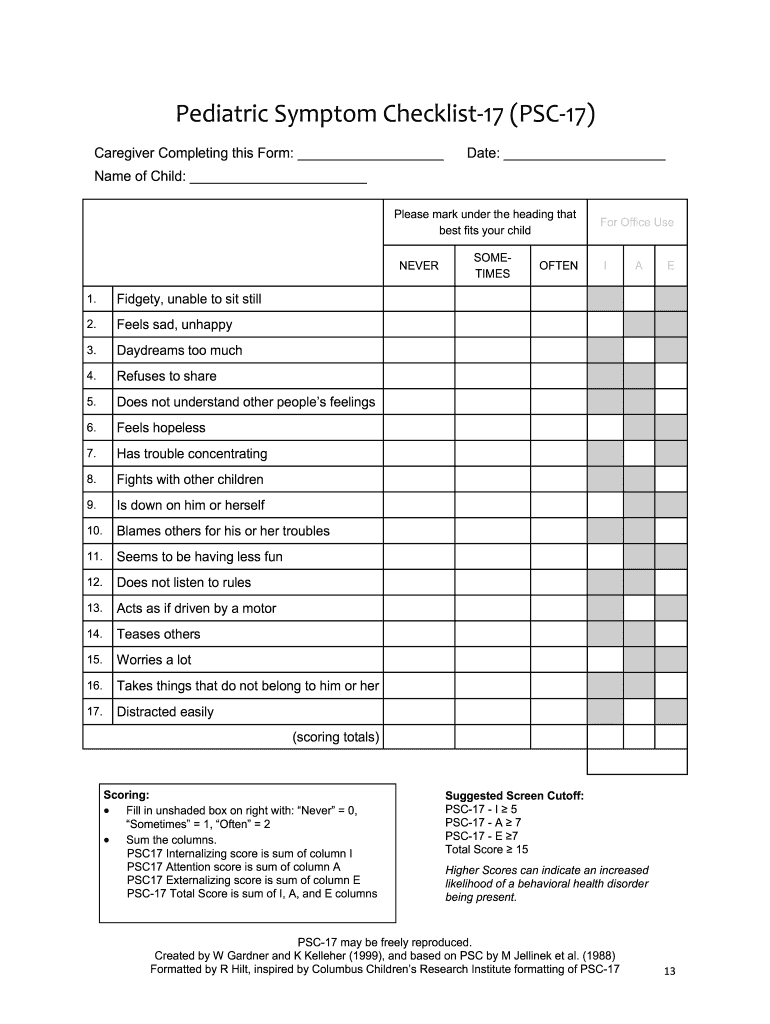
Pediatric Symptom Checklist 1988-2026


What is the Pediatric Symptom Checklist
The Pediatric Symptom Checklist 17 (PSC 17) is a brief screening tool designed to identify emotional and behavioral problems in children. It is typically completed by parents or guardians and covers various areas of concern, such as attention, anxiety, and depression. The PSC 17 is suitable for children aged four to 16 years and helps healthcare providers determine whether further evaluation or intervention is necessary.
How to use the Pediatric Symptom Checklist
Using the PSC 17 involves a straightforward process. Parents or guardians should read each question carefully and respond based on their child's behavior over the past month. The checklist includes items that assess different symptoms, and responses are typically rated as “never,” “sometimes,” or “often.” After completing the checklist, the scores can be tallied to determine if the child is at risk for emotional or behavioral issues, guiding the next steps in care.
Steps to complete the Pediatric Symptom Checklist
Completing the PSC 17 requires several steps:
- Gather necessary materials, including the PSC 17 form and a quiet space for reflection.
- Read each question carefully, considering the child's behavior and feelings over the past month.
- Choose the response that best reflects the child's behavior for each item.
- Tally the scores based on the responses given.
- Review the results to determine if further evaluation is needed.
Legal use of the Pediatric Symptom Checklist
The PSC 17 is legally recognized as a valid screening tool when used in accordance with established guidelines. It is essential that the form is completed accurately and honestly to ensure that the results are reliable. Healthcare providers must maintain confidentiality and comply with relevant regulations, such as HIPAA, when handling the information collected through the PSC 17.
Key elements of the Pediatric Symptom Checklist
The PSC 17 consists of several key elements that contribute to its effectiveness:
- Clear and concise questions that address a range of emotional and behavioral concerns.
- A scoring system that helps identify children at risk for further issues.
- Guidance for parents on interpreting the results and seeking further assistance if needed.
Examples of using the Pediatric Symptom Checklist
Examples of using the PSC 17 include:
- A pediatrician administering the checklist during a routine check-up to assess a child's mental health.
- A school counselor using the PSC 17 to identify students who may benefit from additional support services.
- Parents completing the checklist at home to discuss concerns with their child's healthcare provider.
Quick guide on how to complete pediatric symptom checklist 17 psc 17 wyomingpal
The simplest method to obtain and sign Pediatric Symptom Checklist
Across the breadth of a whole organization, unproductive procedures related to paper approvals can take up a signNow amount of work hours. Signing documents like Pediatric Symptom Checklist is an inherent aspect of operations in any field, which is why the effectiveness of every agreement’s process has a substantial impact on the overall productivity of the business. With airSlate SignNow, signing your Pediatric Symptom Checklist is as effortless and rapid as possible. You will discover on this platform the latest version of virtually any document. Even better, you can sign it immediately without having to install external software on your computer or printing anything as physical copies.
Steps to obtain and sign your Pediatric Symptom Checklist
- Browse our collection by category or use the search function to locate the document you require.
- Check the form preview by clicking Learn more to verify it’s the correct one.
- Click Get form to start editing immediately.
- Fill out your form and add any needed information using the toolbar.
- When finished, select the Sign tool to sign your Pediatric Symptom Checklist.
- Select the signature option that is most suitable for you: Draw, Create initials, or upload an image of your handwritten signature.
- Click Done to complete editing and move on to sharing options as needed.
With airSlate SignNow, you possess everything necessary to manage your documents efficiently. You can find, complete, modify, and even send your Pediatric Symptom Checklist all in one tab with ease. Optimize your processes with a single, smart eSignature solution.
Create this form in 5 minutes or less
FAQs
-
How can I fill out an improvement exam form for session 17-18 online?
first of all this time improvement form will be available in 3rd week of October.when the form is available then you have to open that link and fill your board roll no. and year of passing. after that you have to verify your details and then it will ask which subjects you want to apply for improvement. in this you can choose all subjects or a particular subject of your choice then you have to pay some amount for the improvement form. i think you have to generate a challan and pay it in a bank after that you have to send some documents to cbse regional office. the documents are your acknowledgement page, 12th marksheet xerox ,challan xerox then you have to download your admit card which will be available in month of February. you will get your marksheet at your address by post so please fill the correct address in form because according to that you will get the exam centre and regional office .
-
How can I fill out the FY 2015-16 and 2016-17 ITR forms after the 31st of March 2018?
As you know the last date of filling income tax retruns has been gone for the financial year 2015–16 and 2016–17. and if you haven’t done it before 31–03–2018. then i don’t think it is possible according to the current guidlines of IT Department. it may possible that they can send you the notice to answer for not filling the retrun and they may charge penalty alsoif your income was less than taxable limit then its ok it is a valid reson but you don’t need file ITR for those years but if your income was more than the limit then, i think you have to write the lette to your assessing officer with a genuine reason that why didn’t you file the ITR.This was only suggestion not adviceyou can also go through the professional chartered accountant
-
How do I fill out the CSAB 2018 special round form? My rank is 17,000, and I have been allotted an ECE at BIT Mesra. I’m confused between IT at BIT Mesra and EIE at NIT Rourkela.
IT at mesra is equivalent to CSE . In fact no company differentiates between IT and cse students in placements. It's a fairly good option . In current scenario IT and CSE industries hire a lot larger amount of people than any other branch . So choose wisely.
-
I'm thinking of filling out the 17 number form for the IIT-JEE. Will it cause problems, as I'm going to take the JEE Advanced in 2019?
I call it ‘non-attending’ (as you are not attending school).Opting for non-attending has proved good for some and bad for others, its all depend upon you who can prove your choice. Non-attending gives you enormous amount of time for preparing for competition. But you may lose your ability to think points and elongate them in written exam(Board Exam) as you might not appear any ‘CBSE type’ exam in this 2 years of preparation time.There is no harm in opting non-attending if you ensure to clear the cut-off marks of board. Like many other students you can go for it. But here’s a suggestion, never take Board exams lightly. I have seen many cases where student fail to go IIT or other engineering college due to low board marks.So, keep practice to write long answer. You may take appear for mock test 2–3times a year on your own.Best of luck!
-
Who do I use as my custodial parent on my FAFSA forms? I'm 17 years old (senior in HS) currently filling out my FAFSA forms. I lived with my mom for 7 years after my parents divorced but I just recently moved to my Dad's in December of 2016.
Per 20 USC 1087oo(f)(1), the parent responsible for completing the Free Application for Federal Student Aid (FAFSA) is the parent with whom the student lived the most during the 12 months ending on the date the FAFSA was filed.Since there are an odd number of days in the year, this should be definitive. However, there are some circumstances in which it is not. For example, leap years have an even number of days and there may be an even number of days in circumstances involving a recent divorce.If so, then it is based on the parent who provided more support to the student during the 12 months ending on the date the FAFSA was filed.If this is not definitive, then it is based on the parent who provided more support to the student during the most recent calendar year during which either parent provided any support.If this does not determine which parent is responsible for completing the FAFSA, the college financial aid administrator gets to choose. In most cases, the financial aid administrator will choose the parent with the greater income.College financial aid administrators can ask for a copy of the divorce decree and child custody arrangement to verify that the parent completing the FAFSA is the correct parent. They will make you count the days (actually, nights) and compare it to the child custody arrangement. Also, they will look at where the student goes to school and if it corresponds to the parent’s address.
Create this form in 5 minutes!
How to create an eSignature for the pediatric symptom checklist 17 psc 17 wyomingpal
How to generate an electronic signature for the Pediatric Symptom Checklist 17 Psc 17 Wyomingpal online
How to create an eSignature for the Pediatric Symptom Checklist 17 Psc 17 Wyomingpal in Google Chrome
How to make an eSignature for putting it on the Pediatric Symptom Checklist 17 Psc 17 Wyomingpal in Gmail
How to generate an electronic signature for the Pediatric Symptom Checklist 17 Psc 17 Wyomingpal right from your mobile device
How to generate an electronic signature for the Pediatric Symptom Checklist 17 Psc 17 Wyomingpal on iOS
How to make an eSignature for the Pediatric Symptom Checklist 17 Psc 17 Wyomingpal on Android
People also ask
-
What is psc 17 and how does it relate to airSlate SignNow?
PSC 17 is a term that refers to a specific document format often used in government and business transactions. airSlate SignNow supports psc 17 by enabling users to easily send, eSign, and manage these documents efficiently. By streamlining processes involving psc 17, businesses can save time and reduce errors.
-
How much does airSlate SignNow cost for managing psc 17 documents?
The pricing for airSlate SignNow varies based on the plan you choose, but it offers competitive rates that cater to businesses of all sizes. With airSlate SignNow, you can manage psc 17 documents without incurring excessive costs, thanks to its cost-effective solution. It's advisable to visit our pricing page for specific details on plans accommodating psc 17.
-
What features does airSlate SignNow offer for psc 17 document management?
AirSlate SignNow comes equipped with features tailored for managing psc 17 documents, such as customizable templates, secure eSigning, and robust tracking options. These features ensure that your psc 17 documents are handled with maximum efficiency and compliance. Additionally, users can easily integrate these features into their existing workflows.
-
Can I integrate psc 17 with other applications using airSlate SignNow?
Yes, airSlate SignNow offers seamless integrations with a variety of applications, allowing you to connect psc 17 document workflows with tools you already use. This integration capability enhances productivity and simplifies the handling of psc 17 documents across platforms. We support integration with CRM, project management, and storage solutions.
-
What are the benefits of using airSlate SignNow for psc 17 documents?
Using airSlate SignNow for psc 17 documents offers numerous benefits, including faster turnaround times, enhanced security, and improved document tracking. These advantages enable businesses to streamline their operations and ensure compliance when working with psc 17 documents. Additionally, the user-friendly interface makes it accessible for all team members.
-
Is airSlate SignNow suitable for businesses of all sizes handling psc 17?
Absolutely! AirSlate SignNow is designed to cater to businesses of all sizes, from small startups to large enterprises, all needing to manage psc 17 documents effectively. Its scalable features ensure that any organization can leverage airSlate SignNow for efficient eSigning of psc 17 documents. This makes it an ideal solution regardless of your company's size.
-
What security measures does airSlate SignNow implement for psc 17 documents?
AirSlate SignNow prioritizes security, implementing industry-standard measures such as encryption, secure servers, and user authentication for all psc 17 documents. This commitment ensures that your sensitive information remains protected during the signing process. Businesses can confidently use airSlate SignNow knowing their psc 17 documents are secure.
Get more for Pediatric Symptom Checklist
Find out other Pediatric Symptom Checklist
- Electronic signature Idaho Guaranty Agreement Free
- Electronic signature North Carolina Guaranty Agreement Online
- eSignature Connecticut Outsourcing Services Contract Computer
- eSignature New Hampshire Outsourcing Services Contract Computer
- eSignature New York Outsourcing Services Contract Simple
- Electronic signature Hawaii Revocation of Power of Attorney Computer
- How Do I Electronic signature Utah Gift Affidavit
- Electronic signature Kentucky Mechanic's Lien Free
- Electronic signature Maine Mechanic's Lien Fast
- Can I Electronic signature North Carolina Mechanic's Lien
- How To Electronic signature Oklahoma Mechanic's Lien
- Electronic signature Oregon Mechanic's Lien Computer
- Electronic signature Vermont Mechanic's Lien Simple
- How Can I Electronic signature Virginia Mechanic's Lien
- Electronic signature Washington Mechanic's Lien Myself
- Electronic signature Louisiana Demand for Extension of Payment Date Simple
- Can I Electronic signature Louisiana Notice of Rescission
- Electronic signature Oregon Demand for Extension of Payment Date Online
- Can I Electronic signature Ohio Consumer Credit Application
- eSignature Georgia Junior Employment Offer Letter Later