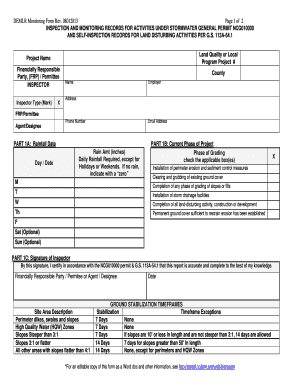
Disaster Monitoring Form


What is the Disaster Monitoring Form
The Disaster Monitoring Form is a crucial document designed to collect and assess information related to disaster events. This form is often utilized by organizations, government agencies, and businesses to monitor the impact of disasters on operations, resources, and personnel. By systematically gathering data, the form aids in evaluating the effectiveness of response efforts and planning future disaster management strategies. It typically includes sections for incident details, affected areas, and resource allocation, ensuring a comprehensive overview of the situation.
Key elements of the Disaster Monitoring Form
Understanding the key elements of the Disaster Monitoring Form is essential for effective completion. The form generally includes:
- Incident Description: A detailed account of the disaster event, including the date, time, and nature of the incident.
- Affected Areas: Identification of specific locations impacted by the disaster, which helps in resource allocation and response planning.
- Resource Assessment: Information on available resources, including personnel, equipment, and supplies needed for recovery efforts.
- Impact Analysis: An evaluation of the disaster's effects on operations, infrastructure, and community well-being.
Steps to complete the Disaster Monitoring Form
Completing the Disaster Monitoring Form involves several key steps to ensure accuracy and comprehensiveness:
- Gather Information: Collect all necessary data related to the disaster event, including eyewitness accounts and official reports.
- Fill Out the Form: Carefully enter the information into the designated sections of the form, ensuring clarity and precision.
- Review the Form: Double-check all entries for accuracy and completeness before submission.
- Submit the Form: Follow the specified submission method, whether online, by mail, or in person, to ensure timely processing.
Legal use of the Disaster Monitoring Form
The legal use of the Disaster Monitoring Form is governed by various regulations that ensure the integrity and confidentiality of the information collected. It is important to comply with relevant federal and state laws regarding data protection and privacy. The form may also serve as a legal document in the event of claims or assessments related to disaster response and recovery efforts. Proper completion and submission can facilitate access to federal assistance and funding for recovery initiatives.
How to use the Disaster Monitoring Form
Using the Disaster Monitoring Form effectively requires understanding its purpose and the context in which it is applied. Users should begin by familiarizing themselves with the form's layout and the information required. It is beneficial to consult with relevant stakeholders, such as emergency management personnel or legal advisors, to ensure that all necessary details are captured. Once completed, the form should be submitted promptly to the appropriate authorities to aid in disaster response efforts.
Examples of using the Disaster Monitoring Form
Examples of using the Disaster Monitoring Form can illustrate its practical applications. For instance, after a hurricane, local governments may use the form to document damage assessments and resource needs. Similarly, non-profit organizations may utilize the form to track the distribution of aid and supplies. These examples demonstrate how the form serves as a vital tool for coordination and communication among various entities involved in disaster management.
Quick guide on how to complete monitoring form
Easily Prepare monitoring form on Any Device
The management of online documents has gained signNow traction among businesses and individuals. It serves as an excellent eco-friendly alternative to traditional printed and signed paperwork, as you can acquire the necessary form and securely store it online. airSlate SignNow equips you with all the resources required to create, edit, and electronically sign your documents swiftly without delays. Manage disaster monitoring form example on any device using airSlate SignNow's Android or iOS applications and simplify your document-centric workflows today.
How to Edit and eSign disaster monitoring form Effortlessly
- Locate demlr monitoring form and then click Get Form to begin.
- Utilize the tools we offer to complete your document.
- Highlight essential sections of your documents or redact sensitive information with tools that airSlate SignNow provides specifically for that purpose.
- Create your eSignature using the Sign tool, which only takes seconds and holds the same legal validity as a conventional wet ink signature.
- Review all the details and then click the Done button to save your modifications.
- Select your preferred method for delivering your form, whether by email, SMS, invitation link, or download it to your computer.
Wave goodbye to lost or misplaced documents, tiresome form searches, or mistakes that necessitate printing new copies. airSlate SignNow caters to all your document management needs in just a few clicks from any chosen device. Modify and eSign form monitoring while ensuring excellent communication throughout the form preparation process with airSlate SignNow.
Create this form in 5 minutes or less
Related searches to demlr monitoring form rev 08012013
Create this form in 5 minutes!
How to create an eSignature for the disaster monitoring form example
How to create an electronic signature for a PDF online
How to create an electronic signature for a PDF in Google Chrome
How to create an e-signature for signing PDFs in Gmail
How to create an e-signature right from your smartphone
How to create an e-signature for a PDF on iOS
How to create an e-signature for a PDF on Android
People also ask demlr monitoring form
-
What is a disaster monitoring form example?
A disaster monitoring form example is a template designed to collect data regarding potential disasters and the response plans in place. It helps organizations to have a structured approach to managing disaster scenarios, ensuring that all necessary information is captured efficiently.
-
How can airSlate SignNow help with disaster monitoring forms?
airSlate SignNow offers customizable templates for disaster monitoring forms, enabling businesses to tailor them to their specific needs. With features like eSigning and document tracking, you can streamline the process of gathering necessary information and ensure quick responses to emergencies.
-
Are there any costs associated with using a disaster monitoring form example in airSlate SignNow?
airSlate SignNow provides cost-effective solutions for using disaster monitoring form examples as part of its service. Pricing varies based on features and user needs, but the platform aims to deliver high value and flexibility for businesses of all sizes.
-
What are the key benefits of using a disaster monitoring form example?
Using a disaster monitoring form example helps organizations capture crucial information systematically, reduce response times, and enhance preparedness. It also simplifies record-keeping and provides a clear audit trail for compliance and review purposes.
-
Can I integrate a disaster monitoring form example with other tools?
Yes, airSlate SignNow allows seamless integrations with various third-party applications, making it easy to use your disaster monitoring form example alongside your existing tools. This interoperability enhances efficiency and enables better data management.
-
Is it easy to customize a disaster monitoring form example in airSlate SignNow?
Absolutely! airSlate SignNow provides an intuitive interface for customizing disaster monitoring form examples so that you can adapt them to your organizational requirements easily. The drag-and-drop functionality allows for quick adjustments without needing advanced technical skills.
-
What types of organizations can benefit from a disaster monitoring form example?
A disaster monitoring form example can benefit various organizations, including healthcare providers, educational institutions, and government agencies. Essentially, any organization that needs to prepare for and respond to disasters can utilize these forms to enhance their disaster management strategies.
Get more for form monitoring
- Drug prior authorization request formscigna medicare
- Fy17 ai tuition remission formpdf
- Mycobacteriology client services national jewish health form
- Cme media consent form cme media consent form pdf media consent form
- Immunization record fillable form
- A brief hearing loss screener unitedhealthcareonlinecom form
- Coventry otc catalog 2019 form
- Clinical genomics requisition form
Find out other monitoring form
- How To Sign Alabama Legal LLC Operating Agreement
- Sign Alabama Legal Cease And Desist Letter Now
- Sign Alabama Legal Cease And Desist Letter Later
- Sign California Legal Living Will Online
- How Do I Sign Colorado Legal LLC Operating Agreement
- How Can I Sign California Legal Promissory Note Template
- How Do I Sign North Dakota Insurance Quitclaim Deed
- How To Sign Connecticut Legal Quitclaim Deed
- How Do I Sign Delaware Legal Warranty Deed
- Sign Delaware Legal LLC Operating Agreement Mobile
- Sign Florida Legal Job Offer Now
- Sign Insurance Word Ohio Safe
- How Do I Sign Hawaii Legal Business Letter Template
- How To Sign Georgia Legal Cease And Desist Letter
- Sign Georgia Legal Residential Lease Agreement Now
- Sign Idaho Legal Living Will Online
- Sign Oklahoma Insurance Limited Power Of Attorney Now
- Sign Idaho Legal Separation Agreement Online
- Sign Illinois Legal IOU Later
- Sign Illinois Legal Cease And Desist Letter Fast