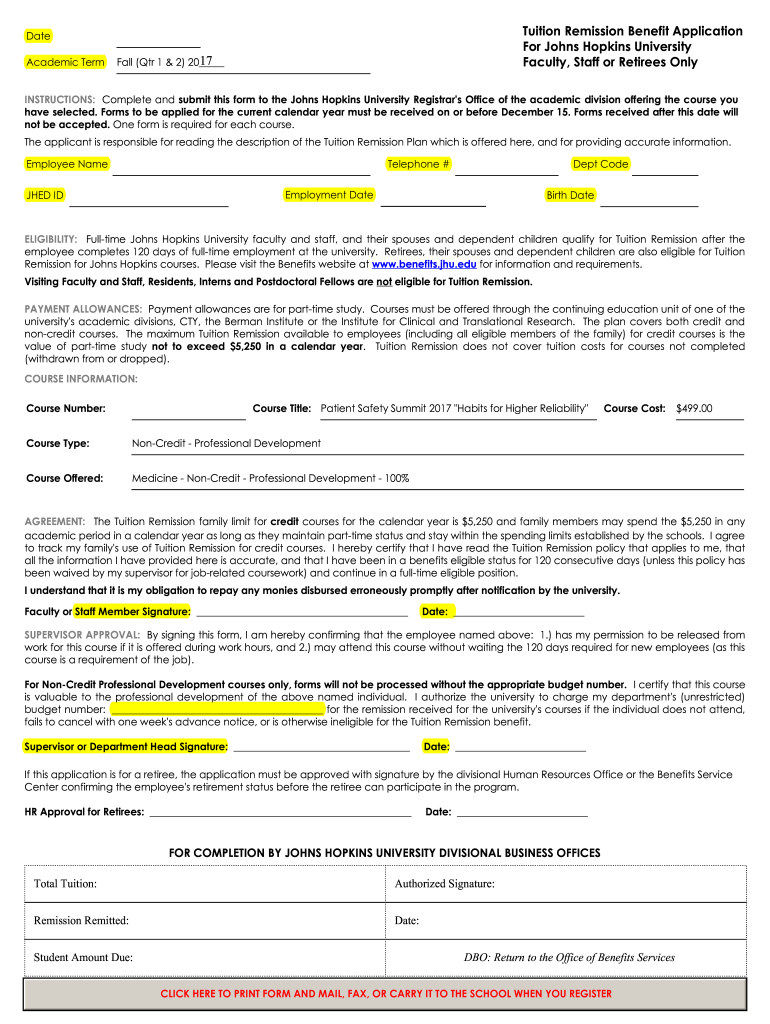
FY17 AI Tuition Remission Form PDF 2017-2026


Understanding the Johns Hopkins Tuition Remission Form
The Johns Hopkins Tuition Remission Form is a critical document that allows eligible employees and their dependents to receive tuition benefits for educational programs. This form outlines the specific criteria and guidelines for accessing tuition remission benefits at Johns Hopkins University. It is essential for applicants to understand the eligibility requirements, which typically include being a full-time employee and having a minimum period of service with the institution.
Steps to Complete the Johns Hopkins Tuition Remission Form
Completing the Johns Hopkins Tuition Remission Form involves several key steps to ensure accuracy and compliance. First, gather all necessary personal information, including your employee ID and details about the educational institution. Next, fill out the form with accurate information regarding the course or program you wish to enroll in, including the tuition amount. Be sure to review the form for any errors before submission. Finally, submit the completed form according to the specified methods, which may include online submission or mailing it to the appropriate department.
Eligibility Criteria for Tuition Remission
To qualify for the Johns Hopkins Tuition Remission benefit, applicants must meet specific eligibility criteria. Generally, full-time employees who have completed a designated period of service are eligible. The benefit may also extend to dependents, including spouses and children, under certain conditions. It is important to check the specific guidelines provided by the university to ensure that all eligibility requirements are met before applying.
Form Submission Methods
The Johns Hopkins Tuition Remission Form can typically be submitted through various methods to accommodate different preferences. Options may include online submission via the university’s employee portal, mailing a physical copy to the designated office, or submitting it in person. Each method has its own processing times, so it is advisable to choose the one that best fits your timeline.
Key Elements of the Johns Hopkins Tuition Remission Form
The form includes several key elements that are crucial for processing tuition remission requests. These elements typically consist of personal identification information, details about the educational program, and a declaration of eligibility. Additionally, it may require signatures from both the employee and their supervisor, confirming the request's validity. Understanding these components can help streamline the application process.
Legal Use of the Tuition Remission Form
Using the Johns Hopkins Tuition Remission Form legally involves adhering to the university's policies and applicable regulations. The form must be completed accurately and submitted within the specified deadlines to ensure compliance. Any discrepancies or false information may lead to penalties or denial of benefits. It is essential to familiarize yourself with the legal implications of the form to safeguard your tuition remission benefits.
Quick guide on how to complete fy17 ai tuition remission formpdf
Prepare FY17 AI Tuition Remission Form pdf effortlessly on any device
Online document administration has become increasingly popular among businesses and individuals. It offers a fantastic eco-friendly substitute for traditional printed and signed paperwork, allowing you to locate the appropriate form and securely store it online. airSlate SignNow provides all the resources you need to create, modify, and electronically sign your documents swiftly without interruptions. Manage FY17 AI Tuition Remission Form pdf on any device with airSlate SignNow's Android or iOS applications and enhance any document-centric process today.
The easiest way to modify and electronically sign FY17 AI Tuition Remission Form pdf without any hassle
- Locate FY17 AI Tuition Remission Form pdf and then click Get Form to begin.
- Utilize the tools we provide to complete your document.
- Emphasize important sections of your documents or redact sensitive details using tools specifically designed by airSlate SignNow for that purpose.
- Generate your eSignature with the Sign tool, which takes mere seconds and carries the same legal validity as a conventional wet ink signature.
- Review all the information then click on the Done button to save your modifications.
- Choose how you wish to send your form, via email, text message (SMS), or invitation link, or download it to your computer.
Eliminate worries about lost or misplaced documents, tedious form searching, or mistakes that necessitate printing new document copies. airSlate SignNow fulfills all your document management needs in just a few clicks from any device you prefer. Edit and electronically sign FY17 AI Tuition Remission Form pdf to guarantee excellent communication throughout the form preparation process with airSlate SignNow.
Create this form in 5 minutes or less
Create this form in 5 minutes!
How to create an eSignature for the fy17 ai tuition remission formpdf
The best way to create an eSignature for your PDF online
The best way to create an eSignature for your PDF in Google Chrome
The best way to generate an electronic signature for signing PDFs in Gmail
How to make an eSignature right from your smartphone
The way to generate an electronic signature for a PDF on iOS
How to make an eSignature for a PDF on Android
People also ask
-
What is the average Johns Hopkins tuition for undergraduate programs?
The average Johns Hopkins tuition for undergraduate programs typically ranges around $58,000 per year. This fee covers not only the coursework but also various resources and academic support available to students. It’s important to assess your financial aid options to manage these costs effectively.
-
Are there additional fees beyond Johns Hopkins tuition?
Yes, beyond Johns Hopkins tuition, students may incur additional fees such as technology fees, health insurance, and activity fees. These costs can add up, so it’s advisable to review the detailed breakdown provided by the university. Always check the latest information for any potential increases or changes.
-
How does Johns Hopkins tuition compare to other Ivy League schools?
Johns Hopkins tuition is competitive with other Ivy League schools, typically sitting on the higher end of the spectrum. However, the university offers a wealth of resources, research opportunities, and exceptional faculty, making the investment worthwhile. Consider evaluating the return on investment when comparing costs.
-
What financial aid options are available for Johns Hopkins tuition?
Johns Hopkins tuition can be supplemented through a variety of financial aid options including scholarships, grants, and student loans. The university is committed to meeting 100% of demonstrated financial need for admitted students. It's crucial to fill out the FAFSA and any additional required forms to qualify.
-
Are there payment plans available for Johns Hopkins tuition?
Yes, Johns Hopkins offers flexible payment plans to help make the tuition more manageable. Students can spread their tuition fees over multiple installments throughout the academic year. This option can relieve some financial pressure and allow for better budgeting.
-
What are the benefits of investing in Johns Hopkins tuition?
Investing in Johns Hopkins tuition provides access to a prestigious education and numerous resources such as mentorship programs, networking opportunities, and cutting-edge research facilities. Graduates often report higher earning potential and career advancement due to the university's strong reputation. The overall value extends beyond just academics.
-
Can I apply for scholarships to reduce my Johns Hopkins tuition?
Absolutely! There are many scholarships available specifically aimed at reducing Johns Hopkins tuition costs. Each scholarship has different eligibility criteria, so review them thoroughly and apply early to maximize your chances of securing financial support.
Get more for FY17 AI Tuition Remission Form pdf
- Register for eft payment for aarp medicare plan form
- Prior authorization request carefirst bluecross blueshield form
- Pediatricians in lone tree co at lone tree pediatrics form
- Crystal kasper od form
- Ysa reimbursement form
- Correctional mental health screening sample questions form
- 888 628 2770 form
- Global prior authorization form cvs caremark
Find out other FY17 AI Tuition Remission Form pdf
- How To Sign Iowa Charity LLC Operating Agreement
- Sign Kentucky Charity Quitclaim Deed Myself
- Sign Michigan Charity Rental Application Later
- How To Sign Minnesota Charity Purchase Order Template
- Sign Mississippi Charity Affidavit Of Heirship Now
- Can I Sign Nevada Charity Bill Of Lading
- How Do I Sign Nebraska Charity Limited Power Of Attorney
- Sign New Hampshire Charity Residential Lease Agreement Online
- Sign New Jersey Charity Promissory Note Template Secure
- How Do I Sign North Carolina Charity Lease Agreement Form
- How To Sign Oregon Charity Living Will
- Sign South Dakota Charity Residential Lease Agreement Simple
- Sign Vermont Charity Business Plan Template Later
- Sign Arkansas Construction Executive Summary Template Secure
- How To Sign Arkansas Construction Work Order
- Sign Colorado Construction Rental Lease Agreement Mobile
- Sign Maine Construction Business Letter Template Secure
- Can I Sign Louisiana Construction Letter Of Intent
- How Can I Sign Maryland Construction Business Plan Template
- Can I Sign Maryland Construction Quitclaim Deed