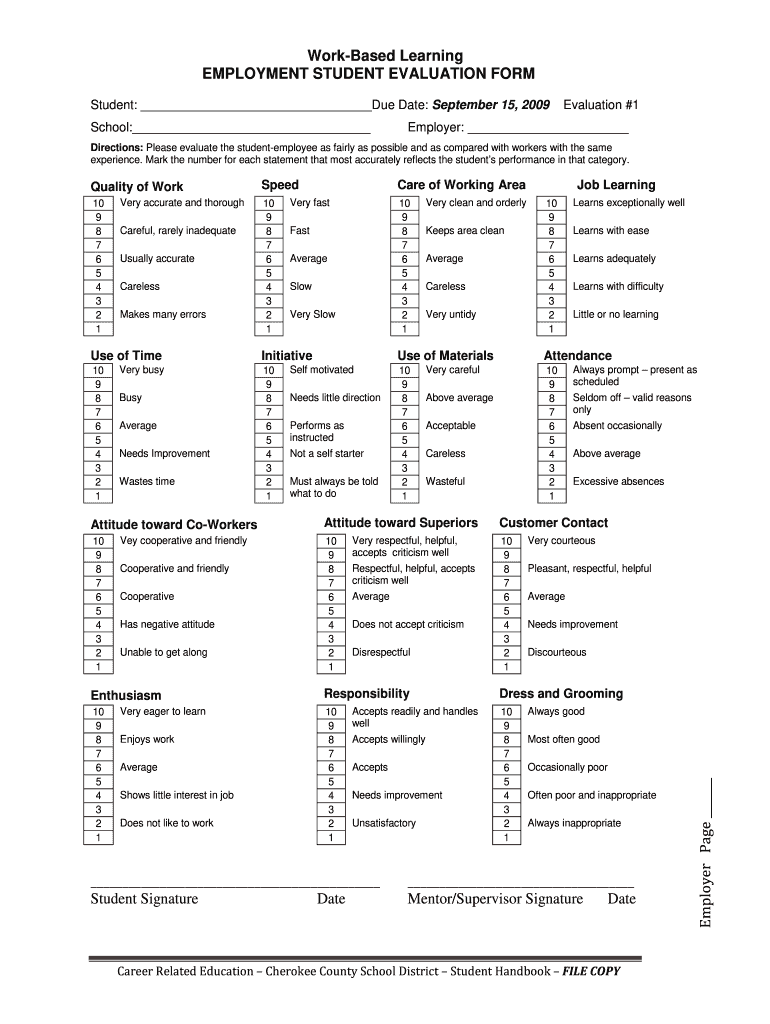
Work Based Learning EMPLOYMENT STUDENT EVALUATION FORM


What is the Work Based Learning Employment Student Evaluation Form
The Work Based Learning Employment Student Evaluation Form is a critical document used to assess the performance and learning outcomes of students engaged in work-based learning programs. This form typically includes sections for evaluating various competencies, skills, and knowledge that students acquire during their employment experiences. It serves as a formal record of the student's progress and provides valuable feedback for both the student and the educational institution. The evaluation is often completed by supervisors or mentors who have direct oversight of the student's work activities.
How to Use the Work Based Learning Employment Student Evaluation Form
To effectively use the Work Based Learning Employment Student Evaluation Form, follow these steps:
- Ensure you have the most current version of the form, which can be obtained from your educational institution or program coordinator.
- Fill out the student’s basic information, including name, program, and employment details.
- Provide a detailed assessment of the student's performance in various areas such as teamwork, communication, and technical skills.
- Include specific examples of the student's contributions and achievements during the work experience.
- Sign and date the form to validate the evaluation.
Key Elements of the Work Based Learning Employment Student Evaluation Form
The Work Based Learning Employment Student Evaluation Form typically contains several key elements that facilitate a comprehensive evaluation:
- Student Information: Basic details about the student, including name, program, and contact information.
- Supervisor Information: Details of the individual completing the evaluation, including name and position.
- Evaluation Criteria: Specific areas of assessment such as job performance, skills demonstrated, and areas for improvement.
- Comments Section: Space for additional remarks or observations regarding the student's performance.
- Signature Line: A section for the evaluator's signature to confirm the authenticity of the evaluation.
Steps to Complete the Work Based Learning Employment Student Evaluation Form
Completing the Work Based Learning Employment Student Evaluation Form involves several straightforward steps:
- Gather relevant information about the student’s work experience and performance.
- Review the evaluation criteria to ensure a thorough assessment.
- Fill out each section of the form with clear and concise information.
- Provide specific examples to support your evaluations, which can enhance the feedback's value.
- Once completed, review the form for accuracy before submitting it to the appropriate authority.
Legal Use of the Work Based Learning Employment Student Evaluation Form
The legal use of the Work Based Learning Employment Student Evaluation Form is essential for ensuring that the evaluation is recognized as valid. To maintain compliance with applicable laws, consider the following:
- Ensure that all parties involved in the evaluation process understand their roles and responsibilities.
- Utilize secure electronic signatures to validate the form, adhering to the ESIGN and UETA acts.
- Maintain confidentiality and privacy of the student's information in accordance with FERPA regulations.
Examples of Using the Work Based Learning Employment Student Evaluation Form
Examples of how the Work Based Learning Employment Student Evaluation Form can be utilized include:
- As a tool for academic advisors to assess student progress in work-based learning programs.
- To provide feedback to students about their strengths and areas for improvement, aiding in their professional development.
- As documentation for accreditation purposes, showcasing the effectiveness of work-based learning initiatives.
Quick guide on how to complete work based learning employment student evaluation form
Prepare Work Based Learning EMPLOYMENT STUDENT EVALUATION FORM seamlessly on any device
Online document management has gained traction among businesses and individuals. It offers an ideal eco-friendly alternative to conventional printed and signed documents, allowing you to find the correct form and securely store it online. airSlate SignNow equips you with all the tools necessary to create, modify, and eSign your documents swiftly without delays. Manage Work Based Learning EMPLOYMENT STUDENT EVALUATION FORM on any device using airSlate SignNow for Android or iOS and enhance any document-related process today.
The simplest way to modify and eSign Work Based Learning EMPLOYMENT STUDENT EVALUATION FORM effortlessly
- Find Work Based Learning EMPLOYMENT STUDENT EVALUATION FORM and click on Get Form to begin.
- Utilize the tools we offer to complete your document.
- Emphasize pertinent sections of the documents or obscure sensitive details with the tools that airSlate SignNow offers specifically for that purpose.
- Generate your eSignature using the Sign feature, which takes seconds and holds the same legal validity as a traditional wet ink signature.
- Review the information and click on the Done button to save your updates.
- Select how you wish to send your form, whether by email, SMS, or invite link, or download it to your computer.
Say goodbye to lost or misplaced files, time-consuming form searching, or errors that necessitate printing new document copies. airSlate SignNow fulfills all your document management needs with just a few clicks from any device you prefer. Modify and eSign Work Based Learning EMPLOYMENT STUDENT EVALUATION FORM and ensure effective communication throughout the form preparation process with airSlate SignNow.
Create this form in 5 minutes or less
FAQs
-
When do I have to learn how to fill out a W-2 form?
Form W-2 is an obligatory form to be completed by every employer. Form W-2 doesn’t have to be filled out by the employee. It is given to inform the employee about the amount of his annual income and taxes withheld from it.You can find a lot of information here: http://bit.ly/2NjjlJi
-
Why do I have to fill out a W-8BEN form, sent by TD Bank, if I am an F1-student (from Canada) that is not working?
Of course you are not working. But the bank needs to notify the IRS of the account and it using the W-8BEN for to get the info it needs about you.
-
What form does a J1 visa student who worked over the summer need to fill out to get a tax refund from the US government?
You need form 1040NR (or 1040NR-EZ) and form 8843.See Publication 519 (2014), U.S. Tax Guide for Aliens for some help as well as Page on irs.gov. You may have to file a nonresident state tax return as well but that depends on your state.Be careful when using web-based software (such as TurboTax) because not all of them support nonresident forms.
-
How do I write qualification details in order to fill out the AIIMS application form if a student is appearing in 12th standard?
There must be provision in the form for those who are taking 12 th board exam this year , so go through the form properly before filling it .
Create this form in 5 minutes!
How to create an eSignature for the work based learning employment student evaluation form
How to make an eSignature for the Work Based Learning Employment Student Evaluation Form in the online mode
How to make an eSignature for the Work Based Learning Employment Student Evaluation Form in Google Chrome
How to make an eSignature for putting it on the Work Based Learning Employment Student Evaluation Form in Gmail
How to make an electronic signature for the Work Based Learning Employment Student Evaluation Form straight from your smartphone
How to generate an electronic signature for the Work Based Learning Employment Student Evaluation Form on iOS
How to create an eSignature for the Work Based Learning Employment Student Evaluation Form on Android OS
People also ask
-
What is a work based learning evaluation form?
A work based learning evaluation form is a tool used to assess the effectiveness of learning experiences in workplace settings. By utilizing this form, organizations can gather feedback on the performance and competencies of learners, ensuring a structured approach to evaluation. This helps in identifying strengths and areas for improvement in the learning process.
-
How can airSlate SignNow help with work based learning evaluation forms?
airSlate SignNow streamlines the management of work based learning evaluation forms by providing an easy-to-use platform for sending, signing, and storing documents. This allows businesses to have a centralized system for collecting evaluations, minimizing paperwork, and enhancing organizational efficiency. With its eSignature feature, evaluations can be processed quickly and securely.
-
Is there a cost associated with using airSlate SignNow for work based learning evaluation forms?
airSlate SignNow offers competitive pricing plans, making it a cost-effective solution for managing work based learning evaluation forms. Pricing varies based on the features and the number of users required. We encourage potential customers to review the pricing options on our website to find a plan that best suits their needs.
-
What features does airSlate SignNow offer for work based learning evaluation forms?
airSlate SignNow includes several features tailored for work based learning evaluation forms, such as customizable templates, automated workflows, and real-time collaboration tools. Users can easily create and modify forms to suit their specific evaluation criteria. Additionally, cloud storage ensures that all documents are accessible from anywhere at any time.
-
How secure are the work based learning evaluation forms created with airSlate SignNow?
Security is a top priority for airSlate SignNow. All work based learning evaluation forms and documents are encrypted both in transit and at rest, ensuring sensitive information is protected. Furthermore, the platform complies with industry standards, giving users peace of mind when handling confidential evaluations.
-
Can work based learning evaluation forms be integrated with other tools?
Yes, airSlate SignNow supports integrations with a variety of tools and platforms, allowing for seamless workflows when managing work based learning evaluation forms. This includes popular applications like CRM systems and project management software. This integration capability enhances productivity and ensures smooth information flow across platforms.
-
How can I track the completion status of my work based learning evaluation forms?
With airSlate SignNow, you can easily track the status of your work based learning evaluation forms in real-time. The platform provides notifications and detailed logs that show when forms are viewed, signed, or completed. This visibility helps you stay organized and ensures that evaluations are processed in a timely manner.
Get more for Work Based Learning EMPLOYMENT STUDENT EVALUATION FORM
Find out other Work Based Learning EMPLOYMENT STUDENT EVALUATION FORM
- How To Sign Nebraska Healthcare / Medical Living Will
- Sign Nevada Healthcare / Medical Business Plan Template Free
- Sign Nebraska Healthcare / Medical Permission Slip Now
- Help Me With Sign New Mexico Healthcare / Medical Medical History
- Can I Sign Ohio Healthcare / Medical Residential Lease Agreement
- How To Sign Oregon Healthcare / Medical Living Will
- How Can I Sign South Carolina Healthcare / Medical Profit And Loss Statement
- Sign Tennessee Healthcare / Medical Business Plan Template Free
- Help Me With Sign Tennessee Healthcare / Medical Living Will
- Sign Texas Healthcare / Medical Contract Mobile
- Sign Washington Healthcare / Medical LLC Operating Agreement Now
- Sign Wisconsin Healthcare / Medical Contract Safe
- Sign Alabama High Tech Last Will And Testament Online
- Sign Delaware High Tech Rental Lease Agreement Online
- Sign Connecticut High Tech Lease Template Easy
- How Can I Sign Louisiana High Tech LLC Operating Agreement
- Sign Louisiana High Tech Month To Month Lease Myself
- How To Sign Alaska Insurance Promissory Note Template
- Sign Arizona Insurance Moving Checklist Secure
- Sign New Mexico High Tech Limited Power Of Attorney Simple