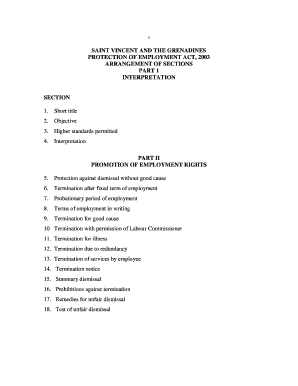
Protection of Employment Act St Vincent and the Grenadines Svgpsu Form


What is the Protection of Employment Act SVG?
The Protection of Employment Act SVG is a legal framework designed to safeguard the rights of employees in St. Vincent and the Grenadines. This legislation outlines the conditions under which employees can be dismissed, ensuring that terminations are conducted fairly and justly. It aims to provide job security and protect workers from arbitrary dismissal, thereby promoting a stable work environment. Understanding this act is essential for both employers and employees, as it delineates their rights and responsibilities in the workplace.
Key elements of the Protection of Employment Act SVG
Several key elements define the Protection of Employment Act SVG. Firstly, it stipulates the grounds for lawful dismissal, which include misconduct, redundancy, and incapacity. Secondly, the act mandates that employees must be given notice before termination, allowing them time to prepare for the change. Additionally, it establishes procedures for grievances and appeals, enabling employees to contest dismissals they perceive as unjust. These elements work together to create a balanced approach to employment rights.
Steps to complete the Protection of Employment Act SVG form
Completing the Protection of Employment Act SVG form involves several important steps. Begin by gathering necessary information, including personal details and employment history. Next, ensure you understand the specific grounds for your application, as this will guide your responses. Fill out the form accurately, paying attention to any required signatures or dates. After completing the form, review it for completeness before submission. This careful approach helps ensure that your application is processed efficiently.
Legal use of the Protection of Employment Act SVG
The legal use of the Protection of Employment Act SVG is crucial for maintaining compliance with employment laws. Employers must adhere to the stipulations set forth in the act to avoid potential legal repercussions. This includes following proper procedures for dismissals and ensuring that employees are aware of their rights. Employees can also invoke this act to challenge unfair treatment or dismissals, making it a vital tool for both parties in the employment relationship.
How to obtain the Protection of Employment Act SVG form
Obtaining the Protection of Employment Act SVG form can typically be done through official government channels. Individuals may visit local government offices or the website of the Ministry of Labour in St. Vincent and the Grenadines to access the form. It is important to ensure that you are using the most current version of the form to avoid any issues during the application process. Additionally, assistance may be available from legal advisors or employment agencies if needed.
Examples of using the Protection of Employment Act SVG
Examples of using the Protection of Employment Act SVG can illustrate its practical applications. For instance, an employee who feels they have been unfairly dismissed may reference the act when filing a grievance with their employer. Similarly, an employer may use the act to justify a dismissal based on documented misconduct. These examples highlight how the act serves as a reference point for both employees and employers in navigating employment disputes.
Quick guide on how to complete protection of employment act st vincent and the grenadines svgpsu
Effortlessly Prepare Protection Of Employment Act St Vincent And The Grenadines Svgpsu on Any Device
Digital document management has gained traction among businesses and individuals. It offers an ideal eco-friendly alternative to traditional printed and signed documents, allowing you to access the correct form and securely archive it online. airSlate SignNow equips you with all the necessary tools to create, modify, and electronically sign your documents quickly without hindrance. Manage Protection Of Employment Act St Vincent And The Grenadines Svgpsu on any gadget using airSlate SignNow's Android or iOS applications and streamline any document-related process today.
How to Alter and Electronically Sign Protection Of Employment Act St Vincent And The Grenadines Svgpsu with Ease
- Find Protection Of Employment Act St Vincent And The Grenadines Svgpsu and then click Get Form to begin.
- Employ the tools provided to fill out your form.
- Emphasize important sections of the documents or obscure sensitive information with the tools that airSlate SignNow offers specifically for that purpose.
- Create your signature using the Sign tool, which takes mere seconds and carries the same legal validity as a conventional wet ink signature.
- Review the details and then click on the Done button to save your modifications.
- Choose how you'd like to send your form, whether via email, SMS, an invitation link, or download it to your computer.
No more worrying about lost or misplaced documents, tedious form searches, or mistakes that require new document copies. airSlate SignNow meets your document management needs in just a few clicks from a device of your choice. Modify and electronically sign Protection Of Employment Act St Vincent And The Grenadines Svgpsu while ensuring excellent communication at every stage of your form preparation with airSlate SignNow.
Create this form in 5 minutes or less
Create this form in 5 minutes!
How to create an eSignature for the protection of employment act st vincent and the grenadines svgpsu
How to create an electronic signature for a PDF online
How to create an electronic signature for a PDF in Google Chrome
How to create an e-signature for signing PDFs in Gmail
How to create an e-signature right from your smartphone
How to create an e-signature for a PDF on iOS
How to create an e-signature for a PDF on Android
People also ask
-
What is the protection of employment act svg?
The protection of employment act svg is a legal framework designed to safeguard employee rights in SVG. It outlines the rights of employees regarding job security and provides guidelines on termination processes. Understanding this act is essential for both employers and employees to ensure compliance and protection.
-
How can airSlate SignNow assist with the protection of employment act svg?
airSlate SignNow simplifies the document signing process, ensuring compliance with the protection of employment act svg. By using our platform, businesses can send and eSign employment contracts and related documents securely and efficiently. This helps maintain proper records and adherence to employment laws.
-
What features does airSlate SignNow offer for compliance with employment laws?
airSlate SignNow offers features such as customizable templates, secure cloud storage, and audit trails, which are crucial for compliance with the protection of employment act svg. These tools facilitate the creation, signing, and management of employment documents, ensuring that all necessary legal standards are met.
-
Is there a free trial for airSlate SignNow?
Yes, airSlate SignNow offers a free trial for businesses looking to evaluate our eSigning solutions. This trial allows you to explore how our platform can help comply with the protection of employment act svg without any upfront commitment. We encourage potential users to take advantage of this opportunity to experience our features.
-
How does airSlate SignNow ensure document security?
AirSlate SignNow employs advanced security measures, including encryption and secure cloud storage, to protect documents from unauthorized access. This is especially important when dealing with sensitive information related to the protection of employment act svg. Our security protocols ensure that both employers and employees can sign documents with confidence.
-
Are there integrations available with airSlate SignNow?
AirSlate SignNow integrates seamlessly with various business applications and tools, enhancing your workflow and compliance with the protection of employment act svg. These integrations allow you to manage documents effectively across platforms, ensuring that you can streamline processes and maintain compliance effortlessly.
-
What are the benefits of using airSlate SignNow for employee agreements?
Using airSlate SignNow for employee agreements enhances efficiency and compliance with the protection of employment act svg. Our platform reduces the time spent on paperwork, improves document accuracy, and ensures that agreements are signed swiftly and securely. This leads to better relationships between employers and employees.
Get more for Protection Of Employment Act St Vincent And The Grenadines Svgpsu
- Received from form
- Fillable online wildberry solar center fax email print form
- I request the court to form
- Upon consideration of the motion to of the form
- Instructions to file petition to accept adult guardianship form
- Elder law in colorado denver bar association form
- Self help forms miscellaneous colorado judicial branch
- District court county colorado court address court use form
Find out other Protection Of Employment Act St Vincent And The Grenadines Svgpsu
- Sign Minnesota Real Estate Rental Lease Agreement Now
- How To Sign Minnesota Real Estate Residential Lease Agreement
- Sign Mississippi Sports Confidentiality Agreement Computer
- Help Me With Sign Montana Sports Month To Month Lease
- Sign Mississippi Real Estate Warranty Deed Later
- How Can I Sign Mississippi Real Estate Affidavit Of Heirship
- How To Sign Missouri Real Estate Warranty Deed
- Sign Nebraska Real Estate Letter Of Intent Online
- Sign Nebraska Real Estate Limited Power Of Attorney Mobile
- How Do I Sign New Mexico Sports Limited Power Of Attorney
- Sign Ohio Sports LLC Operating Agreement Easy
- Sign New Jersey Real Estate Limited Power Of Attorney Computer
- Sign New Mexico Real Estate Contract Safe
- How To Sign South Carolina Sports Lease Termination Letter
- How Can I Sign New York Real Estate Memorandum Of Understanding
- Sign Texas Sports Promissory Note Template Online
- Sign Oregon Orthodontists Last Will And Testament Free
- Sign Washington Sports Last Will And Testament Free
- How Can I Sign Ohio Real Estate LLC Operating Agreement
- Sign Ohio Real Estate Quitclaim Deed Later