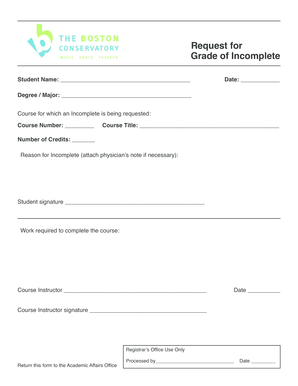
Request for Grade of Incomplete Boston Conservatory Form


What is the Request For Grade Of Incomplete Boston Conservatory
The Request For Grade Of Incomplete Boston Conservatory is a formal document used by students who need to request an incomplete grade for a course. This typically occurs when a student is unable to complete course requirements due to unforeseen circumstances, such as illness or personal emergencies. By submitting this request, students can receive additional time to fulfill their academic obligations without jeopardizing their overall grade.
How to use the Request For Grade Of Incomplete Boston Conservatory
To effectively use the Request For Grade Of Incomplete Boston Conservatory, students must first ensure they meet the eligibility criteria set by the institution. This includes understanding the specific circumstances that warrant an incomplete grade. Once eligibility is confirmed, students should complete the form accurately, providing necessary details such as their name, student ID, course information, and the reason for the request. After filling out the form, it should be submitted to the appropriate academic office for review.
Steps to complete the Request For Grade Of Incomplete Boston Conservatory
Completing the Request For Grade Of Incomplete Boston Conservatory involves several key steps:
- Review the policy on incomplete grades to ensure you qualify.
- Obtain the official form from the Boston Conservatory website or academic office.
- Fill out the form with accurate personal and course information.
- Clearly state the reason for your request, providing any necessary documentation.
- Submit the completed form to the designated academic office by the specified deadline.
Key elements of the Request For Grade Of Incomplete Boston Conservatory
The key elements of the Request For Grade Of Incomplete Boston Conservatory include the student's full name, student ID number, course title, and the semester in which the course was taken. Additionally, students must provide a detailed explanation of the circumstances that led to the request for an incomplete grade. It is also important to include any relevant documentation that supports the request, such as medical certificates or other official notices.
Legal use of the Request For Grade Of Incomplete Boston Conservatory
The legal use of the Request For Grade Of Incomplete Boston Conservatory is governed by institutional policies and academic regulations. It is essential for students to understand that submitting this request does not guarantee approval. The request must comply with the guidelines set forth by the Boston Conservatory, and any misuse of the form could lead to academic penalties. Students should ensure their claims are truthful and supported by appropriate documentation to maintain integrity in the academic process.
Form Submission Methods (Online / Mail / In-Person)
The Request For Grade Of Incomplete Boston Conservatory can typically be submitted through various methods, depending on the institution's policies. Students may have the option to submit the form online through the Boston Conservatory's student portal, via mail to the appropriate academic office, or in person. It is important to verify the preferred submission method and ensure that the form is submitted before the deadline to avoid any complications with the request.
Quick guide on how to complete request for grade of incomplete boston conservatory
Complete Request For Grade Of Incomplete Boston Conservatory effortlessly on any device
Online document management has gained traction among organizations and individuals. It offers an ideal eco-friendly alternative to traditional printed and signed documents, as you can access the suitable form and securely store it online. airSlate SignNow provides you with all the resources necessary to create, modify, and electronically sign your documents promptly without delays. Manage Request For Grade Of Incomplete Boston Conservatory on any platform using airSlate SignNow's Android or iOS applications and simplify any document-related process today.
The easiest way to modify and electronically sign Request For Grade Of Incomplete Boston Conservatory without any hassle
- Find Request For Grade Of Incomplete Boston Conservatory and then click Get Form to begin.
- Utilize the tools we provide to fill out your document.
- Emphasize important sections of your documents or obscure sensitive information with tools that airSlate SignNow offers specifically for this purpose.
- Generate your eSignature using the Sign tool, which takes mere seconds and holds the same legal authority as a conventional wet ink signature.
- Review the information and then click on the Done button to save your changes.
- Select your preferred method to send your form, via email, text message (SMS), or invitation link, or download it to your computer.
Eliminate concerns about lost or misplaced files, tedious form searches, or mistakes that require new document copies to be printed. airSlate SignNow manages all your document administration needs in just a few clicks from any device of your choice. Modify and electronically sign Request For Grade Of Incomplete Boston Conservatory and ensure effective communication at any stage of your form preparation process with airSlate SignNow.
Create this form in 5 minutes or less
Create this form in 5 minutes!
How to create an eSignature for the request for grade of incomplete boston conservatory
How to create an electronic signature for a PDF online
How to create an electronic signature for a PDF in Google Chrome
How to create an e-signature for signing PDFs in Gmail
How to create an e-signature right from your smartphone
How to create an e-signature for a PDF on iOS
How to create an e-signature for a PDF on Android
People also ask
-
What is the process to Request For Grade Of Incomplete Boston Conservatory?
To Request For Grade Of Incomplete Boston Conservatory, students should complete the required form, ensuring all necessary information is provided. After filling out the form, submit it to the designated department for processing. It's important to check any specific deadlines set by the conservatory to ensure timely submission.
-
What features does airSlate SignNow offer for handling the Request For Grade Of Incomplete Boston Conservatory?
airSlate SignNow offers several features that streamline the Request For Grade Of Incomplete Boston Conservatory process, including eSignature capabilities and document sharing. Users can easily upload their request forms, obtain signatures from relevant parties, and track the status all in one place. This simplifies the entire workflow and saves time.
-
How much does it cost to use airSlate SignNow for the Request For Grade Of Incomplete Boston Conservatory?
The pricing for airSlate SignNow is competitive and offers various plans suitable for different needs. Whether you're an individual student or part of an educational institution, you can choose a plan that fits your budget while providing full access to the features necessary to facilitate the Request For Grade Of Incomplete Boston Conservatory. Contact sales for specific pricing options.
-
Are there any integrations available with airSlate SignNow for Request For Grade Of Incomplete Boston Conservatory?
Yes, airSlate SignNow integrates with various platforms that can assist in processing the Request For Grade Of Incomplete Boston Conservatory. These integrations include popular tools such as Google Drive, Dropbox, and various CRM software, allowing seamless document management and collaboration. This ensures that students and faculty can efficiently manage their requests.
-
What are the benefits of using airSlate SignNow for educational documents such as the Request For Grade Of Incomplete Boston Conservatory?
Using airSlate SignNow for educational documents like the Request For Grade Of Incomplete Boston Conservatory offers numerous benefits, such as increased efficiency and lower administrative burdens. The electronic signature feature speeds up processing, while secure storage helps keep your documents safe. Furthermore, it promotes eco-friendly practices by reducing paper usage.
-
Is it safe to submit my Request For Grade Of Incomplete Boston Conservatory through airSlate SignNow?
Absolutely, submitting your Request For Grade Of Incomplete Boston Conservatory through airSlate SignNow is safe and secure. The platform utilizes industry-standard encryption and security measures to protect your sensitive information. Additionally, you can track who has viewed or signed your documents for added peace of mind.
-
Can I access my Request For Grade Of Incomplete Boston Conservatory documents on any device?
Yes, airSlate SignNow is designed for accessibility, allowing users to manage their Request For Grade Of Incomplete Boston Conservatory documents on any device. Whether you are using a smartphone, tablet, or computer, you can easily access, sign, and send your documents from anywhere with an internet connection.
Get more for Request For Grade Of Incomplete Boston Conservatory
- Or respondent form
- Under delaware law an equine professional is not liable for an injury to or the form
- 25 del form
- A limited liability company organized under the laws of the state of form
- Limited liability company organized under the laws of the state of its successors or form
- Superior court of the state of delaware leonard l form
- Release of liability agreement waiver of claims form
- If the animals are not form
Find out other Request For Grade Of Incomplete Boston Conservatory
- eSignature Arizona Education POA Simple
- eSignature Idaho Education Lease Termination Letter Secure
- eSignature Colorado Doctors Business Letter Template Now
- eSignature Iowa Education Last Will And Testament Computer
- How To eSignature Iowa Doctors Business Letter Template
- Help Me With eSignature Indiana Doctors Notice To Quit
- eSignature Ohio Education Purchase Order Template Easy
- eSignature South Dakota Education Confidentiality Agreement Later
- eSignature South Carolina Education Executive Summary Template Easy
- eSignature Michigan Doctors Living Will Simple
- How Do I eSignature Michigan Doctors LLC Operating Agreement
- How To eSignature Vermont Education Residential Lease Agreement
- eSignature Alabama Finance & Tax Accounting Quitclaim Deed Easy
- eSignature West Virginia Education Quitclaim Deed Fast
- eSignature Washington Education Lease Agreement Form Later
- eSignature Missouri Doctors Residential Lease Agreement Fast
- eSignature Wyoming Education Quitclaim Deed Easy
- eSignature Alaska Government Agreement Fast
- How Can I eSignature Arizona Government POA
- How Do I eSignature Nevada Doctors Lease Agreement Template